Google Ads offers a powerful platform for teachers to reach and engage with their target audience. By leveraging this tool, educators can promote online courses, educational resources, and workshops, ensuring their content reaches those who need it most. This article explores how teachers can effectively use Google Ads to enhance their educational outreach and maximize their impact.
Google Ads for Teachers
Google Ads can be a powerful tool for teachers looking to promote their educational services, online courses, or tutoring sessions. By utilizing targeted advertising, teachers can reach a broader audience and attract more students. Setting up a Google Ads campaign is straightforward and can be customized to fit specific educational needs.
- Define your target audience: Focus on students, parents, or educational institutions.
- Create compelling ad copy: Highlight the benefits of your services and include a strong call to action.
- Utilize keywords: Use relevant keywords that potential students might search for.
- Set a budget: Decide on a daily or monthly budget that aligns with your marketing goals.
- Track performance: Use Google Analytics to monitor the effectiveness of your ads.
For teachers looking to automate and streamline their Google Ads campaigns, integrating with services like SaveMyLeads can be beneficial. SaveMyLeads helps in automating lead data collection and integration with various CRM systems, making it easier to manage and follow up on potential student inquiries. This ensures that no lead is missed and helps in maintaining an organized workflow.
Why Use Google Ads for Education
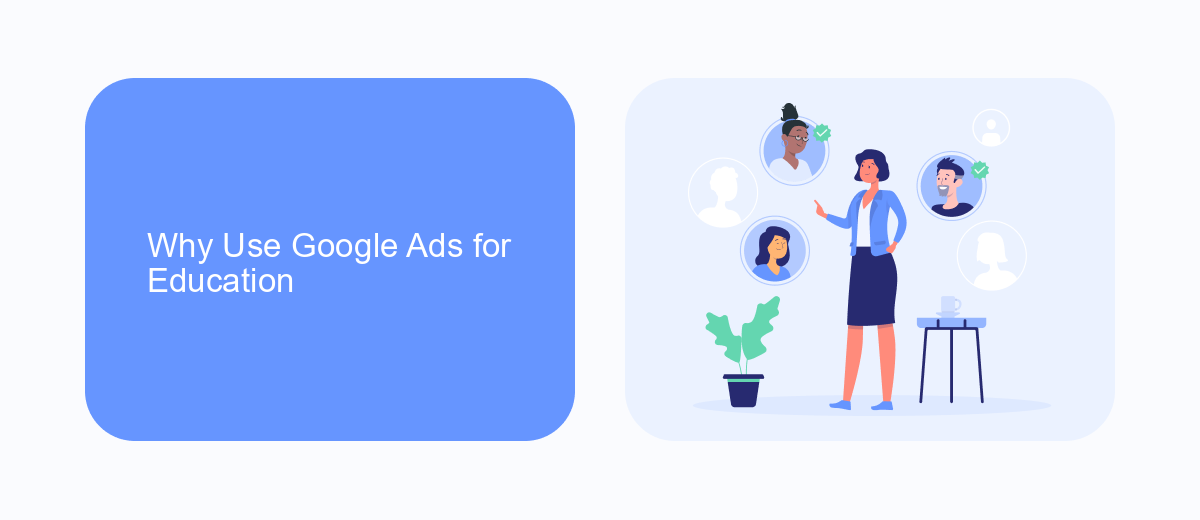
Google Ads offers a powerful platform for educators to reach a broader audience, enhance student engagement, and promote educational programs. By utilizing targeted advertising, teachers can create campaigns that specifically address the needs and interests of students and parents. This helps in driving more traffic to educational websites, increasing enrollment in courses, and spreading awareness about educational initiatives. Furthermore, Google Ads' analytics tools provide valuable insights into campaign performance, enabling educators to refine their strategies for maximum impact.
Integrating Google Ads with other services can streamline the advertisement process and make it more efficient. For example, SaveMyLeads offers a seamless way to connect Google Ads with various CRM systems, email marketing platforms, and other tools. This integration ensures that leads generated from Google Ads are automatically captured and managed, saving educators time and effort. By leveraging these integrations, teachers can focus more on developing quality educational content rather than managing administrative tasks, thereby enhancing the overall educational experience for their students.
How to Set Up a Google Ads Campaign

Setting up a Google Ads campaign can be a valuable tool for teachers looking to reach a broader audience, promote educational content, or advertise courses. By following a few simple steps, you can create an effective campaign tailored to your needs.
- Create a Google Ads Account: Visit the Google Ads website and sign up for an account. Follow the prompts to set up your billing information and preferences.
- Define Your Goals: Determine what you want to achieve with your campaign, such as increased website traffic, more sign-ups for your classes, or higher engagement with your educational content.
- Choose Your Keywords: Select relevant keywords that your target audience might use to find your content. Use Google's Keyword Planner to help identify effective keywords.
- Create Your Ads: Design compelling ad copy and visuals that will attract your audience. Make sure your ads are clear, concise, and relevant to your goals.
- Set Your Budget: Decide how much you are willing to spend on your campaign. Google Ads allows you to set daily budgets to control your spending.
- Integrate with SaveMyLeads: Use SaveMyLeads to automate the process of capturing leads from your Google Ads campaign and integrating them into your CRM or email marketing system.
- Launch and Monitor: Once everything is set up, launch your campaign and monitor its performance. Use Google Ads analytics to track your progress and make necessary adjustments.
By following these steps, you can effectively set up a Google Ads campaign that helps you reach your educational goals. Remember to continually assess and refine your campaign to achieve the best results.
Best Practices for Google Ads for Teachers
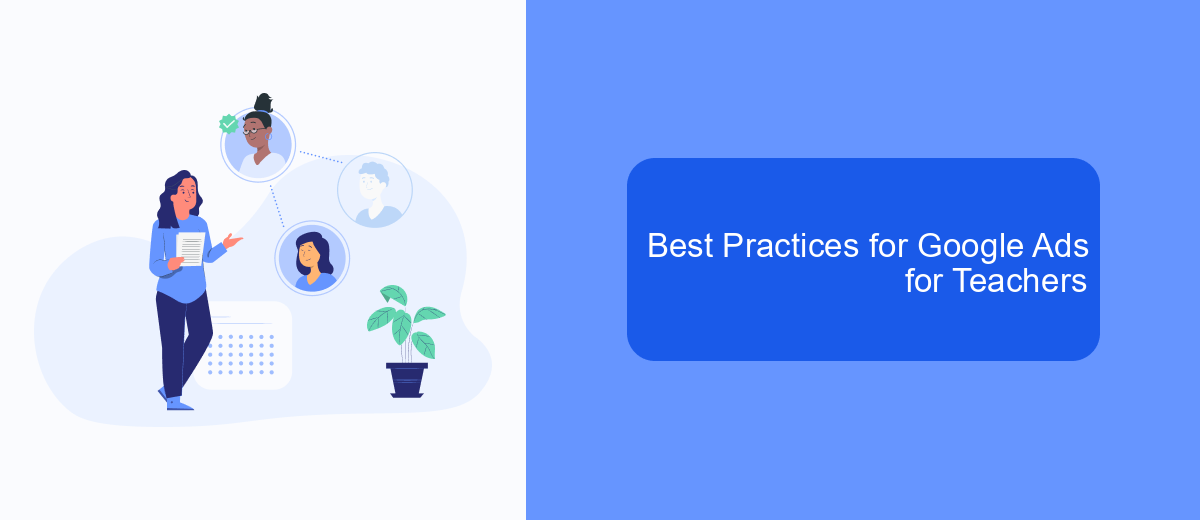
Google Ads can be a powerful tool for teachers looking to reach a wider audience and share educational content. To get the most out of your Google Ads campaign, it's important to follow some best practices tailored to the educational sector.
Firstly, identify your target audience and create ads that resonate with them. Use specific keywords related to education, teaching materials, and classroom resources to ensure your ads are seen by the right people. Additionally, make sure your ad copy is clear and concise, highlighting the benefits of your educational content.
- Utilize keyword research tools to find relevant terms.
- Create compelling ad copy with a strong call-to-action.
- Use ad extensions to provide additional information.
- Monitor and adjust your campaigns regularly for optimal performance.
Furthermore, consider integrating your Google Ads with other platforms to streamline your workflow. Services like SaveMyLeads can help automate lead management and ensure you capture all potential student inquiries efficiently. By following these best practices, you can maximize the impact of your Google Ads and reach more students with your educational offerings.
Tips for Optimizing Google Ads for Education
To optimize Google Ads for educational purposes, it's crucial to target the right audience. Use specific keywords related to education, such as "online courses for teachers" or "professional development for educators." Leverage demographic targeting to reach teachers, school administrators, and educational professionals. Additionally, consider using location targeting to focus on regions where your educational services are most needed.
Integrating your Google Ads with other tools can significantly enhance your campaign's effectiveness. For instance, using SaveMyLeads can automate the process of capturing leads from your ads and sending them directly to your CRM or email marketing platform. This ensures that you can quickly follow up with potential students or clients, improving your conversion rates. Regularly monitor and adjust your campaigns based on performance metrics to ensure you're getting the best return on investment.
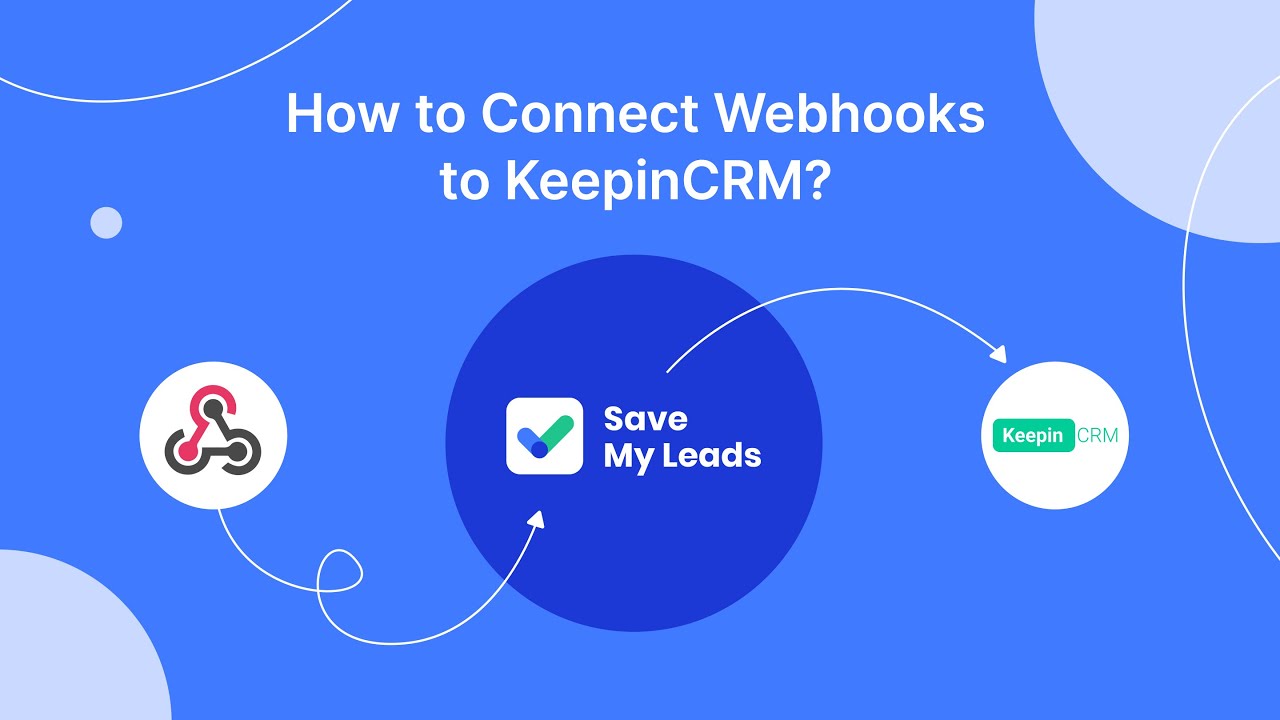

FAQ
Can teachers use Google Ads to promote their online courses?
How much does it cost to run a Google Ads campaign for teachers?
Can I track the performance of my Google Ads campaigns?
How can I automate my Google Ads campaigns?
What are some best practices for teachers using Google Ads?
Personalized responses to new clients from Facebook/Instagram. Receiving data on new orders in real time. Prompt delivery of information to all employees who are involved in lead processing. All this can be done automatically. With the SaveMyLeads service, you will be able to easily create integrations for Facebook Lead Ads and implement automation. Set up the integration once and let it do the chores every day.
