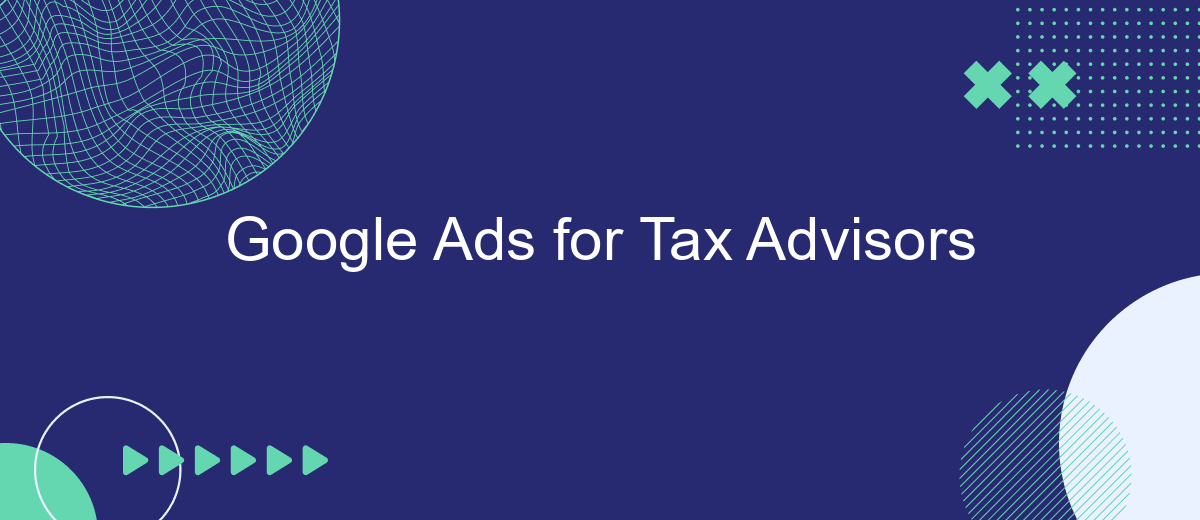In today's digital age, tax advisors must leverage online advertising to stay competitive and reach potential clients. Google Ads offers a powerful platform for tax professionals to target specific audiences, enhance their online presence, and drive qualified leads. This article explores the benefits of using Google Ads for tax advisors, providing insights and strategies to optimize your ad campaigns effectively.
Benefits of Google Ads for Tax Advisors
Google Ads offers numerous advantages for tax advisors looking to expand their client base and enhance their online presence. By leveraging this powerful advertising platform, tax advisors can effectively reach potential clients who are actively searching for tax-related services.
- Targeted Advertising: Google Ads allows tax advisors to target specific demographics, locations, and search queries, ensuring their ads reach the right audience.
- Cost-Effective: With Google Ads, you only pay when someone clicks on your ad, making it a budget-friendly option for acquiring new clients.
- Measurable Results: The platform provides detailed analytics and performance metrics, enabling tax advisors to track the effectiveness of their campaigns and make data-driven decisions.
- Integration with SaveMyLeads: Seamlessly integrate Google Ads with SaveMyLeads to automate lead generation and streamline client acquisition processes.
Incorporating Google Ads into your marketing strategy can significantly boost your visibility and client engagement. By using tools like SaveMyLeads, you can further optimize your campaigns and ensure a steady flow of qualified leads, ultimately driving business growth.
Targeting Tax Clients with Google Ads
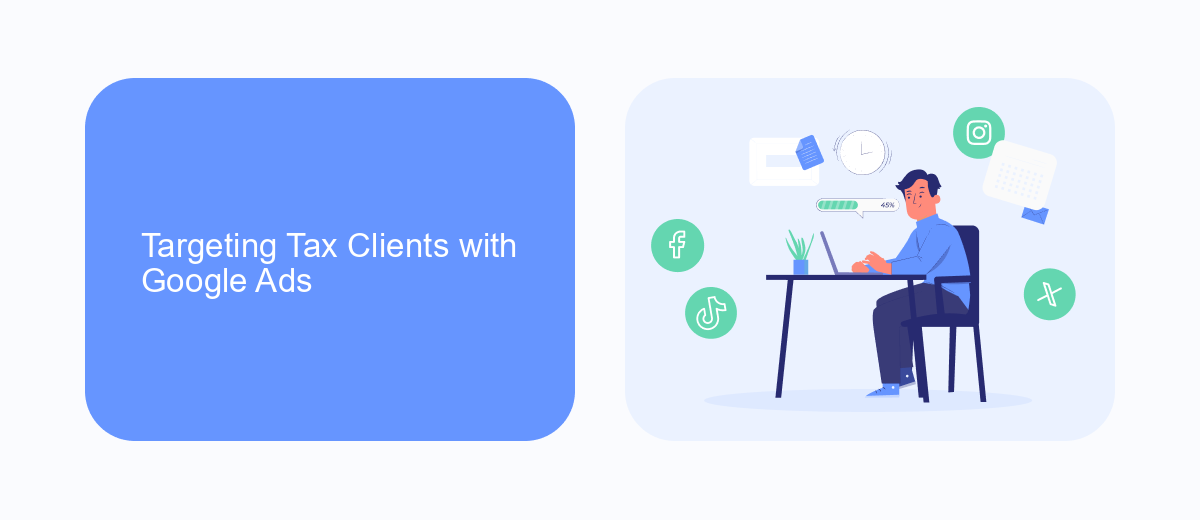
Targeting tax clients with Google Ads involves a strategic approach to ensure your ads reach the right audience. Start by defining your target demographic, including factors such as age, location, and income level. Use Google's advanced targeting options to narrow down your audience to those most likely to need tax advisory services. Incorporate relevant keywords that potential clients may use when searching for tax help, such as "tax advisor," "tax consultant," and "tax planning services." Craft compelling ad copy that highlights your expertise and the benefits of your services to attract clicks and conversions.
To maximize the effectiveness of your Google Ads campaigns, consider integrating them with customer relationship management (CRM) tools. SaveMyLeads is a powerful service that can help streamline this process by automating lead generation and data transfer. By connecting Google Ads with your CRM through SaveMyLeads, you can ensure that every lead is captured and followed up promptly. This integration not only saves time but also increases the likelihood of converting leads into loyal clients, ultimately enhancing the return on investment for your advertising efforts.
Measuring the Success of Google Ads Campaigns

Measuring the success of your Google Ads campaigns is crucial for understanding their effectiveness and optimizing future strategies. To accurately gauge performance, tax advisors should focus on key metrics and utilize integration tools for comprehensive data analysis.
- Conversion Rate: Track the percentage of visitors who complete desired actions, such as filling out contact forms or scheduling consultations.
- Cost Per Acquisition (CPA): Determine the average cost to acquire a new client through your ads.
- Click-Through Rate (CTR): Measure the ratio of users who click on your ads to those who view them, indicating the relevance of your ad copy.
- Return on Ad Spend (ROAS): Calculate the revenue generated for every dollar spent on advertising to assess profitability.
- Integration Tools: Utilize services like SaveMyLeads to automate data collection and streamline the analysis process.
By closely monitoring these metrics and leveraging integration tools, tax advisors can make informed decisions to enhance their Google Ads campaigns. SaveMyLeads, for instance, facilitates seamless data integration, allowing for real-time tracking and efficient management of ad performance.
Integrating Google Ads with SaveMyLeads
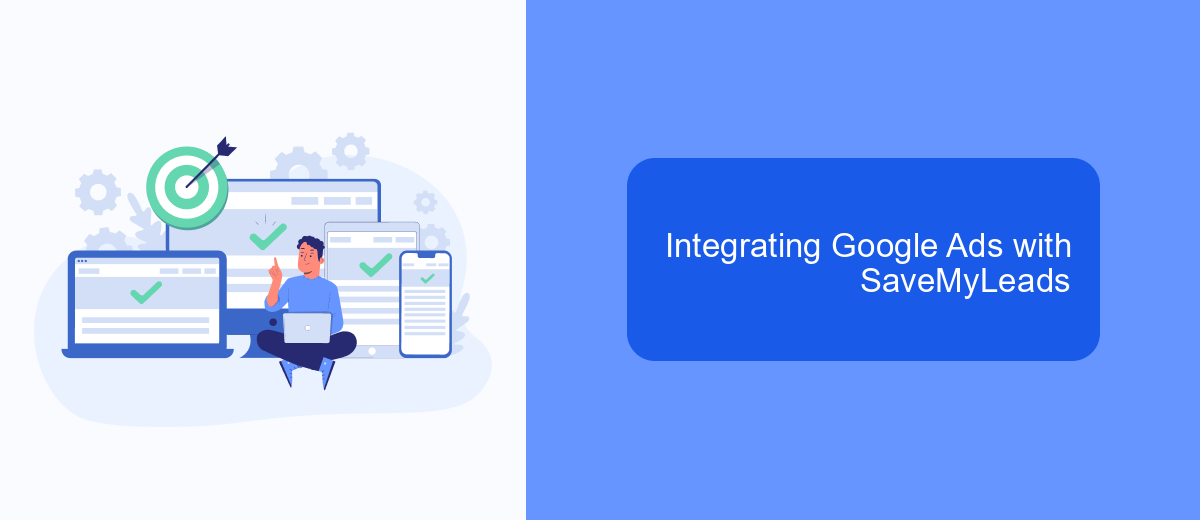
Integrating Google Ads with SaveMyLeads can significantly streamline your marketing efforts as a tax advisor. SaveMyLeads allows you to automate the process of capturing leads from your Google Ads campaigns and sending them directly to your CRM or other marketing tools.
To get started, you need to connect your Google Ads account with SaveMyLeads. This integration ensures that every lead generated through your ads is automatically transferred to the platforms you use for managing client relationships and marketing activities.
- Log in to your SaveMyLeads account.
- Select Google Ads from the list of available integrations.
- Follow the prompts to authorize and connect your Google Ads account.
- Set up the lead capture rules and map the data fields to your CRM or other tools.
- Test the integration to ensure leads are being correctly captured and transferred.
By integrating Google Ads with SaveMyLeads, you can save time and reduce manual data entry, allowing you to focus more on your core business activities. This seamless integration helps ensure that no lead is lost and that your marketing efforts are as efficient as possible.
Case Study: How a Tax Advisor Used Google Ads to Grow
John, a tax advisor, was struggling to attract new clients in a competitive market. He decided to leverage Google Ads to reach potential clients actively searching for tax advisory services. By creating targeted ad campaigns with specific keywords such as "tax advisor near me" and "tax planning services," John was able to drive relevant traffic to his website. He used compelling ad copy and optimized landing pages to increase the chances of conversion.
To streamline his lead management process, John integrated Google Ads with SaveMyLeads. This service allowed him to automatically capture and organize lead information from his ad campaigns into his CRM system. As a result, John could quickly follow up with potential clients and provide personalized consultations. Over a span of six months, John saw a 40% increase in new client inquiries and a 25% boost in overall revenue, demonstrating the effectiveness of his Google Ads strategy and the crucial role of seamless lead integration.
- Automate the work with leads from the Facebook advertising account
- Empower with integrations and instant transfer of leads
- Don't spend money on developers or integrators
- Save time by automating routine tasks
FAQ
What is Google Ads and how can it benefit tax advisors?
How much should I budget for Google Ads?
What keywords should I target in my Google Ads campaigns?
How can I track the performance of my Google Ads campaigns?
Can I automate and streamline my Google Ads campaigns?
What do you do with the data you get from Facebook lead forms? Do you send them to the manager, add them to mailing services, transfer them to the CRM system, use them to implement feedback? Automate all of these processes with the SaveMyLeads online connector. Create integrations so that new Facebook leads are automatically transferred to instant messengers, mailing services, task managers and other tools. Save yourself and your company's employees from routine work.