Google Ads can be a game-changer for stationery stores looking to boost their online presence and drive sales. By leveraging targeted advertising campaigns, these stores can reach a broader audience, attract potential customers, and increase revenue. This article explores the benefits of using Google Ads for stationery stores and provides practical tips for creating effective ad campaigns.
Target Audience and Keyword Research for Stationery Stores
Understanding your target audience is crucial for the success of Google Ads campaigns for stationery stores. Your primary audience includes students, office workers, artists, and small business owners who regularly purchase stationery supplies. Identifying their specific needs and preferences will help you create more effective ads and select relevant keywords.
- Students: Keywords like "school supplies," "notebooks," "pens," and "back-to-school deals."
- Office Workers: Keywords such as "office supplies," "printer paper," "desk organizers," and "bulk stationery."
- Artists: Keywords like "sketchbooks," "colored pencils," "art supplies," and "drawing tools."
- Small Business Owners: Keywords such as "business stationery," "custom letterheads," "envelopes," and "office essentials."
Effective keyword research is essential for reaching your target audience. Utilize tools like Google Keyword Planner to identify high-traffic keywords and consider integrating SaveMyLeads to streamline your lead generation process. SaveMyLeads can help you automate the collection of leads from your Google Ads campaigns, ensuring you never miss an opportunity to connect with potential customers.
Optimizing Google Ads Campaigns for Stationery Stores
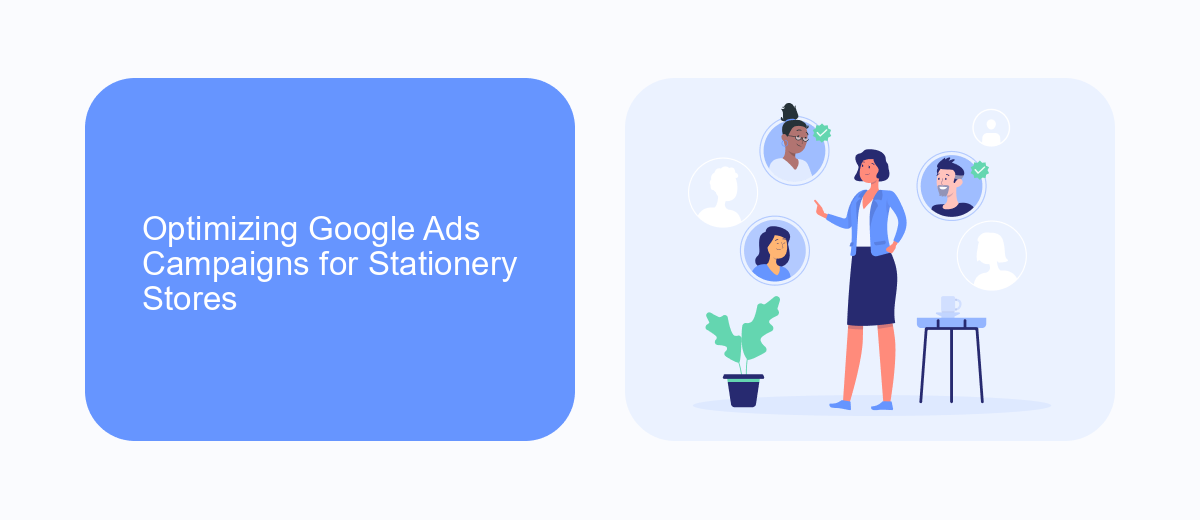
To optimize Google Ads campaigns for stationery stores, start by conducting thorough keyword research to identify terms your target audience is searching for. Utilize tools like Google Keyword Planner to find high-volume, low-competition keywords related to stationery products. Craft compelling ad copy that highlights unique selling points, such as discounts, quality, or eco-friendly materials. Ensure your ads are visually appealing and relevant to the keywords, and use ad extensions to provide additional information like store location, contact details, and special offers.
Another crucial step is setting up conversion tracking to measure the effectiveness of your campaigns. Integrate your Google Ads with analytics tools to track metrics such as click-through rates, conversion rates, and return on ad spend. Services like SaveMyLeads can simplify this process by automating the integration of Google Ads with your CRM or other marketing tools, ensuring you capture and analyze all relevant data seamlessly. Regularly review and adjust your bids, keywords, and ad creatives based on performance data to continually improve your campaign results.
Effective Ad Copy and Landing Pages for Stationery Stores
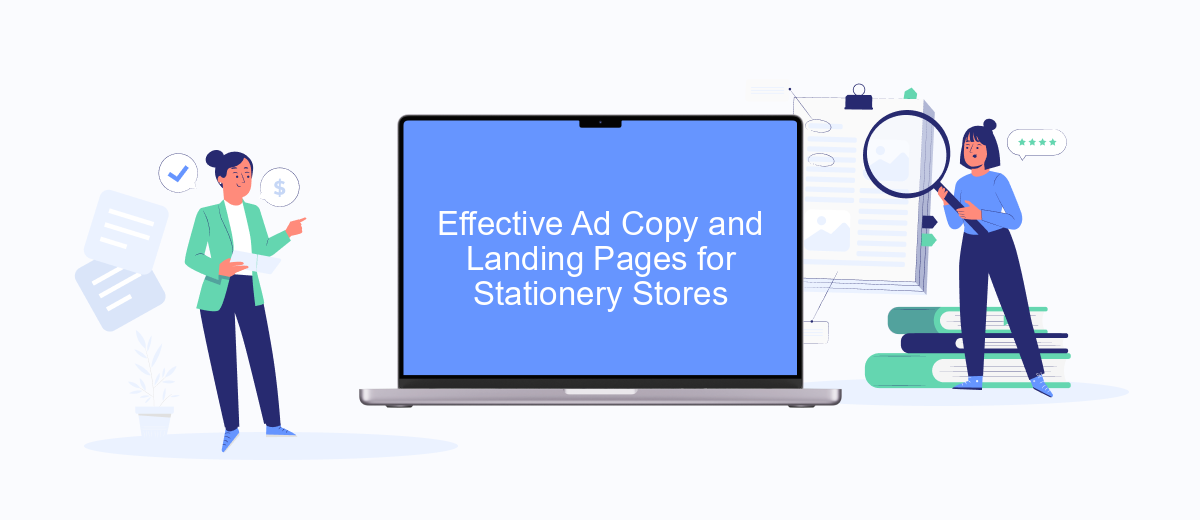
Creating effective ad copy and landing pages for stationery stores requires a strategic approach to capture the interest of potential customers. Start by highlighting the unique selling points of your products, such as eco-friendly materials, exclusive designs, or bulk discounts.
- Use clear, compelling headlines that address customer needs, like "High-Quality Stationery for Every Occasion."
- Incorporate strong calls to action (CTAs) such as "Shop Now" or "Get Your Discount Today."
- Ensure your ad copy is concise and focused, emphasizing benefits over features.
- Utilize high-quality images that showcase your products in use.
- Integrate customer reviews or testimonials to build trust and credibility.
For landing pages, make sure they are visually appealing and easy to navigate. Include clear CTAs and ensure the page loads quickly. To streamline lead management and follow-up, consider using a service like SaveMyLeads to integrate your Google Ads with your CRM. This will help you automate lead capture and improve conversion rates.
Tracking and Analytics for Google Ads Campaigns for Stationery Stores
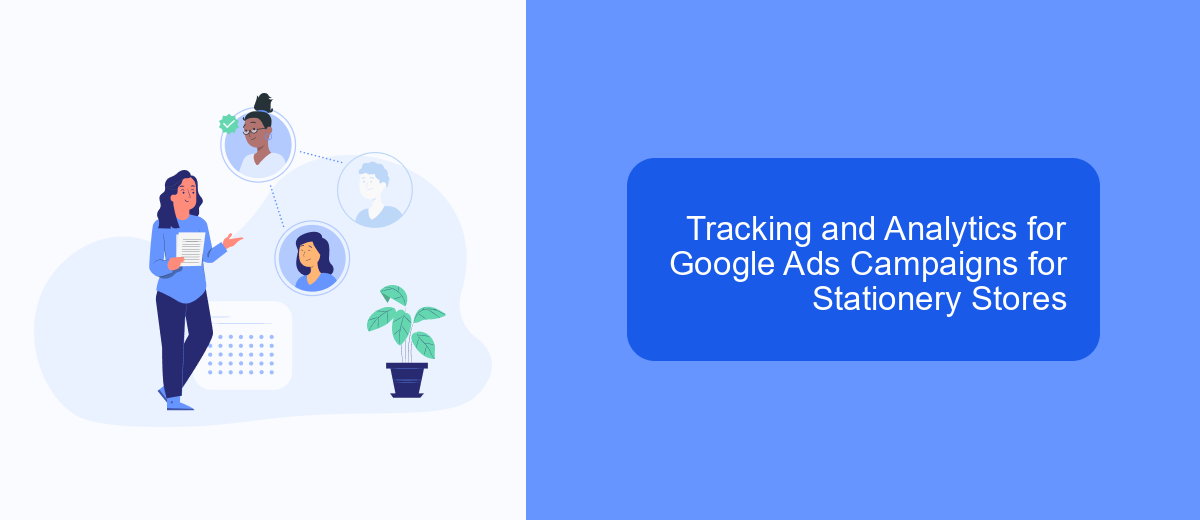
Tracking and analyzing your Google Ads campaigns is essential for maximizing the return on investment for your stationery store. By understanding which ads are performing well and which are underperforming, you can make data-driven decisions to optimize your advertising strategy.
One of the most effective ways to track your Google Ads campaigns is by integrating Google Analytics. This powerful tool allows you to monitor user behavior on your website, track conversions, and gain insights into your audience's demographics and interests. By linking your Google Ads account with Google Analytics, you can access detailed reports that help you understand the effectiveness of your campaigns.
- Set up conversion tracking to measure the actions users take after clicking on your ads.
- Use UTM parameters to track the performance of individual ads and keywords.
- Monitor key metrics such as click-through rate (CTR), cost per click (CPC), and return on ad spend (ROAS).
- Utilize SaveMyLeads to automate the integration of Google Ads data with your CRM or other marketing tools.
By leveraging these tracking and analytics tools, you can continuously refine your Google Ads campaigns for your stationery store. This will help you allocate your budget more effectively, target the right audience, and ultimately drive more sales and revenue.
Integrating Google Ads with Your Stationery Store Website
Integrating Google Ads with your stationery store website can significantly enhance your marketing efforts and drive more traffic to your site. Start by linking your Google Ads account to Google Analytics to track user behavior and measure the effectiveness of your campaigns. This integration allows you to monitor which ads are driving the most traffic and conversions, providing valuable insights for optimizing your ad strategy. Additionally, ensure that your website is equipped with conversion tracking tags to measure specific actions like purchases or sign-ups, helping you understand the ROI of your ad spend.
For a seamless and efficient integration process, consider using services like SaveMyLeads. SaveMyLeads automates the data transfer between Google Ads and your CRM or email marketing system, ensuring that all leads generated from your ads are captured and managed effectively. This service not only saves time but also reduces the risk of losing valuable lead information. By leveraging such tools, you can focus more on refining your ad campaigns and less on manual data entry, ultimately improving your marketing efficiency and effectiveness.
- Automate the work with leads from the Facebook advertising account
- Empower with integrations and instant transfer of leads
- Don't spend money on developers or integrators
- Save time by automating routine tasks
FAQ
How can Google Ads benefit my stationery store?
What budget should I start with for Google Ads?
How do I choose the right keywords for my Google Ads campaign?
Can I automate my Google Ads campaigns?
How do I measure the success of my Google Ads campaigns?
Would you like your employees to receive real-time data on new Facebook leads, and automatically send a welcome email or SMS to users who have responded to your social media ad? All this and more can be implemented using the SaveMyLeads system. Connect the necessary services to your Facebook advertising account and automate data transfer and routine work. Let your employees focus on what really matters, rather than wasting time manually transferring data or sending out template emails.

