Google Ads provides an invaluable tool for sports event managers looking to boost attendance and engagement. By leveraging targeted advertising, event managers can reach specific audiences, optimize their marketing budgets, and track the effectiveness of their campaigns in real-time. This article explores the benefits and strategies of using Google Ads to ensure your sports events are a resounding success.
Targeting the Right Audience
To maximize the effectiveness of your Google Ads campaigns as a sports event manager, it's crucial to target the right audience. Identifying and reaching the ideal demographic can significantly enhance your return on investment and ensure your ads resonate with potential attendees.
- Demographic Targeting: Focus on age, gender, and location to ensure your ads are shown to people most likely to be interested in your event.
- Interest Targeting: Utilize Google's interest categories to reach users who have shown interest in sports and related activities.
- Behavioral Targeting: Target users based on their past behaviors, such as previous event attendance or online sports-related activities.
Integrating your Google Ads with other marketing tools can streamline your efforts. Services like SaveMyLeads can automate data transfers and ensure your leads are efficiently managed. By connecting Google Ads with your CRM or email marketing platform, you can create a seamless workflow that keeps your audience engaged and informed about upcoming events.
Creating Effective Ads
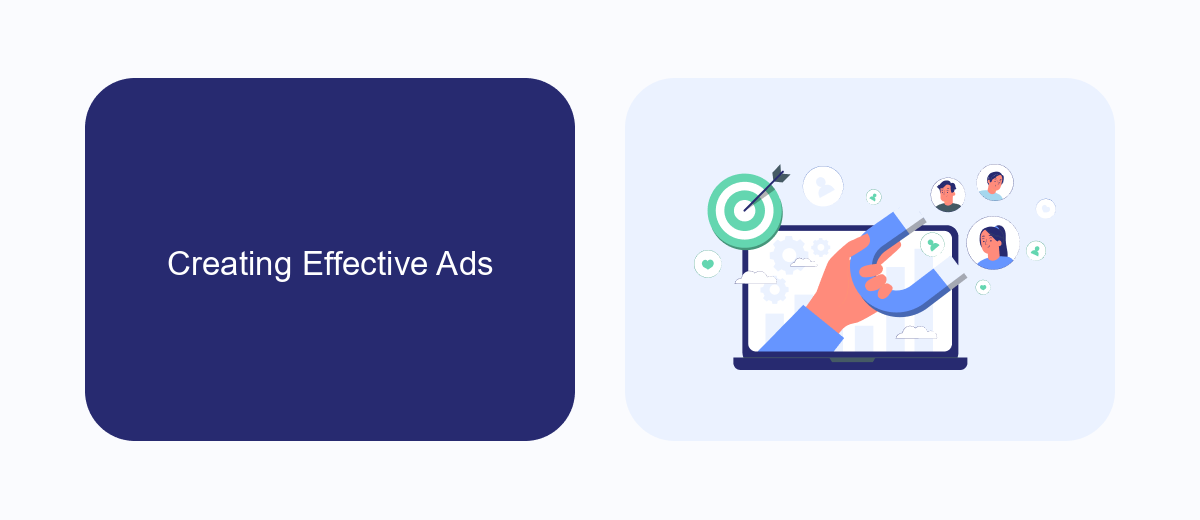
Creating effective ads for sports events requires a strategic approach to capture the interest of your target audience. Start by crafting compelling headlines that highlight the key attractions of your event, such as star athletes, unique experiences, or special promotions. Use high-quality images or videos that resonate with sports enthusiasts and showcase the excitement of the event. Additionally, ensure your ad copy is concise yet informative, emphasizing the benefits of attending the event and including a strong call-to-action that encourages immediate ticket purchases or registrations.
To further enhance your ad performance, consider leveraging integration services like SaveMyLeads. This platform allows you to automate the process of capturing and managing leads generated from your ads. By integrating SaveMyLeads with your Google Ads account, you can seamlessly transfer lead data to your CRM or email marketing tools, enabling timely follow-ups and personalized communication. This not only improves your marketing efficiency but also increases the likelihood of converting leads into attendees, ensuring the success of your sports event.
Measuring and Optimizing Campaigns

Measuring and optimizing your Google Ads campaigns is crucial for ensuring the success of your sports events. By closely monitoring key metrics, you can make data-driven decisions to improve your campaign performance and maximize your return on investment.
- Track conversions: Use Google Ads conversion tracking to monitor actions like ticket purchases and sign-ups.
- Analyze performance: Regularly review your campaign metrics such as click-through rate (CTR), cost per click (CPC), and conversion rate.
- Implement A/B testing: Test different ad creatives, headlines, and targeting options to identify what works best.
- Utilize SaveMyLeads: Integrate Google Ads with SaveMyLeads to automate lead data collection and streamline your marketing efforts.
- Adjust bids and budgets: Optimize your bids and allocate your budget to the best-performing campaigns and keywords.
By following these steps, you can ensure that your Google Ads campaigns are running efficiently and effectively. Utilize tools like SaveMyLeads to integrate and automate your processes, saving time and improving your overall campaign performance. Regular optimization will help you attract more attendees to your sports events and achieve your marketing goals.
Using Google Ads for Ticket Sales
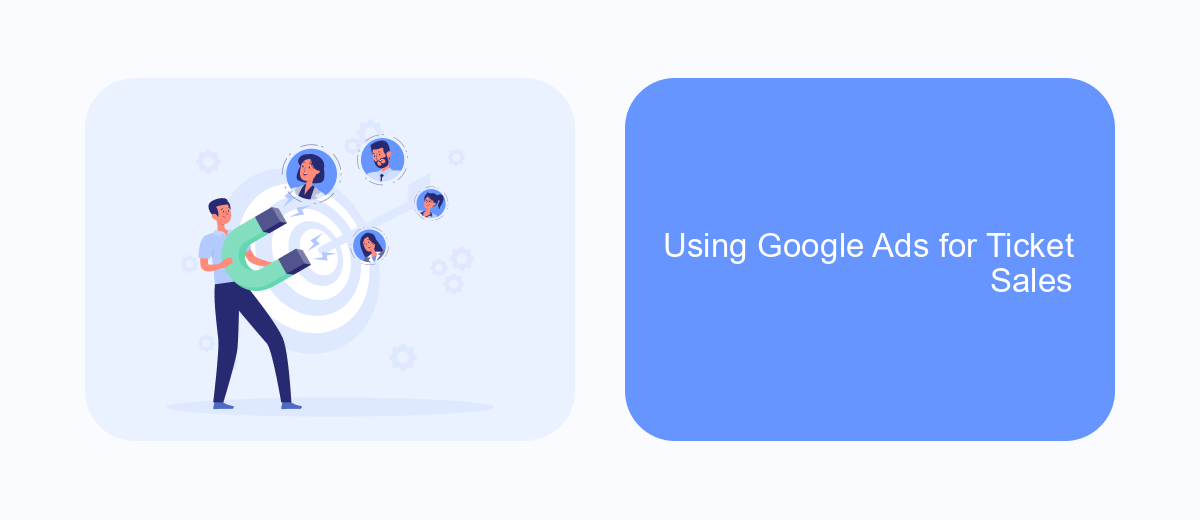
Leveraging Google Ads for ticket sales can significantly boost attendance at your sports events. By targeting the right audience with tailored ads, you can drive more traffic to your ticketing platform and increase conversions. Start by identifying your target demographics, such as age, location, and interests, to create highly relevant ad campaigns.
Once you have your audience defined, utilize Google Ads' various ad formats to capture attention. Text ads, display ads, and video ads each serve different purposes and can be used strategically throughout the customer journey. Ensure your ads highlight key event details, such as date, location, and special features, to entice potential attendees.
- Set up conversion tracking to measure the effectiveness of your ads.
- Use remarketing strategies to re-engage users who have shown interest.
- Optimize your landing pages for a seamless ticket purchasing experience.
- Integrate with SaveMyLeads to automate data flow and improve ad targeting.
By continuously monitoring and optimizing your Google Ads campaigns, you can maximize your ticket sales and ensure a successful event. Utilize tools like SaveMyLeads to streamline your marketing efforts and stay ahead of the competition.
Integrating with Event Management Tools
Integrating Google Ads with event management tools can significantly streamline your marketing efforts and provide a seamless experience for your audience. By connecting your Google Ads account with platforms like SaveMyLeads, you can automate the flow of information between your advertising campaigns and event management systems. This ensures that data such as attendee registrations, ticket purchases, and event reminders are accurately tracked and utilized to optimize your ad performance.
SaveMyLeads offers a robust solution for integrating Google Ads with various event management tools. With its user-friendly interface, you can easily set up automated workflows that sync your ad data with your event management software. This integration not only saves time but also enhances the accuracy of your marketing analytics, allowing you to make data-driven decisions. By leveraging these integrations, sports event managers can focus more on creating memorable events and less on manual data entry and coordination tasks.


FAQ
How can Google Ads help promote my sports event?
What types of Google Ads are most effective for sports events?
How can I track the performance of my Google Ads campaigns?
What budget should I allocate for my Google Ads campaign?
How can I automate and integrate my Google Ads with other marketing tools?
Would you like your employees to receive real-time data on new Facebook leads, and automatically send a welcome email or SMS to users who have responded to your social media ad? All this and more can be implemented using the SaveMyLeads system. Connect the necessary services to your Facebook advertising account and automate data transfer and routine work. Let your employees focus on what really matters, rather than wasting time manually transferring data or sending out template emails.
