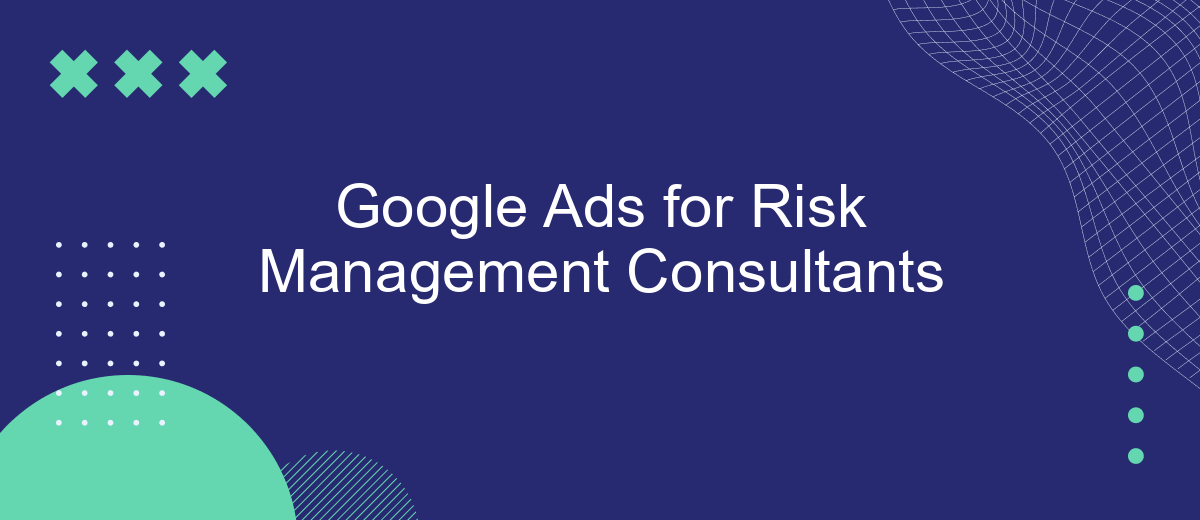In today's digital age, effective online advertising is crucial for risk management consultants seeking to expand their client base. Google Ads offers a powerful platform to reach potential clients precisely when they are searching for risk management solutions. This article explores how risk management consultants can leverage Google Ads to enhance their visibility, attract qualified leads, and ultimately grow their business.
Google Ads for Risk Management Consultants
Google Ads can be an invaluable tool for risk management consultants looking to attract new clients and grow their business. By leveraging targeted ads and strategic keyword planning, consultants can ensure their services reach the right audience at the right time. This approach not only maximizes visibility but also enhances the chances of converting leads into clients.
- Utilize keyword research to identify terms potential clients are searching for.
- Set up targeted campaigns to focus on specific demographics and geographical areas.
- Use ad extensions to provide additional information and links to your services.
- Monitor and adjust your campaigns regularly to optimize performance.
- Integrate Google Ads with CRM systems using services like SaveMyLeads to streamline lead management.
By integrating Google Ads with a CRM system through SaveMyLeads, risk management consultants can automate the process of capturing and nurturing leads. This not only saves time but also ensures that no potential client falls through the cracks. With the right strategy and tools, Google Ads can significantly boost the visibility and success of risk management consulting services.
Identify High-Value Leads

Identifying high-value leads is crucial for risk management consultants looking to maximize the efficiency of their Google Ads campaigns. Start by analyzing your existing customer data to identify patterns and characteristics that define your most profitable clients. Use this information to create detailed buyer personas, which will help you target similar prospects more effectively. Implement advanced audience targeting features in Google Ads, such as Custom Audiences and Lookalike Audiences, to reach individuals who closely match the profiles of your high-value clients.
To streamline the process of capturing and managing leads, consider integrating your Google Ads account with a lead management platform like SaveMyLeads. This service automates the transfer of lead data from Google Ads to your CRM or email marketing system, ensuring that you can quickly follow up with potential clients. By leveraging SaveMyLeads, you can reduce manual data entry, minimize the risk of losing valuable leads, and focus more on nurturing relationships with prospects who are most likely to convert into high-value clients.
Track Conversions and Calculate ROI
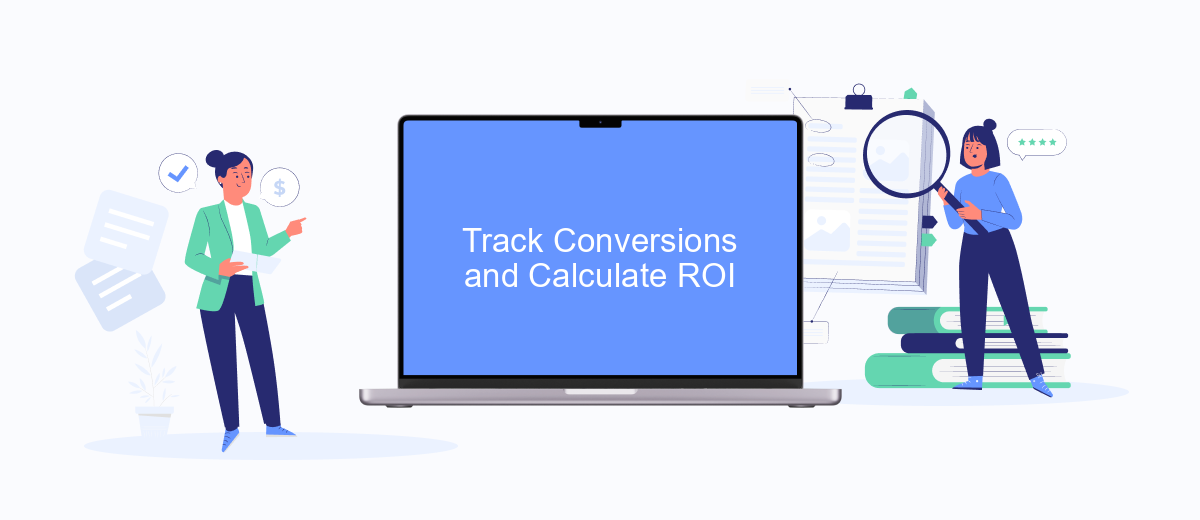
Tracking conversions and calculating ROI are essential steps in evaluating the effectiveness of your Google Ads campaigns, especially for risk management consultants. By understanding which keywords and ads drive the most valuable leads, you can optimize your budget and increase your return on investment.
- Set up conversion tracking in Google Ads to measure actions such as form submissions, phone calls, or sign-ups.
- Integrate your Google Ads account with SaveMyLeads to automate the transfer of lead data to your CRM or other tools.
- Use Google Analytics to track user behavior on your website and identify high-performing pages.
- Calculate your ROI by comparing the revenue generated from conversions to the total cost of your Google Ads campaigns.
By following these steps, you can gain valuable insights into your advertising performance and make data-driven decisions to enhance your marketing strategy. Utilizing tools like SaveMyLeads ensures seamless integration and accurate data transfer, allowing you to focus on improving your campaigns and maximizing your ROI.
Automate Administrative Tasks with SaveMyLeads
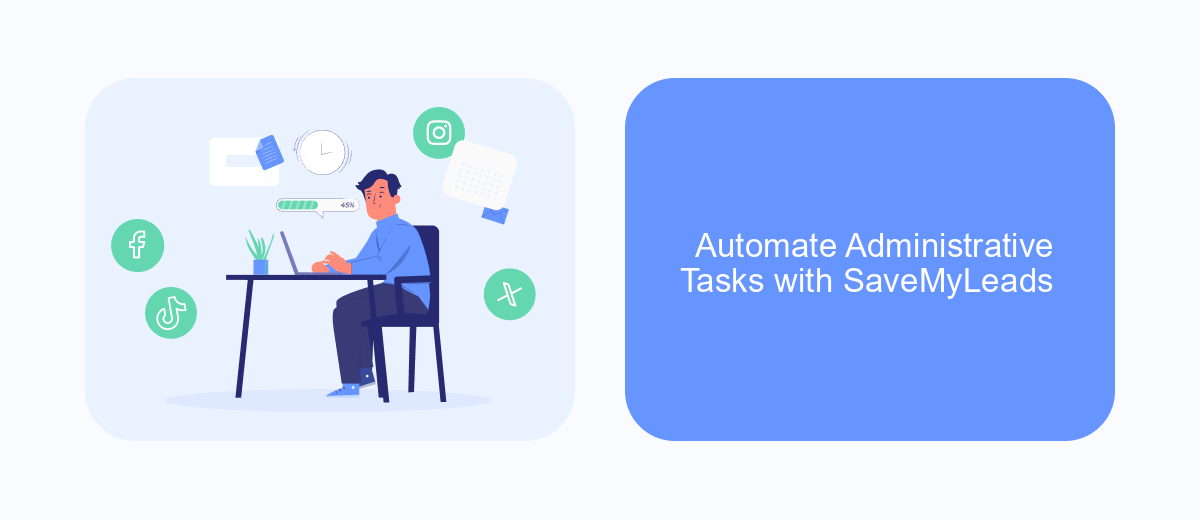
As a risk management consultant, managing multiple administrative tasks can be time-consuming and overwhelming. SaveMyLeads offers a solution by automating these tasks, allowing you to focus on more strategic aspects of your business.
SaveMyLeads is a powerful tool that enables seamless integration between various applications and services you use daily. By automating data transfers and routine processes, it ensures that your workflows are more efficient and error-free.
- Automate lead data collection from Google Ads to your CRM.
- Synchronize client information across different platforms.
- Set up automated email notifications and follow-ups.
- Streamline reporting and analytics for better decision-making.
Using SaveMyLeads, you can significantly reduce the time spent on administrative tasks and improve the overall efficiency of your operations. This not only helps in better managing your clients but also in scaling your business effectively.
Target Niche Audiences
Identifying and targeting niche audiences is crucial for Risk Management Consultants using Google Ads. By focusing on specific industries such as finance, healthcare, and manufacturing, consultants can create tailored ad campaigns that directly address the unique challenges and needs of these sectors. Utilizing demographic and geographic data to refine audience segments ensures that ads reach the most relevant potential clients, increasing the likelihood of engagement and conversion.
To further enhance targeting, consultants can leverage integration services like SaveMyLeads to streamline their lead management process. SaveMyLeads allows for seamless integration with various CRM systems, ensuring that leads generated from Google Ads are automatically captured and organized. This not only saves time but also ensures that no potential client is overlooked, enabling consultants to maintain a consistent and efficient follow-up process. By combining precise audience targeting with effective lead management, Risk Management Consultants can maximize their advertising ROI and grow their client base effectively.
FAQ
How can Google Ads benefit risk management consultants?
What keywords should I target for my Google Ads campaign?
How can I measure the success of my Google Ads campaign?
Is it possible to automate and streamline my Google Ads campaigns?
How much should I budget for my Google Ads campaign?
You probably know that the speed of leads processing directly affects the conversion and customer loyalty. Do you want to receive real-time information about new orders from Facebook and Instagram in order to respond to them as quickly as possible? Use the SaveMyLeads online connector. Link your Facebook advertising account to the messenger so that employees receive notifications about new leads. Create an integration with the SMS service so that a welcome message is sent to each new customer. Adding leads to a CRM system, contacts to mailing lists, tasks to project management programs – all this and much more can be automated using SaveMyLeads. Set up integrations, get rid of routine operations and focus on the really important tasks.