Google Ads can be a game-changer for ride-sharing services looking to expand their customer base and increase visibility. With targeted advertising, ride-sharing companies can reach potential riders at the right moment, driving more app downloads and bookings. This article explores how to effectively leverage Google Ads to boost your ride-sharing business and stay ahead in a competitive market.
Benefits of Using Google Ads for Ride-Sharing Services
Google Ads offers significant benefits for ride-sharing services, helping them to reach a broader audience and increase their customer base. By leveraging targeted advertising, ride-sharing companies can attract more users and drive higher engagement.
- Enhanced visibility: Google Ads ensures your ride-sharing service appears at the top of search results, increasing brand awareness.
- Cost-effective marketing: Pay-per-click (PPC) campaigns allow you to control your budget and only pay for actual clicks.
- Precise targeting: Google Ads enables you to target specific demographics, locations, and user behaviors, ensuring your ads reach the right audience.
- Measurable results: With detailed analytics, you can track the performance of your campaigns and make data-driven decisions.
- Seamless integrations: Services like SaveMyLeads can automate the process of capturing and managing leads from your Google Ads campaigns, streamlining your marketing efforts.
Overall, using Google Ads for ride-sharing services can significantly enhance your marketing strategy. By capitalizing on its powerful features and integrating with tools like SaveMyLeads, you can optimize your advertising efforts and drive substantial growth for your business.
Setting Up Google Ads for Ride-Sharing Services
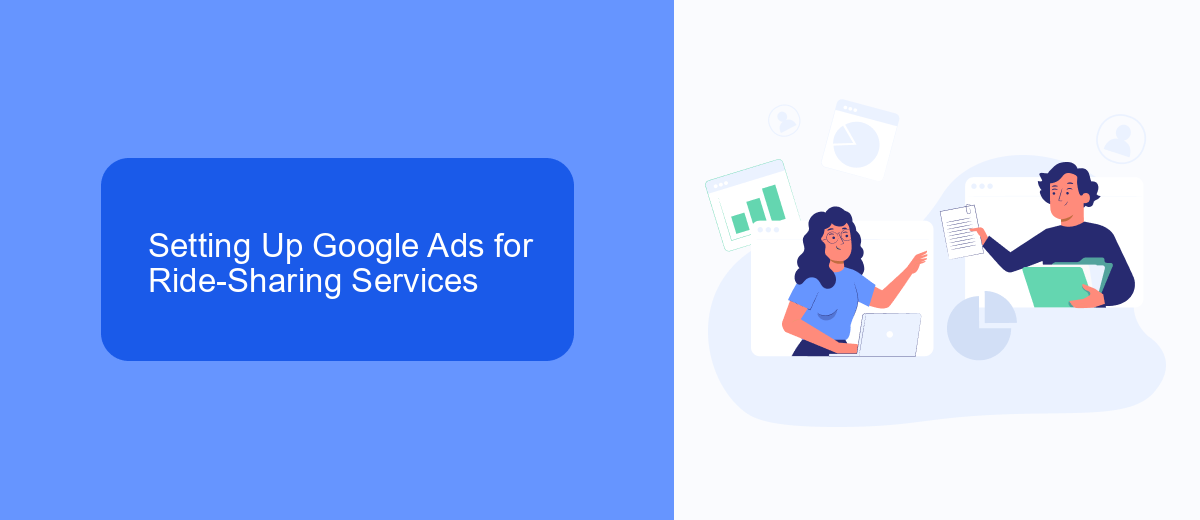
To set up Google Ads for ride-sharing services, start by creating a Google Ads account if you haven't already. Once your account is set up, conduct keyword research to identify terms potential riders might use when searching for ride-sharing services. Use tools like Google's Keyword Planner to find relevant keywords. Next, create targeted ad campaigns focusing on these keywords. Make sure to write compelling ad copy that highlights the unique benefits of your ride-sharing service, such as competitive pricing, safety features, or convenience.
For seamless integration and better lead management, consider using a service like SaveMyLeads. SaveMyLeads can automatically collect and organize leads generated from your Google Ads campaigns, ensuring you don't miss any potential customers. This service can also help you integrate your Google Ads account with other platforms like CRM systems, email marketing tools, and more, streamlining your marketing efforts. By leveraging these tools, you can optimize your ad performance and improve your overall marketing strategy.
Targeting the Right Audience with Google Ads

Targeting the right audience is crucial for the success of Google Ads campaigns, especially for ride-sharing services. By focusing on specific demographics, interests, and behaviors, you can ensure that your ads reach the people most likely to use your service.
- Define Your Audience: Identify key characteristics of your ideal customers, such as age, gender, location, and income level.
- Use Google Ads Targeting Options: Utilize Google Ads' advanced targeting features like keywords, location targeting, and audience segments to hone in on your desired audience.
- Leverage Integrations: Use tools like SaveMyLeads to integrate your Google Ads with other marketing platforms, ensuring seamless data flow and better audience insights.
By following these steps, you can create highly targeted Google Ads campaigns that effectively reach and engage your desired audience. Remember to continuously monitor and adjust your targeting settings to optimize performance and maximize your return on investment.
Measuring the Success of Google Ads for Ride-Sharing Services

Measuring the success of Google Ads for ride-sharing services is crucial to ensure that your advertising budget is being used effectively. By analyzing key performance indicators (KPIs), you can determine which campaigns are driving the most value and make informed decisions to optimize your strategy.
Start by integrating Google Ads with Google Analytics to track user behavior after they click on your ads. This will provide insights into how users interact with your website and whether they complete desired actions such as booking a ride. Additionally, consider using SaveMyLeads to automate the integration of Google Ads data with your CRM for more comprehensive tracking.
- Click-Through Rate (CTR): Measure the percentage of users who click on your ads.
- Conversion Rate: Track the number of users who complete a ride booking after clicking your ad.
- Cost Per Acquisition (CPA): Calculate the cost of acquiring a new customer through your ads.
- Return on Ad Spend (ROAS): Assess the revenue generated for every dollar spent on ads.
Regularly reviewing these metrics will help you identify trends and areas for improvement. By leveraging tools like SaveMyLeads, you can streamline data collection and focus on refining your ad campaigns for better performance and higher returns.
Optimization Strategies for Google Ads Performance
To optimize Google Ads performance for ride-sharing services, start by leveraging keyword research tools to identify high-intent search terms relevant to your target audience. Use these keywords to create targeted ad groups and craft compelling ad copy that addresses the specific needs and pain points of potential riders. Implement A/B testing to compare different ad variations and continually refine your messaging based on performance data. Additionally, utilize negative keywords to filter out irrelevant traffic and minimize wasted ad spend.
Integrate automation tools like SaveMyLeads to streamline your lead management and ensure timely follow-ups. SaveMyLeads can automatically sync your Google Ads leads with your CRM or other marketing platforms, enabling you to respond quickly to potential customers and improve conversion rates. Monitor key performance metrics such as click-through rates (CTR), cost per acquisition (CPA), and return on ad spend (ROAS) to identify areas for improvement. Regularly adjust your bidding strategies and budget allocations based on these insights to maximize the efficiency and effectiveness of your Google Ads campaigns.
FAQ
How can Google Ads benefit my ride-sharing service?
What type of Google Ads campaigns are best for ride-sharing services?
How do I track the effectiveness of my Google Ads campaigns?
What budget should I allocate for my Google Ads campaigns?
How can I automate and integrate my Google Ads data with other tools?
SaveMyLeads is a simple and effective service that will help you automate routine tasks and optimize business processes. Stop wasting time uploading leads from Facebook manually – you can do it automatically, saving a lot of time and money. Eliminate routine from workflows and achieve more with minimal investment of money, effort and human resources.
