In today's competitive real estate market, effective advertising is crucial for developers looking to attract potential buyers and investors. Google Ads offers a powerful platform to reach a targeted audience, maximize visibility, and drive qualified leads. This article explores the benefits of using Google Ads for real estate developers and provides actionable tips to optimize your campaigns for success.
Target Your Local Real Estate Market
Targeting your local real estate market with Google Ads can significantly enhance your reach and effectiveness. By focusing on specific geographical areas, you can ensure that your ads are seen by potential buyers who are most likely to be interested in your properties. This localized approach helps in maximizing your ad spend and improving your conversion rates.
- Use location targeting to narrow down your audience to specific cities, neighborhoods, or even zip codes.
- Leverage local keywords and phrases that resonate with your target market.
- Utilize Google My Business to enhance your local presence and improve your ad relevance.
- Integrate SaveMyLeads to automate lead collection and management, ensuring you never miss a potential client.
By implementing these strategies, you can create highly targeted ad campaigns that speak directly to your local market. This not only increases the likelihood of attracting serious buyers but also helps in building a strong local brand presence. Utilizing tools like SaveMyLeads can streamline your lead management process, making it easier to convert prospects into satisfied clients.
Generate Leads with Conversion-Optimized Landing Pages
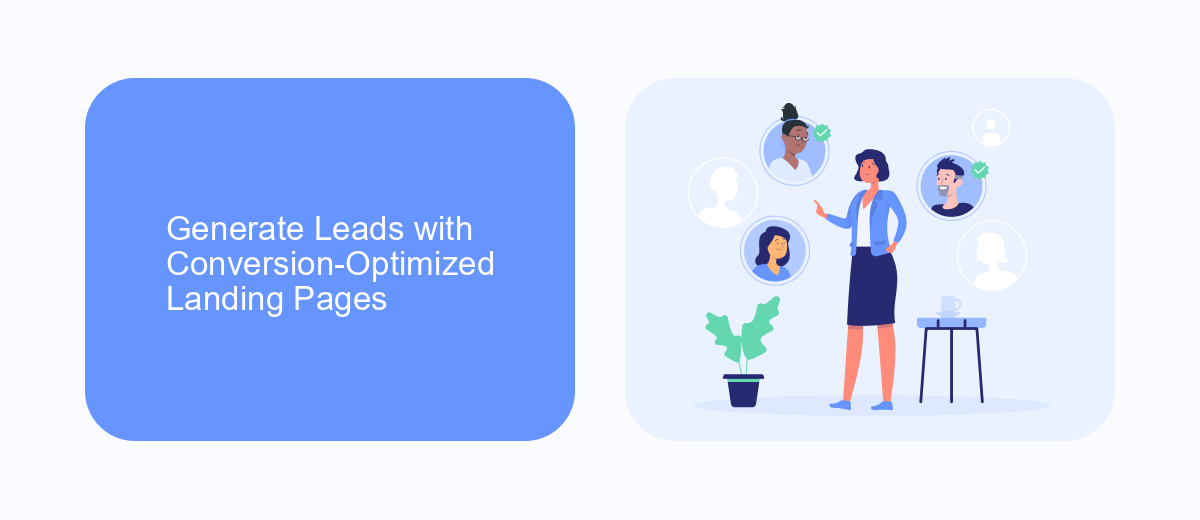
Creating conversion-optimized landing pages is crucial for generating leads in the real estate industry. A well-designed landing page should focus on a clear and compelling call-to-action (CTA), such as scheduling a tour or requesting more information. Ensure that the page is visually appealing, mobile-friendly, and easy to navigate. Use high-quality images of the properties and highlight key features to capture the interest of potential buyers. Additionally, include client testimonials and trust signals to build credibility and encourage conversions.
Integration with lead management tools is essential for streamlining the follow-up process. SaveMyLeads is a valuable service that automates the transfer of leads from your Google Ads campaigns to your CRM or email marketing platform. By setting up SaveMyLeads, you can ensure that every lead is promptly and accurately captured, allowing your sales team to act quickly. This integration not only saves time but also increases the efficiency of your lead nurturing efforts, ultimately driving higher conversion rates.
Automate Lead Capture and Nurture

Automating lead capture and nurture processes can significantly enhance efficiency for real estate developers using Google Ads. By integrating lead generation forms directly into your ads, you can seamlessly collect potential client information without redirecting them to a separate landing page. This streamlined approach reduces friction and increases conversion rates.
- Integrate Google Ads with your CRM system using a service like SaveMyLeads. This tool allows you to automatically transfer lead information from your ads to your CRM, ensuring no lead is missed.
- Set up automated email sequences to nurture leads. Once a lead is captured, use your CRM to send a series of personalized emails that provide valuable information and keep potential clients engaged.
- Utilize automated follow-up reminders for your sales team. SaveMyLeads can sync with your calendar and task management tools, ensuring timely follow-ups and increased chances of conversion.
By leveraging automation tools like SaveMyLeads, real estate developers can streamline their lead capture and nurture processes, ultimately leading to higher efficiency and better conversion rates. This ensures that every potential client is effectively engaged and guided through the sales funnel.
Track and Measure Your Results
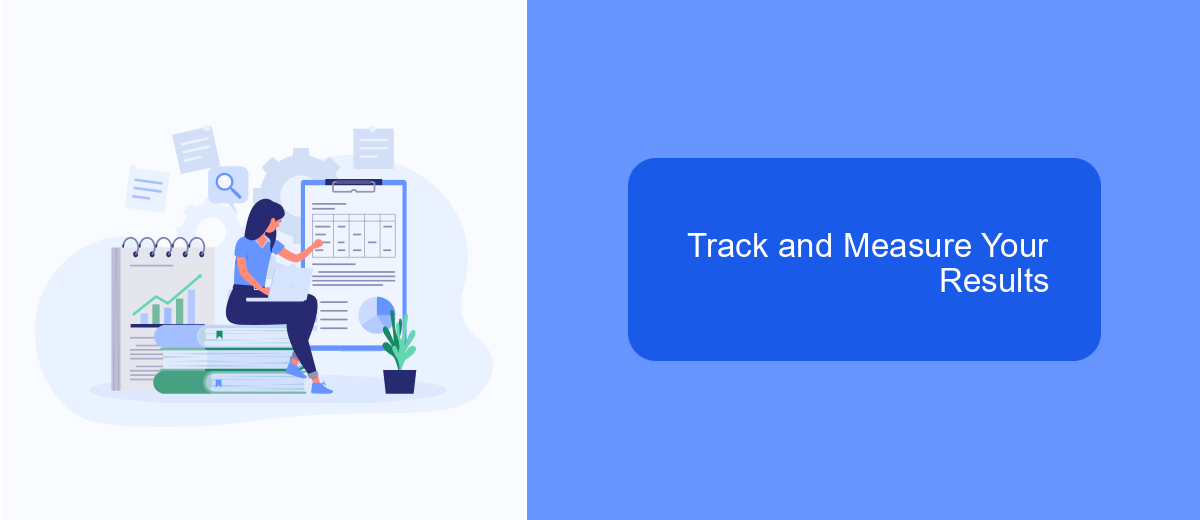
Tracking and measuring the results of your Google Ads campaigns is crucial for real estate developers. By understanding which strategies are working and which aren't, you can optimize your advertising efforts and maximize your return on investment. Use tools like Google Analytics to monitor key metrics such as click-through rates, conversion rates, and overall campaign performance.
Integrating your Google Ads account with other platforms can provide deeper insights and streamline your data analysis process. SaveMyLeads offers seamless integration capabilities, allowing you to connect your Google Ads account with various CRM systems, email marketing tools, and more. This ensures that all your data is centralized and easily accessible.
- Monitor key performance indicators (KPIs) regularly.
- Use Google Analytics to track user behavior and conversions.
- Leverage SaveMyLeads for seamless integration with other platforms.
- Adjust your campaigns based on data-driven insights.
Consistently tracking and measuring your Google Ads performance can help you make informed decisions and improve your marketing strategies. With the right tools and integrations, you can ensure that your campaigns are as effective and efficient as possible.
Partner with Google My Business
Partnering with Google My Business (GMB) can significantly enhance your visibility and credibility as a real estate developer. By creating and optimizing your GMB profile, you ensure that your business appears in local search results and Google Maps, making it easier for potential clients to find and contact you. A well-maintained GMB profile can showcase your properties, display customer reviews, and provide essential contact information, all of which contribute to building trust and attracting more inquiries.
To streamline the integration and management of your GMB data, consider using services like SaveMyLeads. SaveMyLeads allows you to automate the process of capturing leads from various sources and syncing them with your GMB profile. This ensures that your information is always up-to-date and that you never miss a potential client. By leveraging such tools, you can focus more on your core business activities while maintaining a robust online presence.
FAQ
How can Google Ads benefit real estate developers?
What types of Google Ads campaigns are most effective for real estate developers?
How can I track the performance of my Google Ads campaigns?
Is it possible to automate and optimize Google Ads campaigns for real estate?
What is the best way to manage leads generated from Google Ads?
What do you do with the data you get from Facebook lead forms? Do you send them to the manager, add them to mailing services, transfer them to the CRM system, use them to implement feedback? Automate all of these processes with the SaveMyLeads online connector. Create integrations so that new Facebook leads are automatically transferred to instant messengers, mailing services, task managers and other tools. Save yourself and your company's employees from routine work.
