In today's competitive real estate market, leveraging digital advertising is crucial for success. Google Ads offers real estate professionals a powerful platform to reach potential buyers and sellers effectively. By utilizing targeted keywords and strategic ad placements, agents can maximize visibility, drive traffic to their listings, and ultimately close more deals. Discover how Google Ads can transform your real estate marketing strategy.
Google Ads for Real Estate
Google Ads can be a game-changer for real estate professionals looking to attract potential buyers and sellers. By targeting specific demographics and geographic locations, real estate agents can ensure their ads reach the right audience at the right time. This targeted approach helps maximize return on investment and drive more qualified leads to your listings.
- Target specific zip codes and neighborhoods
- Use ad extensions to showcase property features
- Implement retargeting to engage previous visitors
- Leverage video ads to give virtual tours
- Utilize SaveMyLeads to integrate Google Ads with your CRM
SaveMyLeads is a powerful tool that can help you automate the integration of Google Ads with your existing CRM system. By seamlessly transferring leads from Google Ads to your CRM, you can ensure timely follow-ups and better lead management. This automation not only saves time but also improves the efficiency of your marketing efforts, allowing you to focus on closing deals and growing your real estate business.
Target the Right Audience

To ensure your Google Ads campaigns for real estate are effective, it's crucial to target the right audience. Begin by identifying your ideal customer profile, considering factors such as age, income level, location, and interests. Use Google's audience targeting tools to create custom segments based on these criteria. Additionally, leverage remarketing strategies to re-engage users who have previously visited your website, showing them tailored ads that match their interests and previous interactions.
Integrating your Google Ads campaigns with other tools can further enhance your targeting efforts. For instance, using SaveMyLeads, you can seamlessly connect Google Ads with your CRM or other marketing platforms. This integration allows you to automatically capture and organize leads generated from your ads, ensuring timely follow-ups and personalized communication. By streamlining your lead management process, you can focus on nurturing high-quality prospects and ultimately drive more conversions for your real estate business.
Create High-Performing Ads

Creating high-performing ads for real estate on Google Ads requires a strategic approach to capture the attention of potential buyers and sellers. To enhance the effectiveness of your ads, follow these key steps:
- Target the Right Audience: Use Google Ads' audience targeting features to reach specific demographics, interests, and behaviors relevant to real estate.
- Craft Compelling Ad Copy: Write clear, concise, and engaging ad copy that highlights unique selling points, such as property features, location benefits, and special offers.
- Utilize High-Quality Images: Incorporate high-resolution images of properties to attract attention and provide a visual appeal to your ads.
- Set Up Conversion Tracking: Implement Google Ads conversion tracking to measure the effectiveness of your ads and optimize for better results.
- Leverage SaveMyLeads: Integrate SaveMyLeads to automate lead management and ensure a seamless flow of leads from your Google Ads campaigns to your CRM system.
By following these steps, you can create high-performing Google Ads that generate quality leads and drive successful real estate transactions. Continuously monitor and adjust your campaigns to stay ahead of the competition and meet your marketing objectives.
Track and Optimize Campaigns
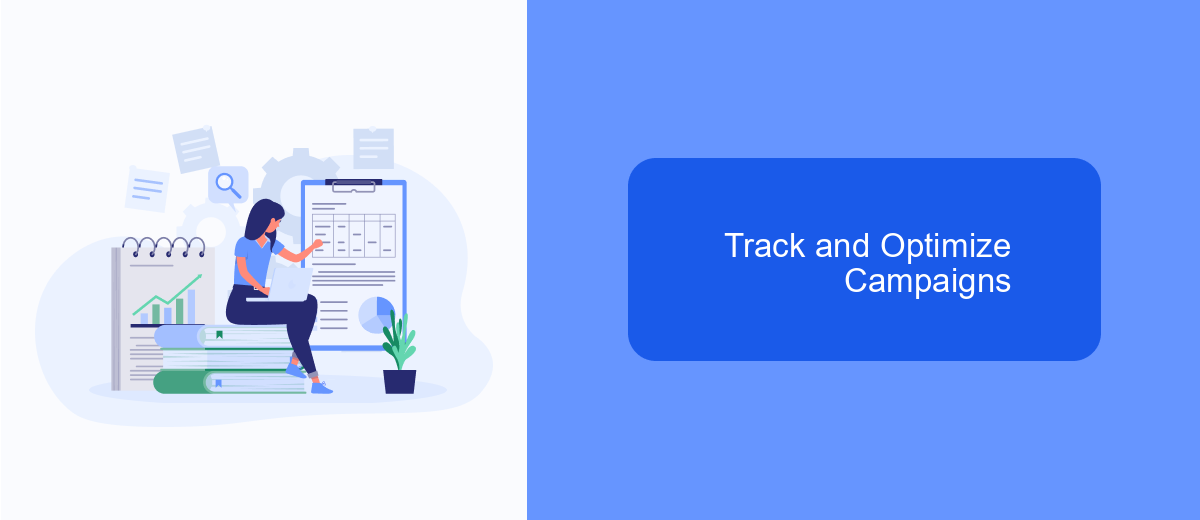
Tracking and optimizing your Google Ads campaigns is crucial for maximizing your return on investment. Start by setting up conversion tracking to measure the actions users take after clicking on your ads. This will help you understand which keywords and ads are driving valuable leads and sales.
Regularly review your campaign performance using Google Ads' built-in analytics tools. Pay attention to metrics such as click-through rate (CTR), cost per click (CPC), and conversion rate. Analyzing these metrics will allow you to identify areas that need improvement and make data-driven decisions.
- Use A/B testing to compare different ad copies and landing pages.
- Adjust your bidding strategy based on performance data.
- Utilize negative keywords to filter out irrelevant traffic.
- Integrate with SaveMyLeads to automate lead management and follow-ups.
By continuously monitoring and optimizing your campaigns, you can ensure that your advertising budget is being spent effectively. Leveraging tools like SaveMyLeads can streamline the process, allowing you to focus on closing deals and growing your real estate business.
Automate Lead Nurturing with SaveMyLeads
Automating lead nurturing is crucial for real estate businesses aiming to convert prospects into clients efficiently. SaveMyLeads offers a seamless solution by integrating Google Ads with your CRM, ensuring that every lead generated through your advertising campaigns is promptly captured and nurtured. This automation reduces the manual effort required to manage leads and ensures no potential client slips through the cracks.
With SaveMyLeads, you can set up custom workflows that automatically send follow-up emails, assign leads to appropriate agents, and track engagement. This allows your team to focus on high-value tasks while the system handles routine follow-ups. By leveraging these automated processes, real estate professionals can maintain consistent communication with prospects, increasing the likelihood of conversion and ultimately driving more sales.
FAQ
What is Google Ads for Real Estate?
How much should I budget for Google Ads in real estate?
How do I track the effectiveness of my Google Ads campaigns?
Can I automate my Google Ads campaigns for real estate?
What types of ads work best for real estate on Google Ads?
Don't waste another minute manually transferring leads from Facebook to other systems. SaveMyLeads is a simple and effective tool that will allow you to automate this process so that you don't have to spend time on the routine. Try SaveMyLeads features, make sure that this tool will relieve your employees and after 5 minutes of settings your business will start working faster.
