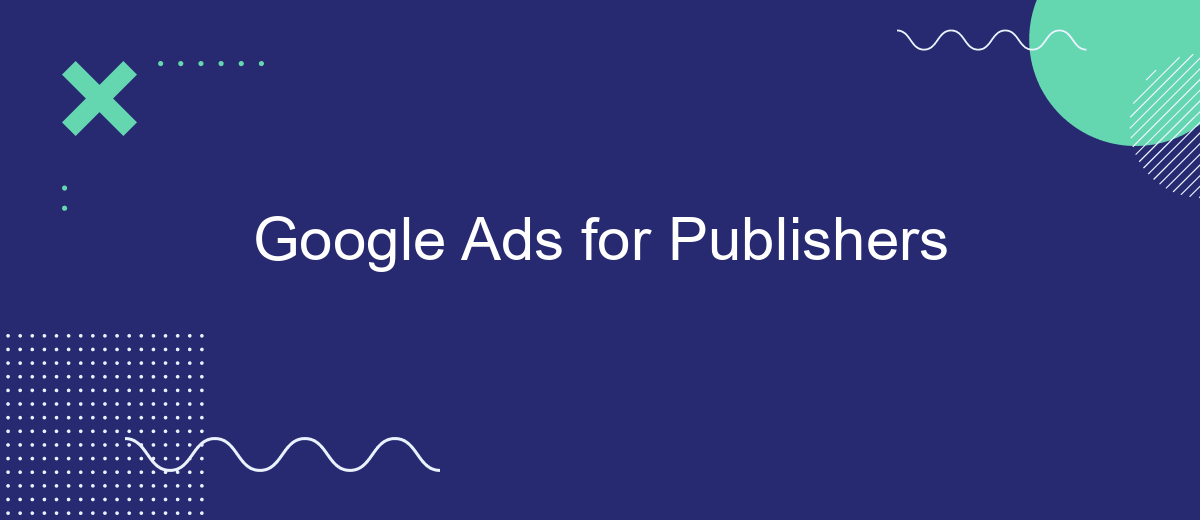Google Ads is an essential tool for publishers looking to monetize their online content effectively. By leveraging Google's vast advertising network, publishers can display targeted ads to their audience, maximizing revenue potential. This article explores the benefits, setup process, and best practices for using Google Ads, providing publishers with the insights needed to optimize their ad strategy and increase earnings.
What is Google Ads for Publishers?
Google Ads for Publishers is a powerful platform that enables website owners and content creators to monetize their online content through targeted advertising. By displaying relevant ads on their websites, publishers can generate revenue based on user interactions such as clicks and impressions. This system leverages Google's extensive ad network, ensuring that ads are tailored to the audience's interests and behaviors.
- Monetize content through targeted ads
- Generate revenue from user interactions
- Access to Google's extensive ad network
Setting up Google Ads for Publishers can be streamlined using services like SaveMyLeads, which helps automate the integration process. SaveMyLeads simplifies the connection between Google Ads and other platforms, ensuring that publishers can focus on creating quality content while optimizing their ad revenue. This service provides an efficient way to manage and track ad performance, making it easier for publishers to achieve their monetization goals.
Benefits of using Google Ads for Publishers

Google Ads offers a significant advantage for publishers by providing a robust platform to monetize their content. Through its extensive ad network, publishers can reach a global audience, ensuring that their ads are seen by a diverse and engaged user base. The platform's sophisticated targeting options allow for highly relevant ads, which can increase click-through rates and ultimately boost revenue. Additionally, Google Ads provides detailed analytics and reporting tools, enabling publishers to optimize their ad strategies and make data-driven decisions.
Another key benefit is the ease of integration with other services, such as SaveMyLeads. SaveMyLeads simplifies the process of connecting Google Ads to various CRM systems and marketing tools, streamlining lead management and improving workflow efficiency. This seamless integration ensures that publishers can capture and nurture leads more effectively, enhancing their overall marketing efforts. By utilizing Google Ads and complementary services like SaveMyLeads, publishers can maximize their ad revenue and achieve greater success in their digital marketing endeavors.
How to get started with Google Ads for Publishers

Getting started with Google Ads for Publishers can seem daunting, but with the right steps, you can easily set up and optimize your ad campaigns. Follow these steps to ensure a smooth setup process and maximize your revenue potential.
- Create a Google Ads account: Visit the Google Ads website and sign up for an account. Follow the prompts to set up your billing information and basic campaign settings.
- Link your website: Add your website to your Google Ads account by verifying ownership through Google Search Console.
- Set up ad units: Create ad units in Google Ad Manager and place the ad code on your website. Customize the ad formats and sizes to match your site's layout.
- Integrate with SaveMyLeads: Use SaveMyLeads to automate the process of capturing leads from your ads and sending them to your CRM or email marketing platform.
- Optimize your campaigns: Monitor your ad performance regularly and make adjustments to your targeting, ad placements, and bidding strategies to improve results.
By following these steps, you'll be well on your way to successfully using Google Ads for Publishers. Remember to leverage tools like SaveMyLeads to streamline your workflow and enhance your ad campaign's effectiveness.
Tips for optimizing your Google Ads for Publishers campaigns

Optimizing your Google Ads for Publishers campaigns can significantly enhance your ad performance and increase revenue. It's essential to understand the key strategies that can help you get the most out of your ad campaigns.
First, ensure that your ad copy is compelling and relevant to your target audience. Use strong call-to-actions and highlight the unique benefits of your offerings. Additionally, regularly update your keywords to match the latest search trends and user behavior.
- Utilize A/B testing to determine which ads perform best.
- Leverage audience targeting to reach the right users.
- Optimize your landing pages for better conversion rates.
- Monitor and adjust your bids to maximize ROI.
- Integrate with SaveMyLeads to automate lead data collection and improve campaign efficiency.
By following these tips, you'll be able to fine-tune your Google Ads for Publishers campaigns, ensuring they are both effective and efficient. Regularly review your performance metrics and make necessary adjustments to stay ahead of the competition and achieve your advertising goals.
Integrations with SaveMyLeads
Integrating Google Ads with SaveMyLeads can significantly streamline your advertising efforts by automating lead data collection and management. SaveMyLeads offers a seamless way to connect Google Ads with various CRM systems, email marketing platforms, and other essential tools. This integration ensures that leads generated from your Google Ads campaigns are automatically transferred to your preferred platforms, enabling real-time data synchronization and reducing the risk of manual errors.
SaveMyLeads supports a wide range of integrations, making it a versatile solution for publishers looking to optimize their ad performance. With its user-friendly interface, you can easily set up and customize workflows to match your specific needs. By leveraging SaveMyLeads, you can enhance your lead tracking, improve response times, and ultimately boost your ROI from Google Ads campaigns. This integration not only saves time but also provides valuable insights into your audience, helping you make more informed marketing decisions.
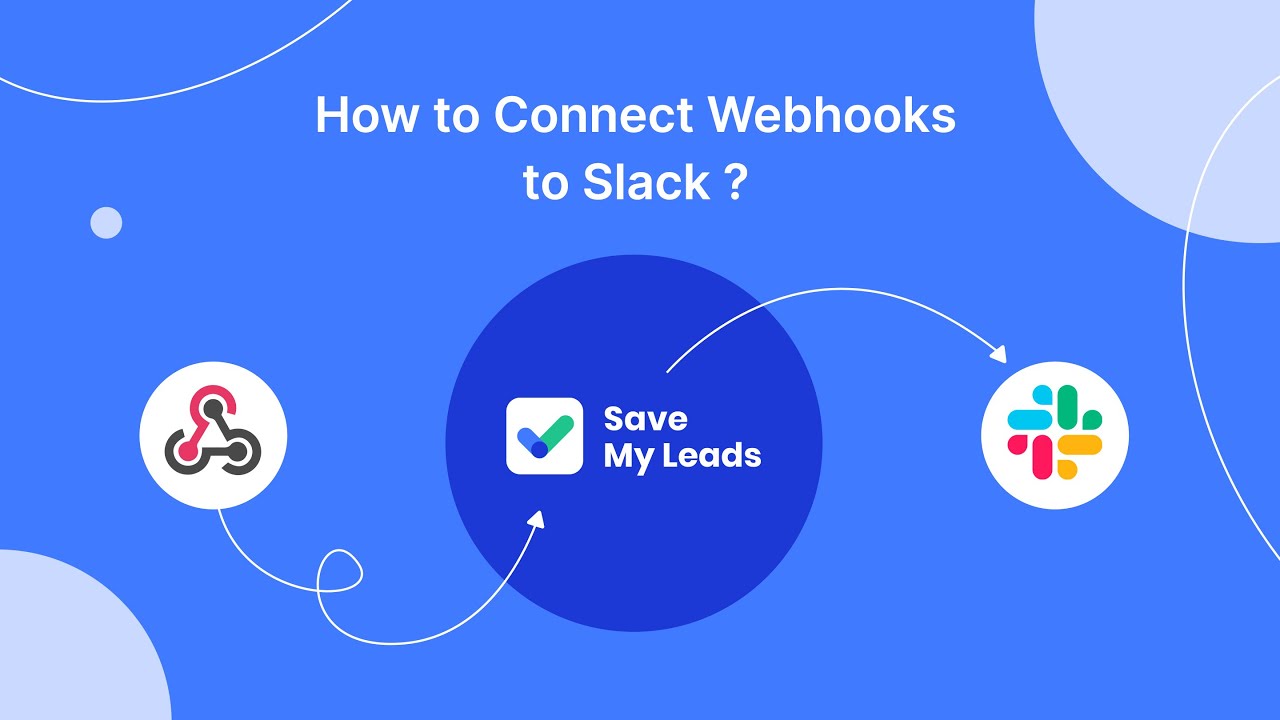

FAQ
What is Google Ads for Publishers?
How do I get started with Google Ads for Publishers?
What types of ads can I display on my website?
How can I optimize my ad performance?
Is there a way to automate the process of integrating Google Ads with other platforms?
SaveMyLeads is a simple and effective service that will help you automate routine tasks and optimize business processes. Stop wasting time uploading leads from Facebook manually – you can do it automatically, saving a lot of time and money. Eliminate routine from workflows and achieve more with minimal investment of money, effort and human resources.