In the competitive world of printing services, standing out from the crowd is crucial. Google Ads offers a powerful platform to boost your visibility and attract potential clients. By leveraging targeted advertising, you can reach specific audiences, drive traffic to your website, and ultimately increase sales. Discover how Google Ads can transform your printing business and help you achieve your marketing goals.
Reach Potential Customers with Google Ads
Google Ads is a powerful tool for printing services looking to expand their customer base. By targeting specific keywords and demographics, you can reach potential customers actively searching for printing solutions. This ensures that your ads are seen by those most likely to convert, maximizing your return on investment.
- Targeted Keywords: Focus on keywords related to printing services, such as "custom printing," "business cards," and "flyer printing."
- Geographic Targeting: Advertise to customers in specific locations where your services are available.
- Ad Extensions: Use ad extensions to include additional information like phone numbers, addresses, and links to specific pages on your website.
- SaveMyLeads Integration: Utilize SaveMyLeads to automatically capture leads from your Google Ads campaigns and integrate them into your CRM or email marketing system.
By leveraging these strategies, you can effectively reach and engage potential customers, driving more traffic to your website and increasing sales. Google Ads, combined with tools like SaveMyLeads for seamless lead management, provides a comprehensive approach to growing your printing services business.
Target Specific Keywords for Print Services
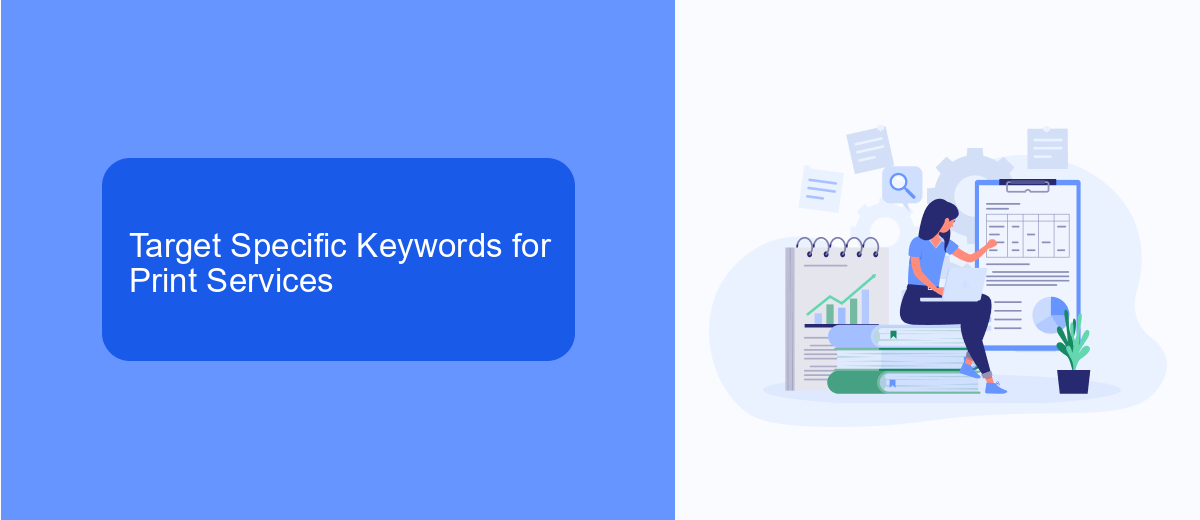
Targeting specific keywords is crucial for the success of your Google Ads campaign for printing services. Start by identifying the primary services you offer, such as business card printing, flyer printing, or custom t-shirt printing. Use tools like Google Keyword Planner to find high-volume, low-competition keywords related to these services. By focusing on these targeted keywords, you can attract more relevant traffic to your website and increase the chances of converting visitors into customers.
Additionally, consider using long-tail keywords that are more specific to your niche. For example, instead of just targeting "printing services," you might use "affordable business card printing in [Your City]" or "high-quality custom t-shirt printing." These long-tail keywords often have lower competition and can help you reach a more targeted audience. To streamline the integration of these keywords into your campaigns, you can use services like SaveMyLeads, which simplifies the process of connecting your ads with your CRM and other marketing tools, ensuring that your leads are managed efficiently.
Create Compelling Ad Copy and Opt-In Incentive

Creating compelling ad copy for your Google Ads campaign is crucial for attracting potential customers to your printing services. Your ad copy should be clear, concise, and highlight the unique benefits of your services. Additionally, offering an opt-in incentive can significantly increase your conversion rates.
- Highlight Unique Selling Points: Emphasize what sets your printing services apart from competitors, such as high-quality prints, fast turnaround times, or eco-friendly options.
- Use Strong Call-to-Actions: Phrases like "Order Now," "Get a Free Quote," or "Claim Your Discount" can encourage immediate action from potential customers.
- Include an Opt-In Incentive: Offer a discount, free sample, or exclusive content to users who sign up for your newsletter or create an account on your site.
To streamline this process, consider using SaveMyLeads. This service can automate the integration of your Google Ads with your CRM or email marketing platform, ensuring that every opt-in is captured and followed up promptly. By leveraging SaveMyLeads, you can focus on crafting the perfect ad copy while the system handles the technical aspects of lead management.
Track and Measure Results for Success
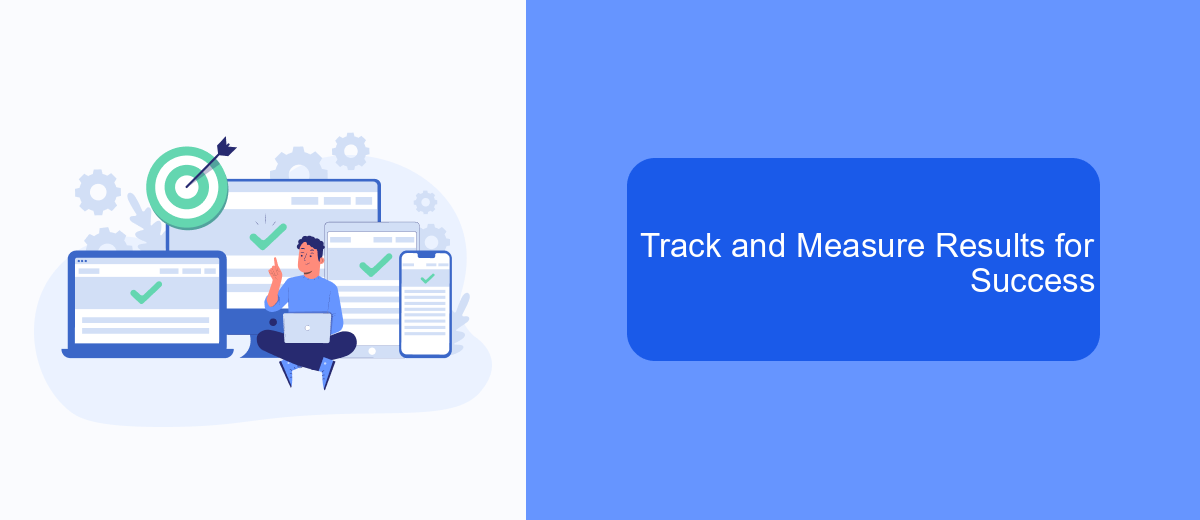
Tracking and measuring the results of your Google Ads campaigns is essential for understanding their effectiveness and making informed decisions. By closely monitoring key performance indicators (KPIs), you can identify what works and what needs adjustment, ensuring optimal use of your advertising budget.
One of the most efficient ways to track and measure your results is by integrating your Google Ads account with third-party tools. Services like SaveMyLeads can help you automate the process, providing real-time analytics and actionable insights. This allows you to stay on top of your campaign performance without manual intervention.
- Monitor click-through rates (CTR) to gauge ad relevance.
- Track conversion rates to measure the effectiveness of your landing pages.
- Analyze cost-per-click (CPC) to manage your advertising spend.
- Use SaveMyLeads to automate lead tracking and data collection.
By consistently reviewing these metrics, you can fine-tune your Google Ads campaigns to better align with your business goals. Remember, continuous optimization is key to achieving long-term success in your advertising efforts.
Integrate with SaveMyLeads to Automate Lead Capture
Integrating Google Ads with SaveMyLeads can significantly enhance the efficiency of your lead capture process for printing services. SaveMyLeads is an automation tool that simplifies the task of transferring leads from your Google Ads campaigns directly into your CRM or email marketing platforms. By setting up this integration, you can ensure that every lead generated through your Google Ads campaigns is automatically captured and stored in your preferred system without any manual intervention.
To get started, you need to create an account on SaveMyLeads and connect it with your Google Ads account. Once connected, you can configure the system to automatically transfer lead data, such as contact information and service requests, to your CRM. This seamless integration not only saves time but also reduces the risk of losing potential customers due to delayed responses. By automating the lead capture process, you can focus more on optimizing your Google Ads campaigns and improving your printing services, ultimately driving better results for your business.
- Automate the work with leads from the Facebook advertising account
- Empower with integrations and instant transfer of leads
- Don't spend money on developers or integrators
- Save time by automating routine tasks
FAQ
What is Google Ads and how can it benefit my printing services business?
How much should I budget for Google Ads for my printing services?
What keywords should I use for my Google Ads campaigns?
How can I track the performance of my Google Ads campaigns?
Can I automate and integrate my Google Ads campaigns with other tools?
You probably know that the speed of leads processing directly affects the conversion and customer loyalty. Do you want to receive real-time information about new orders from Facebook and Instagram in order to respond to them as quickly as possible? Use the SaveMyLeads online connector. Link your Facebook advertising account to the messenger so that employees receive notifications about new leads. Create an integration with the SMS service so that a welcome message is sent to each new customer. Adding leads to a CRM system, contacts to mailing lists, tasks to project management programs – all this and much more can be automated using SaveMyLeads. Set up integrations, get rid of routine operations and focus on the really important tasks.

