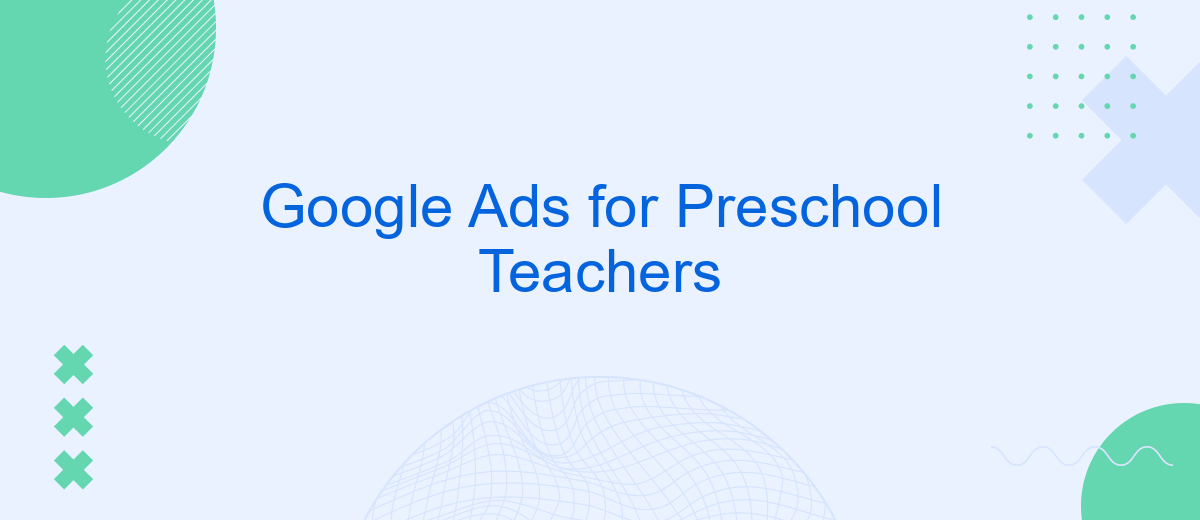In today's digital age, reaching out to parents and guardians effectively is crucial for preschool teachers. Google Ads offers a powerful platform to connect with your target audience, increase enrollment, and enhance your preschool's visibility. This article explores how preschool teachers can leverage Google Ads to create impactful campaigns, optimize their budget, and achieve their educational goals.
Leverage Google Ads for Preschool Enrollment
Google Ads can be a powerful tool for preschool teachers looking to increase enrollment. By targeting specific demographics and using relevant keywords, you can reach parents who are actively searching for preschool options for their children. This not only helps to fill up your classes but also ensures that you are reaching the right audience.
- Use location-based targeting to reach parents in your area.
- Implement ad extensions to show additional information like contact details and special offers.
- Utilize SaveMyLeads to integrate Google Ads with your CRM for seamless lead management.
- Set up conversion tracking to measure the effectiveness of your campaigns.
- Experiment with different ad formats such as text, image, and video ads.
By leveraging these strategies, you can maximize the impact of your Google Ads campaigns and ensure that your preschool remains fully enrolled. SaveMyLeads can help streamline the process by automating lead capture and follow-up, allowing you to focus more on teaching and less on administrative tasks.
Engage Parents with Targeted Ad Campaigns

Engaging parents through targeted ad campaigns can significantly enhance your preschool's visibility and enrollment rates. By using Google Ads, you can create highly specific campaigns that reach parents actively searching for preschool options. Use keywords and location targeting to ensure your ads appear to the right audience. Tailor your ad copy to address common concerns and highlight the unique benefits of your preschool, such as a nurturing environment, experienced teachers, and a strong curriculum.
To streamline your marketing efforts, consider integrating with services like SaveMyLeads. This platform allows you to automate lead collection from your Google Ads campaigns, ensuring that every parent inquiry is captured and followed up promptly. By connecting Google Ads to your CRM or email marketing system through SaveMyLeads, you can maintain consistent communication with potential parents, providing them with the information they need to make an informed decision. This integration helps you manage leads efficiently, ultimately boosting your preschool's enrollment numbers.
Optimize Ads for Specific Locations and Keywords
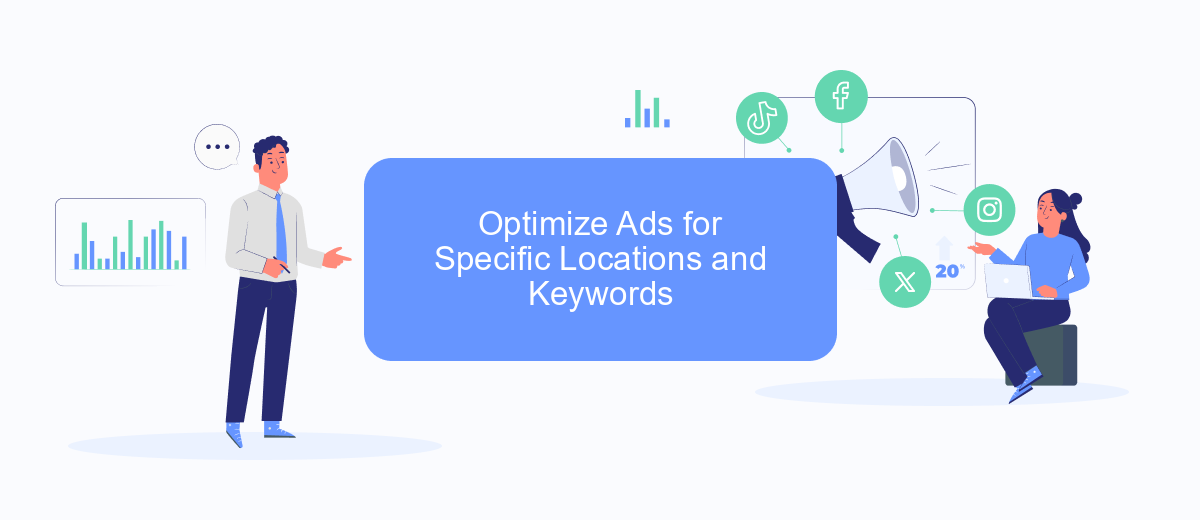
To maximize the effectiveness of your Google Ads campaigns as a preschool teacher, it's crucial to optimize your ads for specific locations and keywords. This ensures that your advertisements reach the right audience, making your marketing efforts more efficient and cost-effective.
- Identify Target Locations: Focus on areas where your preschool is located or where you want to attract students from. Use Google Ads' location targeting feature to narrow down your audience.
- Choose Relevant Keywords: Select keywords that are specific to preschool education. Terms like "preschool near me," "early childhood education," and "kindergarten enrollment" can be very effective.
- Leverage Integration Tools: Utilize services like SaveMyLeads to automate and optimize your ad campaigns. This can help you track leads more efficiently and adjust your strategies based on real-time data.
By focusing on specific locations and carefully chosen keywords, and by leveraging automation tools, you can significantly improve the reach and effectiveness of your Google Ads campaigns. This targeted approach ensures that your ads are seen by parents who are actively looking for preschool options, thereby increasing your chances of enrollment.
Track and Analyze Campaign Results for Preschool
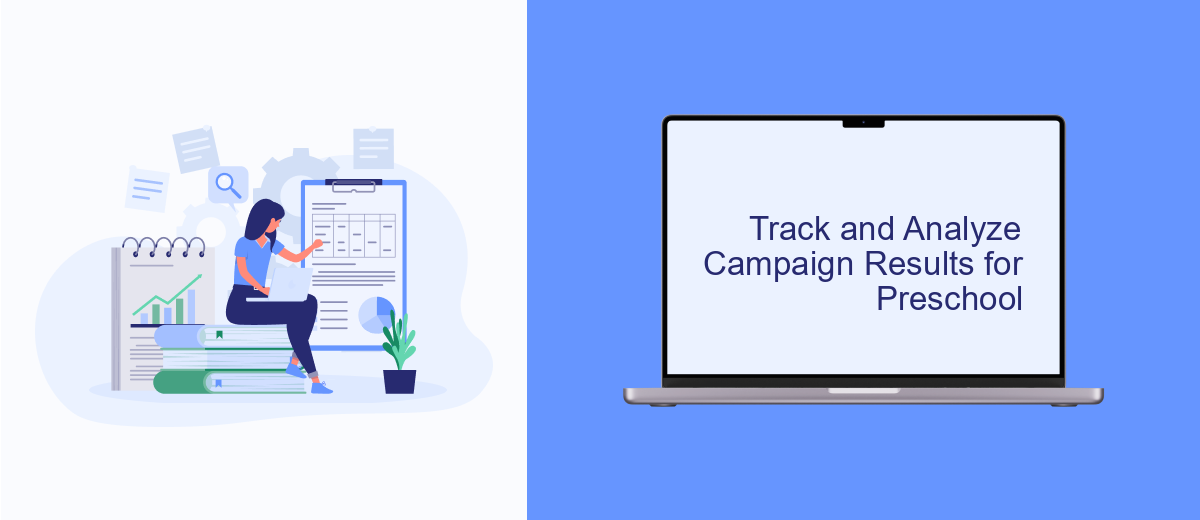
Tracking and analyzing campaign results is crucial for preschool teachers using Google Ads to ensure their efforts are effective. By monitoring key performance indicators (KPIs), teachers can understand which strategies are working and which need adjustment. Regular analysis helps in optimizing ad spend and improving the return on investment.
One of the most efficient ways to track campaign performance is by integrating Google Ads with other tools. SaveMyLeads is an excellent service that simplifies this process. It allows users to connect Google Ads with various CRM systems, email marketing tools, and other platforms, ensuring seamless data flow and real-time updates.
- Monitor click-through rates (CTR) to gauge ad engagement.
- Track conversion rates to measure the success of your ads in achieving desired actions.
- Analyze cost-per-click (CPC) to manage your budget effectively.
- Use SaveMyLeads to automate data collection and reporting.
By leveraging these tools and regularly reviewing your campaign metrics, preschool teachers can make data-driven decisions. This approach not only enhances the effectiveness of their advertising efforts but also ensures they are reaching the right audience with the right message.
Automate Preschool Lead Generation with SaveMyLeads
Preschool teachers can significantly benefit from automating their lead generation process using SaveMyLeads. This powerful tool allows educators to streamline their marketing efforts by integrating Google Ads with various CRM systems, email marketing platforms, and other essential applications. By doing so, teachers can ensure that every lead generated through their Google Ads campaigns is automatically captured and nurtured, reducing the time spent on manual data entry and follow-ups.
SaveMyLeads offers a user-friendly interface that simplifies the integration process, making it accessible even for those with limited technical expertise. With its robust automation capabilities, preschool teachers can focus more on their core responsibilities while ensuring that their marketing efforts are efficient and effective. By leveraging SaveMyLeads, educators can enhance their outreach, improve lead management, and ultimately increase enrollment in their programs.
- Automate the work with leads from the Facebook advertising account
- Empower with integrations and instant transfer of leads
- Don't spend money on developers or integrators
- Save time by automating routine tasks
FAQ
How can Google Ads benefit my preschool?
What budget should I set for my Google Ads campaign?
How do I measure the success of my Google Ads campaign?
Can I automate and integrate Google Ads with other tools?
What type of ads should I create for my preschool?
What do you do with the data you get from Facebook lead forms? Do you send them to the manager, add them to mailing services, transfer them to the CRM system, use them to implement feedback? Automate all of these processes with the SaveMyLeads online connector. Create integrations so that new Facebook leads are automatically transferred to instant messengers, mailing services, task managers and other tools. Save yourself and your company's employees from routine work.