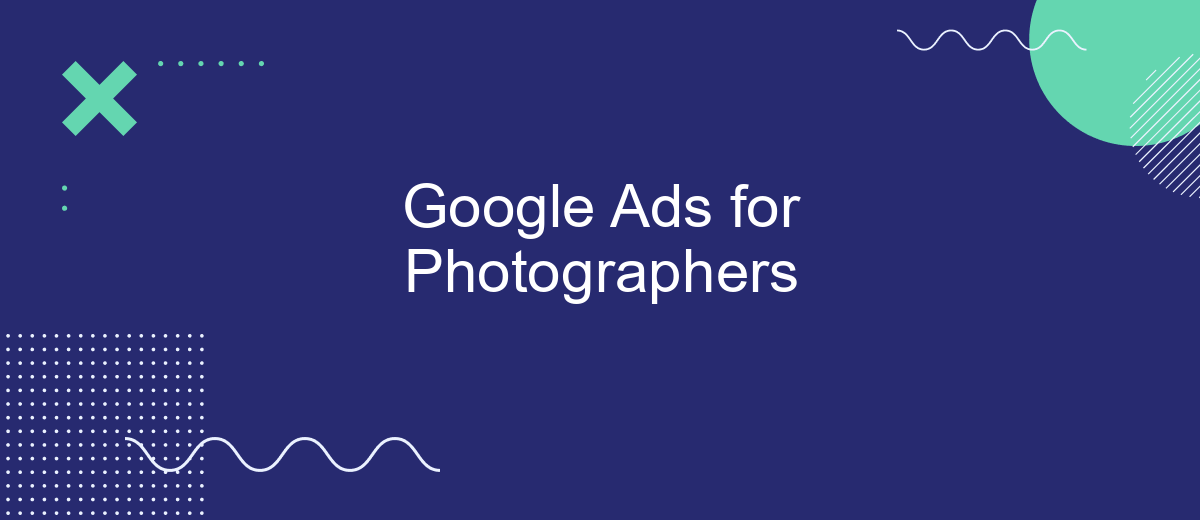In today's digital age, photographers must harness the power of online advertising to reach potential clients and stand out in a competitive market. Google Ads offers a robust platform tailored to help photographers showcase their portfolios, target specific demographics, and drive traffic to their websites. This article explores how photographers can effectively utilize Google Ads to grow their business and enhance their online presence.
Target Audience for Photographer Ads
Understanding your target audience is crucial for creating effective Google Ads campaigns for photographers. Knowing who your ideal clients are will help you tailor your ads to meet their specific needs and preferences, thereby increasing your chances of conversion.
- Engaged Couples: Target couples who are planning their weddings and are in need of a professional photographer to capture their special day.
- Families: Focus on families looking for portrait sessions, especially during holiday seasons or special occasions like birthdays and anniversaries.
- Businesses: Aim at businesses in need of corporate photography, such as headshots, product photos, or event coverage.
- High School Seniors: Attract high school students and their parents who are interested in senior portraits to commemorate their graduation.
- Expecting Parents: Target expecting parents who want maternity and newborn photography sessions to capture these precious moments.
Using tools like SaveMyLeads can streamline your ad targeting process by integrating Google Ads with your CRM and other marketing platforms. This helps you manage leads more efficiently and ensures that your marketing efforts are well-coordinated and effective.
Benefits of Using Google Ads for Photography Business
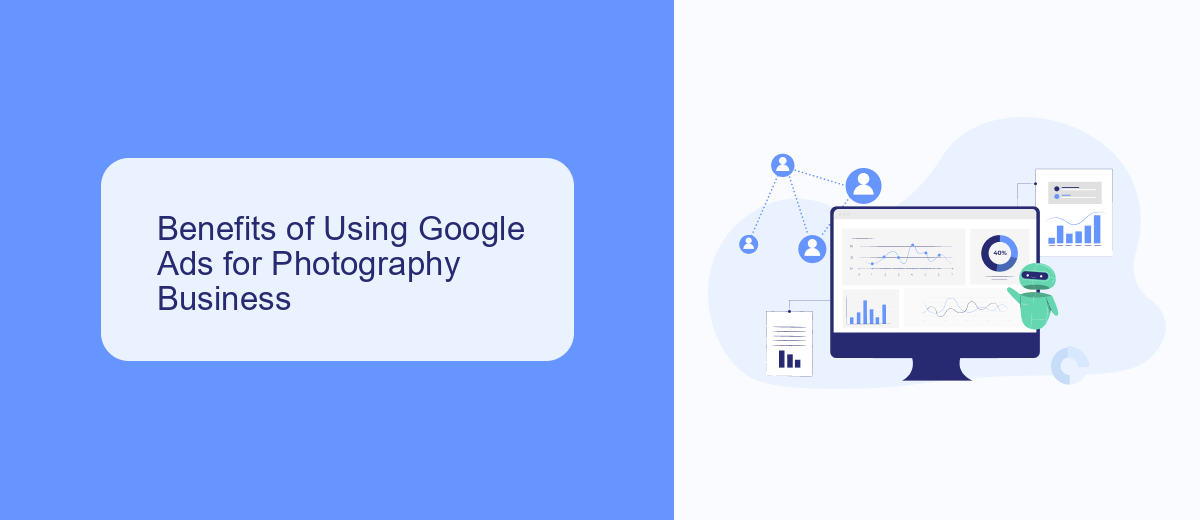
Google Ads offers photographers a powerful platform to reach potential clients effectively and efficiently. By using targeted keywords and demographics, photographers can ensure their ads are shown to individuals actively seeking photography services. This precise targeting increases the likelihood of attracting high-quality leads, ultimately leading to more bookings and higher revenue. Additionally, Google Ads provides detailed analytics, allowing photographers to track the performance of their campaigns and make data-driven decisions to optimize their advertising strategies.
Moreover, integrating Google Ads with tools like SaveMyLeads can significantly enhance the effectiveness of your campaigns. SaveMyLeads automates the process of capturing and managing leads generated from Google Ads, ensuring that no potential client slips through the cracks. This seamless integration saves time and effort, enabling photographers to focus more on their craft while maintaining a steady stream of new business opportunities. By leveraging the combined power of Google Ads and SaveMyLeads, photography businesses can achieve a higher return on investment and sustained growth.
Creating and Customizing Google Ads for Photographers

Creating and customizing Google Ads for photographers involves several key steps to ensure that your ads effectively reach your target audience and generate leads. A well-structured campaign not only attracts potential clients but also maximizes your advertising budget.
- Identify your target audience: Determine the demographics, interests, and online behavior of potential clients who are likely to require photography services.
- Keyword research: Use tools like Google Keyword Planner to find relevant keywords that potential clients might use when searching for photography services.
- Create compelling ad copy: Write clear, concise, and engaging ad text that highlights your unique selling points and includes a strong call-to-action.
- Design visually appealing ads: Use high-quality images and graphics that showcase your photography skills and entice viewers to click on your ads.
- Set up conversion tracking: Utilize tools like SaveMyLeads to integrate your Google Ads with your CRM system, allowing you to track leads and measure the effectiveness of your campaigns.
By following these steps and continuously monitoring and optimizing your campaigns, you can create effective Google Ads that attract potential clients and grow your photography business. Remember to regularly analyze your ad performance and make adjustments as needed to stay ahead of the competition.
Tracking and Measuring Google Ads Performance
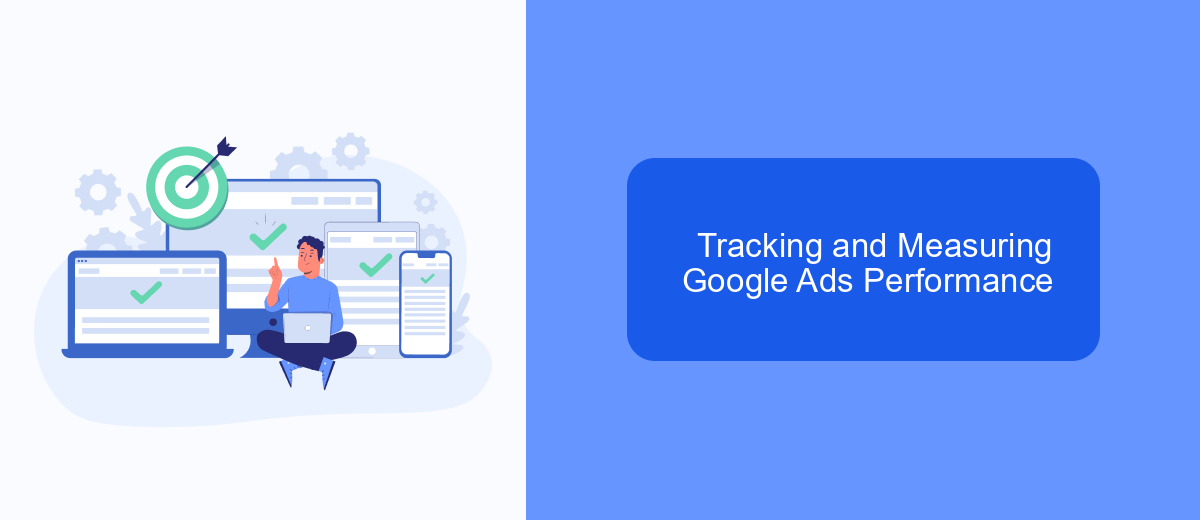
Tracking and measuring the performance of your Google Ads campaigns is crucial for optimizing your advertising strategy. By understanding which ads are performing well and which are not, you can make data-driven decisions to improve your return on investment (ROI).
To get started, integrate Google Ads with Google Analytics. This will allow you to track user behavior on your website after they click on your ad. Additionally, consider using SaveMyLeads, a powerful tool that helps automate the process of capturing and analyzing lead data from your ads. This integration can save you time and provide valuable insights.
- Set up conversion tracking in Google Ads to measure specific actions like sign-ups or purchases.
- Use UTM parameters to track the effectiveness of different campaigns and ad variations.
- Analyze key metrics such as click-through rate (CTR), cost per click (CPC), and conversion rate.
Regularly reviewing these metrics will help you identify trends and areas for improvement. By leveraging tools like SaveMyLeads and Google Analytics, you can ensure that your Google Ads campaigns are both efficient and effective.
Additional Integration Tips for Google Ads and SaveMyLeads
Integrating Google Ads with SaveMyLeads can significantly streamline your advertising efforts as a photographer. By automating lead capture and follow-up processes, you can ensure that every potential client is promptly engaged. Start by connecting your Google Ads account to SaveMyLeads, which will allow you to automatically transfer leads from your ads to your CRM or email marketing platform. This integration helps you avoid the manual task of exporting and importing data, making your workflow more efficient and reducing the risk of losing valuable leads.
Additionally, take advantage of SaveMyLeads' ability to set up custom workflows that match your business needs. For instance, you can configure automated email responses to new leads, schedule follow-up reminders, or even send SMS notifications. These features ensure that no lead goes unattended, increasing your chances of converting prospects into paying clients. By leveraging the power of Google Ads and the automation capabilities of SaveMyLeads, you can focus more on your creative work while still maintaining a robust client acquisition strategy.
FAQ
How much should I budget for Google Ads as a photographer?
What keywords should I target in my Google Ads campaign?
How can I track the effectiveness of my Google Ads?
How do I write effective ad copy for my photography services?
Can I use Google Ads to target specific geographic locations?
You probably know that the speed of leads processing directly affects the conversion and customer loyalty. Do you want to receive real-time information about new orders from Facebook and Instagram in order to respond to them as quickly as possible? Use the SaveMyLeads online connector. Link your Facebook advertising account to the messenger so that employees receive notifications about new leads. Create an integration with the SMS service so that a welcome message is sent to each new customer. Adding leads to a CRM system, contacts to mailing lists, tasks to project management programs – all this and much more can be automated using SaveMyLeads. Set up integrations, get rid of routine operations and focus on the really important tasks.