In today's competitive healthcare landscape, pharmacists need innovative tools to reach potential patients and grow their businesses. Google Ads offers a powerful platform for pharmacists to enhance their online presence, target specific demographics, and drive more traffic to their services. This article explores how pharmacists can leverage Google Ads to boost their visibility and achieve their business objectives.
Google Ads for Pharmacists: Optimizing Campaigns
Optimizing Google Ads campaigns for pharmacists involves several critical steps to ensure that your ads reach the right audience and deliver the best return on investment. Pharmacists can benefit from targeted advertising by focusing on specific keywords, demographics, and geographic locations that are most relevant to their services.
- Keyword Optimization: Use specific and relevant keywords related to pharmaceutical services and products.
- Ad Extensions: Utilize ad extensions to provide additional information and increase the visibility of your ads.
- Geotargeting: Focus on targeting ads to specific geographic locations where your services are most needed.
- Integration with CRM: Use services like SaveMyLeads to integrate Google Ads with your CRM system for better lead management.
- Performance Tracking: Regularly monitor and adjust your campaigns based on performance data to optimize results.
By implementing these strategies, pharmacists can create more effective Google Ads campaigns that attract the right audience and drive business growth. Integrating with services like SaveMyLeads can streamline the process and ensure that you are making the most of your advertising efforts.
Understanding the Pharma Landscape and Target Audience

Understanding the pharmaceutical landscape is crucial for pharmacists aiming to leverage Google Ads effectively. The pharma industry is highly regulated, requiring advertisers to navigate stringent guidelines and compliance measures. Pharmacists need to be aware of these regulations to ensure their ads are not only effective but also compliant. This involves understanding the unique challenges of pharmaceutical advertising, such as restrictions on promoting prescription medications and the need for clear, accurate information.
Identifying and targeting the right audience is equally important. Pharmacists should focus on reaching potential customers who are actively seeking health-related information and products. Utilizing tools like SaveMyLeads can streamline this process by automating data collection and integration, ensuring that marketing efforts are precisely targeted. By understanding the demographics, interests, and behaviors of their audience, pharmacists can create more personalized and effective ad campaigns, ultimately driving better engagement and conversion rates.
Creating Effective Google Ads Campaigns for Pharmacies

Creating an effective Google Ads campaign for pharmacies involves strategic planning and precise execution. To maximize the return on investment, you need to focus on targeting the right audience, crafting compelling ad copy, and utilizing appropriate integrations.
- Identify your target audience: Define demographics, interests, and behaviors to ensure your ads reach potential customers.
- Create compelling ad copy: Highlight unique selling points, special offers, and include a strong call-to-action to encourage clicks.
- Utilize integrations: Use services like SaveMyLeads to automate and streamline lead management, ensuring you capture and follow up on leads efficiently.
- Optimize keywords: Conduct thorough keyword research to select relevant and high-performing keywords that align with your pharmacy’s offerings.
- Monitor and adjust: Regularly review your campaign’s performance metrics and make necessary adjustments to improve results.
By following these steps, pharmacies can create Google Ads campaigns that effectively attract and convert potential customers. Leveraging tools like SaveMyLeads can further enhance your campaign's efficiency, allowing you to focus on providing exceptional service to your customers.
Tracking and Measuring Campaign Success for Pharmacies
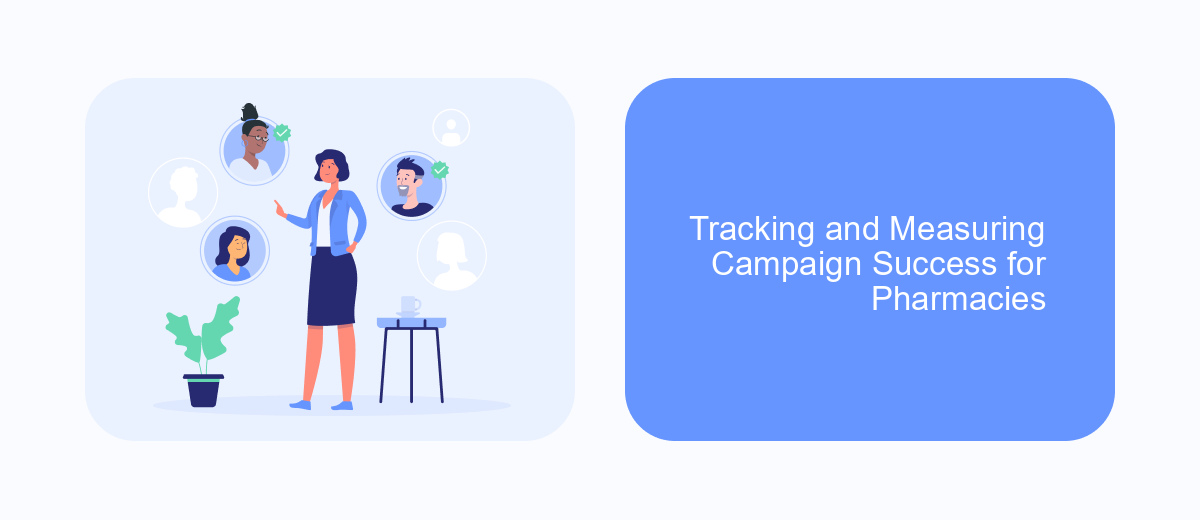
Tracking and measuring the success of Google Ads campaigns is crucial for pharmacies to ensure they are getting the best return on investment. By closely monitoring key performance indicators (KPIs), pharmacists can make informed decisions to optimize their ad spend and improve campaign effectiveness.
One of the first steps in tracking success is setting up conversion tracking. This involves defining what constitutes a conversion for your pharmacy, such as online prescription refills, appointment bookings, or phone inquiries. Utilizing tools like Google Analytics can help you track these conversions and understand user behavior on your website.
- Set up conversion tracking in Google Ads and Google Analytics.
- Use SaveMyLeads to integrate your Google Ads data with your CRM system.
- Monitor KPIs such as click-through rate (CTR), cost per click (CPC), and conversion rate.
- Regularly review and adjust your ad campaigns based on performance data.
By leveraging services like SaveMyLeads, pharmacies can automate data integration and streamline their tracking processes. This allows for more accurate measurement and timely adjustments, ultimately leading to more effective ad campaigns and better patient engagement.
Integrating Google Ads with SaveMyLeads for Pharmacists
Integrating Google Ads with SaveMyLeads can significantly enhance the efficiency of your advertising campaigns, especially for pharmacists. By automating the transfer of leads from Google Ads to your preferred CRM or marketing tools, SaveMyLeads ensures that you can quickly follow up with potential clients. This seamless integration allows pharmacists to focus more on patient care and less on administrative tasks, ultimately improving the overall effectiveness of your marketing strategies.
SaveMyLeads offers an easy-to-use platform that requires no coding knowledge, making it accessible for pharmacists who may not have a technical background. With just a few clicks, you can set up automated workflows that capture leads from Google Ads and send them directly to your CRM, email marketing software, or other applications you use. This not only saves time but also reduces the risk of losing valuable leads, ensuring that every potential customer is promptly attended to.

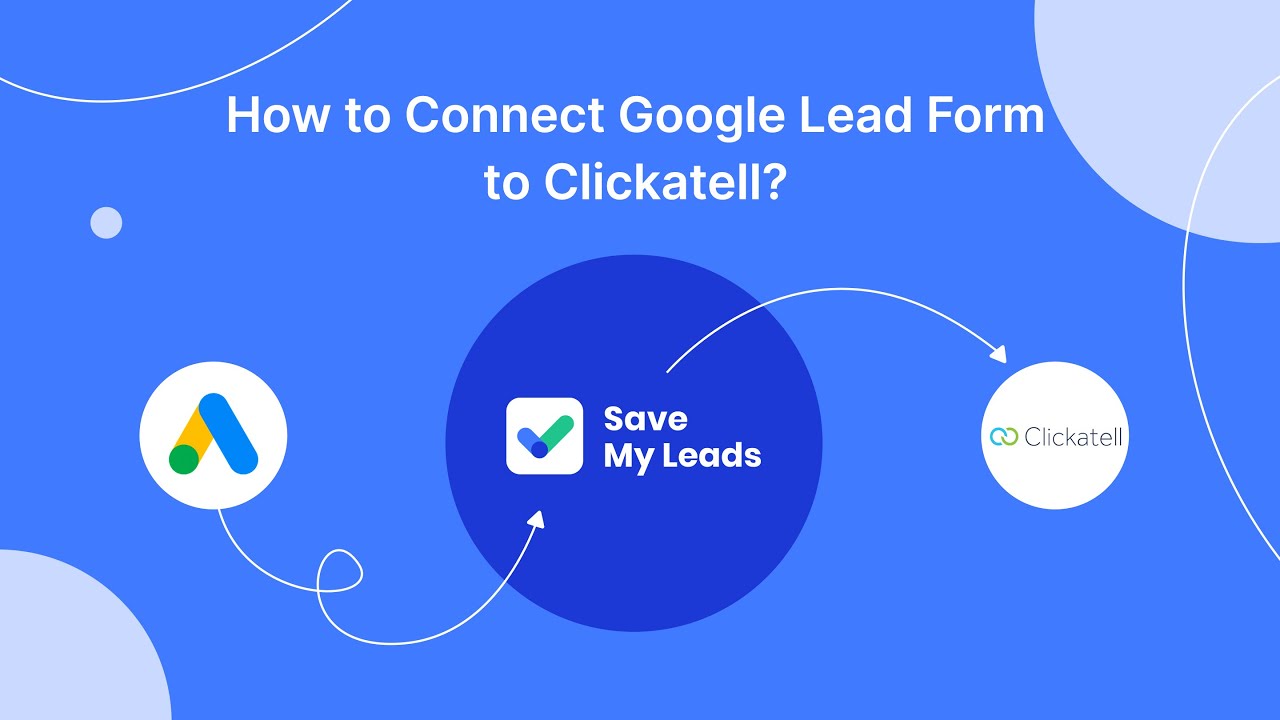
FAQ
What is Google Ads and how can it benefit my pharmacy?
How much does it cost to run a Google Ads campaign for my pharmacy?
How can I target the right audience with Google Ads?
Can I automate and integrate Google Ads with my pharmacy's CRM system?
How do I measure the success of my Google Ads campaign?
You probably know that the speed of leads processing directly affects the conversion and customer loyalty. Do you want to receive real-time information about new orders from Facebook and Instagram in order to respond to them as quickly as possible? Use the SaveMyLeads online connector. Link your Facebook advertising account to the messenger so that employees receive notifications about new leads. Create an integration with the SMS service so that a welcome message is sent to each new customer. Adding leads to a CRM system, contacts to mailing lists, tasks to project management programs – all this and much more can be automated using SaveMyLeads. Set up integrations, get rid of routine operations and focus on the really important tasks.
