In today's digital age, pediatricians must leverage online advertising to reach new patients and grow their practice. Google Ads offers a powerful platform for pediatricians to target local families, showcase their expertise, and drive traffic to their websites. This article delves into the benefits of using Google Ads for pediatricians and provides practical tips for optimizing ad campaigns to maximize results.
Google Ads for Pediatricians
Google Ads can be a powerful tool for pediatricians looking to attract new patients and grow their practice. By targeting specific keywords and demographics, pediatricians can ensure their ads are seen by parents searching for pediatric services in their area. This approach not only increases visibility but also helps in reaching the right audience at the right time.
- Targeted Keywords: Focus on keywords that parents are likely to search for, such as "pediatrician near me" or "child healthcare services."
- Geographical Targeting: Use location settings to target ads to parents in your local area.
- Ad Extensions: Utilize ad extensions to provide additional information like phone numbers, addresses, and links to appointment booking.
- Performance Tracking: Monitor the performance of your ads to make necessary adjustments and improve ROI.
Integrating Google Ads with other services can streamline your marketing efforts. For instance, SaveMyLeads can automate the process of capturing leads from your ads and sending them directly to your CRM. This ensures that no potential patient inquiry is missed and allows for timely follow-ups, enhancing patient acquisition and retention.
Understanding Your Target Audience
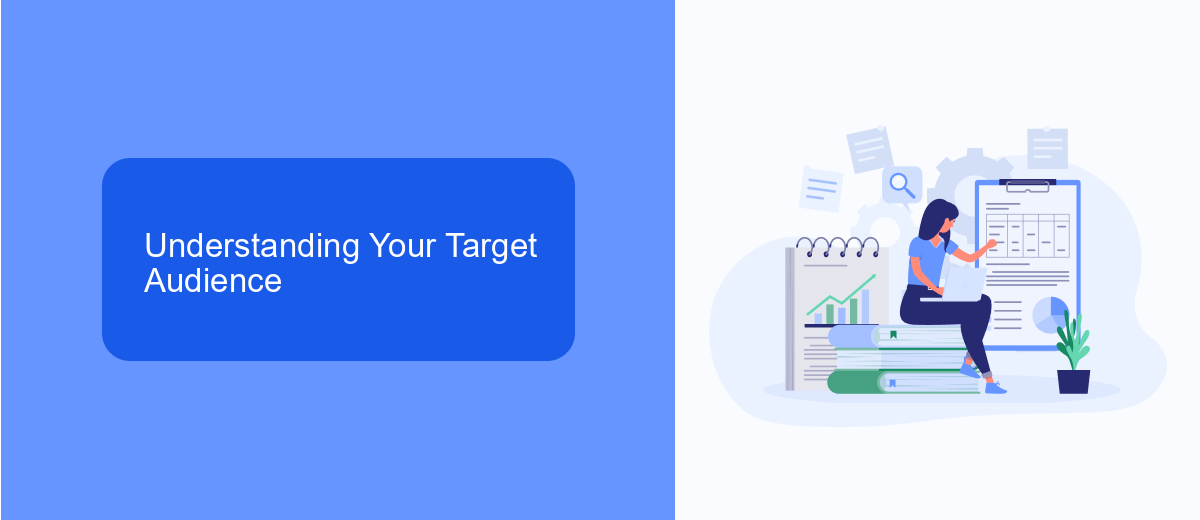
Understanding your target audience is crucial for the success of your Google Ads campaigns, especially when it comes to pediatricians. The first step is to identify the specific needs and concerns of parents looking for pediatric care. This can include factors such as location, availability, specialties, and reviews. By tailoring your ads to address these concerns, you can increase the likelihood of attracting the right audience. Utilize tools like Google Analytics to gather data on what parents are searching for and adjust your keywords and ad copy accordingly.
To further refine your targeting, consider integrating your Google Ads with services like SaveMyLeads. SaveMyLeads can help you automate the process of capturing and managing leads, ensuring that you don't miss out on potential patients. By setting up integrations with your CRM, email marketing tools, and other platforms, you can streamline your lead management process and focus more on providing excellent care. This will not only improve your ad performance but also enhance the overall patient experience, ultimately leading to higher satisfaction and retention rates.
Creating Effective Ad Campaigns
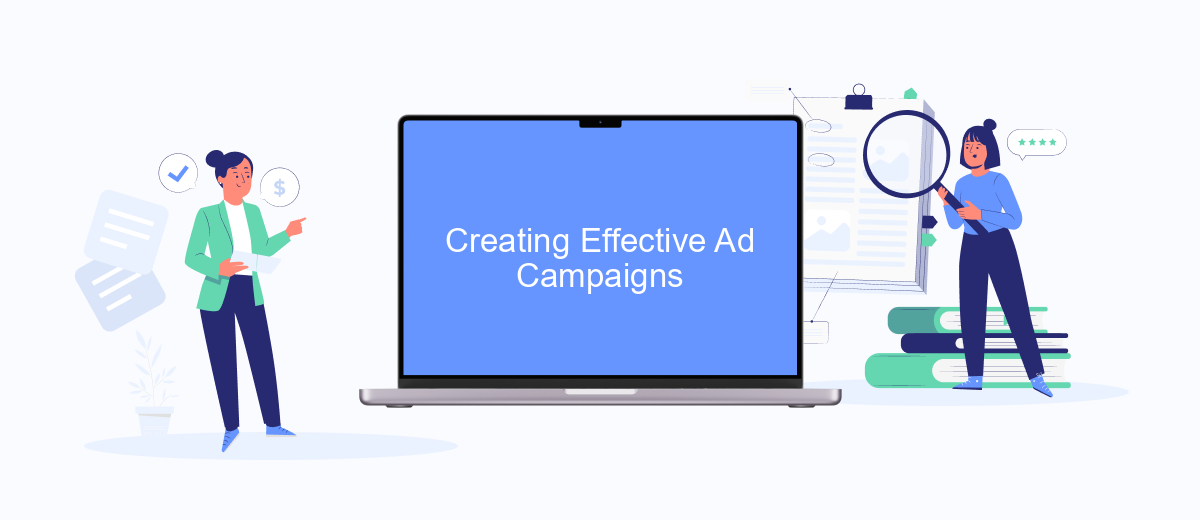
Creating effective ad campaigns for pediatricians requires a strategic approach to ensure your ads reach the right audience and achieve your marketing goals. To start, identify your target audience, which typically includes parents and guardians seeking pediatric care. Understanding their needs and preferences will help you craft compelling ad copy and select appropriate keywords.
- Define clear objectives: Determine what you want to achieve with your campaign, such as increasing website traffic, generating leads, or promoting specific services.
- Utilize targeted keywords: Research and select keywords that parents are likely to use when searching for pediatric services. Use tools like Google Keyword Planner to find high-performing keywords.
- Create engaging ad copy: Write concise and compelling ad copy that highlights your unique selling points, such as specialized care, convenient locations, or patient testimonials.
- Set a budget: Allocate a budget that aligns with your objectives and allows for sufficient reach and frequency. Regularly monitor and adjust your budget based on campaign performance.
- Leverage integration tools: Use services like SaveMyLeads to streamline lead management by automatically transferring leads from Google Ads to your CRM or email marketing platform.
By following these steps, pediatricians can create effective Google Ads campaigns that attract and engage potential patients. Regularly review and optimize your campaigns to ensure they continue to deliver the desired results.
Tracking Ad Performance and Optimizing Results
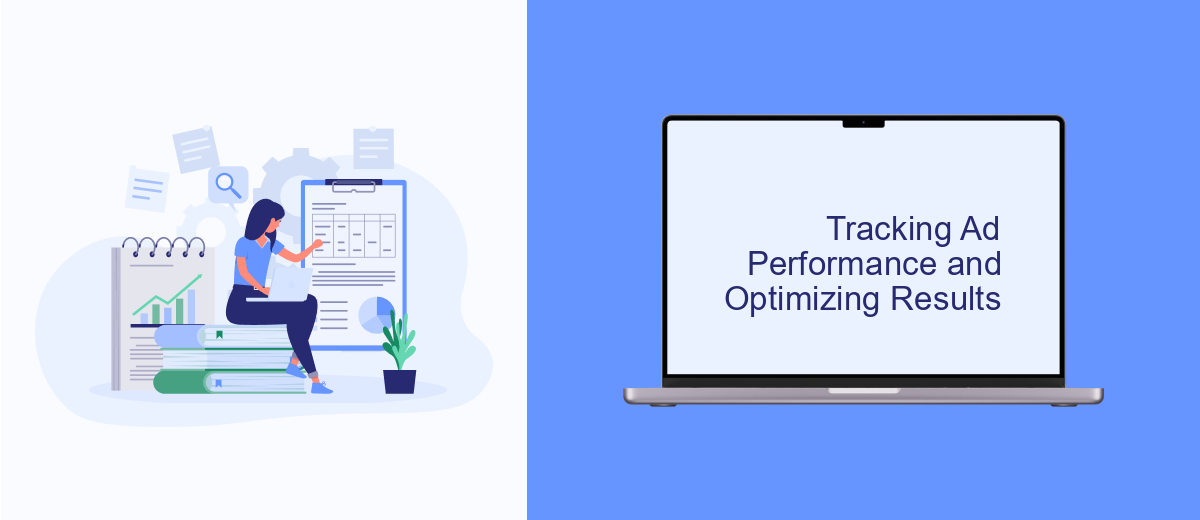
Tracking the performance of your Google Ads campaigns is crucial for ensuring that your marketing efforts yield the best possible results. Pediatricians can benefit greatly from regular monitoring and optimization of their ads, as it allows for better targeting and improved return on investment.
Utilize tools like Google Analytics and SaveMyLeads to track key performance metrics such as click-through rates, conversion rates, and cost per acquisition. These insights will help you understand which ads are performing well and which ones need adjustments.
- Set up conversion tracking to measure the effectiveness of your ads.
- Regularly review and analyze performance data.
- Use A/B testing to compare different ad variations.
- Adjust keywords and ad copy based on performance insights.
- Integrate SaveMyLeads to streamline data collection and analysis.
By continuously tracking and optimizing your Google Ads campaigns, you can ensure that your advertising budget is being used effectively. This ongoing process will help you attract more potential patients and grow your pediatric practice.
Integrating Google Ads with Your Practice
Integrating Google Ads with your pediatric practice can significantly enhance your patient outreach and streamline your marketing efforts. By leveraging the power of targeted advertising, you can ensure that your ads reach the right audience—parents searching for pediatric services in your area. Start by linking your Google Ads account to your website and setting up conversion tracking to monitor the effectiveness of your campaigns. This will help you understand which ads are driving appointments and inquiries, allowing you to allocate your budget more efficiently.
To simplify the integration process, consider using SaveMyLeads, a service that automates the flow of leads from your Google Ads directly into your practice management system or CRM. SaveMyLeads can automatically capture and organize contact information from potential patients, ensuring no lead is missed. This seamless integration not only saves time but also improves your follow-up process, making it easier to convert inquiries into actual appointments. By integrating Google Ads with your practice, you can create a more efficient and effective marketing strategy tailored to the needs of your pediatric patients and their families.
- Automate the work with leads from the Facebook advertising account
- Empower with integrations and instant transfer of leads
- Don't spend money on developers or integrators
- Save time by automating routine tasks
FAQ
How can Google Ads benefit my pediatric practice?
What budget should I allocate for Google Ads?
How do I track the effectiveness of my Google Ads campaigns?
What keywords should I target for my pediatric practice?
Can I automate and integrate my Google Ads campaigns with other tools?
You probably know that the speed of leads processing directly affects the conversion and customer loyalty. Do you want to receive real-time information about new orders from Facebook and Instagram in order to respond to them as quickly as possible? Use the SaveMyLeads online connector. Link your Facebook advertising account to the messenger so that employees receive notifications about new leads. Create an integration with the SMS service so that a welcome message is sent to each new customer. Adding leads to a CRM system, contacts to mailing lists, tasks to project management programs – all this and much more can be automated using SaveMyLeads. Set up integrations, get rid of routine operations and focus on the really important tasks.

