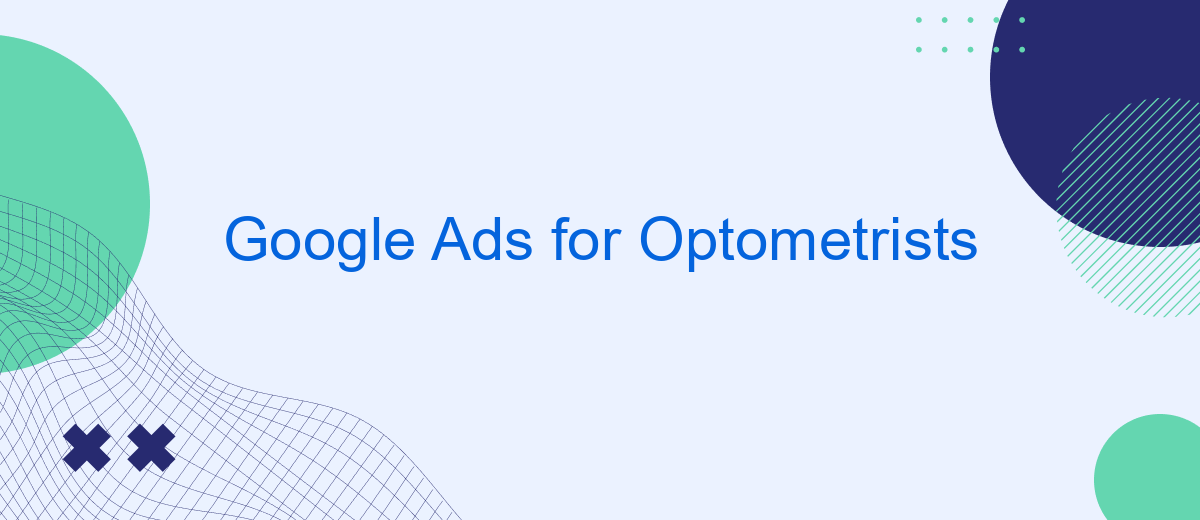In today's digital age, effective online marketing is crucial for optometrists aiming to grow their practice. Google Ads offers a powerful platform to reach potential patients precisely when they are searching for eye care services. This article explores how optometrists can leverage Google Ads to enhance their online presence, attract new clients, and ultimately, boost their practice's success.
Understanding the Basics of Google Ads for Optometrists
Google Ads is a powerful tool for optometrists looking to attract new patients and grow their practice. Understanding the basics of this platform can help you create effective campaigns that target the right audience and maximize your return on investment.
- Keyword Research: Identify relevant keywords that potential patients might use when searching for optometry services.
- Ad Copy: Write compelling ad copy that highlights your unique selling points and encourages users to click.
- Targeting: Use geographic and demographic targeting to reach your ideal audience.
- Budget Management: Set daily budgets and bids to control your advertising spend.
- Performance Tracking: Monitor key metrics such as click-through rates (CTR) and conversion rates to optimize your campaigns.
To streamline your Google Ads campaigns, consider integrating with services like SaveMyLeads. This platform automates lead management by connecting Google Ads with your CRM, ensuring that every lead is captured and followed up promptly. By leveraging such integrations, you can focus more on patient care while maintaining an efficient marketing strategy.
Targeting Potential Patients with Google Ads
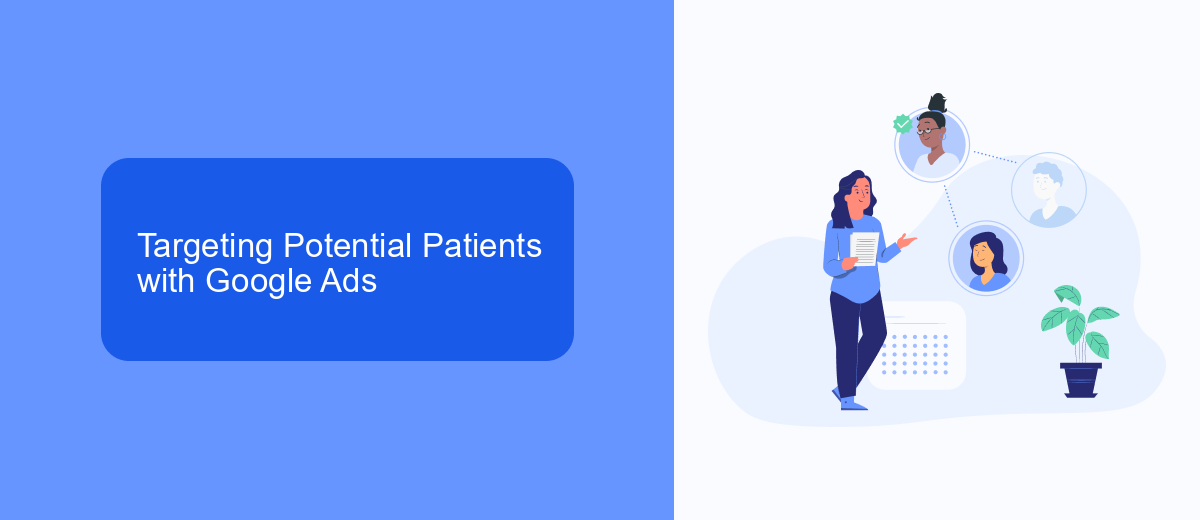
Google Ads offers optometrists a powerful way to target potential patients by leveraging precise targeting options. By using keywords related to eye care, optometrists can ensure their ads appear when individuals search for services like eye exams, glasses, or contact lenses. Additionally, location targeting allows ads to be displayed to users within a specific geographic area, ensuring that only those within a practical distance from the clinic see the advertisements. This increases the likelihood of attracting local patients who are more likely to convert into appointments.
To further enhance targeting efforts, optometrists can utilize tools like SaveMyLeads to integrate Google Ads with their CRM systems. This integration allows for the automatic transfer of lead information from Google Ads directly into the CRM, streamlining the follow-up process and ensuring no potential patient is overlooked. SaveMyLeads simplifies the setup process, making it easy for optometrists to manage their leads effectively and improve their marketing ROI. By combining precise targeting with efficient lead management, optometrists can maximize their advertising efforts and grow their patient base.
Optimizing Google Ad Campaigns for Optometrists

Optimizing Google Ad campaigns for optometrists involves several key strategies to ensure maximum visibility and return on investment. By focusing on targeted keywords, compelling ad copy, and effective landing pages, optometrists can attract more potential patients and grow their practice.
- Identify targeted keywords: Use tools like Google's Keyword Planner to discover high-volume, low-competition keywords specific to optometry.
- Create compelling ad copy: Craft ad headlines and descriptions that highlight unique selling points, such as advanced technology or special offers.
- Optimize landing pages: Ensure that landing pages are relevant to the ad content, mobile-friendly, and have clear calls-to-action.
- Utilize SaveMyLeads: Integrate Google Ads with CRM systems using SaveMyLeads to streamline lead management and follow-up processes.
- Monitor and adjust: Regularly review campaign performance and make data-driven adjustments to bids, keywords, and ad copy.
By implementing these strategies, optometrists can significantly enhance their Google Ads campaigns, leading to increased patient appointments and overall business growth. Consistent monitoring and optimization are essential to maintaining a competitive edge in the digital advertising landscape.
Utilizing Extensions and Call-To-Actions
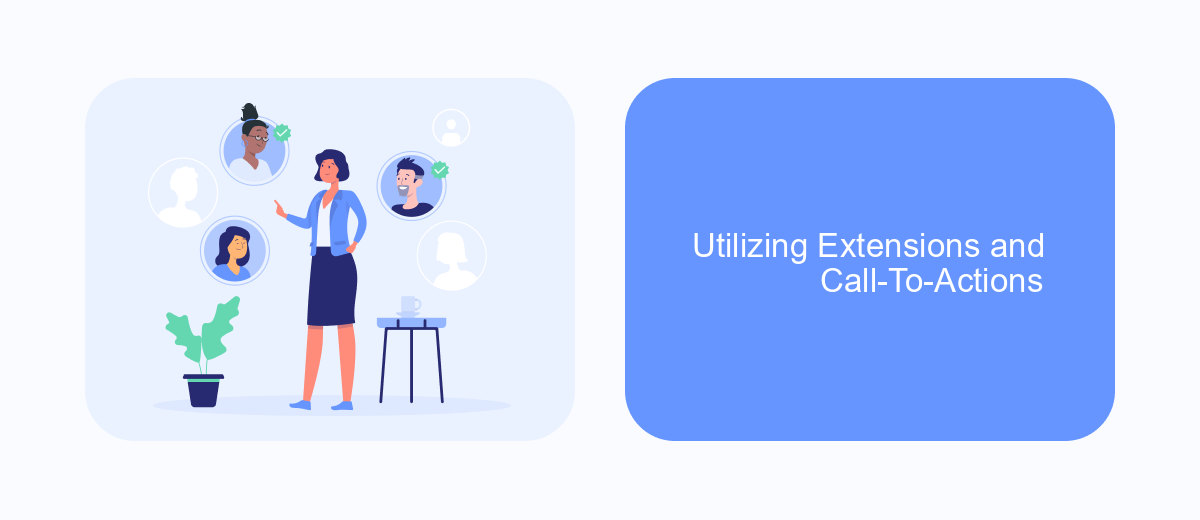
Utilizing extensions and call-to-actions (CTAs) in your Google Ads campaigns can significantly enhance the performance and effectiveness of your ads. Extensions provide additional information and opportunities for users to engage with your ad, while CTAs guide them towards taking specific actions.
There are various types of extensions you can use, such as site link extensions, call extensions, and location extensions. Each of these can help make your ad more relevant and useful to potential patients by providing them with more options to interact with your practice.
- Site link extensions: Direct users to specific pages on your website, such as appointment booking or services offered.
- Call extensions: Allow users to call your practice directly from the ad, making it easier for them to contact you.
- Location extensions: Show your practice's address and a map, helping users find your location quickly.
Incorporating clear and compelling CTAs in your ads is crucial. Phrases like "Book an Appointment," "Call Now," or "Visit Us Today" can encourage users to take immediate action. Additionally, integrating services like SaveMyLeads can automate the process of capturing leads from your ads, ensuring you never miss an opportunity to connect with potential patients.
Tracking and Measuring Results for Google Ads
Tracking and measuring the results of your Google Ads campaigns is crucial for ensuring their effectiveness and optimizing your budget. Start by setting up Google Analytics to monitor key performance indicators (KPIs) such as click-through rates (CTR), conversion rates, and cost per acquisition (CPA). These metrics provide insight into how well your ads are performing and where adjustments may be needed. Additionally, use Google Ads' built-in tools like conversion tracking to measure specific actions taken by users, such as appointment bookings or contact form submissions.
For more advanced tracking and seamless integration, consider using third-party services like SaveMyLeads. This platform allows you to automate the transfer of leads from Google Ads directly to your CRM or email marketing software, ensuring no potential client is missed. SaveMyLeads can help you create custom workflows, making it easier to track the journey of each lead from click to conversion. By leveraging these tools, you can gain a comprehensive understanding of your ad performance and make data-driven decisions to enhance your marketing strategy.
FAQ
What is Google Ads and how can it benefit my optometry practice?
How much should I budget for Google Ads as an optometrist?
How do I track the effectiveness of my Google Ads campaigns?
What keywords should I target for my optometry practice?
Can I automate and integrate my Google Ads campaigns with other tools?
You probably know that the speed of leads processing directly affects the conversion and customer loyalty. Do you want to receive real-time information about new orders from Facebook and Instagram in order to respond to them as quickly as possible? Use the SaveMyLeads online connector. Link your Facebook advertising account to the messenger so that employees receive notifications about new leads. Create an integration with the SMS service so that a welcome message is sent to each new customer. Adding leads to a CRM system, contacts to mailing lists, tasks to project management programs – all this and much more can be automated using SaveMyLeads. Set up integrations, get rid of routine operations and focus on the really important tasks.