In the competitive world of online retail, leveraging effective advertising strategies is crucial for success. Google Ads offers a powerful platform for online retailers to reach their target audience, increase visibility, and drive sales. This article explores how Google Ads can be a game-changer for your online retail business, providing insights and tips to maximize your advertising efforts.
Google Ad Management for Online Retailers
Effective Google Ad management is crucial for online retailers aiming to maximize their return on investment. It involves continuously optimizing campaigns, targeting the right audience, and utilizing the best tools available. One such tool is SaveMyLeads, which helps automate the integration of Google Ads with other essential platforms.
- Automated campaign management: SaveMyLeads allows seamless integration with various CRM systems, ensuring that your ad data is always up-to-date.
- Real-time lead tracking: With real-time data sync, you can track the performance of your ads and make necessary adjustments promptly.
- Custom workflows: The platform enables you to create custom workflows that suit your specific business needs, enhancing efficiency and effectiveness.
By leveraging tools like SaveMyLeads, online retailers can streamline their Google Ad management processes, reducing manual effort and minimizing errors. This leads to better-targeted ads, improved customer engagement, and ultimately, higher sales and revenue.
Optimizing Google Ad Campaigns
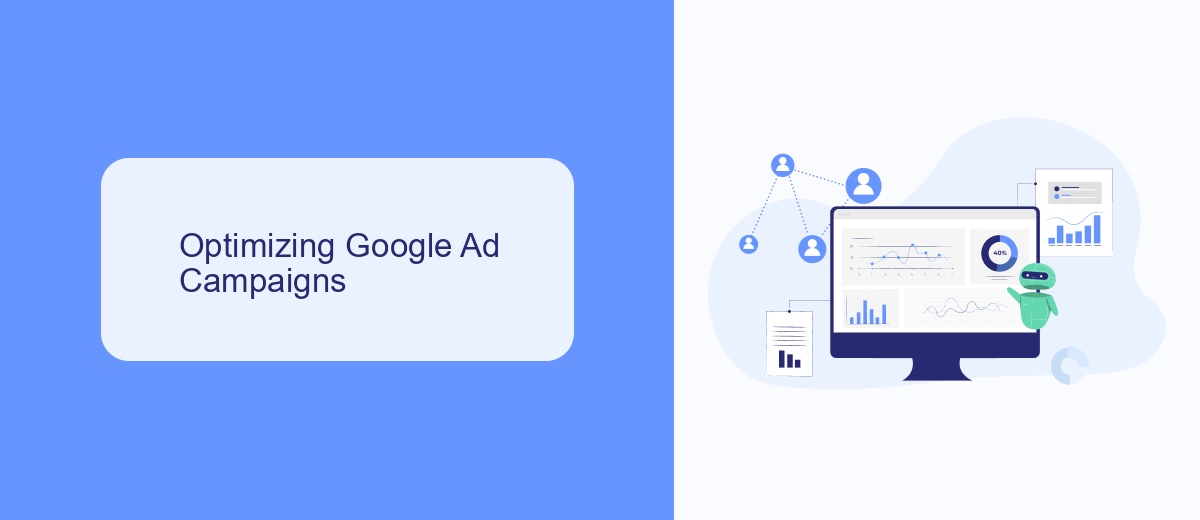
Optimizing your Google Ads campaigns is crucial for maximizing ROI and driving traffic to your online store. Start by conducting thorough keyword research to identify high-performing search terms relevant to your products. Utilize negative keywords to filter out irrelevant traffic, and continuously monitor and adjust your bids to stay competitive without overspending. Craft compelling ad copy that highlights unique selling points and includes strong calls-to-action to encourage clicks.
Integrating your Google Ads with other marketing tools can further enhance your campaign performance. Services like SaveMyLeads allow you to automate lead management by connecting Google Ads with your CRM or email marketing platform. This ensures that your leads are promptly followed up, improving conversion rates. Regularly review your campaign analytics to identify areas for improvement and make data-driven decisions to refine your strategies.
Driving Conversions with Google Ads

Driving conversions with Google Ads requires a strategic approach that maximizes your ad spend and targets the right audience. By leveraging specific tactics, online retailers can enhance their conversion rates and achieve better ROI.
- Optimize your ad copy and landing pages to ensure they are relevant and compelling.
- Utilize Google Ads' targeting features like demographics, interests, and remarketing to reach potential customers.
- Implement conversion tracking to measure the effectiveness of your campaigns and make data-driven decisions.
- Integrate your Google Ads with CRM systems using services like SaveMyLeads to streamline lead management and follow-ups.
- Continuously test and refine your ads to improve performance and lower cost-per-conversion.
By following these steps, online retailers can effectively drive conversions with Google Ads. Utilizing integration services like SaveMyLeads ensures that your leads are managed efficiently, helping you to convert more prospects into loyal customers.
Leveraging Analytics for Ad Success
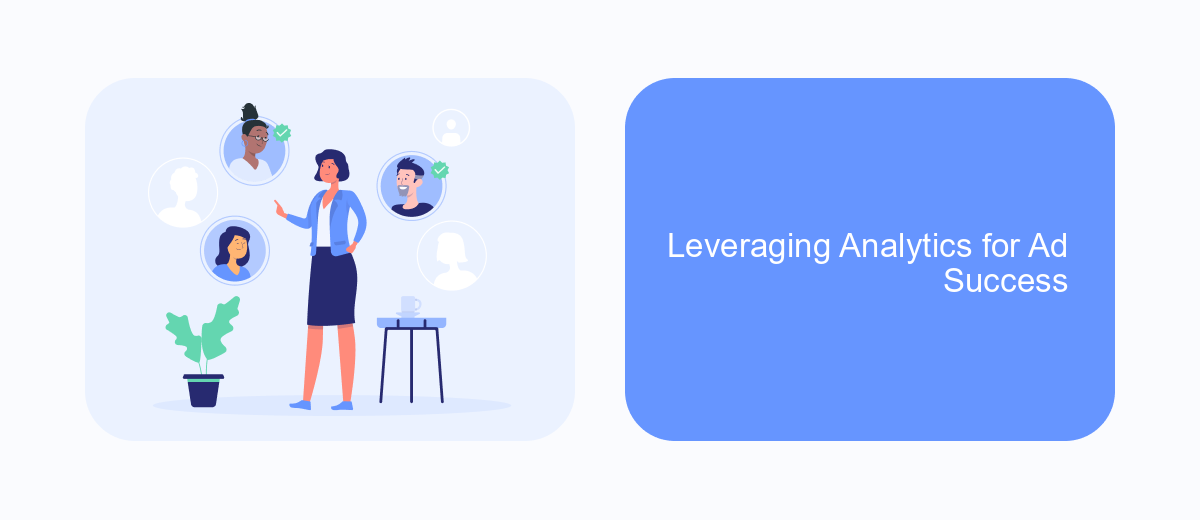
Leveraging analytics is crucial for the success of Google Ads campaigns for online retailers. By carefully analyzing data, businesses can make informed decisions that optimize ad performance and drive better results. Google Analytics and other tools provide valuable insights into customer behavior, ad effectiveness, and conversion rates.
One of the key aspects of utilizing analytics is setting up proper tracking and integration. SaveMyLeads is a powerful service that helps streamline this process by automating the integration of various data sources. This ensures that you get accurate and comprehensive data to inform your ad strategies.
- Track key performance indicators (KPIs) such as click-through rates (CTR), conversion rates, and return on ad spend (ROAS).
- Analyze audience demographics and behavior to tailor ads more effectively.
- Utilize A/B testing to determine the most effective ad creatives and keywords.
- Monitor real-time data to make quick adjustments and optimize ad performance.
By leveraging analytics and integrating tools like SaveMyLeads, online retailers can gain a competitive edge. This approach not only enhances the effectiveness of Google Ads campaigns but also ensures a higher return on investment (ROI) by targeting the right audience with the right message.
Integrating with E-commerce Platforms (e.g., Shopify, WooCommerce, SaveMyLeads)
Integrating Google Ads with popular e-commerce platforms like Shopify, WooCommerce, and SaveMyLeads can significantly enhance your online retail strategy. By seamlessly connecting your Google Ads account with these platforms, you can automate and optimize your advertising efforts, ensuring that your campaigns are always up-to-date with your latest product offerings. For instance, Shopify and WooCommerce offer built-in tools and plugins that simplify the integration process, allowing you to track conversions, manage product feeds, and monitor ad performance directly from your e-commerce dashboard.
SaveMyLeads takes this a step further by providing a robust solution for automating lead management and data synchronization between Google Ads and your e-commerce platform. With SaveMyLeads, you can set up custom workflows that automatically transfer lead information from your ads to your CRM, email marketing tools, or other business applications. This not only saves time but also ensures that you never miss a potential sale. By leveraging these integrations, online retailers can create more targeted and effective ad campaigns, ultimately driving higher sales and better return on investment.


FAQ
What is Google Ads and how can it benefit my online retail business?
How much does it cost to run Google Ads for my online store?
What are the best practices for creating effective Google Ads campaigns for online retail?
How can I track the performance of my Google Ads campaigns?
Can I automate and integrate my Google Ads campaigns with other tools?
Use the SaveMyLeads service to improve the speed and quality of your Facebook lead processing. You do not need to regularly check the advertising account and download the CSV file. Get leads quickly and in a convenient format. Using the SML online connector, you can set up automatic transfer of leads from Facebook to various services: CRM systems, instant messengers, task managers, email services, etc. Automate the data transfer process, save time and improve customer service.
