In today's digital age, online course providers face intense competition to attract and retain students. Google Ads offers a powerful solution to this challenge, enabling educators to reach their target audience with precision and efficiency. This article explores how leveraging Google Ads can boost visibility, drive enrollment, and maximize the return on investment for online education platforms.
Google Ads for Online Course Providers
Google Ads can be a game-changer for online course providers looking to expand their reach and attract more students. By leveraging targeted advertising, you can ensure your courses are seen by those who are most likely to enroll. It's essential to create compelling ad copy and use high-quality visuals to capture attention.
- Target specific keywords related to your courses
- Utilize demographic targeting to reach your ideal audience
- Set up conversion tracking to measure ad performance
- Use ad extensions to provide additional information
- A/B test different ad variations for optimization
Integrating your Google Ads with other tools can streamline your marketing efforts. Services like SaveMyLeads can automate the process of capturing leads from your ads and integrating them into your CRM or email marketing platforms. This ensures you can follow up promptly and effectively, maximizing your conversion rates and ROI.
Target Audience and Keyword Research
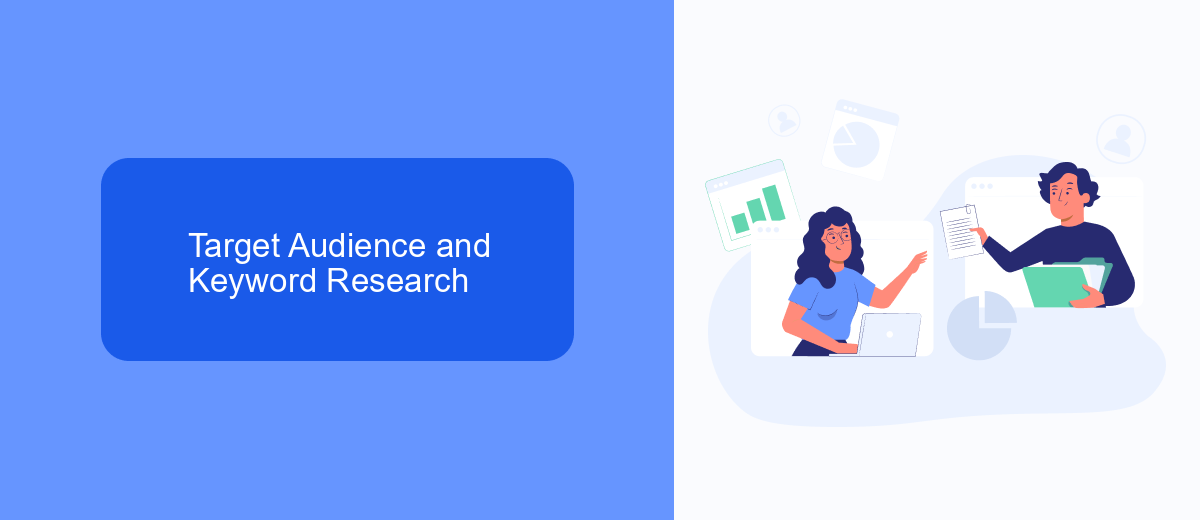
Identifying and understanding your target audience is crucial for the success of Google Ads campaigns for online course providers. Start by defining the demographics, interests, and behaviors of your potential students. Consider factors such as age, education level, career goals, and geographic location. By creating detailed buyer personas, you can tailor your ads to meet the specific needs and preferences of your audience, increasing the chances of conversion.
Keyword research is another vital component. Use tools like Google Keyword Planner to identify high-traffic keywords relevant to your courses. Focus on long-tail keywords that reflect the specific subjects and skills your courses offer, as these often have lower competition and higher conversion rates. Additionally, integrating services like SaveMyLeads can streamline your lead generation process by automating the collection and management of leads from Google Ads, ensuring you can efficiently follow up with potential students and maximize your advertising ROI.
Creating Effective Ads for Courses

Creating effective ads for your online courses can significantly boost your enrollment rates and overall visibility. To achieve this, follow these key steps:
- Identify Your Target Audience: Understand who your ideal students are, including their age, interests, and pain points.
- Craft Compelling Ad Copy: Highlight the unique benefits and outcomes of your course. Use strong calls-to-action to encourage clicks.
- Utilize Eye-Catching Visuals: Incorporate high-quality images or videos that resonate with your target audience and reflect the essence of your course.
- Leverage Integrations: Use services like SaveMyLeads to streamline data flow between your Google Ads and CRM, ensuring you capture and nurture leads effectively.
- Test and Optimize: Continuously A/B test different ad elements such as headlines, images, and calls-to-action to determine what works best.
By following these steps, you can create ads that not only attract potential students but also convert them into actual enrollments. Remember, the key to successful advertising lies in understanding your audience and delivering a message that speaks directly to their needs and desires.
Tracking and Optimizing Your Campaigns
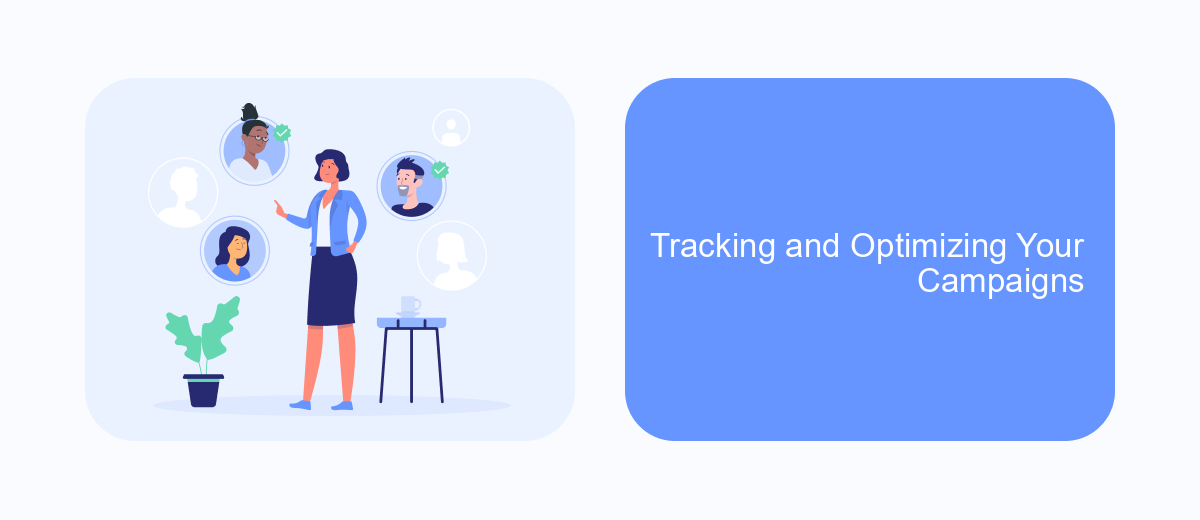
Tracking and optimizing your Google Ads campaigns is crucial for maximizing the return on investment for online course providers. By continuously monitoring key performance indicators (KPIs), you can make data-driven decisions to improve your ad performance and ensure that your budget is being used effectively.
One of the most effective ways to track your campaign performance is by integrating Google Ads with analytics tools. SaveMyLeads can help you automate the integration process, making it easier to collect and analyze data from multiple sources. This allows you to have a comprehensive view of your campaign metrics without manual data entry.
- Set up conversion tracking to measure the success of your ads.
- Use A/B testing to compare different ad variations and identify the best performers.
- Monitor your click-through rates (CTR) and adjust your ad copy accordingly.
- Utilize audience targeting to reach the most relevant users.
- Regularly review and optimize your bidding strategy to stay competitive.
By leveraging tools like SaveMyLeads and following these best practices, you can ensure that your Google Ads campaigns are continually refined and optimized for the best possible results. This will help you attract more students to your online courses and achieve your business goals efficiently.
Integration with Course Platforms
Integrating Google Ads with your online course platform is crucial for tracking and optimizing your marketing campaigns. By connecting your Google Ads account to your course platform, you can monitor key performance metrics such as conversion rates, cost per acquisition, and return on investment. This data-driven approach allows you to make informed decisions about your advertising strategies, ensuring that you are reaching the right audience and maximizing your budget.
One efficient way to set up these integrations is by using services like SaveMyLeads. SaveMyLeads simplifies the process by automating the data transfer between Google Ads and your course platform. This tool helps you seamlessly sync leads and conversion data, eliminating manual entry and reducing the risk of errors. With SaveMyLeads, you can focus more on creating high-quality courses and less on managing technical integrations, ultimately enhancing your overall marketing effectiveness.
FAQ
How can Google Ads benefit online course providers?
What types of Google Ads campaigns work best for promoting online courses?
How can I measure the success of my Google Ads campaigns?
What budget should I allocate for Google Ads?
How can I automate and integrate my Google Ads data with other platforms?
What do you do with the data you get from Facebook lead forms? Do you send them to the manager, add them to mailing services, transfer them to the CRM system, use them to implement feedback? Automate all of these processes with the SaveMyLeads online connector. Create integrations so that new Facebook leads are automatically transferred to instant messengers, mailing services, task managers and other tools. Save yourself and your company's employees from routine work.
