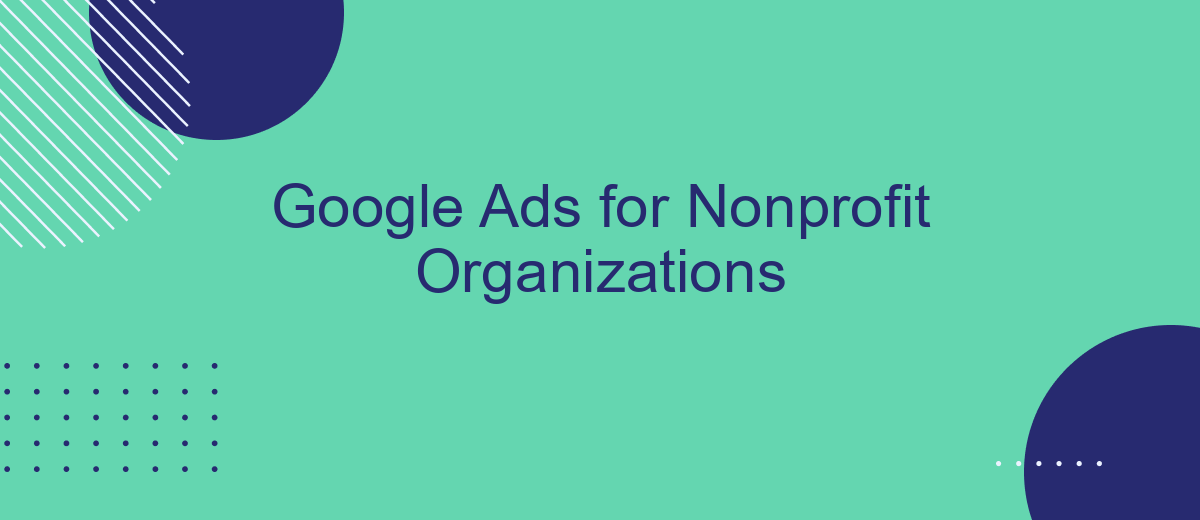Google Ads offers nonprofit organizations a powerful tool to increase their visibility, drive traffic to their websites, and promote their missions. By leveraging the Google Ad Grants program, eligible nonprofits can access up to ,000 per month in free advertising. This guide will explore how nonprofits can effectively utilize Google Ads to reach their goals and amplify their impact.
Google Ads: A Guide for Nonprofits
Google Ads can be a powerful tool for nonprofit organizations looking to increase their online presence and drive more engagement. By utilizing Google Ads, nonprofits can reach a broader audience, promote their cause, and generate more donations. To maximize the benefits, it’s essential to set up and manage your campaigns effectively.
- Define your goals: Clearly outline what you want to achieve with your Google Ads campaigns.
- Target the right audience: Use specific keywords and demographics to reach potential supporters.
- Create compelling ads: Develop engaging ad copy that resonates with your target audience.
- Monitor performance: Regularly review and adjust your campaigns to ensure optimal results.
- Utilize integrations: Services like SaveMyLeads can help automate and streamline your Google Ads integrations.
By following these steps and leveraging tools like SaveMyLeads, nonprofits can enhance their Google Ads campaigns and achieve their fundraising and outreach goals more efficiently. Remember, continuous optimization and monitoring are key to maintaining successful ad campaigns and maximizing the impact of your nonprofit's efforts.
Benefits of Google Ads for Nonprofits
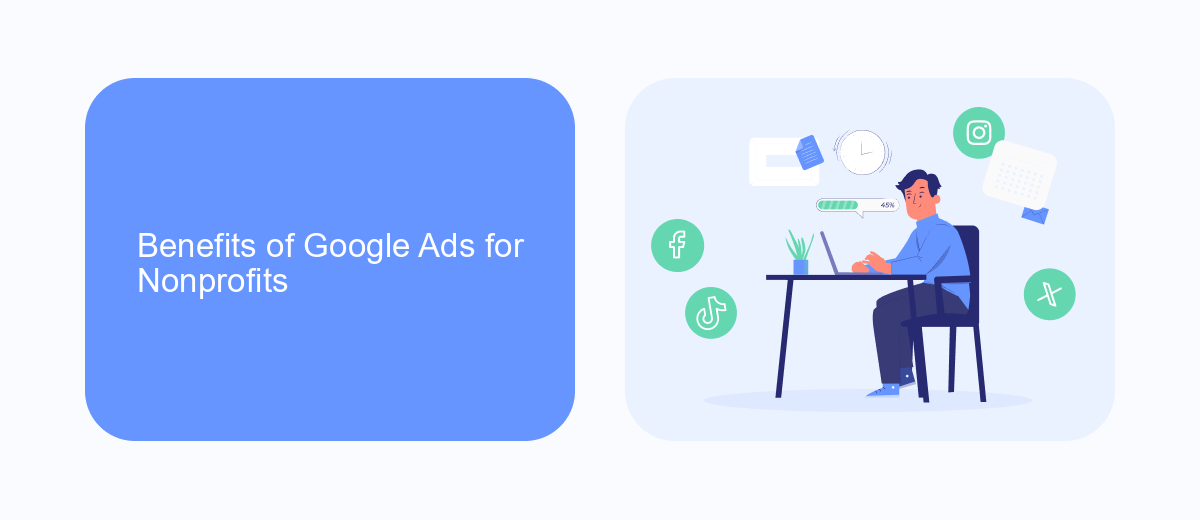
Google Ads offers nonprofit organizations an invaluable platform to increase visibility and drive engagement for their causes. With the Google Ad Grants program, eligible nonprofits receive up to ,000 per month in free advertising credits, allowing them to reach a broader audience without straining their budgets. This increased visibility can lead to more donations, volunteer sign-ups, and overall awareness of the nonprofit's mission. Additionally, Google Ads' robust targeting options enable nonprofits to tailor their campaigns to specific demographics, ensuring their message reaches the most relevant and supportive audience.
Integrating Google Ads with other services can further amplify its benefits. For instance, using SaveMyLeads, nonprofits can automate the process of capturing leads generated from their ads and seamlessly transfer them to their CRM or email marketing platforms. This integration ensures that no potential supporter is overlooked and allows for timely follow-ups, enhancing donor engagement and retention. By leveraging tools like SaveMyLeads, nonprofits can optimize their Google Ads campaigns, streamline their operations, and maximize their impact.
Creating Effective Google Ads for Nonprofits

Creating effective Google Ads for nonprofits requires a strategic approach to maximize impact and reach the right audience. Start by identifying clear goals, such as increasing donations, driving website traffic, or promoting events. With these objectives in mind, you can create targeted ads that resonate with your audience.
- Keyword Research: Use tools like Google Keyword Planner to find relevant keywords that potential donors or volunteers might search for.
- Compelling Ad Copy: Write concise and engaging ad copy that highlights the unique value proposition of your nonprofit. Include a strong call to action.
- Utilize Ad Extensions: Make use of ad extensions to provide additional information, such as site links, call buttons, and location details.
- Monitor and Optimize: Regularly review your ad performance and make adjustments to improve click-through rates and conversions.
- Leverage Integrations: Use services like SaveMyLeads to automate and streamline the process of capturing leads from your ads into your CRM or email marketing tools.
By following these steps, nonprofits can create effective Google Ads campaigns that drive meaningful engagement and support their mission. Regular monitoring and optimization are key to ensuring sustained success and maximizing the return on your ad spend.
Managing and Optimizing Google Ads for Nonprofits
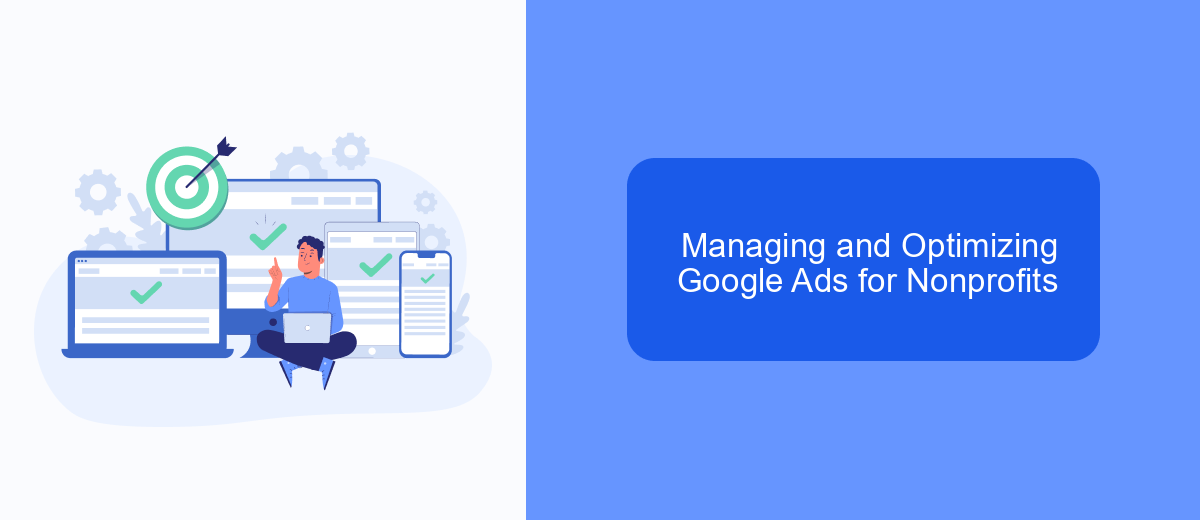
Managing and optimizing Google Ads for nonprofits involves a strategic approach to ensure your campaigns are effective and your budget is maximized. Start by setting clear goals for your ads, such as increasing website traffic, generating donations, or raising awareness about your cause. Use Google Ads' targeting options to reach your desired audience, focusing on demographics, interests, and geographic locations relevant to your nonprofit.
Regularly monitor your campaign performance through Google Ads' analytics tools. Pay attention to key metrics like click-through rates (CTR), conversion rates, and cost-per-click (CPC). Adjust your bids and budgets based on these insights to improve your ad performance and achieve your goals more efficiently.
- Utilize negative keywords to filter out irrelevant traffic.
- Create compelling ad copy that resonates with your audience.
- Leverage ad extensions to provide additional information and links.
- Test different ad variations to find the most effective ones.
- Integrate with services like SaveMyLeads to automate lead management and streamline your workflow.
By continuously refining your Google Ads campaigns and leveraging tools like SaveMyLeads, you can ensure your nonprofit's message reaches the right people at the right time. This not only maximizes your ad spend but also helps you make a greater impact with your cause.
Measuring the Impact of Google Ads for Nonprofits
Measuring the impact of Google Ads for nonprofit organizations is crucial for optimizing campaigns and ensuring resources are well spent. Key performance indicators (KPIs) such as click-through rates (CTR), conversion rates, and cost-per-click (CPC) should be monitored regularly. Google Analytics can be integrated to track user behavior on your website, providing insights into how visitors interact with your content and which ads are driving the most engagement. This data helps in refining ad strategies to maximize outreach and donations.
For a more streamlined approach, services like SaveMyLeads can be utilized to automate the process of capturing and analyzing data. SaveMyLeads integrates with various platforms, allowing nonprofits to automatically collect lead information from Google Ads and transfer it to their CRM or email marketing tools. This automation not only saves time but also ensures that no potential supporter is missed, enabling more effective follow-up and engagement strategies. By leveraging these tools, nonprofits can better understand their audience and improve the overall effectiveness of their Google Ads campaigns.
- Automate the work with leads from the Facebook advertising account
- Empower with integrations and instant transfer of leads
- Don't spend money on developers or integrators
- Save time by automating routine tasks
FAQ
What is Google Ads for Nonprofit Organizations?
How do I apply for Google Ad Grants?
Are there any restrictions on the keywords I can use?
How can I track the effectiveness of my Google Ads campaigns?
Can I automate and integrate my Google Ads with other tools?
Would you like your employees to receive real-time data on new Facebook leads, and automatically send a welcome email or SMS to users who have responded to your social media ad? All this and more can be implemented using the SaveMyLeads system. Connect the necessary services to your Facebook advertising account and automate data transfer and routine work. Let your employees focus on what really matters, rather than wasting time manually transferring data or sending out template emails.