Google Ads offers a powerful platform for nonprofit founders to amplify their mission and reach a broader audience. By leveraging targeted advertising, organizations can drive awareness, attract donors, and engage volunteers more effectively. This article explores how nonprofits can maximize the benefits of Google Ads, providing practical tips and strategies to make the most of this valuable tool.
Introducing Google Ads for Nonprofits
Google Ads offers nonprofit organizations a unique opportunity to amplify their message and reach a wider audience. By leveraging Google Ads, nonprofit founders can drive awareness, increase donations, and engage with potential volunteers. The platform provides a suite of tools tailored to the specific needs of nonprofits, ensuring that your advertising efforts are both effective and efficient.
- Access to Google Ad Grants, providing up to ,000 per month in free advertising credits.
- Advanced targeting options to reach the right audience.
- Comprehensive analytics to track performance and optimize campaigns.
- Integration with Google Analytics for deeper insights.
- Tools like SaveMyLeads to automate lead generation and streamline integrations.
Setting up Google Ads for your nonprofit is straightforward and can significantly impact your organization's reach and effectiveness. With the help of tools like SaveMyLeads, you can automate the process of capturing and managing leads, allowing you to focus on what truly matters—making a difference. Start leveraging Google Ads today and watch your nonprofit grow.
Benefits of Using Google Ads for Nonprofits

Google Ads offers nonprofits a powerful platform to reach a broader audience and amplify their mission. By leveraging Google Ads, nonprofits can drive targeted traffic to their websites, increase awareness about their cause, and attract more donations. The Google Ad Grants program provides eligible nonprofits with ,000 per month in free advertising credits, enabling them to run campaigns without straining their budgets. This financial support allows nonprofits to focus on their core mission while effectively promoting their initiatives online.
Additionally, integrating Google Ads with other services like SaveMyLeads can further enhance campaign efficiency. SaveMyLeads automates the process of capturing and managing leads generated from Google Ads, ensuring that no potential supporter is overlooked. This seamless integration helps nonprofits save time and resources, allowing them to allocate more effort towards impactful activities. Overall, Google Ads paired with advanced integration tools like SaveMyLeads can significantly boost a nonprofit's outreach and operational effectiveness.
Getting Started with Google Ads for Nonprofits

Getting started with Google Ads for nonprofits can be a game-changer for your organization. It allows you to reach a larger audience, attract more donors, and promote your cause effectively. However, setting up your first campaign can feel daunting. Here's a step-by-step guide to help you get started:
- Sign up for the Google Ad Grants program. Ensure your nonprofit meets the eligibility criteria and complete the application process.
- Set up your Google Ads account. Follow the prompts to create an account specifically for your nonprofit organization.
- Define your campaign goals. Determine what you want to achieve with your ads, such as increasing donations, driving website traffic, or raising awareness.
- Create compelling ad content. Write clear and engaging ad copy that resonates with your target audience.
- Utilize SaveMyLeads for integration. This tool helps automate the process of capturing leads from your Google Ads campaigns and integrating them with your CRM or email marketing platform.
By following these steps, you'll be well on your way to leveraging the power of Google Ads for your nonprofit. Remember to monitor your campaigns regularly and adjust your strategies based on performance data to maximize your impact.
Optimizing Your Google Ads for Nonprofit Campaigns
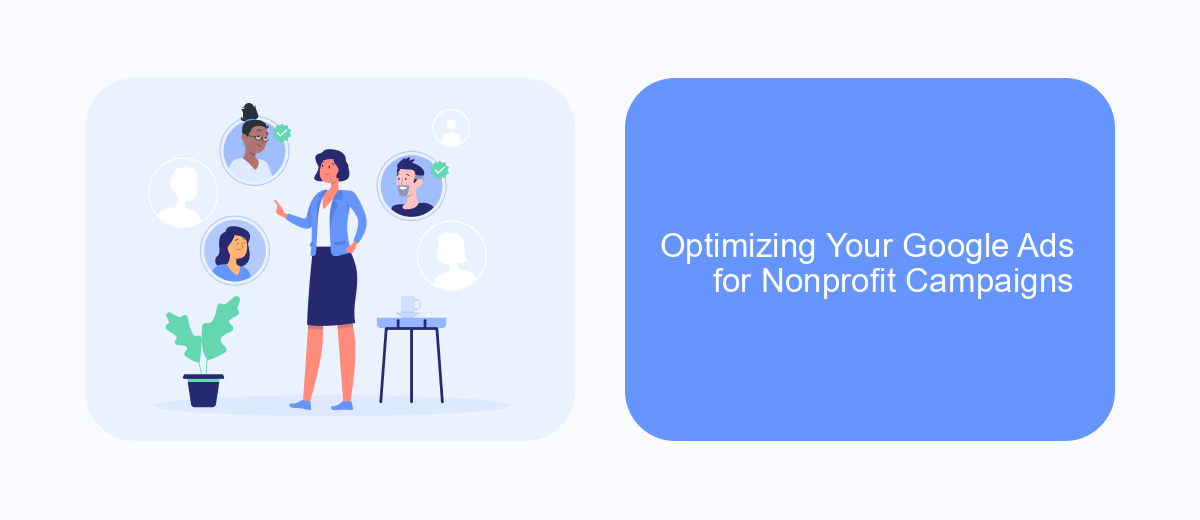
Optimizing your Google Ads for nonprofit campaigns is crucial to make the most out of your advertising budget. Start by defining clear goals for your campaign, such as raising awareness, driving donations, or recruiting volunteers. This will help you tailor your ads to meet these specific objectives.
Next, focus on keyword research. Use tools like Google Keyword Planner to identify relevant keywords that potential supporters might use. Incorporate these keywords into your ad copy and landing pages to improve your ad relevance and quality score.
- Use ad extensions to provide additional information and encourage engagement.
- Regularly monitor and adjust your bids to stay competitive.
- Utilize geo-targeting to reach your local community.
- Leverage remarketing to re-engage previous visitors.
Consider integrating your Google Ads with other tools like SaveMyLeads to streamline your lead management process. SaveMyLeads can automate the transfer of leads from your ads to your CRM, ensuring no potential supporter is missed. Regularly review your campaign performance and make data-driven adjustments to continually optimize your ads.
Measuring and Evaluating Success
To measure and evaluate the success of your Google Ads campaigns, it's essential to set clear, measurable goals from the outset. Track key performance indicators (KPIs) such as click-through rates (CTR), conversion rates, and cost per conversion. Utilize Google Analytics to gain insights into user behavior on your website, and set up conversion tracking to monitor actions that align with your objectives, such as donations or sign-ups. Regularly review these metrics to understand what’s working and what needs adjustment.
In addition to Google Analytics, consider integrating other tools to streamline your data collection and analysis. SaveMyLeads is a powerful service that can help you automate the transfer of leads and conversion data between Google Ads and your CRM or email marketing platforms. This integration ensures you have real-time access to crucial data, allowing for more informed decision-making and quicker adjustments to your campaigns. By leveraging these tools, you can maintain a clear picture of your campaign's effectiveness and continuously optimize for better results.


FAQ
What is Google Ads for Nonprofit Founders?
How can my nonprofit organization become eligible for Google Ad Grants?
How do I set up my first Google Ads campaign?
Can I automate my Google Ads campaigns?
How do I measure the success of my Google Ads campaigns?
You probably know that the speed of leads processing directly affects the conversion and customer loyalty. Do you want to receive real-time information about new orders from Facebook and Instagram in order to respond to them as quickly as possible? Use the SaveMyLeads online connector. Link your Facebook advertising account to the messenger so that employees receive notifications about new leads. Create an integration with the SMS service so that a welcome message is sent to each new customer. Adding leads to a CRM system, contacts to mailing lists, tasks to project management programs – all this and much more can be automated using SaveMyLeads. Set up integrations, get rid of routine operations and focus on the really important tasks.
