Google Ads can be a game-changer for music teachers looking to expand their student base and grow their business. With precise targeting options and budget flexibility, Google Ads allows you to reach potential students who are actively searching for music lessons. This article will guide you through the process of setting up effective Google Ads campaigns tailored specifically for music teachers.
Promoting Music Lessons with Google Ads
Promoting music lessons with Google Ads can significantly enhance your visibility and attract more students. By targeting specific keywords and demographics, you can reach potential students actively searching for music lessons. To maximize the effectiveness of your ads, consider the following strategies:
- Use geo-targeting to focus on local audiences.
- Incorporate relevant keywords such as "piano lessons" or "guitar teacher."
- Create compelling ad copy that highlights your unique selling points.
- Utilize ad extensions to provide additional information and call-to-actions.
- Set a budget that aligns with your marketing goals and monitor performance regularly.
Additionally, integrating your Google Ads with CRM systems using services like SaveMyLeads can streamline your lead management process. SaveMyLeads allows you to automatically transfer leads from Google Ads to your CRM, ensuring that you never miss an opportunity to follow up with potential students. This integration can save you time and help you maintain organized and efficient communication with your leads.
Targeting the Right Musicians
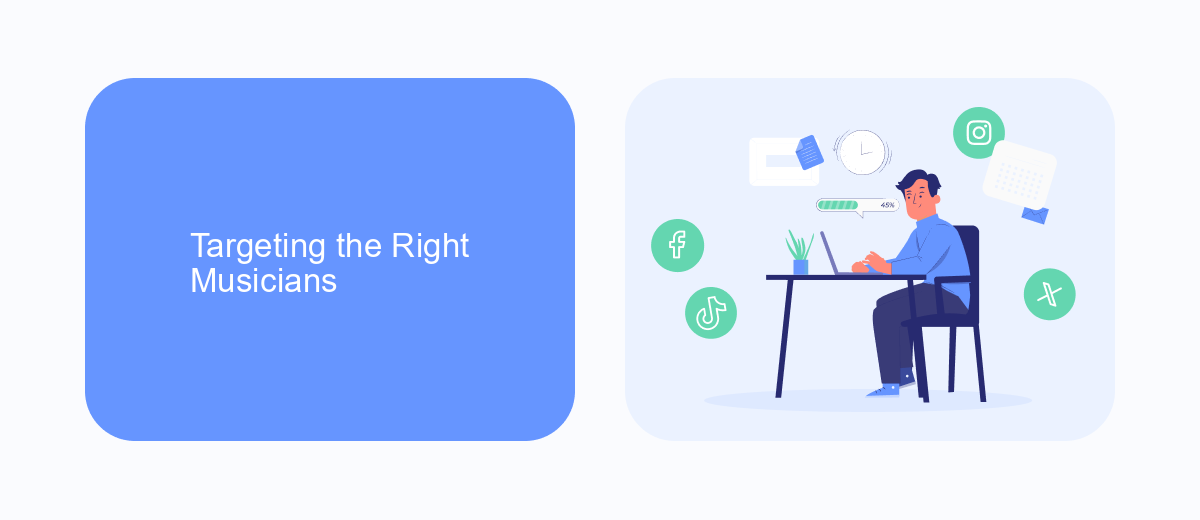
When it comes to targeting the right musicians with Google Ads, it's crucial to understand your audience's preferences and behaviors. Start by identifying specific demographics such as age, location, and musical interests. Utilize Google's audience insights to refine your targeting, ensuring your ads reach aspiring musicians, seasoned professionals, and music enthusiasts who are most likely to benefit from your teaching services.
In addition to demographic targeting, leverage tools like SaveMyLeads to streamline your ad campaigns. SaveMyLeads allows you to automate lead generation by integrating Google Ads with your CRM or email marketing platforms. This seamless integration ensures that potential students who click on your ads are immediately captured and nurtured through personalized follow-ups, increasing your chances of converting them into long-term clients. By combining precise targeting with efficient lead management, you can maximize the effectiveness of your Google Ads campaigns and grow your music teaching business.
Creating Captivating Ad Copy

Creating captivating ad copy for Google Ads is crucial for music teachers looking to attract new students. Your ad copy should be engaging, clear, and tailored to your target audience. Here are some essential tips to help you craft compelling ads:
- Highlight Unique Selling Points: Emphasize what sets you apart, such as specialized training, experience, or unique teaching methods.
- Use Action-Oriented Language: Encourage potential students to take action with phrases like "Sign up today" or "Book your first lesson now."
- Incorporate Keywords: Ensure your ad copy includes relevant keywords that your target audience is likely to search for, such as "music lessons" or "piano teacher."
- Utilize Social Proof: Mention any awards, certifications, or testimonials that can build trust and credibility with your audience.
- Integrate with Tools: Utilize services like SaveMyLeads to automate lead management and streamline your marketing efforts.
By following these tips, you can create ad copy that not only grabs attention but also converts clicks into new students. Remember, the key to successful Google Ads is continuous testing and optimization, so don't hesitate to tweak your ads based on performance data.
Monitoring and Optimizing Campaigns
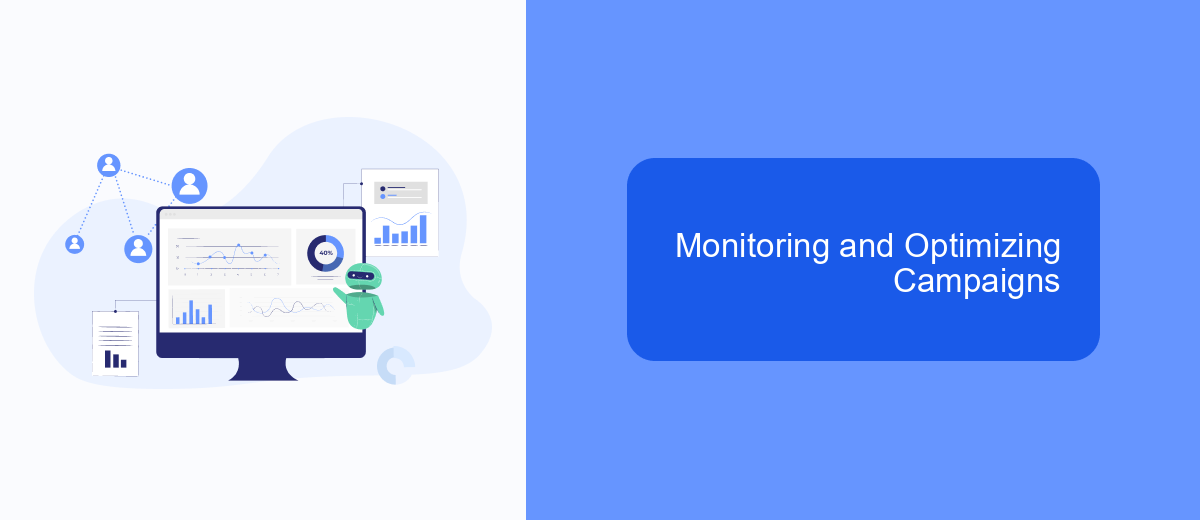
Monitoring and optimizing your Google Ads campaigns is crucial for music teachers looking to maximize their return on investment. Start by regularly reviewing your campaign performance metrics such as click-through rates (CTR), conversion rates, and cost per click (CPC). These metrics will help you understand which ads are performing well and which ones need adjustments.
Use tools like Google Analytics to gain deeper insights into user behavior on your website. By analyzing this data, you can identify which keywords and ad placements are driving the most traffic and conversions. This information is invaluable for refining your targeting and budgeting strategies.
- Set up automated rules to adjust bids based on performance.
- Utilize A/B testing to compare different ad creatives.
- Integrate SaveMyLeads to streamline your lead management process.
- Regularly update your negative keywords list to avoid irrelevant clicks.
By consistently monitoring and optimizing your campaigns, you can ensure that your advertising budget is being used effectively. Leverage tools and integrations like SaveMyLeads to automate and enhance your campaign management, allowing you to focus more on teaching music and less on administrative tasks.
Automating Lead Generation with SaveMyLeads
Automating lead generation can significantly enhance the efficiency and effectiveness of your Google Ads campaigns. For music teachers looking to streamline their marketing efforts, SaveMyLeads offers a robust solution. This service allows you to automate the process of capturing leads from your Google Ads and integrating them directly into your CRM or email marketing platforms. By eliminating manual data entry, you can ensure that no potential student falls through the cracks, allowing you to focus more on teaching and less on administrative tasks.
SaveMyLeads simplifies the integration process with its user-friendly interface and comprehensive support for various platforms. Whether you use popular CRMs like Salesforce or email marketing tools like Mailchimp, SaveMyLeads can seamlessly connect your Google Ads account to these services. This automation not only saves time but also enhances the accuracy of your lead data, ensuring that you can nurture each lead effectively. By leveraging SaveMyLeads, music teachers can maximize their advertising ROI and grow their student base more efficiently.


FAQ
How can Google Ads help me as a music teacher?
What budget should I start with for Google Ads?
How do I track the effectiveness of my Google Ads campaigns?
What type of ad should I create for my music teaching services?
Can I automate my Google Ads campaigns?
Personalized responses to new clients from Facebook/Instagram. Receiving data on new orders in real time. Prompt delivery of information to all employees who are involved in lead processing. All this can be done automatically. With the SaveMyLeads service, you will be able to easily create integrations for Facebook Lead Ads and implement automation. Set up the integration once and let it do the chores every day.
