In today's digital age, reaching potential students for your music school has never been more accessible or effective. Google Ads offers a powerful platform to target and attract aspiring musicians right to your doorstep. This article will explore how music schools can leverage Google Ads to maximize their online presence, increase enrollment, and ultimately grow their business.
Google Ads Campaigns: Targeting Music Learners
When setting up Google Ads campaigns for music schools, it's crucial to target the right audience to maximize your return on investment. By focusing on music learners, you can create highly effective ads that resonate with potential students and their parents.
- Demographic Targeting: Focus on age groups likely to be interested in music lessons, such as children, teenagers, and young adults.
- Geographic Targeting: Limit your ads to specific locations near your music school to attract local students.
- Interest Targeting: Target users who have shown interest in music, musical instruments, or music education.
- Keyword Targeting: Use relevant keywords such as "music lessons," "learn guitar," or "piano classes."
- Remarketing: Reach out to users who have previously visited your website or interacted with your ads.
To streamline your campaign management, consider using SaveMyLeads. This service allows seamless integration with Google Ads, automating lead collection and follow-up processes. By leveraging SaveMyLeads, you can ensure that your marketing efforts are both efficient and effective, ultimately driving more enrollments for your music school.
Effective Ad Copy for Music Schools

Creating effective ad copy for music schools requires a deep understanding of your target audience and their needs. Start by highlighting the unique benefits your music school offers, such as personalized lessons, experienced instructors, and a variety of instruments to choose from. Use compelling headlines that grab attention, like "Unlock Your Musical Potential" or "Join the Best Music School in Town." Make sure to include a clear call-to-action, encouraging potential students to sign up for a free trial lesson or visit your website for more information.
To maximize the effectiveness of your ads, consider integrating your Google Ads with other tools and services. For example, using SaveMyLeads can help you automate lead management and ensure that every inquiry is promptly addressed. This service allows you to connect your Google Ads account with various CRM systems, email marketing platforms, and other tools, streamlining your workflow and enhancing your ability to convert leads into students. By leveraging such integrations, you can focus more on delivering quality music education while ensuring your marketing efforts are efficient and effective.
Budgeting and Optimization for Google Ads

When setting a budget for Google Ads for your music school, it's crucial to allocate your resources wisely to maximize your return on investment. Start by determining how much you can afford to spend monthly without straining your finances. Consider the cost per click (CPC) in your niche and the average conversion rate to estimate how many leads you might generate.
- Set a daily budget that aligns with your overall monthly limit.
- Use geo-targeting to focus your ads on local audiences.
- Leverage ad scheduling to display ads during peak hours.
- Utilize negative keywords to avoid irrelevant clicks.
- Monitor and adjust bids based on performance data.
Optimization is an ongoing process. Regularly review your campaign metrics to identify areas for improvement. Tools like SaveMyLeads can help automate lead management, ensuring that you capture and respond to inquiries promptly. By continually refining your strategy, you can achieve better results and make the most of your advertising budget.
Tracking and Measuring Campaign Success
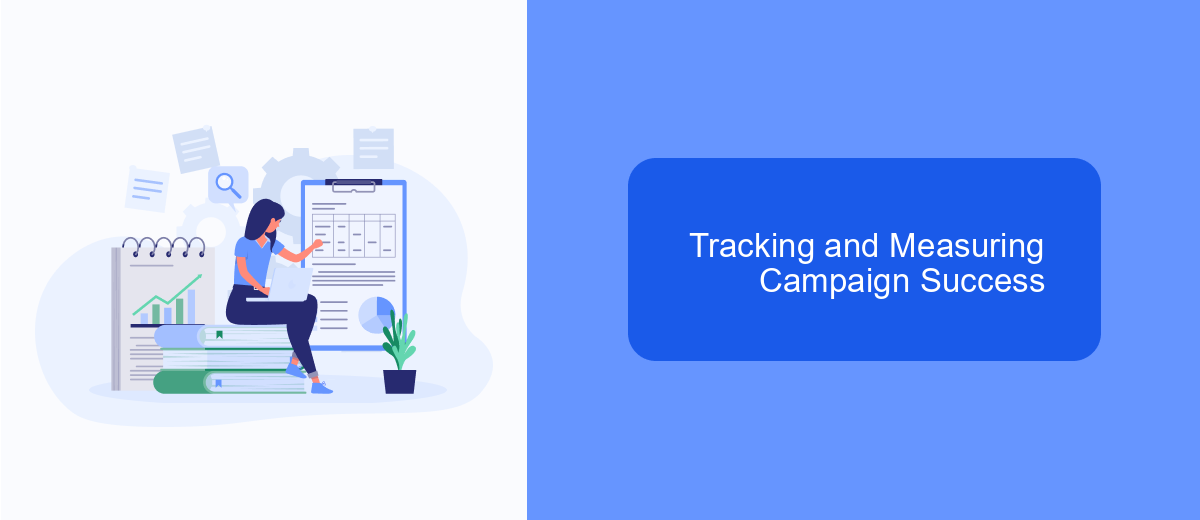
Tracking and measuring the success of your Google Ads campaign is crucial for optimizing your strategy and ensuring you get the best return on investment. To start, set up conversion tracking in your Google Ads account. This will allow you to monitor actions like form submissions, phone calls, and sign-ups directly from your ads.
Next, integrate Google Analytics with your Google Ads account. This integration provides deeper insights into user behavior on your website, helping you understand which ads and keywords are driving the most valuable traffic. Additionally, consider using SaveMyLeads to streamline your lead management process by automatically sending leads from Google Ads to your CRM or email marketing platform.
- Set up conversion tracking in Google Ads
- Integrate Google Analytics for detailed insights
- Use SaveMyLeads for automated lead management
- Regularly review and adjust your ad spend
By consistently monitoring these metrics and making data-driven adjustments, you can refine your campaigns to better target your audience and achieve your business goals. Remember, the key to a successful Google Ads campaign is continuous optimization based on real-time data.
SaveMyLeads Integration for Enhanced Lead Management
Integrating SaveMyLeads into your Google Ads strategy for your music school can significantly enhance your lead management process. SaveMyLeads is a powerful tool that automates the transfer of leads from Google Ads directly to your CRM or email marketing system. This seamless integration ensures that you capture every potential student inquiry without any manual effort, allowing you to focus more on nurturing these leads and converting them into enrollments.
With SaveMyLeads, you can set up custom workflows to automatically filter and categorize leads based on specific criteria, such as location, instrument interest, or age group. This level of automation not only saves time but also increases the efficiency of your marketing campaigns by ensuring that your follow-up communications are timely and relevant. By leveraging SaveMyLeads, your music school can streamline its lead management process, ultimately leading to higher conversion rates and more students.
- Automate the work with leads from the Facebook advertising account
- Empower with integrations and instant transfer of leads
- Don't spend money on developers or integrators
- Save time by automating routine tasks
FAQ
How can Google Ads help my music school attract more students?
What budget should I start with for my Google Ads campaign?
How do I track the performance of my Google Ads campaigns?
What are the best practices for creating effective ads for a music school?
Can I automate and optimize my Google Ads campaigns?
If you use Facebook Lead Ads, then you should know what it means to regularly download CSV files and transfer data to various support services. How many times a day do you check for new leads in your ad account? How often do you transfer data to a CRM system, task manager, email service or Google Sheets? Try using the SaveMyLeads online connector. This is a no-code tool with which anyone can set up integrations for Facebook. Spend just a few minutes and you will receive real-time notifications in the messenger about new leads. Another 5-10 minutes of work in SML, and the data from the FB advertising account will be automatically transferred to the CRM system or Email service. The SaveMyLeads system will do the routine work for you, and you will surely like it.

