In today's digital landscape, marketing agencies are constantly seeking effective ways to enhance their clients' online presence. Google Ads stands out as a powerful tool, offering targeted advertising solutions that drive traffic, generate leads, and boost conversions. This article delves into the benefits of Google Ads for marketing agencies, exploring strategies to maximize ROI and achieve unparalleled success for their clients.
Why Google Ads Is Essential for Marketing Agencies
Google Ads is a powerful tool for marketing agencies looking to drive targeted traffic and generate leads for their clients. Its robust platform offers a range of features that can significantly enhance a marketing agency's ability to deliver results. By leveraging Google Ads, agencies can create highly targeted campaigns that reach the right audience at the right time, maximizing ROI.
- Precision Targeting: Allows agencies to reach specific demographics, locations, and interests.
- Scalability: Campaigns can be scaled up or down based on performance and budget.
- Measurable Results: Provides detailed analytics to track performance and optimize campaigns.
- Integration Capabilities: Easily integrates with tools like SaveMyLeads to streamline lead management.
Furthermore, the integration capabilities of Google Ads with services like SaveMyLeads make it easier for agencies to automate and manage their lead generation processes. SaveMyLeads allows seamless integration of Google Ads with CRM systems, ensuring that leads are captured and nurtured effectively. This combination of precision targeting, scalability, measurable results, and integration capabilities makes Google Ads an essential tool for any marketing agency aiming to deliver top-notch results for their clients.
Benefits of Using Google Ads for Marketing Agencies

Google Ads offers marketing agencies a powerful platform to drive targeted traffic and generate leads for their clients. By leveraging Google's extensive network, agencies can reach potential customers at the precise moment they are searching for relevant products or services. This level of targeting ensures that marketing budgets are spent efficiently, maximizing ROI and providing measurable results. Additionally, the detailed analytics and reporting tools available in Google Ads allow agencies to continuously optimize campaigns, ensuring sustained performance improvements over time.
Moreover, integrating Google Ads with other marketing tools can streamline workflows and enhance overall campaign effectiveness. Services like SaveMyLeads enable seamless integration, automating the transfer of lead data from Google Ads to various CRM systems and email marketing platforms. This automation reduces manual data entry, minimizes errors, and ensures that leads are promptly followed up, improving conversion rates. By utilizing Google Ads in conjunction with advanced integration services, marketing agencies can deliver comprehensive and efficient marketing strategies that drive growth for their clients.
How to Get Started with Google Ads for Marketing Agencies

Getting started with Google Ads for marketing agencies can be a game-changer for your client acquisition and retention strategies. The platform offers powerful tools to reach a targeted audience and drive measurable results. Here’s a step-by-step guide to get you started.
- Set Up Your Google Ads Account: Visit the Google Ads homepage and sign up for an account. Make sure to use your agency’s email for better management.
- Define Your Goals: Clearly outline what you aim to achieve with your campaigns. Whether it’s increasing website traffic, generating leads, or boosting sales, having clear goals will guide your strategy.
- Keyword Research: Use tools like Google Keyword Planner to identify relevant keywords that your target audience is searching for. This will help you create effective ad campaigns.
- Create Compelling Ads: Write engaging ad copy and design eye-catching visuals. Ensure your ads align with your goals and target keywords.
- Set Up Tracking: Implement conversion tracking to measure the effectiveness of your campaigns. You can use services like SaveMyLeads to integrate Google Ads with your CRM or other tools for seamless data management.
By following these steps, your marketing agency can effectively leverage Google Ads to drive significant results for your clients. Continuous optimization and analysis will help you refine your campaigns and achieve better outcomes over time.
Best Practices for Google Ads Success for Marketing Agencies
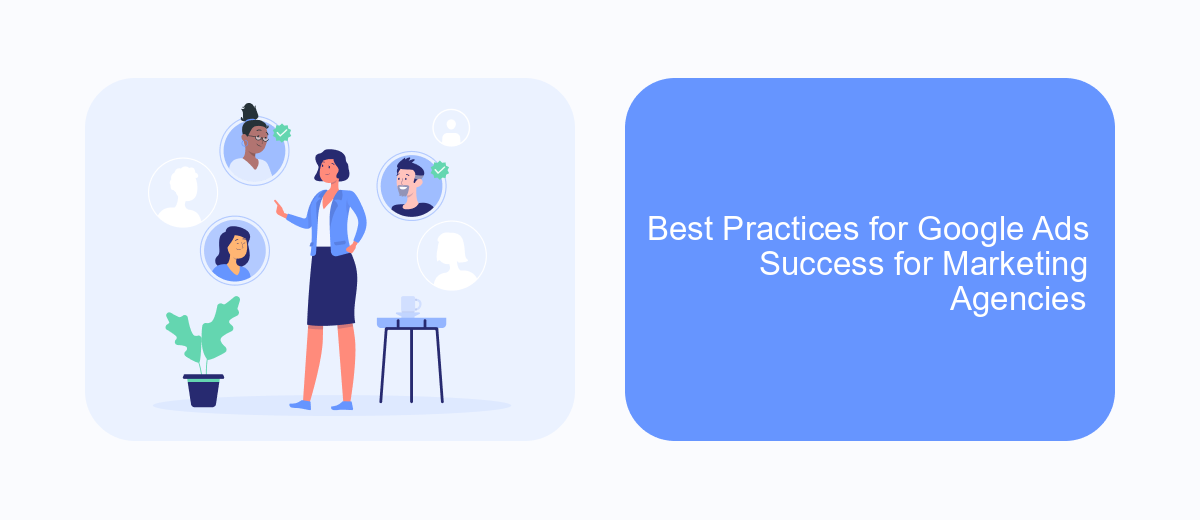
To achieve success with Google Ads, marketing agencies need to follow a set of best practices designed to optimize performance and maximize ROI. It starts with thorough keyword research to identify high-performing terms that align with your client's business goals. Tailor your ad copy to be compelling, relevant, and action-oriented to capture the audience's attention.
Next, set clear objectives for each campaign. Whether it's increasing website traffic, generating leads, or boosting sales, having specific goals will guide your strategy and help measure success. Utilize A/B testing to experiment with different ad variations and identify which ones perform best.
- Conduct comprehensive keyword research
- Create engaging and relevant ad copy
- Set clear, measurable objectives
- Utilize A/B testing for optimization
- Leverage integration tools like SaveMyLeads
Lastly, integrate your Google Ads with CRM systems using tools like SaveMyLeads to streamline lead management and improve campaign efficiency. By automating lead data transfer, SaveMyLeads ensures that no potential customer is overlooked, allowing your team to focus on closing deals and refining ad strategies.
Measuring the Success of Google Ads for Marketing Agencies
Measuring the success of Google Ads for marketing agencies involves tracking key performance indicators (KPIs) such as click-through rates (CTR), conversion rates, and return on ad spend (ROAS). These metrics provide insights into how effectively your ads are engaging potential clients and driving desired actions. Additionally, integrating Google Ads with CRM systems through services like SaveMyLeads can streamline data collection and analysis, ensuring that all lead information is accurately captured and utilized for optimizing campaigns.
Utilizing tools like SaveMyLeads allows marketing agencies to automate the process of transferring leads from Google Ads to various platforms, reducing manual work and minimizing errors. This integration enhances the ability to measure campaign performance in real-time, providing actionable insights that can be used to refine targeting, adjust budgets, and improve overall ad effectiveness. By continuously monitoring these metrics and leveraging automation tools, agencies can ensure they are maximizing their clients' ad spend and achieving the best possible outcomes.
- Automate the work with leads from the Facebook advertising account
- Empower with integrations and instant transfer of leads
- Don't spend money on developers or integrators
- Save time by automating routine tasks
FAQ
What is Google Ads and how can it benefit my marketing agency?
How can I track the effectiveness of my Google Ads campaigns?
What are some best practices for optimizing Google Ads campaigns?
Can I automate tasks in Google Ads to save time?
How do I integrate Google Ads with my CRM system?
What do you do with the data you get from Facebook lead forms? Do you send them to the manager, add them to mailing services, transfer them to the CRM system, use them to implement feedback? Automate all of these processes with the SaveMyLeads online connector. Create integrations so that new Facebook leads are automatically transferred to instant messengers, mailing services, task managers and other tools. Save yourself and your company's employees from routine work.

