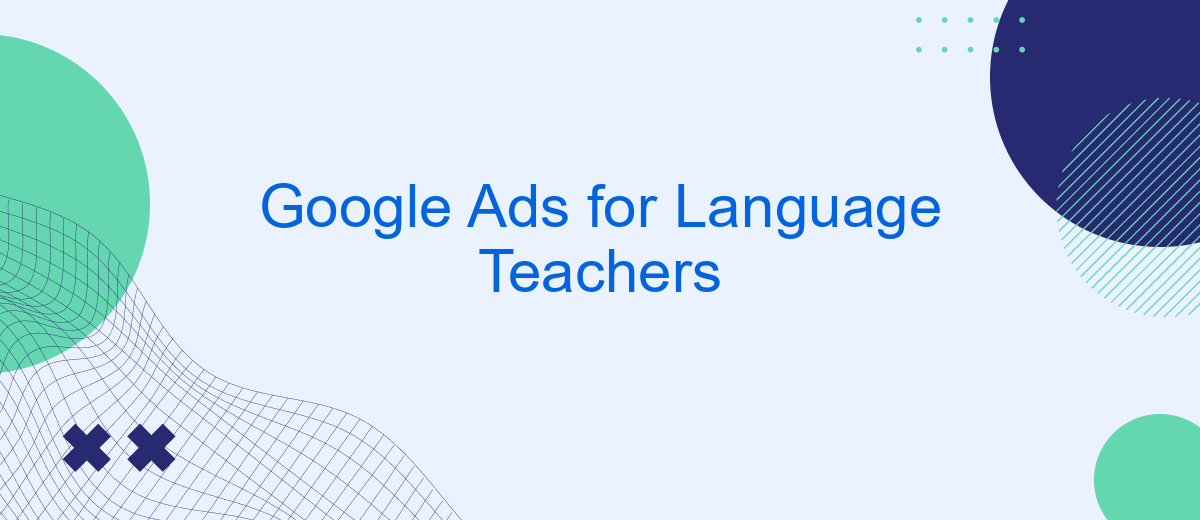Google Ads can be a game-changer for language teachers looking to expand their reach and attract new students. By leveraging targeted advertising, educators can connect with individuals eager to learn new languages, whether for personal growth, travel, or professional development. This article explores how language teachers can effectively use Google Ads to enhance their visibility and grow their teaching business.
Use Google Ads for Language Teachers
Google Ads can be a powerful tool for language teachers looking to expand their reach and attract more students. By creating targeted ads, you can specifically reach individuals interested in learning a new language. This allows you to optimize your advertising budget and achieve better results.
- Target specific demographics to find students interested in language learning.
- Use keyword research to identify the terms potential students are searching for.
- Set up conversion tracking to measure the effectiveness of your ads.
- Leverage remarketing to re-engage visitors who have previously shown interest.
To streamline your advertising efforts, consider integrating Google Ads with other tools using SaveMyLeads. This service helps automate data transfer between Google Ads and your CRM or email marketing platforms, ensuring you never miss a lead. By automating these processes, you can focus more on teaching and less on managing your advertising campaigns.
Maximize Visibility and Reach
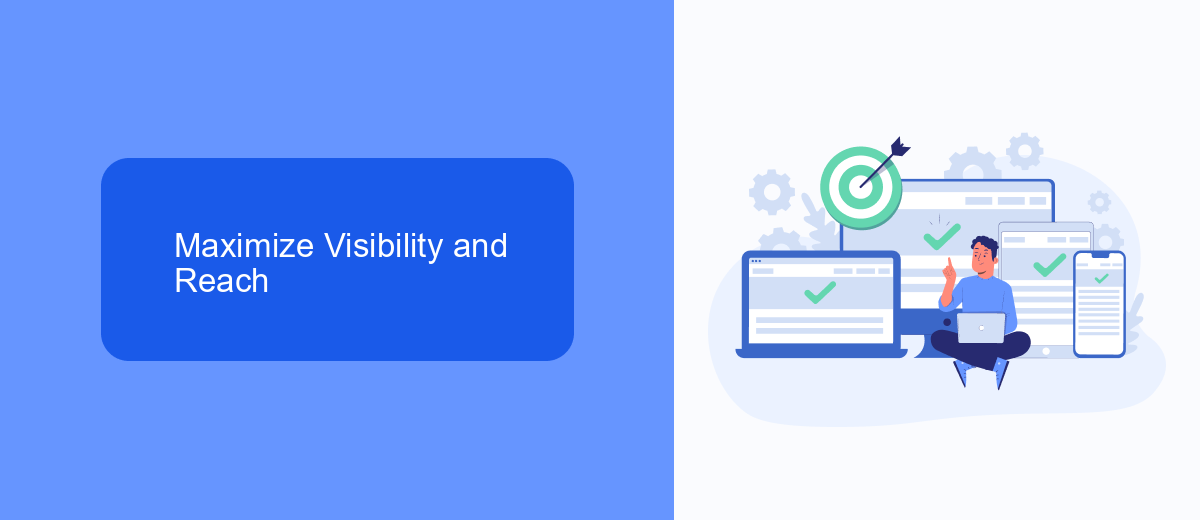
To maximize visibility and reach for your Google Ads as a language teacher, it's crucial to utilize targeted keywords and demographics. Begin by researching the most relevant and high-traffic keywords related to language learning. Incorporate these keywords into your ad copy and landing pages to ensure they align with what your potential students are searching for. Additionally, take advantage of Google Ads' demographic targeting options to reach specific age groups, locations, and interests that align with your ideal student profile.
Another effective strategy is to integrate your Google Ads with other marketing tools and services to streamline your lead generation process. SaveMyLeads, for instance, enables seamless integration between Google Ads and your CRM or email marketing platforms. This allows you to automatically capture and organize leads generated from your ads, ensuring timely follow-ups and personalized communication. By leveraging these integrations, you can enhance your ad performance, improve lead management, and ultimately increase your reach and visibility in the competitive language teaching market.
Target Specific Audiences

When running Google Ads for language teachers, targeting specific audiences is crucial for maximizing your ad spend and ensuring that your ads reach the right people. By focusing on the most relevant audience segments, you can increase your chances of attracting students who are genuinely interested in learning a new language.
- Identify your ideal student profile: Consider factors such as age, location, language proficiency level, and interests.
- Use keyword targeting: Select keywords that your potential students are likely to search for, such as "Spanish classes near me" or "online French lessons."
- Leverage demographic targeting: Utilize Google Ads' demographic filters to narrow down your audience based on age, gender, and household income.
- Employ custom audiences: Create custom audience segments based on your website visitors or email list to retarget users who have already shown interest in your services.
- Integrate with SaveMyLeads: Automate the process of collecting and managing leads from your ads by integrating Google Ads with SaveMyLeads, ensuring you never miss an opportunity to follow up with potential students.
By implementing these strategies, you can ensure that your Google Ads campaigns are more effective and efficient, ultimately leading to higher conversion rates and a better return on investment. Remember to continuously monitor and adjust your targeting settings to optimize performance and reach the best possible audience for your language teaching services.
Create Effective Ads
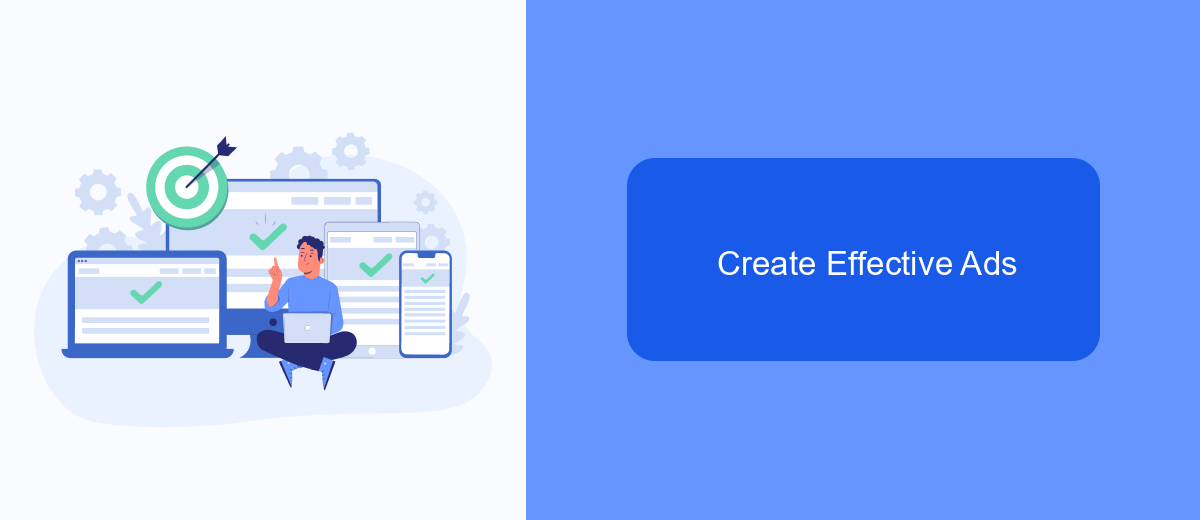
Creating effective ads is crucial for language teachers looking to attract students through Google Ads. Start by identifying your target audience and understanding their needs. Tailor your ad copy to address these needs, highlighting the benefits of your language teaching services.
Next, focus on creating compelling headlines and descriptions. Use clear, concise language and include strong call-to-actions that encourage potential students to click on your ad. Make sure to incorporate relevant keywords to improve your ad's visibility and relevance.
- Use specific language that resonates with your target audience.
- Highlight unique selling points, such as personalized lessons or flexible scheduling.
- Include a clear call-to-action, like "Sign Up Today" or "Learn More."
- Utilize ad extensions to provide additional information, such as location and contact details.
Lastly, consider integrating your Google Ads with other services to streamline your marketing efforts. Tools like SaveMyLeads can automate lead capturing and help you manage your student inquiries more efficiently. By optimizing your ads and leveraging integration tools, you can maximize your reach and attract more students to your language classes.
Track Results and Optimize Campaigns
Once your Google Ads campaign is live, it's crucial to track its performance to ensure you're meeting your goals. Utilize Google Analytics to monitor key metrics such as click-through rates (CTR), conversion rates, and cost-per-conversion. These insights will help you understand which ads are performing well and which ones need adjustments. Additionally, consider integrating SaveMyLeads to automate the process of capturing and analyzing lead data, ensuring you have real-time insights into your campaign's effectiveness.
Optimization is an ongoing process. Regularly review your campaign data to identify trends and areas for improvement. A/B testing different ad copies, keywords, and targeting options can provide valuable information on what resonates best with your audience. Use the data collected through SaveMyLeads to refine your strategy, ensuring that your budget is being spent efficiently and effectively. By continuously tracking and optimizing your campaigns, you'll be able to maximize your return on investment and achieve better results over time.
FAQ
What is Google Ads and how can it benefit language teachers?
How much should I budget for Google Ads as a language teacher?
How do I choose the right keywords for my Google Ads campaign?
Can I automate my Google Ads campaigns to save time?
How can I track the effectiveness of my Google Ads campaigns?
Would you like your employees to receive real-time data on new Facebook leads, and automatically send a welcome email or SMS to users who have responded to your social media ad? All this and more can be implemented using the SaveMyLeads system. Connect the necessary services to your Facebook advertising account and automate data transfer and routine work. Let your employees focus on what really matters, rather than wasting time manually transferring data or sending out template emails.