In the competitive real estate market, landlords must leverage effective advertising strategies to attract quality tenants. Google Ads offers a powerful platform for landlords to reach potential renters through targeted campaigns. This article explores how landlords can maximize their property listings' visibility, drive tenant inquiries, and ultimately fill vacancies faster using Google Ads. Discover the benefits and best practices for successful online advertising.
Google Ads Basics for Landlords
Google Ads can be a powerful tool for landlords looking to attract potential tenants. By creating targeted ads, you can reach people who are actively searching for rental properties. Understanding the basics of Google Ads will help you make the most of your advertising budget and maximize your reach.
- Keyword Research: Identify the keywords potential tenants are using to search for properties.
- Ad Copy: Write compelling ad copy that highlights the unique features of your property.
- Targeting: Use geographic and demographic targeting to reach the right audience.
- Budget: Set a daily or monthly budget to control your ad spend.
- Performance Tracking: Monitor your ads' performance and make adjustments as needed.
To streamline your Google Ads campaigns, consider using integration services like SaveMyLeads. This tool can help you automate lead generation, ensuring that you capture and follow up with potential tenants efficiently. By leveraging these basics and tools, landlords can effectively use Google Ads to fill vacancies faster.
Targeting Your Ideal Tenant
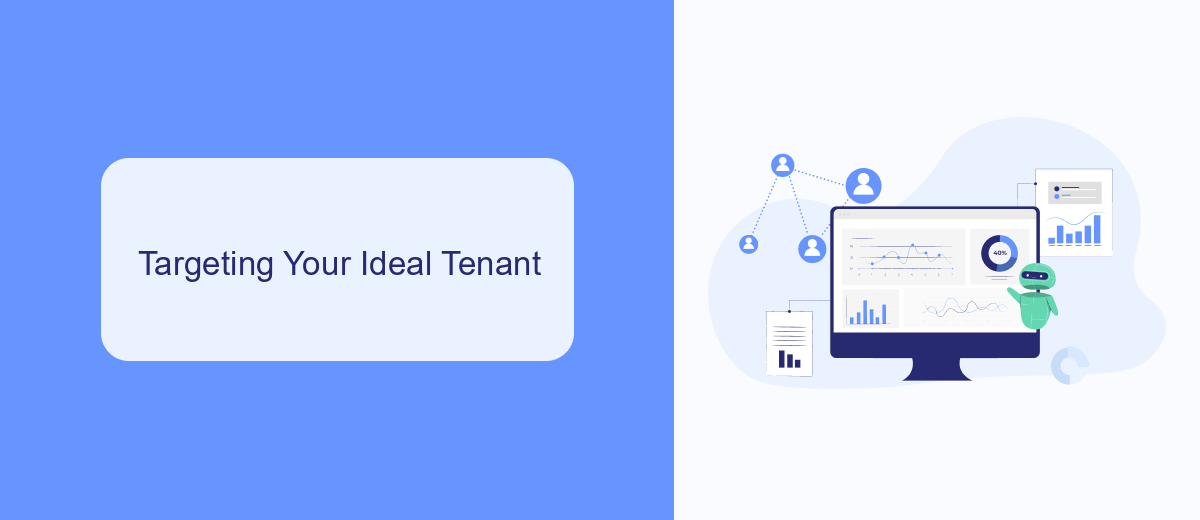
To effectively target your ideal tenant using Google Ads, it's essential to define and understand the characteristics of your desired audience. Start by considering factors such as age, income level, occupation, and lifestyle preferences. These details will help you create a detailed tenant persona, allowing you to tailor your ads to attract the right individuals. Utilize Google's advanced targeting options, such as location, demographics, and interests, to ensure your ads reach those most likely to be interested in your rental property.
Integrating your Google Ads campaigns with other tools can further enhance your targeting efforts. For instance, SaveMyLeads offers seamless integration with various platforms, allowing you to automate lead generation and streamline your marketing processes. By connecting Google Ads with SaveMyLeads, you can automatically capture and manage leads, ensuring that you don't miss any potential tenants. This integration helps you save time and resources while maximizing the effectiveness of your advertising campaigns.
Creating Effective Ads
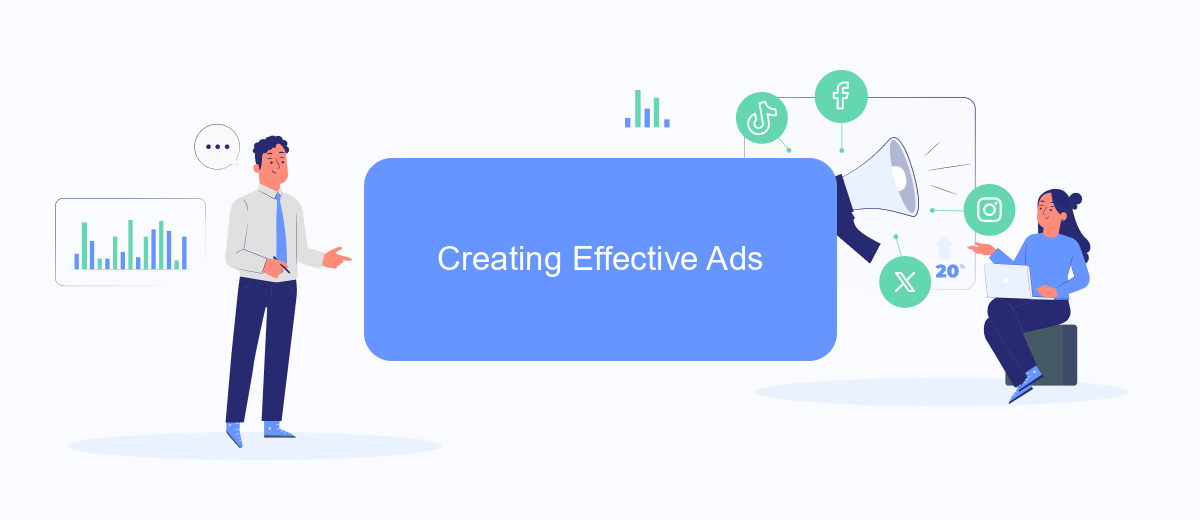
Creating effective ads for Google Ads campaigns is crucial for landlords aiming to attract potential tenants. Well-crafted ads can significantly improve click-through rates and conversions, ultimately leading to higher occupancy rates. Here are some steps to create compelling ads:
- Identify your target audience: Understand who your potential tenants are and what they are looking for in a rental property.
- Craft a compelling headline: Use attention-grabbing headlines that highlight the unique features or benefits of your property.
- Write clear and concise ad copy: Focus on the key selling points and include a strong call-to-action.
- Use high-quality images: Visuals can make a big difference in attracting clicks, so ensure your images are professional and appealing.
- Leverage ad extensions: Utilize Google Ads extensions to provide additional information such as location, contact details, and special offers.
In addition to these steps, integrating your Google Ads with other marketing tools can streamline your efforts. Services like SaveMyLeads can automate lead generation and management, ensuring you never miss an opportunity to connect with potential tenants. By following these guidelines and leveraging the right tools, landlords can create effective ads that drive results.
Tracking Results and Optimizing Campaigns

Tracking the results of your Google Ads campaigns is crucial for ensuring you get the best return on investment. By closely monitoring key performance indicators (KPIs) like click-through rates (CTR), conversion rates, and cost per conversion, you can make informed decisions about where to allocate your budget and how to refine your ads.
One of the most effective ways to keep track of these metrics is by integrating Google Ads with other tools. Services like SaveMyLeads can help automate the process of transferring data between platforms, making it easier to analyze and act upon the information.
- Monitor KPIs such as CTR, conversion rates, and cost per conversion.
- Use SaveMyLeads to automate data transfer and integration.
- Regularly review and adjust your ad copy and targeting settings.
- Test different ad variations to see what performs best.
By consistently tracking your results and optimizing your campaigns, you can ensure that your Google Ads efforts are as effective as possible. This ongoing process of review and adjustment will help you attract more tenants and maximize your investment.
Using SaveMyLeads for Automation
SaveMyLeads is a powerful tool that can help landlords automate their Google Ads campaigns, making it easier to manage and optimize their advertising efforts. By integrating Google Ads with various CRM systems, email marketing platforms, and other tools, SaveMyLeads streamlines the process of capturing and nurturing leads. This allows landlords to focus more on their core business activities rather than getting bogged down by manual data entry and management tasks.
Setting up SaveMyLeads for automation is straightforward and user-friendly. The platform offers a wide range of pre-built integrations, enabling landlords to connect their Google Ads account with other essential services in just a few clicks. With real-time data synchronization, landlords can ensure that their leads are always up-to-date, improving the efficiency of their marketing campaigns. Additionally, SaveMyLeads provides robust analytics and reporting features, helping landlords track the performance of their ads and make data-driven decisions to optimize their ROI.
FAQ
How can Google Ads help landlords?
What budget should I set for my Google Ads campaign?
How do I track the effectiveness of my Google Ads campaigns?
What type of ads should I create for my rental properties?
Can I automate and integrate my Google Ads campaigns with other tools?
You probably know that the speed of leads processing directly affects the conversion and customer loyalty. Do you want to receive real-time information about new orders from Facebook and Instagram in order to respond to them as quickly as possible? Use the SaveMyLeads online connector. Link your Facebook advertising account to the messenger so that employees receive notifications about new leads. Create an integration with the SMS service so that a welcome message is sent to each new customer. Adding leads to a CRM system, contacts to mailing lists, tasks to project management programs – all this and much more can be automated using SaveMyLeads. Set up integrations, get rid of routine operations and focus on the really important tasks.
