In the competitive world of image consulting, standing out is crucial. Google Ads offers a powerful platform for image consultants to reach potential clients effectively. By leveraging targeted advertising, you can showcase your unique services, attract a broader audience, and ultimately grow your business. This article explores how Google Ads can be a game-changer for your image consulting practice.
Google Ads for Image Consultants
Google Ads can be a powerful tool for image consultants looking to expand their client base and increase their visibility online. By targeting specific keywords and demographics, image consultants can reach potential clients who are actively searching for their services. This targeted approach ensures that marketing efforts are both efficient and effective.
- Use keyword research to identify terms potential clients are searching for.
- Create compelling ad copy that highlights your unique selling points.
- Utilize location targeting to reach clients in your service area.
- Set a budget that aligns with your marketing goals.
- Track and analyze performance to optimize your campaigns.
Integrating your Google Ads campaigns with other services can streamline your marketing efforts. For instance, SaveMyLeads can automate the process of capturing leads from your ads and sending them directly to your CRM or email marketing platform. This ensures that no potential client slips through the cracks and allows you to focus on providing top-notch service to your clients.
Targeting the Right Audience

Identifying and targeting the right audience is crucial for the success of your Google Ads campaigns as an image consultant. Start by defining your ideal client profile, considering factors such as age, gender, location, income level, and interests. Use Google's audience targeting options to reach these specific demographics. For instance, you can utilize affinity audiences to connect with individuals who have shown an interest in fashion, beauty, and personal development. Additionally, in-market audiences can help you reach those actively searching for image consulting services.
To further refine your targeting, leverage tools like SaveMyLeads, which allows seamless integration with Google Ads. This service helps you automate lead generation and ensures that your ads are shown to potential clients who are most likely to convert. By using SaveMyLeads, you can synchronize your CRM data with Google Ads, enabling more precise targeting and better ad performance. Continuously monitor and adjust your campaigns based on performance metrics to ensure you are reaching the most relevant audience effectively.
Creating Effective Ad Copy

Creating effective ad copy for Google Ads is crucial for image consultants looking to attract potential clients. Your ad copy should be concise, engaging, and clearly communicate the unique value you offer. Here are some steps to help you craft compelling ad copy:
- Identify Your Target Audience: Understand who your ideal clients are and tailor your message to address their specific needs and pain points.
- Highlight Unique Selling Points: Emphasize what sets you apart from other image consultants. Mention any special services, certifications, or success stories.
- Use Strong Call-to-Actions (CTAs): Encourage potential clients to take action by using clear and compelling CTAs such as "Book Your Free Consultation" or "Transform Your Image Today."
- Optimize for Keywords: Incorporate relevant keywords that your target audience might use when searching for image consulting services.
- Leverage Integrations: Utilize services like SaveMyLeads to automate lead capture and follow-up processes, ensuring you never miss an opportunity to connect with potential clients.
By following these steps, you can create ad copy that not only attracts attention but also converts clicks into clients. Remember to continuously test and refine your ad copy to improve performance and achieve the best results.
Monitoring and Optimizing Campaigns
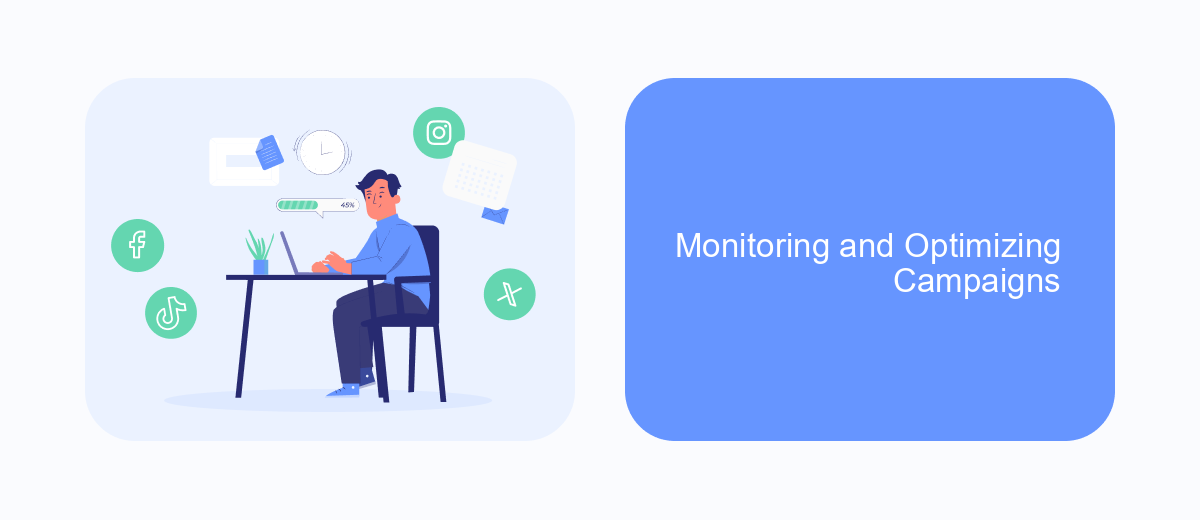
Monitoring and optimizing your Google Ads campaigns is crucial for achieving the best results. Start by regularly reviewing your campaign performance metrics such as click-through rate (CTR), conversion rate, and cost per acquisition (CPA). These metrics will help you identify which ads are performing well and which need adjustments.
Next, make use of A/B testing to compare different ad variations. This process involves running two or more versions of an ad simultaneously to see which one performs better. By continuously testing and refining your ads, you can improve your campaign's effectiveness over time.
- Set up conversion tracking to measure the success of your campaigns.
- Utilize SaveMyLeads to automate lead management and integration with your CRM.
- Adjust your bids and budgets based on performance data.
- Refine your targeting options to reach your ideal audience more effectively.
By consistently monitoring and optimizing your campaigns, you can ensure that your Google Ads efforts are delivering the best possible return on investment. Leveraging tools like SaveMyLeads can also streamline your workflow, allowing you to focus more on strategy and less on manual tasks.
Integrating with CRM for Seamless Lead Tracking
Integrating Google Ads with your CRM system is crucial for image consultants who want to ensure seamless lead tracking. By connecting these platforms, you can automatically capture leads generated from your ads and funnel them directly into your CRM, streamlining your workflow and ensuring no potential client is overlooked. This integration allows for real-time updates and immediate follow-ups, which are essential for maintaining client interest and converting leads into paying customers.
One effective tool for setting up this integration is SaveMyLeads. SaveMyLeads simplifies the process by providing an intuitive interface that connects Google Ads with your CRM without the need for complex coding or technical expertise. By utilizing SaveMyLeads, you can automate the transfer of lead information, ensuring that all relevant data is captured accurately and efficiently. This not only saves time but also enhances your ability to manage and nurture leads, ultimately leading to higher conversion rates and improved client satisfaction.

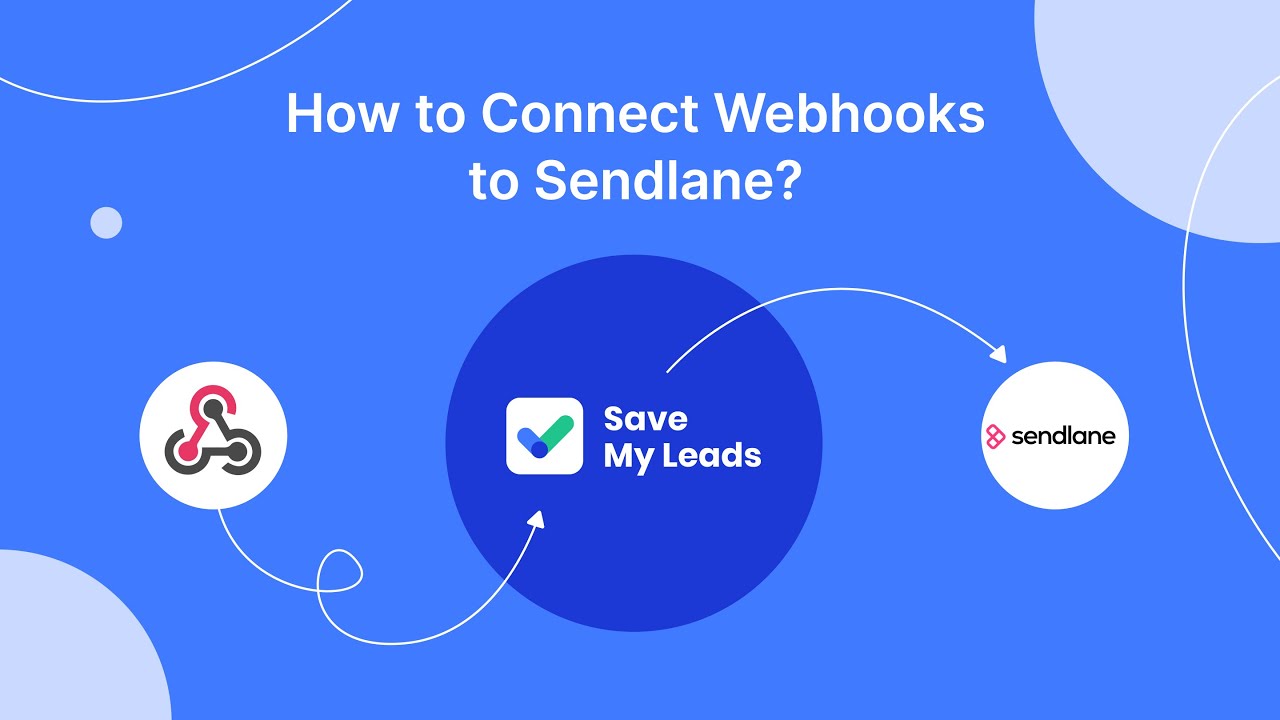
FAQ
What is Google Ads and how can it benefit image consultants?
How much should I budget for Google Ads as an image consultant?
What types of ads should I create for my image consulting business?
How can I track the effectiveness of my Google Ads campaigns?
Can I automate and streamline my Google Ads campaigns?
You probably know that the speed of leads processing directly affects the conversion and customer loyalty. Do you want to receive real-time information about new orders from Facebook and Instagram in order to respond to them as quickly as possible? Use the SaveMyLeads online connector. Link your Facebook advertising account to the messenger so that employees receive notifications about new leads. Create an integration with the SMS service so that a welcome message is sent to each new customer. Adding leads to a CRM system, contacts to mailing lists, tasks to project management programs – all this and much more can be automated using SaveMyLeads. Set up integrations, get rid of routine operations and focus on the really important tasks.
