In today's competitive fitness industry, attracting new members and retaining existing ones is crucial for the success of any gym. Google Ads offers a powerful platform to target potential clients with precision and efficiency. This article explores how gyms can leverage Google Ads to boost their visibility, drive membership growth, and achieve a higher return on investment.
Targeting the Right Audience for Gym Leads
To effectively target the right audience for gym leads using Google Ads, it is crucial to understand your potential customers and tailor your campaigns accordingly. Begin by identifying your ideal client profiles, such as fitness enthusiasts, beginners, or individuals looking to lose weight. This will help you create more personalized and relevant ads.
- Utilize demographic targeting to reach specific age groups, genders, and income levels.
- Leverage geographic targeting to focus on users in proximity to your gym's location.
- Use interest-based targeting to connect with users who have shown an interest in fitness, health, and wellness.
- Implement remarketing strategies to re-engage visitors who have previously interacted with your website or ads.
Additionally, integrating your Google Ads campaigns with lead management services like SaveMyLeads can streamline your lead generation process. SaveMyLeads allows you to automatically transfer leads from Google Ads to your CRM or email marketing platforms, ensuring timely follow-ups and improved conversion rates. By combining precise targeting with efficient lead management, you can maximize your gym's advertising efforts and attract the right audience.
Crafting Compelling Ad Copy for Your Gym

Creating engaging and persuasive ad copy for your gym is crucial to attract potential members and stand out in the competitive fitness industry. Start by highlighting the unique benefits and features of your gym, such as state-of-the-art equipment, specialized classes, or expert trainers. Use action-oriented language and strong calls-to-action (CTAs) like "Join Now" or "Get Your Free Trial" to encourage immediate responses. Personalize your ads by addressing the specific needs and goals of your target audience, whether it's weight loss, muscle gain, or overall wellness.
Additionally, leverage tools like SaveMyLeads to streamline your marketing efforts and enhance your ad performance. SaveMyLeads allows you to automate lead collection from your Google Ads campaigns and integrate them directly into your CRM or email marketing platforms. This ensures a seamless follow-up process and helps you nurture leads more effectively. By combining compelling ad copy with efficient lead management, you can maximize your gym's visibility and conversion rates, ultimately driving more memberships and fostering a loyal community.
Optimizing Gym Ads for Conversions
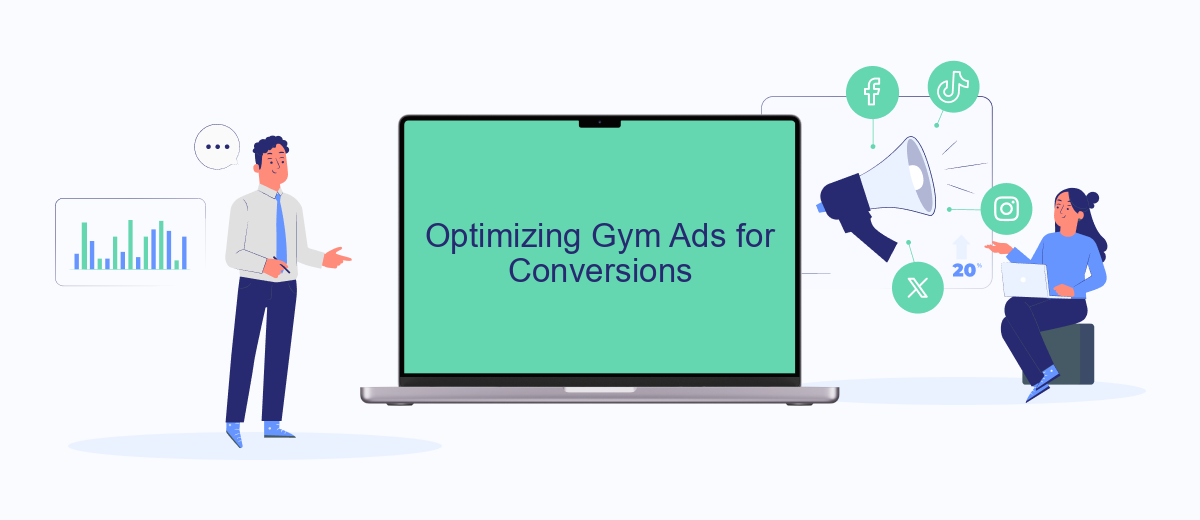
Optimizing your gym ads for conversions involves a strategic approach to targeting, messaging, and tracking. By focusing on the right elements, you can ensure that your ads not only reach the right audience but also encourage them to take action.
- Target the right audience: Use Google Ads' demographic and interest targeting to reach potential gym-goers in your area.
- Create compelling ad copy: Highlight unique selling points like special offers, state-of-the-art equipment, or expert trainers.
- Utilize high-quality visuals: Use images and videos that showcase your gym's facilities and atmosphere.
- Implement conversion tracking: Set up Google Ads conversion tracking to measure the effectiveness of your campaigns.
- Integrate with SaveMyLeads: Use SaveMyLeads to automate lead capture and follow-up, ensuring no potential customer slips through the cracks.
By following these steps, you can optimize your gym ads for better conversions. Remember to continuously monitor and adjust your campaigns based on performance data to achieve the best results. With the right tools and strategies in place, your gym can attract more members and grow effectively.
Tracking and Analyzing Gym Ad Performance
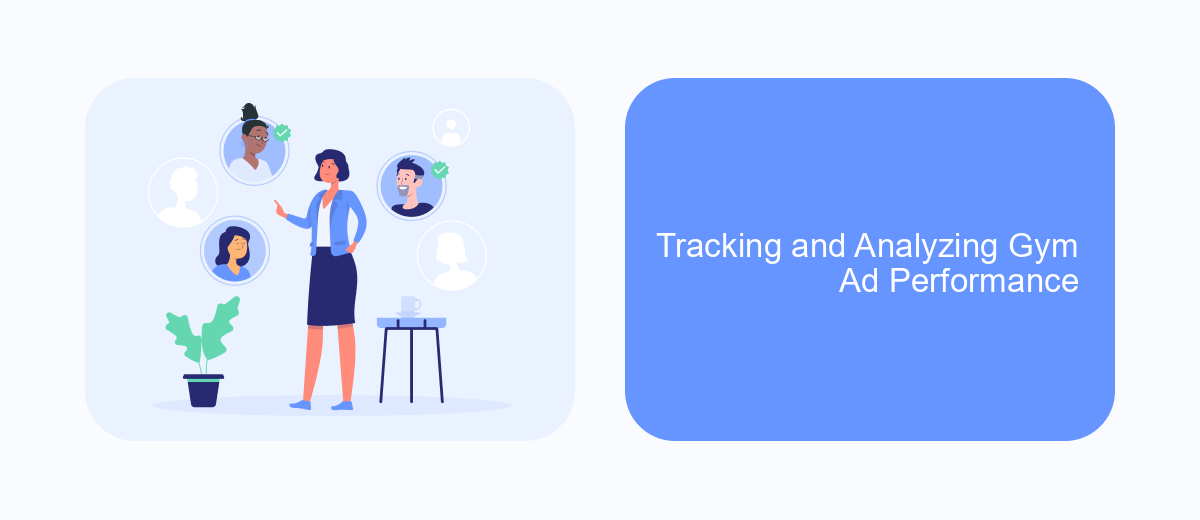
Tracking and analyzing the performance of your Google Ads campaigns is crucial for the success of your gym's marketing efforts. By understanding which ads are driving traffic and conversions, you can optimize your budget and improve your overall return on investment (ROI).
To get started, integrate Google Ads with Google Analytics to gain deeper insights into user behavior on your website. Utilize the conversion tracking feature to monitor specific actions, such as sign-ups, membership purchases, or contact form submissions. This data will help you identify which keywords and ad creatives are most effective.
- Set up conversion tracking in Google Ads.
- Link your Google Ads account to Google Analytics.
- Use SaveMyLeads to automate data integration and streamline your reporting.
- Analyze performance metrics such as click-through rate (CTR), cost per conversion, and ROI.
Regularly review and adjust your campaigns based on the collected data. By continuously monitoring and analyzing your ad performance, you can make informed decisions that will help you attract more members and grow your gym business effectively.
Automating Gym Ad Management with SaveMyLeads
Managing gym advertisements on Google Ads can be a time-consuming task, requiring constant monitoring and adjustments to ensure optimal performance. SaveMyLeads offers a solution by automating many of these processes. By integrating Google Ads with various CRM systems and other marketing tools, SaveMyLeads helps gym owners streamline their ad management, freeing up time to focus on other important aspects of their business.
SaveMyLeads simplifies the process of synchronizing data between Google Ads and your CRM. This automation ensures that leads generated from your ads are immediately captured and organized, allowing for swift follow-ups and improved conversion rates. With its user-friendly interface and robust integration capabilities, SaveMyLeads is an invaluable tool for gym owners looking to maximize the efficiency and effectiveness of their Google Ads campaigns.
FAQ
How can Google Ads help attract more members to my gym?
What budget should I allocate for Google Ads for my gym?
How do I measure the success of my Google Ads campaign?
Can I automate my Google Ads campaigns for better efficiency?
What types of ads are most effective for gyms on Google Ads?
What do you do with the data you get from Facebook lead forms? Do you send them to the manager, add them to mailing services, transfer them to the CRM system, use them to implement feedback? Automate all of these processes with the SaveMyLeads online connector. Create integrations so that new Facebook leads are automatically transferred to instant messengers, mailing services, task managers and other tools. Save yourself and your company's employees from routine work.
