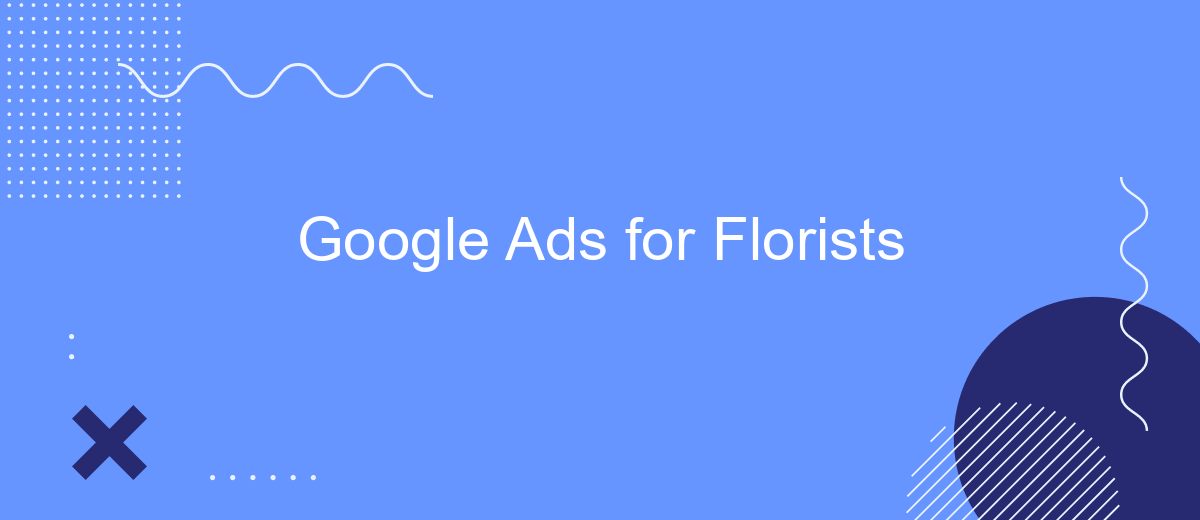In the competitive world of floristry, reaching potential customers can be a challenge. Google Ads offers a powerful solution for florists looking to boost their online presence and drive sales. This article explores how florists can effectively use Google Ads to attract more customers, increase visibility, and ultimately grow their business in a cost-efficient manner.
Google Ads for Florists: Basics
Google Ads can be a powerful tool for florists looking to reach a wider audience and increase sales. By creating targeted ad campaigns, florists can attract potential customers who are actively searching for floral products and services. To get started, it is essential to understand the basics of setting up and managing Google Ads campaigns effectively.
- Keyword Research: Identify relevant keywords that potential customers might use when searching for floral services.
- Ad Copy: Write compelling ad copy that highlights your unique offerings and includes a strong call-to-action.
- Budgeting: Set a daily budget to control your ad spend and maximize ROI.
- Targeting: Use geographic and demographic targeting to reach the right audience.
- Performance Monitoring: Regularly review and adjust your campaigns to improve performance.
For florists looking to streamline their Google Ads campaigns, integrating with services like SaveMyLeads can be beneficial. SaveMyLeads automates lead data transfer from Google Ads to your CRM, ensuring you never miss a potential customer. This integration helps florists manage leads more efficiently, allowing for better follow-up and increased sales opportunities.
Target the Right Customers
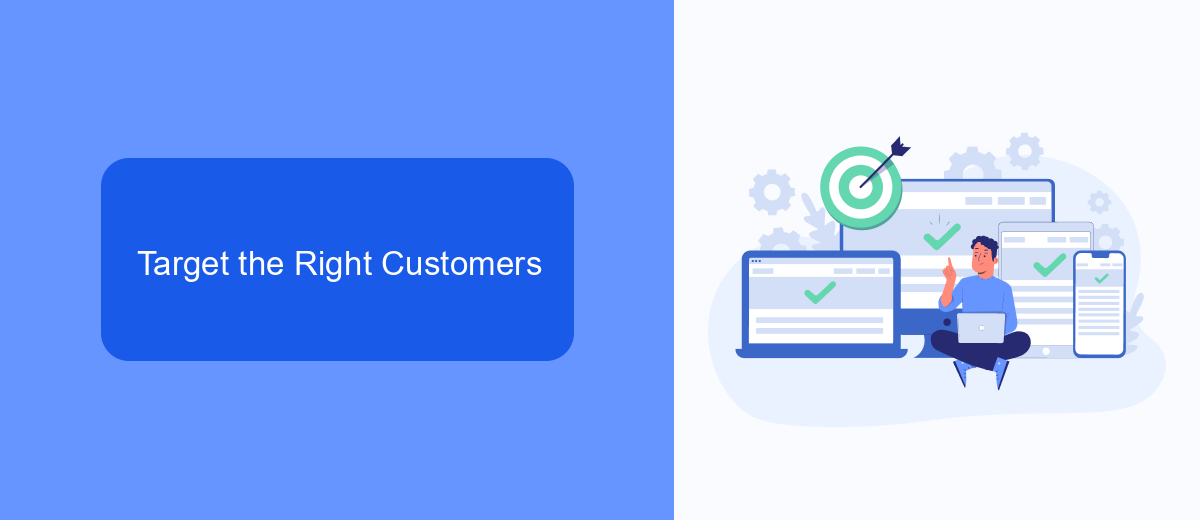
To effectively target the right customers for your florist business using Google Ads, it's essential to define your audience precisely. Start by identifying the demographics and interests of your ideal customers. Utilize Google's audience targeting features to reach specific age groups, genders, and locations. Additionally, consider using keyword targeting to ensure your ads appear when potential customers search for relevant terms like "fresh flowers delivery" or "wedding bouquets." This approach helps you connect with individuals who are already interested in what you offer, increasing the likelihood of conversions.
Integrating your Google Ads with other marketing tools can further enhance your targeting efforts. For instance, using a service like SaveMyLeads can streamline the process by automatically transferring leads from Google Ads to your CRM or email marketing platform. This ensures that you can follow up with potential customers promptly and efficiently, providing them with personalized offers and updates. By leveraging these integrations, you can create a seamless experience for your customers and maximize the return on your advertising investment.
Create Engaging Ads

Creating engaging ads for your florist business on Google Ads is crucial to attract potential customers and drive sales. To capture the attention of your audience, you need to focus on several key elements that make your ads stand out.
- Use High-Quality Images: Beautiful, high-resolution images of your floral arrangements can capture the viewer's eye and make your ad more appealing.
- Write Compelling Ad Copy: Your ad copy should be concise, highlight your unique selling points, and include a strong call to action.
- Leverage Keywords: Use relevant keywords that your potential customers are likely to search for, ensuring your ad reaches the right audience.
- Utilize Ad Extensions: Enhance your ads with extensions like location, call, and sitelink extensions to provide more information and options for engagement.
- Integrate with SaveMyLeads: Use SaveMyLeads to seamlessly integrate your Google Ads with CRM systems and other tools, ensuring you capture and manage leads effectively.
By following these steps, you can create engaging Google Ads that not only attract attention but also drive meaningful interactions with potential customers. Remember, continuous testing and optimization are key to maintaining the effectiveness of your ads over time.
Track and Optimize
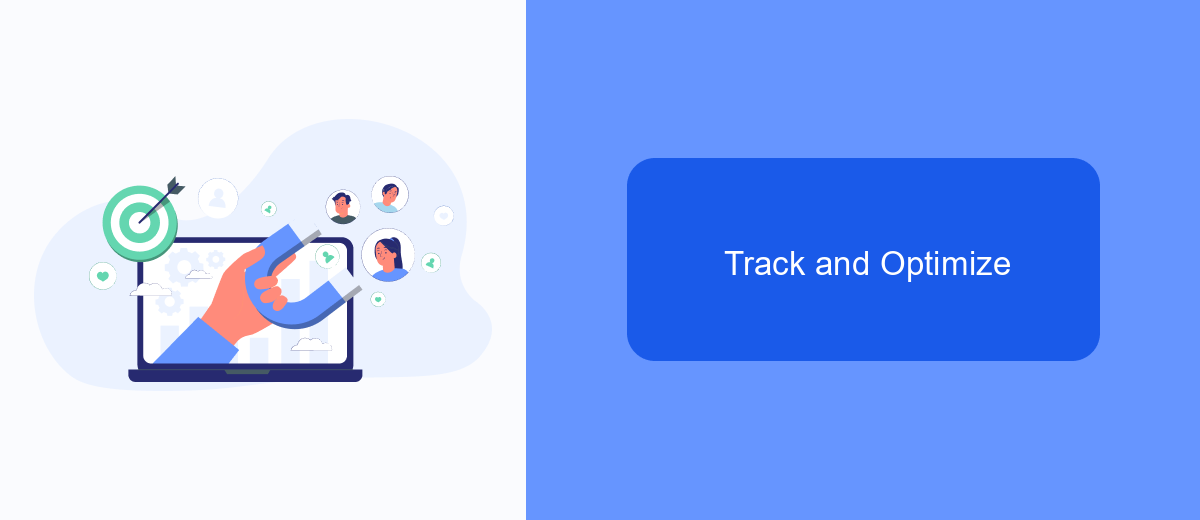
Tracking and optimizing your Google Ads campaigns is crucial for maximizing your return on investment. By closely monitoring the performance of your ads, you can identify what works best and make data-driven decisions to improve your campaigns.
Start by setting up conversion tracking to measure the actions that customers take after clicking on your ads. This could include purchases, sign-ups, or contact form submissions. Google Ads provides built-in tools for tracking conversions, but integrating third-party services like SaveMyLeads can streamline the process.
- Set up conversion tracking in Google Ads to measure key actions.
- Use SaveMyLeads to automate lead data integration with your CRM.
- Analyze performance metrics such as click-through rates and conversion rates.
- Adjust bids, keywords, and ad copy based on performance data.
Regularly reviewing your campaign performance and making necessary adjustments will help you stay competitive and ensure that your ads are reaching the right audience. Utilize tools like SaveMyLeads to automate and simplify your tracking and optimization efforts, allowing you to focus more on growing your floral business.
Integrate with SaveMyLeads
Integrating Google Ads with SaveMyLeads can streamline your lead management process, ensuring that no potential customer slips through the cracks. SaveMyLeads is a powerful tool that automates the transfer of leads from Google Ads directly to your CRM or email marketing platform. This seamless integration allows florists to focus on crafting beautiful arrangements while the software handles the technicalities of lead capture and transfer.
To set up the integration, simply connect your Google Ads account to SaveMyLeads, and configure the desired data fields to be transferred. The platform supports various CRM systems and email marketing tools, making it versatile for any florist's needs. With real-time data synchronization, you can respond to new leads promptly, increasing your chances of converting them into loyal customers. SaveMyLeads not only simplifies your workflow but also enhances your marketing efficiency, giving you more time to focus on your floral creations.
- Automate the work with leads from the Facebook advertising account
- Empower with integrations and instant transfer of leads
- Don't spend money on developers or integrators
- Save time by automating routine tasks
FAQ
How much should I budget for Google Ads as a florist?
What keywords should I target for my florist business?
How can I track the effectiveness of my Google Ads campaigns?
How do I create compelling ad copy for my florist business?
Can I automate my Google Ads campaigns to save time?
If you use Facebook Lead Ads, then you should know what it means to regularly download CSV files and transfer data to various support services. How many times a day do you check for new leads in your ad account? How often do you transfer data to a CRM system, task manager, email service or Google Sheets? Try using the SaveMyLeads online connector. This is a no-code tool with which anyone can set up integrations for Facebook. Spend just a few minutes and you will receive real-time notifications in the messenger about new leads. Another 5-10 minutes of work in SML, and the data from the FB advertising account will be automatically transferred to the CRM system or Email service. The SaveMyLeads system will do the routine work for you, and you will surely like it.