In today's global marketplace, export managers face the challenge of reaching international audiences effectively. Google Ads offers powerful tools to target specific demographics, optimize ad spend, and track performance. This article explores how export managers can leverage Google Ads to expand their market presence, increase brand awareness, and drive sales across borders. Discover strategies and best practices to maximize your global advertising efforts.
Google Ads Campaigns for Export Managers
Google Ads campaigns can be a powerful tool for export managers looking to expand their reach and drive international sales. By carefully crafting and optimizing your campaigns, you can effectively target potential customers in various markets around the world.
- Utilize geo-targeting to focus on specific countries or regions.
- Leverage language targeting to ensure your ads resonate with local audiences.
- Set up conversion tracking to measure the success of your campaigns.
- Use ad scheduling to display your ads during peak times in your target markets.
- Incorporate dynamic search ads to automatically show relevant ads based on user searches.
To streamline your campaign management, consider integrating Google Ads with SaveMyLeads. This service allows you to automate lead data transfer from your ads to your CRM, ensuring that no potential customer is missed. By automating these processes, you can focus more on strategy and less on manual data entry, ultimately enhancing the efficiency and effectiveness of your export marketing efforts.
Benefits of Using Google Ads for Exports
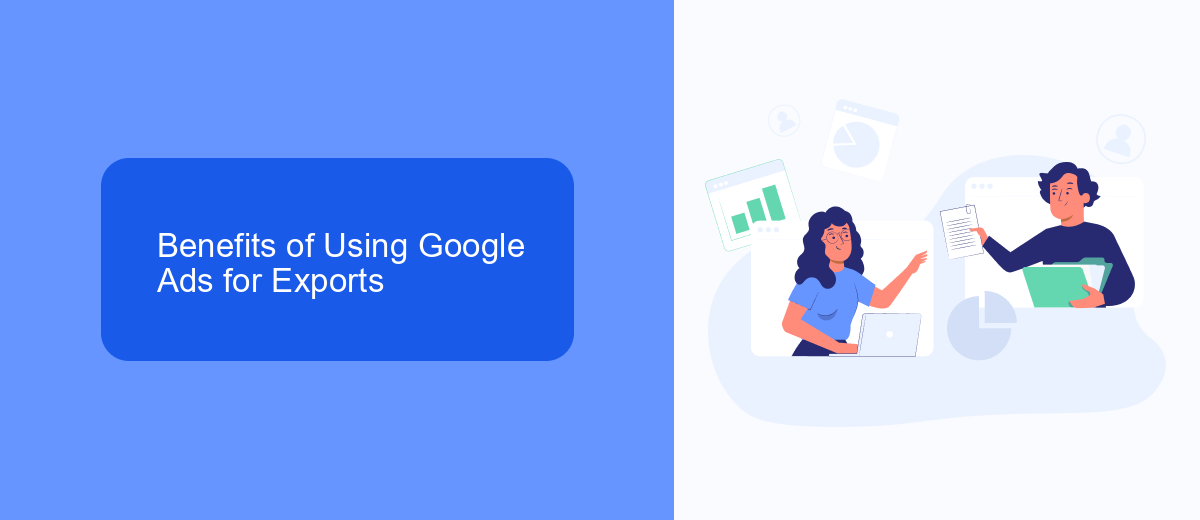
Google Ads offers a multitude of benefits for export managers aiming to expand their business globally. One of the primary advantages is the ability to target specific international markets with precision. With Google Ads, you can tailor your campaigns to reach potential customers based on their location, language, and even local search trends. This ensures that your marketing efforts are not only broad but also highly relevant to the audience in each target market, thereby increasing the chances of conversion and ROI.
Another significant benefit is the seamless integration with various tools and services that can streamline your advertising efforts. For instance, using services like SaveMyLeads can automate the process of capturing and managing leads generated through your Google Ads campaigns. This not only saves time but also ensures that no potential customer is missed. By automating lead management, export managers can focus more on strategic planning and less on administrative tasks, ultimately driving more efficient and effective marketing operations.
Best Practices for Export-Oriented Google Ads Campaigns

When it comes to running Google Ads campaigns aimed at international markets, it's crucial to implement best practices tailored for export-oriented strategies. These practices ensure that your ads reach the right audience and generate meaningful engagement.
- Localization: Customize your ads and landing pages according to the language and cultural nuances of your target market.
- Geo-targeting: Use Google Ads’ geo-targeting features to focus on specific regions or countries where you want your ads to appear.
- Keyword Research: Conduct thorough keyword research to identify terms that are relevant in the local context of your target market.
- Integrations: Utilize services like SaveMyLeads to streamline the integration of your Google Ads with other marketing tools, ensuring seamless data flow and improved campaign performance.
- Performance Monitoring: Regularly analyze your campaign performance metrics and adjust your strategies based on the insights gathered.
By adhering to these best practices, you can enhance the effectiveness of your export-oriented Google Ads campaigns, driving higher engagement and achieving better ROI. Leveraging tools like SaveMyLeads can also significantly optimize your workflow, allowing you to focus more on strategic planning and less on technical setups.
Using Google Ads with SaveMyLeads for Export Automation
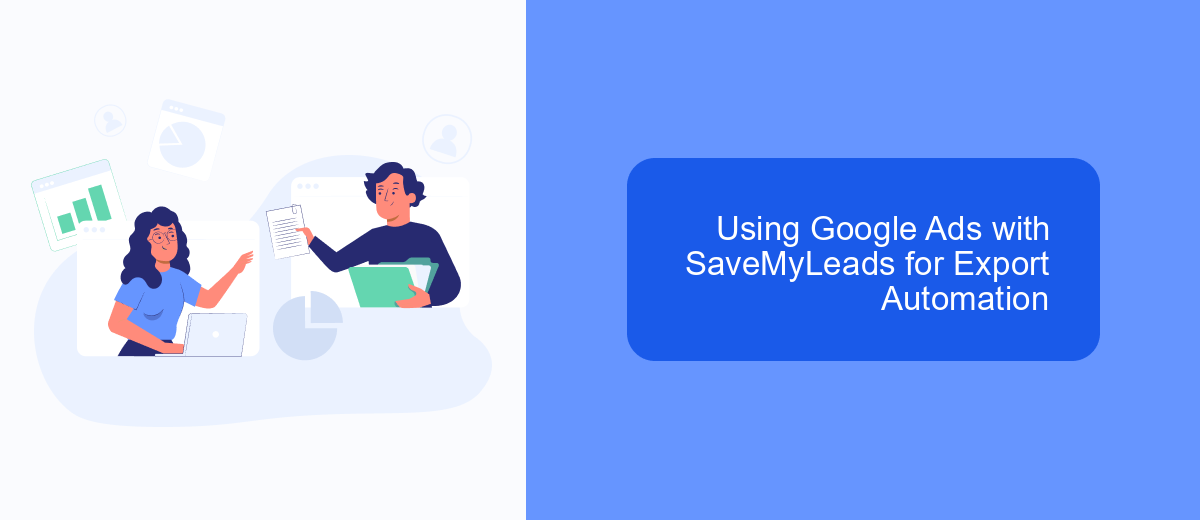
Integrating Google Ads with SaveMyLeads can significantly streamline your export management processes. By automating lead collection and follow-up, you can focus more on strategic decision-making and less on manual tasks.
SaveMyLeads allows you to connect Google Ads with various CRM systems, email marketing tools, and other platforms. This ensures that leads generated from your Google Ads campaigns are instantly transferred to the right place for immediate action.
- Automate lead transfers to your CRM
- Trigger email marketing campaigns based on new leads
- Sync Google Ads data with analytics tools for better insights
By using SaveMyLeads, export managers can enhance their efficiency and responsiveness. This integration not only saves time but also reduces the risk of losing valuable leads, thereby increasing the overall effectiveness of your export marketing efforts.
Conclusion
In conclusion, Google Ads presents a powerful tool for export managers seeking to expand their market reach and drive international sales. By leveraging targeted advertising, export managers can effectively promote their products and services to a global audience, ensuring that their marketing efforts are both cost-efficient and impactful. The ability to tailor campaigns based on specific demographics, locations, and interests allows for precise targeting, which is crucial for maximizing return on investment.
Additionally, integrating Google Ads with other marketing and sales tools can further enhance campaign performance. Services like SaveMyLeads streamline the process by automating lead management and ensuring that valuable customer information is seamlessly transferred between platforms. This integration not only saves time but also helps maintain a consistent and effective marketing strategy. By utilizing these tools and strategies, export managers can achieve greater success in their international marketing efforts, driving growth and profitability for their businesses.


FAQ
What is Google Ads and how can it help export managers?
How can I target specific countries with Google Ads?
What metrics should I track to measure the success of my Google Ads campaigns?
How can I automate and integrate Google Ads with other tools to streamline my workflow?
What budget should I allocate for Google Ads campaigns targeting international markets?
SaveMyLeads is a simple and effective service that will help you automate routine tasks and optimize business processes. Stop wasting time uploading leads from Facebook manually – you can do it automatically, saving a lot of time and money. Eliminate routine from workflows and achieve more with minimal investment of money, effort and human resources.
