In today's competitive landscape, event marketing companies must leverage every tool at their disposal to stand out. Google Ads offers a powerful platform to reach targeted audiences, increase brand visibility, and drive ticket sales. This article explores how event marketing companies can effectively utilize Google Ads to maximize their promotional efforts and achieve remarkable results.
Create Effective Google Ads Campaigns for Event Marketing Success
Creating effective Google Ads campaigns is essential for event marketing companies aiming for success. Start by identifying your target audience and crafting compelling ad copy that highlights the unique selling points of your events. Utilize high-quality images and videos to capture attention and drive engagement.
- Conduct keyword research to find relevant search terms.
- Set a realistic budget and bid strategy.
- Use ad extensions to provide additional information.
- Implement conversion tracking to measure success.
- Leverage remarketing to re-engage past visitors.
Integrating Google Ads with other marketing tools can further enhance your campaign's effectiveness. Services like SaveMyLeads allow seamless integration, automating lead data transfer between Google Ads and your CRM or email marketing platforms. This ensures you can quickly follow up with potential clients, maximizing your chances of converting leads into event attendees.
Targeting Relevant Audiences for Maximum ROI in Event Marketing

Targeting the right audience is crucial for event marketing companies aiming to maximize their ROI with Google Ads. Begin by identifying your ideal attendees based on demographics, interests, and behaviors. Utilize Google Ads' audience targeting features such as custom intent audiences, which allow you to reach people actively searching for events similar to yours. Additionally, leverage remarketing lists to re-engage past visitors and encourage them to convert.
Integrating your Google Ads campaigns with other marketing tools can further enhance your targeting capabilities. Services like SaveMyLeads enable seamless data transfer between your marketing platforms, ensuring that your audience lists are always up-to-date. This integration allows you to automate lead generation and follow-up processes, making your campaigns more efficient and effective. By continuously refining your audience targeting and leveraging advanced tools, you can significantly boost your event marketing ROI.
Leveraging Google Ads Measurement Tools for Event Success Tracking

Leveraging Google Ads measurement tools can significantly enhance the effectiveness of your event marketing campaigns. By accurately tracking and analyzing data, you can make informed decisions that drive better results. Here are some key steps to follow:
- Integrate Google Analytics with Google Ads to monitor user behavior and conversion paths.
- Utilize Google Tag Manager to efficiently manage and deploy tracking codes without modifying website code.
- Set up conversion tracking to measure specific actions such as ticket purchases or sign-ups.
- Employ SaveMyLeads to automate data integration between Google Ads and your CRM or other marketing tools.
- Regularly review and analyze performance reports to identify trends and optimize campaigns accordingly.
By following these steps, event marketing companies can gain valuable insights into their campaign performance and make data-driven decisions. Utilizing tools like SaveMyLeads ensures seamless data integration, allowing for more efficient and effective event marketing strategies.
Optimizing Google Ads Campaigns for High Conversion Rates
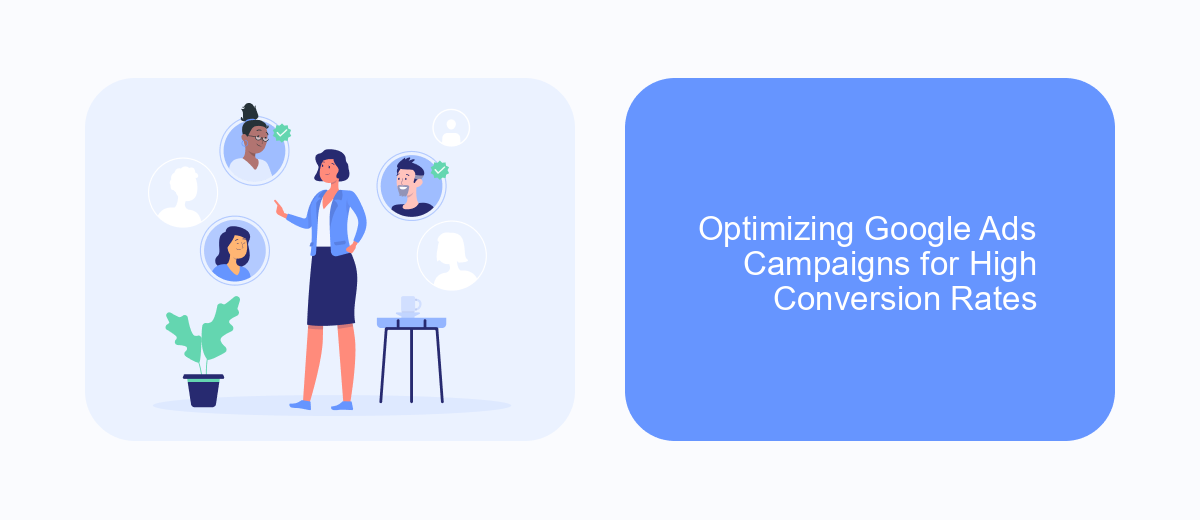
To achieve high conversion rates in your Google Ads campaigns for event marketing, it is essential to focus on precise targeting and continuous optimization. Start by identifying your target audience and using specific keywords that are relevant to your event. This ensures that your ads are shown to users who are genuinely interested in what you offer.
Utilize compelling ad copy and strong call-to-actions (CTAs) to encourage clicks and conversions. A/B testing different versions of your ads can provide insights into what resonates best with your audience. Additionally, leveraging ad extensions can enhance the visibility and effectiveness of your ads.
- Use specific and relevant keywords
- Implement A/B testing for ad variations
- Incorporate compelling CTAs
- Leverage ad extensions for enhanced visibility
- Utilize SaveMyLeads for seamless integration with your CRM
Integrating your Google Ads with CRM tools like SaveMyLeads can streamline lead management and improve conversion tracking. SaveMyLeads automates the process of capturing and organizing leads, allowing you to focus on optimizing your campaigns and driving higher conversion rates. Regularly analyzing your campaign performance and making data-driven adjustments will ensure sustained success.
Integrating Google Ads with SaveMyLeads for Advanced Event Promotion
Integrating Google Ads with SaveMyLeads offers event marketing companies a seamless way to enhance their promotional strategies. By connecting Google Ads with SaveMyLeads, businesses can automate the transfer of leads directly from their ad campaigns into their preferred CRM or email marketing platforms. This integration eliminates the need for manual data entry, ensuring that valuable lead information is captured in real-time and reducing the risk of errors. Event marketers can focus more on crafting compelling ad content and less on administrative tasks, leading to more efficient and effective campaigns.
SaveMyLeads provides a user-friendly interface that simplifies the integration process, making it accessible even for those with limited technical expertise. With a few clicks, event marketing companies can set up automated workflows that trigger actions based on specific lead criteria. For example, when a potential attendee fills out a registration form via a Google Ad, the lead information can be instantly routed to the sales team or added to an email nurture sequence. This advanced level of automation ensures that no lead is overlooked, maximizing the potential for event attendance and engagement.
- Automate the work with leads from the Facebook advertising account
- Empower with integrations and instant transfer of leads
- Don't spend money on developers or integrators
- Save time by automating routine tasks
FAQ
How can Google Ads help promote my event marketing company?
What type of Google Ads campaigns are best for event marketing?
How do I measure the success of my Google Ads campaigns?
Can I automate my Google Ads campaigns for better efficiency?
What budget should I allocate for Google Ads in event marketing?
If you use Facebook Lead Ads, then you should know what it means to regularly download CSV files and transfer data to various support services. How many times a day do you check for new leads in your ad account? How often do you transfer data to a CRM system, task manager, email service or Google Sheets? Try using the SaveMyLeads online connector. This is a no-code tool with which anyone can set up integrations for Facebook. Spend just a few minutes and you will receive real-time notifications in the messenger about new leads. Another 5-10 minutes of work in SML, and the data from the FB advertising account will be automatically transferred to the CRM system or Email service. The SaveMyLeads system will do the routine work for you, and you will surely like it.

