Google Ads has become an indispensable tool for event coordinators aiming to maximize attendance and engagement. By leveraging targeted advertising, coordinators can reach specific demographics, track campaign performance in real-time, and optimize their strategies for better results. This article explores how Google Ads can be effectively utilized to promote events, ensuring a higher return on investment and successful event outcomes.
Introduction to Google Ads for Event Coordinators
Google Ads is an essential tool for event coordinators looking to maximize their event's reach and attendance. By leveraging targeted advertising, event coordinators can ensure their events are seen by the right audience at the right time. This not only increases visibility but also drives ticket sales and engagement.
- Target specific demographics and locations
- Utilize various ad formats, including search, display, and video ads
- Measure and analyze ad performance with detailed analytics
- Adjust strategies in real-time based on performance metrics
Integrating Google Ads with other tools can further enhance your marketing efforts. Services like SaveMyLeads allow for seamless integration, automating lead data transfer from Google Ads to your CRM or email marketing platforms. This ensures that you can quickly follow up with potential attendees, improving conversion rates and overall event success.
Targeting Potential Attendees with Google Ads
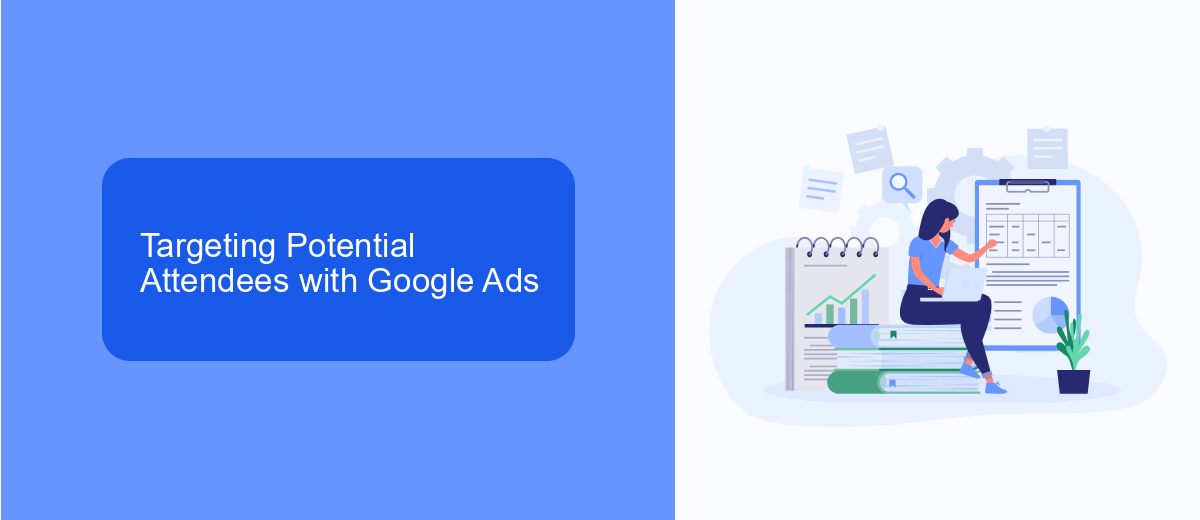
To effectively target potential attendees with Google Ads, it is crucial to leverage the platform's advanced targeting options. Start by defining your audience based on demographics, interests, and behaviors that align with your event's theme. Utilize keywords and phrases that your potential attendees are likely to search for, and consider using remarketing strategies to re-engage users who have previously shown interest in similar events. This ensures your ads are reaching the right people at the right time, maximizing the chances of conversions.
For a seamless integration and enhanced targeting capabilities, consider using services like SaveMyLeads. This tool can automate the process of capturing leads from your Google Ads campaigns and syncing them with your CRM or email marketing platforms. By doing so, you can create personalized follow-ups and nurture campaigns that keep your potential attendees engaged and informed. SaveMyLeads simplifies the lead management process, allowing you to focus on crafting compelling ads and optimizing your targeting strategies.
Creating Effective Ad Copy for Events

Creating effective ad copy for events requires a blend of creativity and strategic thinking. The goal is to capture the attention of your target audience and compel them to take action. Here are some key steps to follow:
- Highlight the Unique Selling Points (USPs): Clearly communicate what makes your event special. Is it a renowned speaker, a unique venue, or exclusive content?
- Use Action-Oriented Language: Encourage immediate action with phrases like "Register Now," "Don't Miss Out," or "Limited Seats Available."
- Incorporate Keywords: Use relevant keywords that your audience might search for. This improves your ad's visibility and relevance.
- Include a Strong Call-to-Action (CTA): Make sure your CTA is clear and compelling. It should guide the audience on what to do next.
- Leverage Integrations: Utilize services like SaveMyLeads to automate lead capture and follow-up, ensuring no potential attendee slips through the cracks.
By following these steps, you can create ad copy that not only attracts attention but also drives conversions. Remember, the key is to be clear, concise, and compelling while highlighting the unique aspects of your event.
Tracking and Measuring Event Success with SaveMyLeads
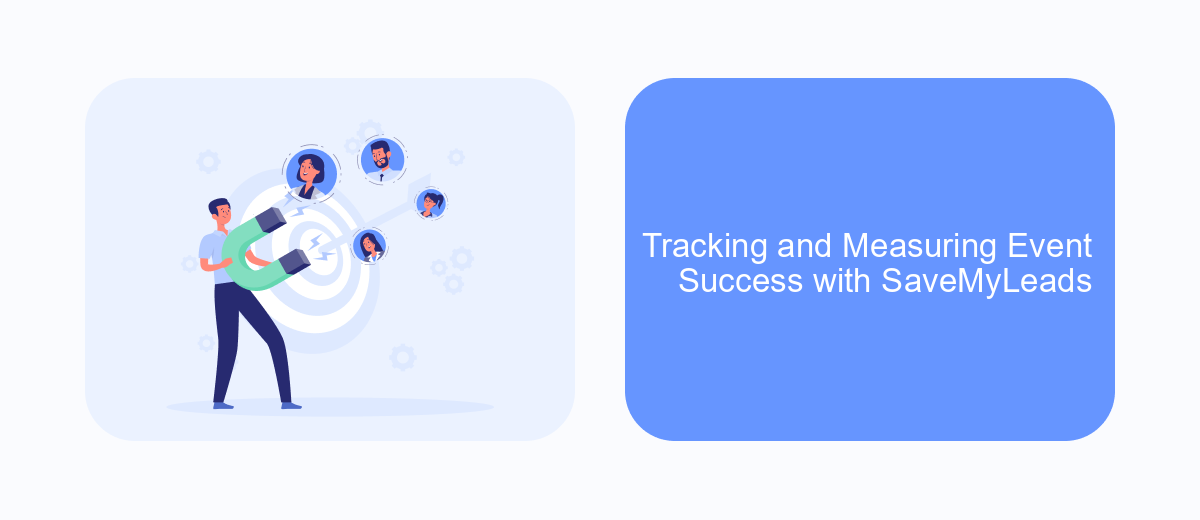
Tracking and measuring the success of your events is crucial for understanding their impact and optimizing future campaigns. SaveMyLeads offers a seamless way to integrate Google Ads with various CRM and marketing tools, enabling you to monitor key performance indicators in real-time.
With SaveMyLeads, you can automate data transfers between Google Ads and your preferred analytics platforms, ensuring you have up-to-date information at your fingertips. This allows you to focus on analyzing the data rather than manually compiling it.
- Automated data synchronization between Google Ads and CRM systems
- Real-time tracking of ad performance and event registrations
- Customizable metrics and reports for deeper insights
- Easy setup with no coding required
By leveraging SaveMyLeads, event coordinators can gain a comprehensive view of their event marketing efforts, from ad clicks to attendee engagement. This holistic approach not only saves time but also provides actionable insights to improve future events and maximize ROI.
Best Practices for Event Promotion on Google Ads
To maximize the effectiveness of Google Ads for event promotion, start by defining clear objectives and identifying your target audience. Utilize specific keywords relevant to your event and use ad extensions to provide additional information, such as event dates, locations, and ticket purchase links. Craft compelling ad copy that highlights the unique aspects of your event and includes a strong call-to-action to drive engagement.
Integrate your Google Ads with tools like SaveMyLeads to streamline lead management and improve conversion rates. SaveMyLeads can automatically capture leads from your ads and send them directly to your CRM or email marketing system, ensuring timely follow-up and better attendee engagement. Regularly monitor your ad performance and adjust your strategy based on data insights, such as click-through rates and conversion metrics, to continually optimize your campaigns for the best results.
- Automate the work with leads from the Facebook advertising account
- Empower with integrations and instant transfer of leads
- Don't spend money on developers or integrators
- Save time by automating routine tasks
FAQ
How can Google Ads help event coordinators?
What type of ad campaigns should event coordinators use on Google Ads?
How can I measure the success of my Google Ads campaigns for events?
What are some best practices for creating effective Google Ads for events?
How can I automate and integrate my Google Ads campaigns with other tools?
Would you like your employees to receive real-time data on new Facebook leads, and automatically send a welcome email or SMS to users who have responded to your social media ad? All this and more can be implemented using the SaveMyLeads system. Connect the necessary services to your Facebook advertising account and automate data transfer and routine work. Let your employees focus on what really matters, rather than wasting time manually transferring data or sending out template emails.

