In today's digital age, Google Ads has become an indispensable tool for entrepreneurs looking to expand their online presence and drive targeted traffic to their businesses. This powerful advertising platform offers a range of features and strategies that can help startups and small businesses compete with larger companies, making it easier than ever to reach potential customers and achieve measurable results.
Google Ads for Entrepreneurs: The Basics
Google Ads is a powerful tool for entrepreneurs looking to increase their online visibility and drive traffic to their websites. It offers a range of features that can help you target the right audience and maximize your advertising budget. Understanding the basics of Google Ads can set you on the path to successful online marketing.
- Keyword Research: Identify the keywords your target audience is searching for.
- Ad Creation: Craft compelling ads that attract clicks and conversions.
- Budget Management: Set daily or monthly budgets to control your spending.
- Performance Tracking: Use analytics to measure the success of your campaigns.
- Integration: Utilize services like SaveMyLeads to automate and streamline your lead management process.
By mastering these fundamental aspects of Google Ads, you can create effective advertising campaigns that drive growth for your business. Tools like SaveMyLeads can further enhance your efforts by automating lead capture and integration, ensuring you never miss an opportunity to connect with potential customers.
Building Effective Google Ads Campaigns

Creating an effective Google Ads campaign starts with thorough keyword research. Identify the terms your target audience is likely to search for and use tools like Google Keyword Planner to refine your list. Craft compelling ad copy that speaks directly to your audience's needs and includes a clear call to action. Ensure your landing page is optimized for conversions, with relevant content and a user-friendly design that aligns with your ad messaging.
To streamline and enhance your campaign's performance, consider integrating with services like SaveMyLeads. This tool automates the process of capturing leads from Google Ads and transferring them to your CRM or other marketing platforms in real-time. By using SaveMyLeads, you can ensure no potential customer falls through the cracks, allowing you to focus on optimizing your ads and increasing your ROI. Regularly monitor and adjust your campaigns based on performance data to continually improve results.
Targeting the Right Audience with Google Ads

Understanding your target audience is crucial for the success of your Google Ads campaigns. By accurately defining who your potential customers are, you can tailor your ads to meet their needs and preferences, increasing the chances of engagement and conversions.
- Identify Your Audience: Use tools like Google Analytics and surveys to gather data on your current customers. This will help you understand their demographics, interests, and online behavior.
- Segment Your Audience: Create different segments based on the data collected. For instance, you can segment by age, gender, location, and purchasing behavior.
- Use Targeting Options: Google Ads offers various targeting options such as keywords, location, demographics, and interests. Utilize these options to ensure your ads reach the right audience.
- Leverage Integrations: Utilize services like SaveMyLeads to automate data collection and integration, ensuring your audience data is always up-to-date and accurate.
By following these steps, you can ensure that your Google Ads are seen by the right people, maximizing your return on investment. Regularly review and adjust your targeting strategies to stay aligned with your audience's evolving needs and behaviors.
Tracking and Measuring Results with Google Ads
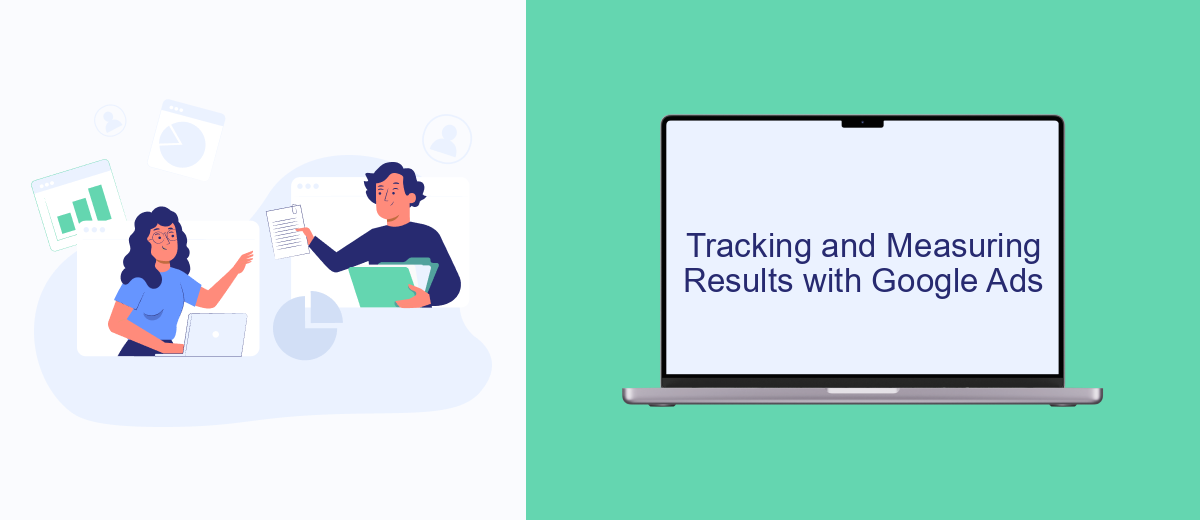
Tracking and measuring the results of your Google Ads campaigns is crucial for understanding their effectiveness and optimizing your advertising strategy. By closely monitoring performance metrics, entrepreneurs can make data-driven decisions to enhance their campaigns and achieve better results.
Google Ads provides a variety of tools and reports to help you track the performance of your ads. Key metrics such as click-through rate (CTR), conversion rate, and cost per conversion are essential for evaluating the success of your campaigns. Additionally, integrating Google Ads with other tools like Google Analytics can provide deeper insights into user behavior and campaign performance.
- Utilize Google Ads' built-in reporting tools to monitor key metrics.
- Set up conversion tracking to measure the effectiveness of your ads.
- Integrate Google Ads with Google Analytics for comprehensive data analysis.
- Leverage third-party tools like SaveMyLeads to streamline data integration and automate reporting.
By effectively tracking and measuring your Google Ads campaigns, you can identify areas for improvement and make informed decisions to optimize your advertising efforts. Regularly reviewing performance data and making necessary adjustments will help you achieve your business goals more efficiently.
Optimizing Google Ads for Success
Optimizing your Google Ads campaigns is crucial for maximizing return on investment and achieving business goals. Begin by conducting thorough keyword research to identify high-performing keywords relevant to your business. Utilize negative keywords to filter out irrelevant traffic and enhance ad targeting. Craft compelling ad copy that addresses the needs and pain points of your audience, and use A/B testing to determine which versions perform best. Regularly monitor and adjust your bids to ensure your ads remain competitive in the auction.
Integrating Google Ads with other tools can further streamline your advertising efforts. Services like SaveMyLeads can automate lead management by connecting your Google Ads account with CRM systems, email marketing platforms, and other essential business tools. This integration ensures that leads generated from your ads are automatically captured, organized, and nurtured, allowing you to focus on optimizing your campaigns and driving growth. Regularly review your campaign performance metrics and make data-driven adjustments to continually improve your ad effectiveness.


FAQ
How can Google Ads benefit my startup?
What budget should I start with for Google Ads?
How do I measure the success of my Google Ads campaigns?
Can I automate my Google Ads campaigns?
What are some common mistakes to avoid in Google Ads?
You probably know that the speed of leads processing directly affects the conversion and customer loyalty. Do you want to receive real-time information about new orders from Facebook and Instagram in order to respond to them as quickly as possible? Use the SaveMyLeads online connector. Link your Facebook advertising account to the messenger so that employees receive notifications about new leads. Create an integration with the SMS service so that a welcome message is sent to each new customer. Adding leads to a CRM system, contacts to mailing lists, tasks to project management programs – all this and much more can be automated using SaveMyLeads. Set up integrations, get rid of routine operations and focus on the really important tasks.
