In today's competitive digital landscape, Google Ads has become an indispensable tool for digital marketing agencies aiming to drive targeted traffic and achieve measurable results for their clients. With its robust targeting options and data-driven insights, Google Ads empowers agencies to craft effective advertising campaigns that deliver high ROI. This article explores how digital marketing agencies can leverage Google Ads to maximize their clients' online presence.
Leveraging Google Ads for Digital Marketing Agencies
Google Ads offers digital marketing agencies a powerful tool to drive targeted traffic and conversions for their clients. By leveraging its advanced targeting options, agencies can create highly customized campaigns that reach specific demographics, interests, and behaviors. This ensures that marketing budgets are spent efficiently, maximizing ROI for clients.
- Advanced targeting options to reach specific audiences
- Comprehensive analytics to measure campaign performance
- Integration with tools like SaveMyLeads for seamless workflow automation
- Flexible budgeting options to suit various client needs
Integrating Google Ads with services like SaveMyLeads can significantly streamline campaign management. SaveMyLeads allows agencies to automate lead data transfer from Google Ads to CRM systems, email marketing tools, and other platforms. This automation not only saves time but also ensures that no lead is missed, enhancing overall campaign effectiveness and client satisfaction.
Setting Campaign Goals and Targeting
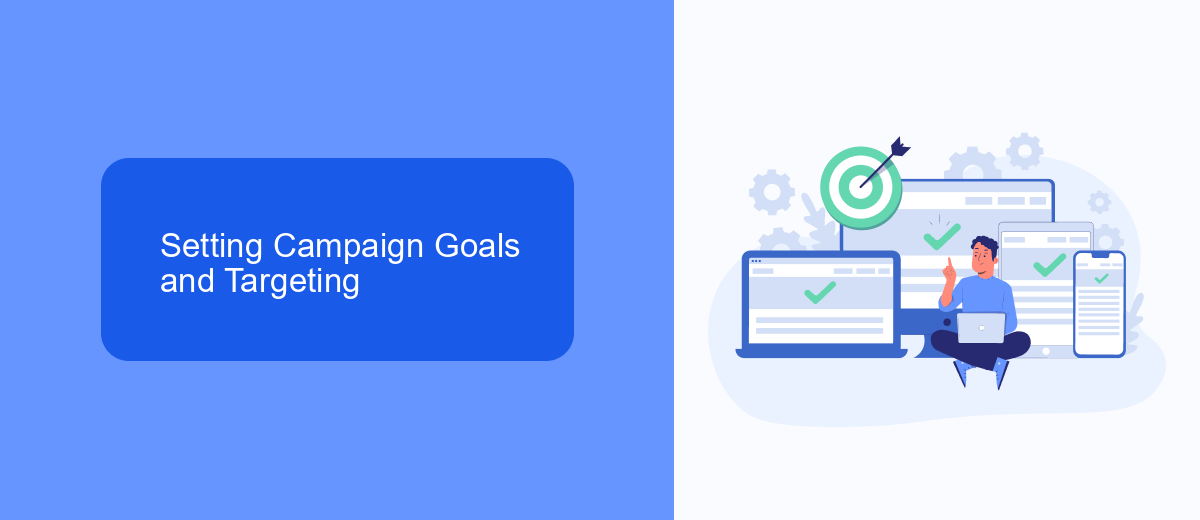
Setting clear campaign goals is the cornerstone of any successful Google Ads strategy for digital marketing agencies. Begin by identifying the primary objectives of your campaign, whether it's increasing website traffic, generating leads, or boosting sales. Clearly defined goals will guide your ad creation, budget allocation, and performance measurement, ensuring that every aspect of your campaign aligns with your desired outcomes. Utilize Google Ads' robust targeting options to reach your ideal audience, including demographic targeting, geographic targeting, and interest-based targeting.
To streamline your campaign management and enhance efficiency, consider integrating services like SaveMyLeads. This platform allows you to automate lead generation by connecting Google Ads with various CRM systems, email marketing tools, and other applications. By automating these processes, you can ensure that leads are promptly followed up on, reducing manual work and increasing overall productivity. With the right goals and targeting in place, and the support of integration tools, your digital marketing agency can achieve remarkable results through Google Ads.
Optimizing Ads for High Performance
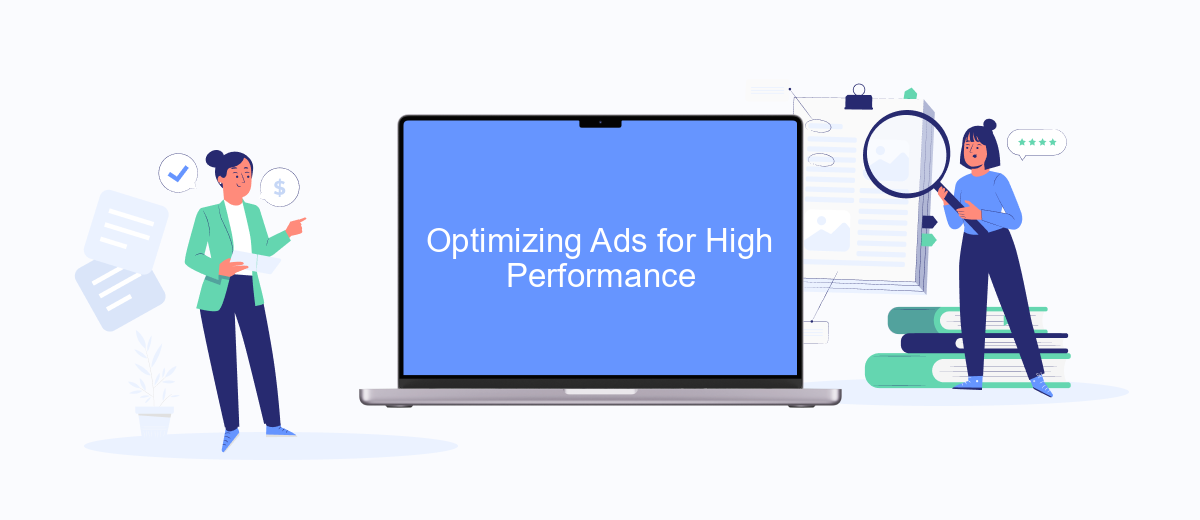
To achieve high performance in your Google Ads campaigns, it is essential to continually optimize your ads. Start by analyzing the performance data to understand what works best for your target audience. This will help you make informed decisions and improve your ad strategies over time.
- Conduct A/B testing: Test different ad copies, headlines, and images to see which combinations yield the best results.
- Utilize ad extensions: Enhance your ads with additional information like site links, callouts, and structured snippets to improve click-through rates.
- Refine targeting: Use demographic and geographic data to target your ads more precisely, ensuring they reach the most relevant audience.
- Monitor and adjust bids: Regularly review and adjust your bidding strategy to ensure you are getting the best possible return on investment.
- Integrate with SaveMyLeads: Use SaveMyLeads to automate the process of capturing and managing leads, allowing for more efficient follow-ups and better conversion rates.
By implementing these strategies, you can significantly enhance the performance of your Google Ads campaigns. Continuous optimization and the use of tools like SaveMyLeads will help you stay ahead of the competition and achieve your marketing goals more effectively.
Tracking and Measuring Campaign Success
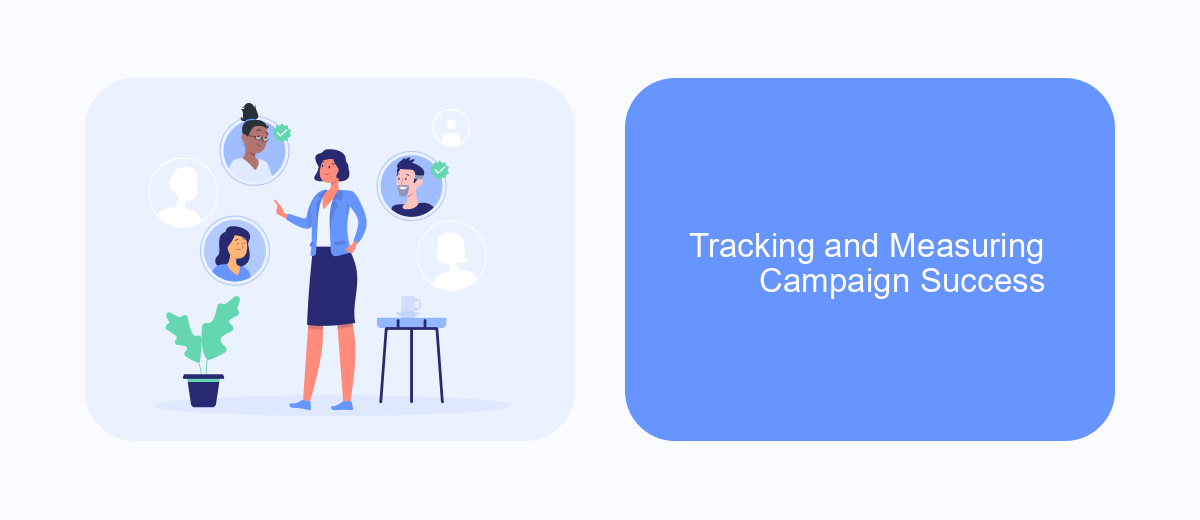
Tracking and measuring the success of your Google Ads campaigns is crucial for optimizing performance and achieving your marketing goals. To begin, it's essential to set clear objectives and key performance indicators (KPIs) that align with your business goals. These could include metrics such as click-through rates (CTR), conversion rates, and return on ad spend (ROAS).
Once your KPIs are established, utilize tools like Google Analytics and Google Ads conversion tracking to monitor your campaign performance. These tools provide in-depth insights into user behavior, helping you understand which ads are driving the most engagement and conversions. Additionally, integrating your Google Ads with CRM systems can offer a more comprehensive view of your customer journey.
- Set up Google Analytics and link it to your Google Ads account.
- Implement Google Ads conversion tracking codes on your website.
- Use SaveMyLeads to automate the integration of Google Ads data with your CRM.
- Regularly review and analyze performance reports to identify trends and areas for improvement.
By consistently tracking and analyzing your campaign data, you can make informed decisions that enhance your advertising strategy. Utilizing tools and services like SaveMyLeads can streamline this process, ensuring that your digital marketing efforts are both efficient and effective.
Integrating Google Ads with SaveMyLeads CRM
Integrating Google Ads with SaveMyLeads CRM can significantly streamline your digital marketing efforts, providing a seamless flow of data between your advertising campaigns and customer relationship management system. By connecting Google Ads to SaveMyLeads, you can automate the transfer of leads generated from your ads directly into your CRM, ensuring that no potential customer is missed and allowing for immediate follow-up actions.
SaveMyLeads offers an intuitive interface that simplifies the integration process, requiring no coding skills. With just a few clicks, you can set up triggers and actions to automatically move data from Google Ads to SaveMyLeads. This integration not only saves time but also reduces the risk of manual errors, enabling your digital marketing agency to focus on optimizing ad performance and nurturing leads. By leveraging the power of SaveMyLeads, you can enhance your marketing efficiency and drive better results for your clients.
- Automate the work with leads from the Facebook advertising account
- Empower with integrations and instant transfer of leads
- Don't spend money on developers or integrators
- Save time by automating routine tasks
FAQ
What is Google Ads and how can it benefit a digital marketing agency?
How can a digital marketing agency track the performance of Google Ads campaigns?
What are some best practices for creating effective Google Ads campaigns?
How can automation tools enhance the management of Google Ads for a digital marketing agency?
What budget should a digital marketing agency allocate for Google Ads?
Use the SaveMyLeads service to improve the speed and quality of your Facebook lead processing. You do not need to regularly check the advertising account and download the CSV file. Get leads quickly and in a convenient format. Using the SML online connector, you can set up automatic transfer of leads from Facebook to various services: CRM systems, instant messengers, task managers, email services, etc. Automate the data transfer process, save time and improve customer service.

