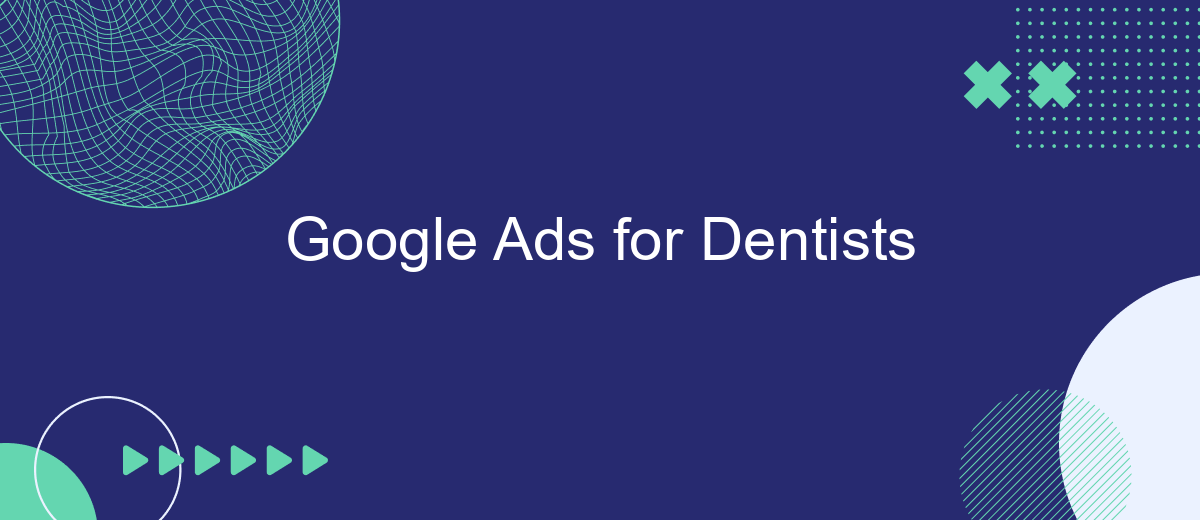In today's digital age, effective online marketing is crucial for dental practices looking to attract new patients and grow their business. Google Ads offers a powerful platform for dentists to reach potential clients precisely when they are searching for dental services. This article explores how Google Ads can be leveraged to maximize your dental practice's online presence and drive patient acquisition.
Understanding Google Ads for Dentists
Google Ads can be a powerful tool for dentists looking to attract new patients and grow their practice. By using targeted advertising, dentists can reach potential patients who are actively searching for dental services in their area. Understanding how to effectively use Google Ads is crucial for maximizing your return on investment and ensuring your ads reach the right audience.
- Keyword Research: Identify the search terms potential patients are using.
- Ad Copy: Write compelling and relevant ad copy to attract clicks.
- Targeting: Use location and demographic targeting to reach local patients.
- Budget Management: Set a budget that aligns with your marketing goals.
- Performance Tracking: Monitor and adjust your campaigns for optimal results.
Integrating Google Ads with other services can further enhance your marketing efforts. Services like SaveMyLeads allow you to automate the process of capturing leads from your ads and integrating them with your CRM or email marketing tools. This ensures that no potential patient is missed and helps streamline your follow-up process, ultimately leading to higher conversion rates and a more efficient practice.
Key Benefits of Google Ads for Dentists
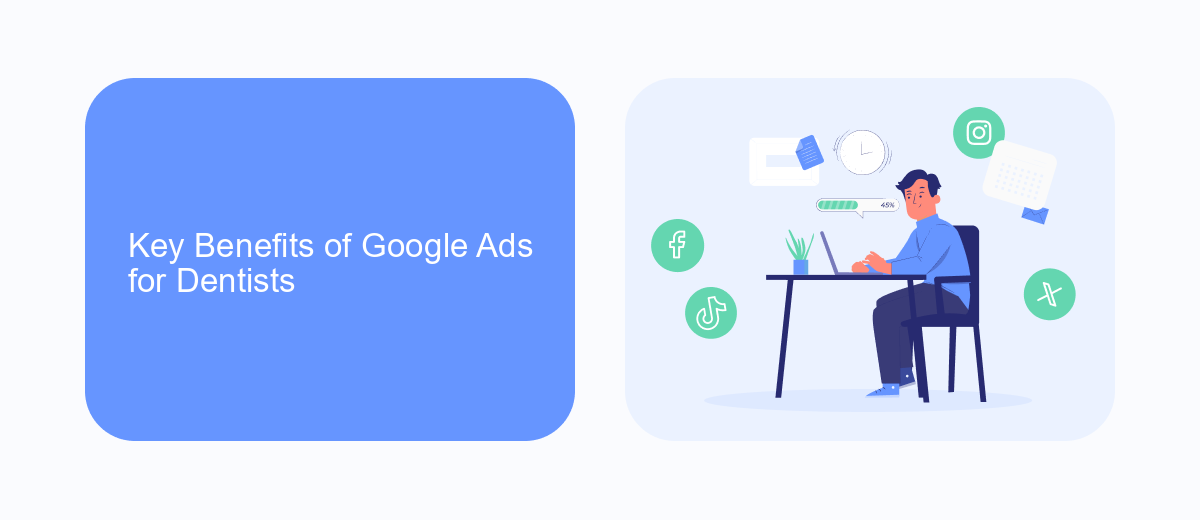
Google Ads offers dentists a powerful platform to attract new patients and grow their practice. By targeting specific keywords and demographics, dentists can reach potential patients who are actively searching for dental services in their area. This targeted approach ensures that advertising budgets are spent efficiently, maximizing ROI. Additionally, Google Ads provides real-time analytics, allowing dentists to track the performance of their campaigns and make data-driven adjustments to improve results continuously.
Another significant benefit of Google Ads for dentists is the seamless integration with other tools and services. For instance, using SaveMyLeads, dentists can automate lead generation and management processes. SaveMyLeads allows for the easy integration of Google Ads with CRM systems, email marketing platforms, and appointment scheduling tools, ensuring that no lead is missed and follow-ups are timely. This automation not only saves time but also enhances the overall patient experience, leading to higher satisfaction and retention rates.
Best Practices for Google Ads Campaigns

Running a successful Google Ads campaign for dentists requires careful planning and execution. By adhering to best practices, you can optimize your ad spend and attract more patients to your dental practice.
- Target the Right Keywords: Focus on specific dental services and local keywords to reach potential patients in your area.
- Create Compelling Ad Copy: Highlight unique selling points, such as special offers or advanced technologies, to catch the attention of searchers.
- Utilize Ad Extensions: Use call, location, and site link extensions to provide additional information and increase click-through rates.
- Optimize Landing Pages: Ensure that your landing pages are user-friendly, mobile-responsive, and aligned with your ad content.
- Leverage Integration Tools: Use services like SaveMyLeads to automate lead data collection and streamline follow-up processes.
By following these best practices, you can maximize the effectiveness of your Google Ads campaigns, attract more qualified leads, and ultimately grow your dental practice. Regularly review and adjust your strategies to stay ahead of the competition and meet your marketing goals.
Measuring the Success of Google Ads Campaigns

Measuring the success of Google Ads campaigns for dentists is crucial to ensure a positive return on investment and continuous improvement. The first step is to set clear, measurable goals that align with your business objectives, such as increasing appointment bookings or generating more leads.
Once your goals are established, tracking the right metrics is essential. Key performance indicators (KPIs) to monitor include click-through rates (CTR), cost per click (CPC), conversion rates, and overall return on ad spend (ROAS). Using Google Analytics and Google Ads' built-in reporting tools can provide valuable insights into your campaign's performance.
- Click-through Rate (CTR)
- Cost per Click (CPC)
- Conversion Rate
- Return on Ad Spend (ROAS)
To streamline the measurement process, consider integrating your Google Ads account with SaveMyLeads. This service automates data collection and reporting, allowing you to focus on optimizing your campaigns rather than manual tracking. By leveraging these tools and techniques, you can make data-driven decisions to enhance your Google Ads campaigns and achieve your dental practice's marketing goals.
Integrating Google Ads with SaveMyLeads
Integrating Google Ads with SaveMyLeads can significantly streamline your dental practice's marketing efforts. SaveMyLeads is a powerful automation tool that enables you to connect Google Ads with various CRM systems, email marketing platforms, and other business applications. By automating the transfer of leads from your Google Ads campaigns directly into your preferred CRM or email system, you can ensure that no potential patient inquiry is missed, allowing for prompt follow-ups and improved patient acquisition.
To set up the integration, first, create an account on SaveMyLeads and connect your Google Ads account. Then, choose the target application where you want the leads to be sent, such as a CRM or email marketing tool. SaveMyLeads provides an intuitive interface to map the fields between Google Ads and your chosen application, ensuring accurate data transfer. With this seamless integration, your dental practice can focus on delivering excellent patient care while SaveMyLeads handles the technical aspects of lead management.
FAQ
What is Google Ads and how can it benefit my dental practice?
How much should I budget for Google Ads for my dental practice?
How do I choose the right keywords for my dental practice Google Ads campaign?
How can I track the effectiveness of my Google Ads campaign?
Can I automate my Google Ads campaigns?
Don't waste another minute manually transferring leads from Facebook to other systems. SaveMyLeads is a simple and effective tool that will allow you to automate this process so that you don't have to spend time on the routine. Try SaveMyLeads features, make sure that this tool will relieve your employees and after 5 minutes of settings your business will start working faster.