In today's competitive market, customs brokers need effective tools to reach potential clients and grow their business. Google Ads offers a powerful platform to target specific demographics, enhance online visibility, and drive qualified leads. This article explores how customs brokers can leverage Google Ads to optimize their marketing strategies, increase engagement, and ultimately boost their bottom line.
Benefits of Using Google Ads for Customs Brokers
Utilizing Google Ads can significantly benefit customs brokers by enhancing their online presence and attracting potential clients. With Google Ads, customs brokers can target specific demographics, ensuring their services reach the right audience at the right time.
- Increased visibility: Google Ads places your services at the top of search results, making it easier for potential clients to find you.
- Targeted advertising: Customize your ads to reach specific audiences based on location, interests, and search behavior.
- Cost-effective: Pay-per-click (PPC) advertising ensures you only pay when someone interacts with your ad, maximizing your marketing budget.
- Measurable results: Track performance metrics like clicks, impressions, and conversions to optimize your campaigns.
- Integration with services: Use tools like SaveMyLeads to automate lead generation and streamline your marketing efforts.
By leveraging Google Ads, customs brokers can not only increase their client base but also build a strong online reputation. The ability to target specific audiences and measure campaign success makes Google Ads an invaluable tool for growing your business in a competitive market.
Targeting Your Ideal Audience
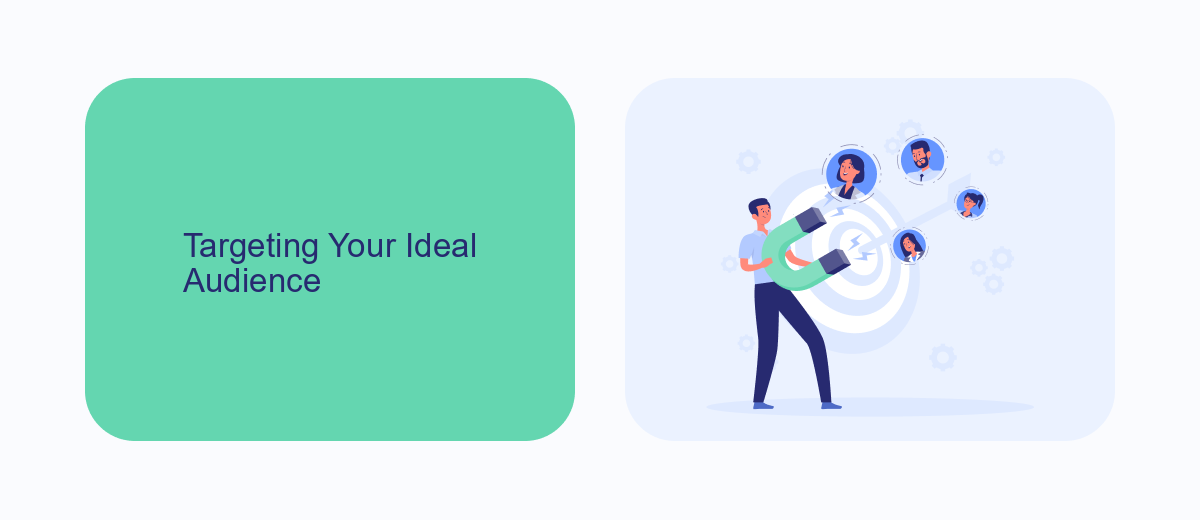
To effectively target your ideal audience as a customs broker using Google Ads, it's crucial to define and understand your target market. Start by identifying the specific demographics, interests, and behaviors of your potential clients. Utilize Google's detailed targeting options to narrow down your audience based on factors such as location, age, occupation, and business needs. By doing so, you can ensure that your ads are reaching the right people who are more likely to require customs brokerage services.
Additionally, integrating your Google Ads with CRM systems can significantly enhance your targeting efforts. Services like SaveMyLeads can automate the process of capturing leads from your ads and transferring them directly into your CRM. This allows for real-time tracking and management of potential clients, enabling you to refine your targeting strategies based on actual data. By leveraging these tools, you can optimize your ad spend and improve the overall effectiveness of your Google Ads campaigns.
Creating Effective Ad Campaigns

Creating effective ad campaigns for customs brokers requires a strategic approach to ensure that your ads reach the right audience and generate quality leads. Here are some steps to help you create successful campaigns:
- Define Your Goals: Identify what you want to achieve with your ad campaigns, whether it's increasing brand awareness, generating leads, or driving website traffic.
- Target the Right Audience: Use Google Ads' targeting options to reach potential clients based on demographics, interests, and search behavior.
- Create Compelling Ad Copy: Write clear and persuasive ad copy that highlights the unique benefits of your customs brokerage services.
- Utilize Keywords: Conduct keyword research to find relevant terms your target audience is searching for and incorporate them into your ads.
- Monitor and Optimize: Regularly review your ad performance and make necessary adjustments to improve click-through rates and conversions.
- Integrate with SaveMyLeads: Use SaveMyLeads to automate lead data collection and streamline your follow-up process, ensuring no potential client is missed.
By following these steps, you can create effective Google Ads campaigns that attract the right clients to your customs brokerage services. Remember to continuously monitor and optimize your campaigns to achieve the best results.
Measuring and Tracking Your Results
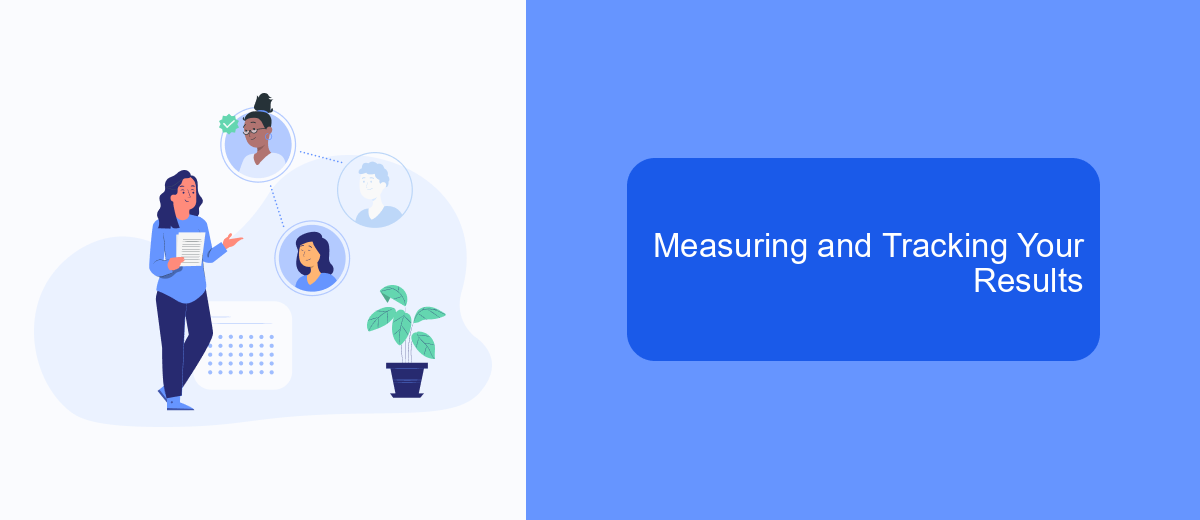
Measuring and tracking your Google Ads results is crucial for customs brokers to understand the effectiveness of their campaigns. By analyzing key metrics, you can make informed decisions to optimize your ads and achieve better outcomes.
Start by setting up conversion tracking in your Google Ads account. This allows you to see which ads are driving valuable actions, such as form submissions or phone calls. Additionally, integrating Google Analytics with your Google Ads account provides deeper insights into user behavior on your website.
- Set up conversion tracking in Google Ads
- Integrate Google Analytics for comprehensive insights
- Use SaveMyLeads to automate lead data collection
- Monitor key metrics like Click-Through Rate (CTR) and Cost Per Conversion
Utilizing tools like SaveMyLeads can streamline the process of tracking and managing leads from your Google Ads campaigns. By automating data collection and integration, you can focus on analyzing the results and making data-driven decisions to enhance your advertising strategy.
Integrating Google Ads with SaveMyLeads
Integrating Google Ads with SaveMyLeads can significantly streamline your advertising efforts as a customs broker. SaveMyLeads is a powerful tool that automates lead data transfer from Google Ads to your CRM or other applications, ensuring that you never miss a potential client. By setting up this integration, you can automatically capture leads generated through your Google Ads campaigns and have them seamlessly transferred to your preferred platform, allowing you to focus on converting leads into clients rather than manual data entry.
The process of integrating Google Ads with SaveMyLeads is straightforward and user-friendly. First, you need to create an account on SaveMyLeads and connect it to your Google Ads account. Once connected, you can configure the data mapping to ensure all necessary lead information is captured and transferred correctly. This automation not only saves time but also reduces the risk of errors, providing a more efficient workflow. With SaveMyLeads, you can optimize your lead management process and enhance the overall effectiveness of your Google Ads campaigns.
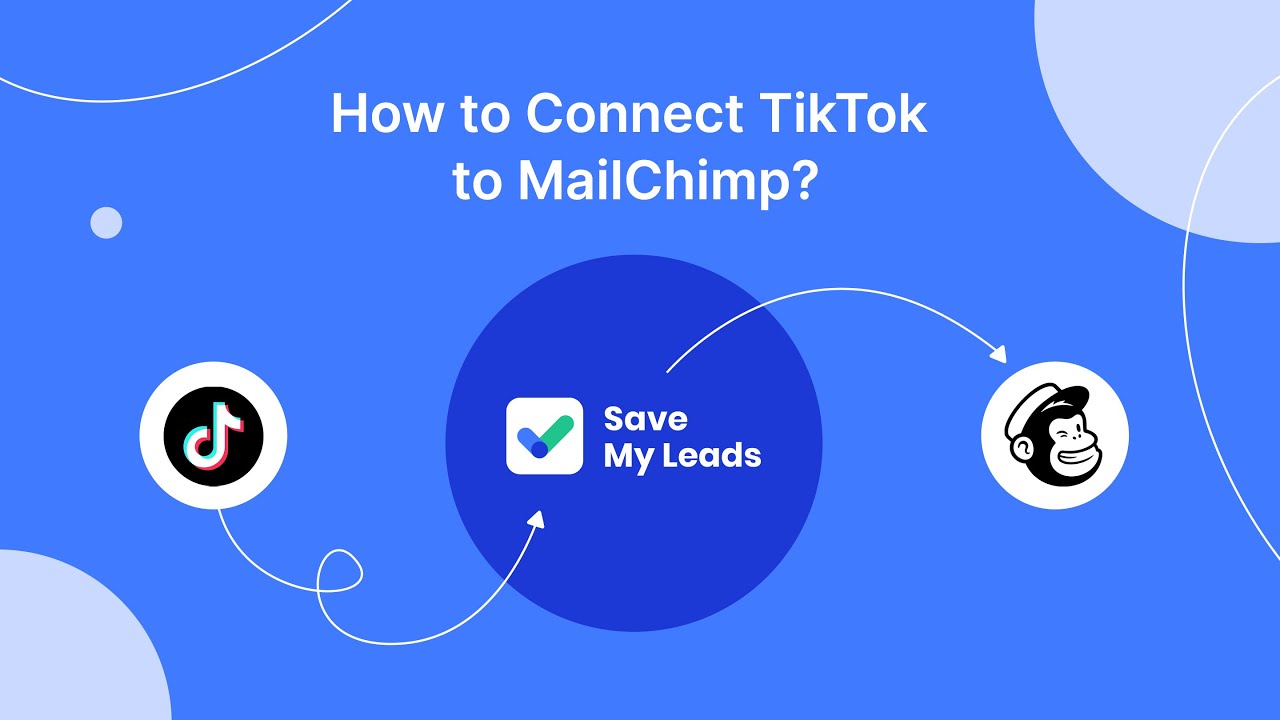

FAQ
What is Google Ads and how can it benefit customs brokers?
How much does it cost to run a Google Ads campaign for customs brokers?
How can I track the effectiveness of my Google Ads campaigns?
What types of ads should customs brokers use on Google Ads?
Can I automate my Google Ads campaigns and integrate them with other tools?
You probably know that the speed of leads processing directly affects the conversion and customer loyalty. Do you want to receive real-time information about new orders from Facebook and Instagram in order to respond to them as quickly as possible? Use the SaveMyLeads online connector. Link your Facebook advertising account to the messenger so that employees receive notifications about new leads. Create an integration with the SMS service so that a welcome message is sent to each new customer. Adding leads to a CRM system, contacts to mailing lists, tasks to project management programs – all this and much more can be automated using SaveMyLeads. Set up integrations, get rid of routine operations and focus on the really important tasks.
