In today's digital age, coaching centers must leverage online advertising to stay competitive and attract new students. Google Ads offers a powerful platform to reach a targeted audience, enhance visibility, and drive enrollment. This article explores how coaching centers can effectively utilize Google Ads to maximize their marketing efforts and achieve their growth objectives.
Introduction to Google Ads for Coaching Centers
Google Ads is a powerful tool for coaching centers looking to attract new students and grow their business. By leveraging targeted advertising, coaching centers can reach potential students who are actively searching for educational opportunities. This ensures that your ads are seen by the right audience, maximizing your return on investment.
- Targeted advertising: Reach students based on specific keywords and demographics.
- Cost-effective: Control your budget with pay-per-click (PPC) advertising.
- Measurable results: Track performance and adjust campaigns in real-time.
- Increased visibility: Appear at the top of search engine results pages (SERPs).
Integrating Google Ads with other tools can further enhance your marketing efforts. Services like SaveMyLeads allow seamless integration with your CRM, ensuring that leads generated from your ads are automatically captured and managed. This not only saves time but also ensures that no potential student inquiry is missed, helping your coaching center to efficiently convert leads into enrollments.
Benefits of Using Google Ads for Coaching Centers
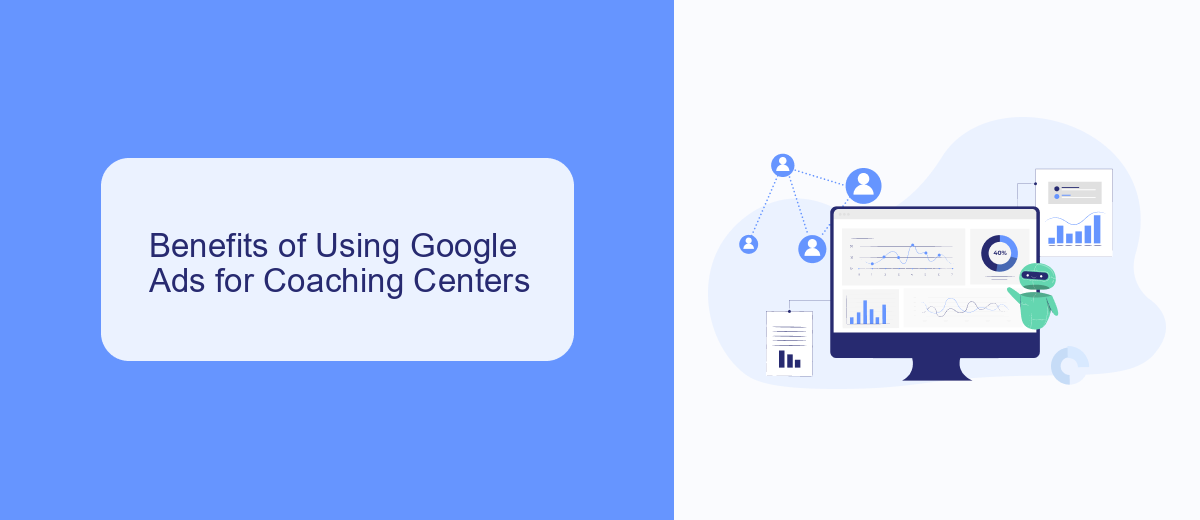
Google Ads offers a multitude of benefits for coaching centers looking to expand their reach and attract more students. One of the primary advantages is the ability to target specific demographics and geographic locations, ensuring that your ads are seen by the most relevant audience. This precision targeting helps in maximizing the return on investment (ROI) by focusing your budget on potential students who are more likely to enroll. Additionally, Google Ads provides real-time analytics, allowing coaching centers to track the performance of their campaigns and make data-driven adjustments to optimize results.
Another significant benefit is the seamless integration with various services, such as SaveMyLeads. This integration allows coaching centers to automate the process of capturing and managing leads generated from Google Ads campaigns. By using SaveMyLeads, coaching centers can automatically transfer lead information into their CRM systems, ensuring no potential student is overlooked. This automation not only saves time but also enhances the efficiency of follow-up processes, ultimately leading to higher conversion rates and more enrollments.
Understanding Google Ads Campaign Structure for Coaching Centers

Understanding the structure of Google Ads campaigns is crucial for coaching centers aiming to maximize their online advertising efforts. A well-organized campaign structure ensures that your ads are targeted effectively and your budget is spent wisely.
- Campaigns: At the top level, campaigns allow you to set your advertising goals, budget, and targeting options. For coaching centers, you might have separate campaigns for different courses or programs.
- Ad Groups: Within each campaign, ad groups help you organize your ads by themes or categories. This is where you can group related keywords and ads together. For example, an ad group could focus on "SAT Preparation" while another targets "GRE Coaching."
- Ads: The individual ads within each ad group are what users will see. These should be tailored to the specific keywords and audience you are targeting. Ensure your ads are compelling and include a clear call to action.
- Keywords: Keywords are the terms that trigger your ads to appear. Selecting the right keywords is essential for reaching your target audience effectively. Use keyword research tools to find the most relevant terms for your coaching services.
Integrating your Google Ads with other tools can further enhance your campaign's effectiveness. Services like SaveMyLeads can automate the process of capturing leads from your ads and integrating them into your CRM or email marketing system, ensuring you never miss a potential client.
Tips for Optimizing Google Ads Campaigns for Coaching Centers

Optimizing Google Ads campaigns for coaching centers requires strategic planning and execution. Start by identifying your target audience and understanding their needs. This will help you create tailored ads that resonate with potential students and encourage them to take action.
Next, focus on keyword research to ensure your ads appear in relevant searches. Use tools like Google Keyword Planner to find high-performing keywords related to coaching services. Additionally, consider using long-tail keywords to capture more specific search queries.
- Create compelling ad copy that highlights the unique benefits of your coaching center.
- Utilize ad extensions to provide additional information and increase ad visibility.
- Set up conversion tracking to measure the effectiveness of your campaigns.
- Regularly analyze and adjust your bids to optimize your budget.
- Integrate with SaveMyLeads to automate lead management and improve response times.
Finally, continuously monitor and optimize your campaigns based on performance data. A/B test different ad variations to see which ones perform best and make data-driven decisions to enhance your campaign's effectiveness. By following these tips, you can maximize your ROI and attract more students to your coaching center.
Tracking and Measuring Results of Google Ads for Coaching Centers
To effectively track and measure the results of Google Ads for coaching centers, it's essential to set up conversion tracking. This involves defining what constitutes a conversion, such as form submissions, phone calls, or purchases. Implementing Google Analytics can provide in-depth insights into user behavior and ad performance. Additionally, linking Google Ads with Google Analytics allows for more comprehensive tracking and reporting, helping you understand which ads are driving valuable actions.
For a more seamless and automated tracking process, consider using integration services like SaveMyLeads. This platform can help you automatically transfer leads from Google Ads to your CRM or email marketing system, ensuring no potential client is missed. SaveMyLeads simplifies the integration process, reducing the need for manual data entry and allowing you to focus on optimizing your ad campaigns and improving ROI. By leveraging these tools, coaching centers can gain a clearer picture of their ad performance and make data-driven decisions to enhance their marketing efforts.
FAQ
What is Google Ads and how can it benefit my coaching center?
How much should I budget for Google Ads for my coaching center?
How do I choose the right keywords for my coaching center's Google Ads campaign?
How can I track the effectiveness of my Google Ads campaigns for my coaching center?
Can I automate and integrate my Google Ads campaigns with other tools?
What do you do with the data you get from Facebook lead forms? Do you send them to the manager, add them to mailing services, transfer them to the CRM system, use them to implement feedback? Automate all of these processes with the SaveMyLeads online connector. Create integrations so that new Facebook leads are automatically transferred to instant messengers, mailing services, task managers and other tools. Save yourself and your company's employees from routine work.
