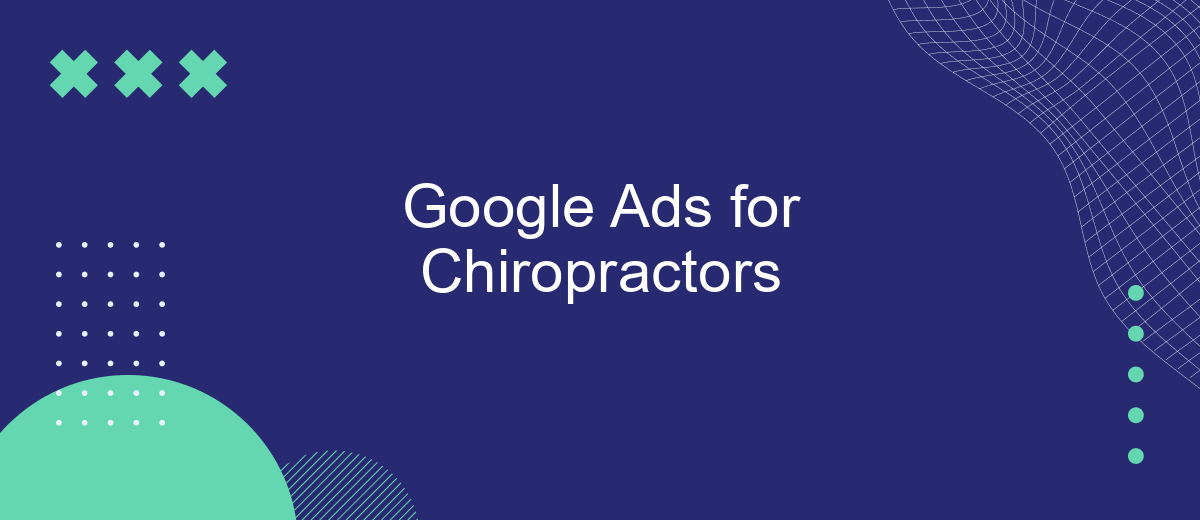In today's digital age, chiropractors must leverage online advertising to attract new patients and grow their practices. Google Ads offers a powerful platform to reach potential clients precisely when they are searching for chiropractic services. This article explores the strategies and best practices for chiropractors to maximize their return on investment (ROI) through targeted Google Ads campaigns.
Google Ads Campaign Structure for Chiropractors
Creating an effective Google Ads campaign for chiropractors requires a well-structured approach to ensure you reach the right audience and achieve your marketing goals. Start by defining your objectives, whether it's increasing patient appointments, promoting a special offer, or building brand awareness.
- Campaign Types: Choose the right campaign type such as Search, Display, or Local to target potential patients searching for chiropractic services.
- Ad Groups: Organize your ads into ad groups based on specific services like spinal adjustments, massage therapy, or consultations.
- Keywords: Use relevant keywords that potential patients might search for, such as "chiropractor near me" or "back pain relief."
- Ad Copy: Write compelling ad copy that highlights your unique selling points and includes a clear call-to-action.
- Integrations: Utilize services like SaveMyLeads to integrate your Google Ads with CRM systems for efficient lead management.
Monitoring and optimizing your campaign is crucial for success. Regularly review performance metrics, adjust bids, and refine your keywords and ad copy to improve results. With a well-structured campaign, chiropractors can effectively attract and convert new patients through Google Ads.
Chiropractic-Specific Targeted Keywords

When setting up Google Ads for chiropractors, it's crucial to focus on chiropractic-specific targeted keywords to ensure your ads reach the right audience. Keywords such as "chiropractor near me," "back pain relief," "spinal adjustment," and "chiropractic care" are highly relevant and can drive targeted traffic to your practice. Including long-tail keywords like "best chiropractor for sports injuries" or "affordable chiropractic services" can also help attract users who are actively searching for specific services.
To optimize your ad campaigns further, consider integrating Google Ads with tools like SaveMyLeads. SaveMyLeads allows you to automate lead generation and management, making it easier to track and convert potential clients. By setting up automated workflows, you can ensure that every lead generated through your chiropractic-specific keywords is promptly followed up, enhancing your chances of turning clicks into appointments. This level of automation not only saves time but also increases the efficiency of your marketing efforts.
Maximize Impact: Ad Copy and Landing Pages
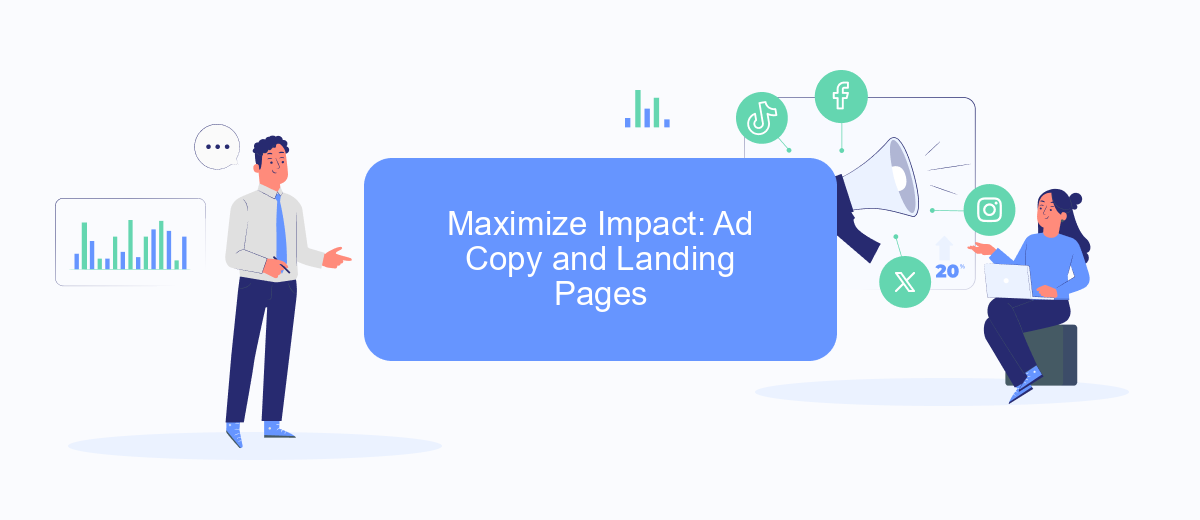
Creating compelling ad copy and optimized landing pages is crucial for maximizing the impact of your Google Ads campaign for chiropractors. Well-crafted ads attract attention, while effective landing pages convert clicks into appointments.
- Craft Engaging Headlines: Use clear and concise language that highlights the benefits of your chiropractic services. Phrases like "Relieve Back Pain Today" or "Experienced Chiropractors Near You" can capture interest.
- Include a Strong Call to Action (CTA): Encourage potential patients to take action with phrases like "Book Your Appointment Now" or "Get Your Free Consultation."
- Optimize Landing Pages: Ensure that your landing pages are relevant to the ad copy and provide a seamless user experience. Include testimonials, clear contact information, and a simple booking form.
- Utilize Integrations: Use services like SaveMyLeads to automate the transfer of lead information from your landing pages directly into your CRM, ensuring no leads are lost.
By focusing on these elements, you can create a cohesive and effective advertising strategy that not only attracts potential patients but also converts them into loyal clients. Regularly review and refine your ad copy and landing pages to maintain high performance.
Track Results and Optimize for Success
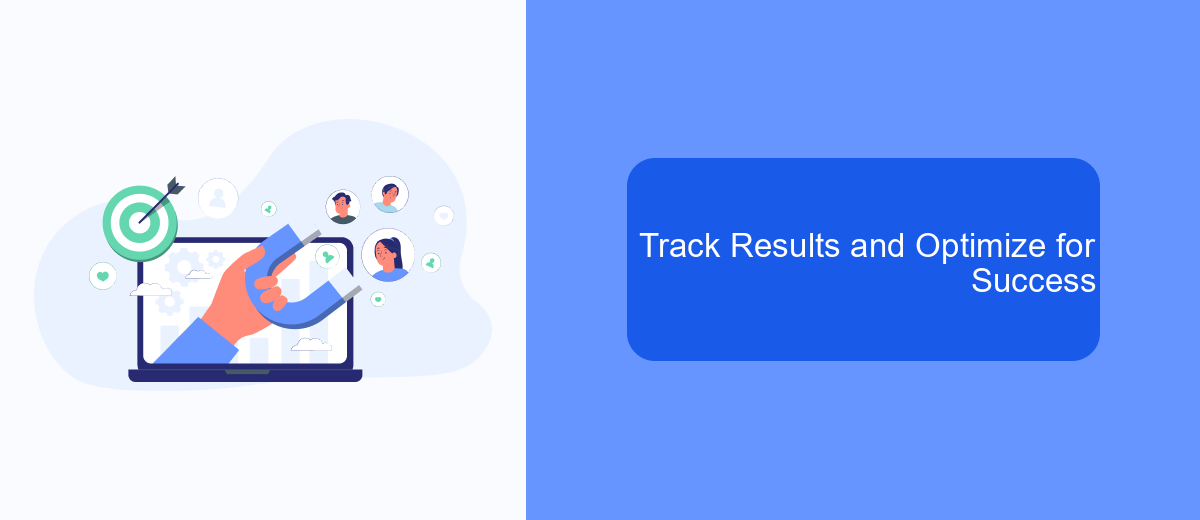
Tracking the results of your Google Ads campaigns is crucial for chiropractors to understand what works and what doesn't. By closely monitoring key performance metrics, you can make data-driven decisions to enhance your advertising strategy and maximize your return on investment.
Start by integrating Google Ads with Google Analytics to gain a comprehensive view of user behavior on your website. Additionally, consider using SaveMyLeads to automate the process of capturing and analyzing lead data, ensuring you never miss a potential client.
- Monitor click-through rates (CTR) to gauge ad engagement.
- Track conversion rates to measure the effectiveness of your landing pages.
- Analyze cost-per-click (CPC) to manage your advertising budget efficiently.
- Use A/B testing to compare different ad variations and optimize performance.
Regularly reviewing these metrics will help you identify trends and areas for improvement. By continuously optimizing your campaigns based on real-time data, you can achieve better results and grow your chiropractic practice more effectively.
Integration with SaveMyLeads for Seamless Lead Management
Integrating Google Ads with SaveMyLeads can significantly streamline your lead management process, ensuring that no potential client slips through the cracks. SaveMyLeads is a powerful automation tool that allows you to connect your Google Ads account with various CRM systems, email marketing platforms, and other business tools. By automating the transfer of lead data from Google Ads to your preferred platforms, you can save time and reduce the risk of manual errors, allowing you to focus more on engaging with your leads and converting them into loyal clients.
Setting up the integration is straightforward and user-friendly. SaveMyLeads offers a simple interface where you can select Google Ads as your source and choose your destination platform from a wide range of available options. Once connected, the system will automatically sync new leads in real-time, ensuring that your lead data is always up-to-date. This seamless integration not only enhances your efficiency but also helps you maintain a more organized and effective lead management system, ultimately driving better results for your chiropractic practice.
FAQ
What is Google Ads and how can it benefit my chiropractic practice?
How much should I budget for Google Ads for my chiropractic practice?
What keywords should I target in my Google Ads campaigns?
How can I measure the success of my Google Ads campaigns?
Can I automate my Google Ads campaigns and integrate them with other tools?
What do you do with the data you get from Facebook lead forms? Do you send them to the manager, add them to mailing services, transfer them to the CRM system, use them to implement feedback? Automate all of these processes with the SaveMyLeads online connector. Create integrations so that new Facebook leads are automatically transferred to instant messengers, mailing services, task managers and other tools. Save yourself and your company's employees from routine work.