In today's competitive automotive market, car dealerships must leverage every tool at their disposal to attract potential buyers. Google Ads offers a powerful platform for dealerships to reach targeted audiences, boost website traffic, and ultimately increase sales. This article explores the benefits of using Google Ads for car dealerships and provides actionable tips to optimize your campaigns for maximum impact.
Using Google Ads to Reach Car Buyers
Google Ads provides car dealerships with an effective way to reach potential car buyers by targeting their specific interests and behaviors. By utilizing various ad formats and targeting options, dealerships can connect with customers actively searching for vehicles online.
- Search Ads: These ads appear when users search for specific keywords related to cars, allowing dealerships to capture high-intent leads.
- Display Ads: Visually appealing ads that can be shown across the Google Display Network, reaching users while they browse other websites.
- Video Ads: Engaging video content on platforms like YouTube to attract potential buyers with compelling visuals and stories.
- Remarketing: Targeting users who have previously visited your website, reminding them of your dealership and encouraging them to return.
To streamline the integration of leads from Google Ads into your CRM, consider using SaveMyLeads. This service automates the process, ensuring that every lead is captured and managed efficiently, allowing your sales team to focus on closing deals rather than manual data entry.
Optimizing Google Ads for Car Dealerships
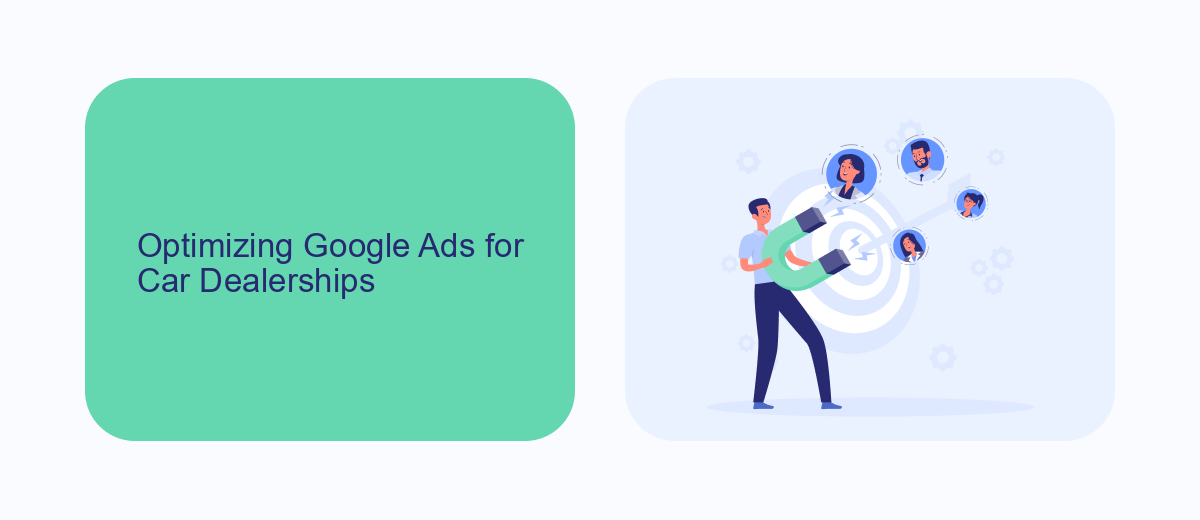
Optimizing Google Ads for car dealerships requires a strategic approach to maximize return on investment. Start by conducting thorough keyword research to identify terms potential buyers are searching for. Use a mix of broad, phrase, and exact match keywords to capture a wide audience. Craft compelling ad copy that highlights unique selling points, such as special promotions, financing options, and exclusive inventory. Incorporate strong calls-to-action to encourage clicks and conversions. Additionally, utilize ad extensions like location, call, and site links to provide more information and improve ad visibility.
Another crucial aspect of optimization is tracking and analyzing performance data. Use Google Analytics and conversion tracking to monitor key metrics such as click-through rates, cost-per-click, and conversion rates. Make data-driven adjustments to your campaigns based on this analysis. To streamline the process, consider integrating your Google Ads account with customer relationship management (CRM) systems using services like SaveMyLeads. This service automates data transfer between platforms, ensuring you have real-time insights and can quickly adjust your strategies to improve performance.
Tracking and Measuring Google Ads Performance

Tracking and measuring the performance of your Google Ads campaigns is crucial for optimizing your advertising efforts and maximizing your return on investment. By carefully monitoring key metrics, you can identify areas for improvement and make data-driven decisions to enhance your campaigns.
- Set up conversion tracking: Use Google Ads conversion tracking to measure actions that customers take on your website after clicking on your ad.
- Integrate with SaveMyLeads: SaveMyLeads allows you to seamlessly connect your Google Ads account with CRM systems and other platforms, ensuring that all your leads are automatically tracked and managed.
- Analyze key performance indicators (KPIs): Monitor metrics such as click-through rate (CTR), cost per click (CPC), and conversion rate to evaluate the effectiveness of your ads.
By implementing these strategies, you can gain valuable insights into your Google Ads campaigns and make informed decisions to drive better results for your car dealership. Regularly reviewing your performance data will help you stay competitive and achieve your advertising goals.
Integrating Google Ads with Your CRM
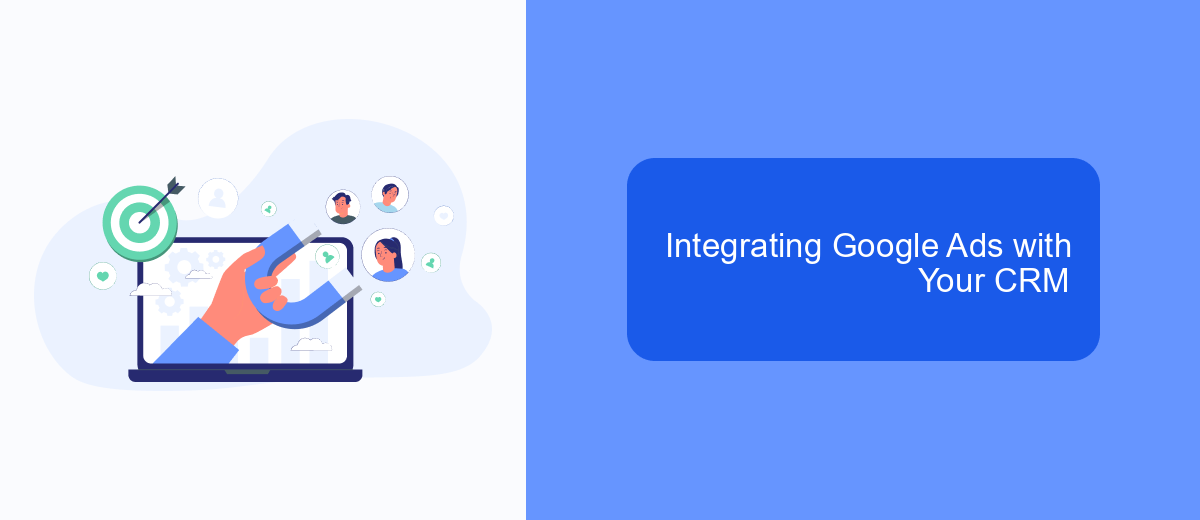
Integrating Google Ads with your CRM system can significantly enhance your car dealership's marketing efficiency. By linking these two powerful tools, you ensure that every lead generated through your Google Ads campaigns is automatically captured and organized within your CRM. This seamless integration helps you manage leads more effectively and streamline your sales process.
To set up this integration, you can use a service like SaveMyLeads. SaveMyLeads offers a straightforward solution to connect Google Ads with various CRM platforms without requiring any coding skills. This service automates the data transfer process, ensuring that all your leads are accurately and promptly recorded in your CRM system.
- Automate lead capture from Google Ads to your CRM.
- Eliminate manual data entry and reduce errors.
- Ensure timely follow-ups with potential customers.
- Improve lead management and sales tracking.
By leveraging SaveMyLeads for your Google Ads and CRM integration, you can focus more on engaging with your leads and closing deals, rather than worrying about data management. This integration not only saves time but also enhances the overall efficiency of your marketing and sales efforts.
Google Ads Case Studies for Car Dealerships
Several car dealerships have successfully leveraged Google Ads to boost their sales and customer engagement. For instance, a mid-sized dealership in Texas saw a 40% increase in test drive bookings within three months of implementing a targeted Google Ads campaign. By focusing on specific keywords related to their inventory and local area, they were able to attract high-intent customers who were ready to make a purchase. Additionally, the dealership used advanced audience targeting features to reach potential buyers who had previously shown interest in similar vehicles.
Another dealership in California integrated their Google Ads campaigns with SaveMyLeads to streamline their lead management process. By automating the transfer of leads from Google Ads to their CRM system, they reduced response times and improved customer follow-up. This integration allowed the sales team to focus more on closing deals rather than managing data, resulting in a 25% increase in sales conversions. These case studies highlight the effectiveness of well-executed Google Ads strategies and the importance of utilizing integration services like SaveMyLeads to optimize operations.

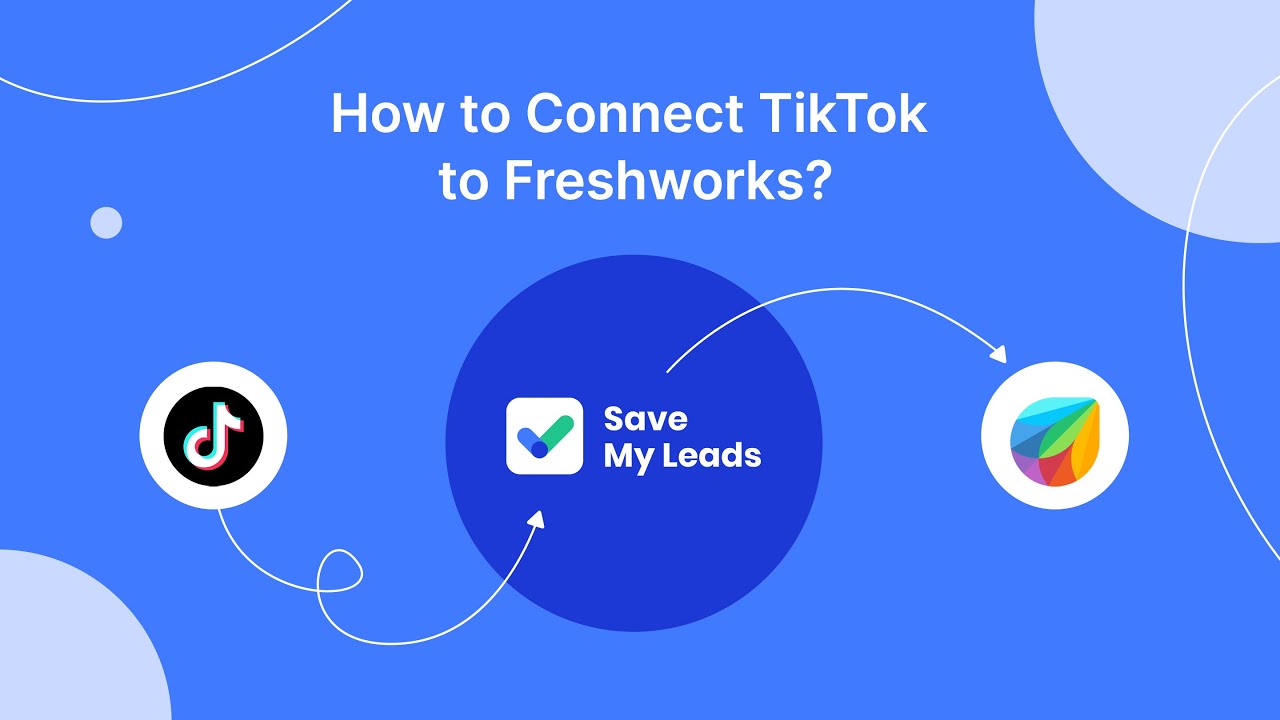
FAQ
How can Google Ads benefit my car dealership?
What type of ads should I use for my car dealership?
How do I measure the success of my Google Ads campaigns?
How can I automate and integrate my Google Ads campaigns with my CRM system?
What budget should I allocate for my Google Ads campaigns?
Would you like your employees to receive real-time data on new Facebook leads, and automatically send a welcome email or SMS to users who have responded to your social media ad? All this and more can be implemented using the SaveMyLeads system. Connect the necessary services to your Facebook advertising account and automate data transfer and routine work. Let your employees focus on what really matters, rather than wasting time manually transferring data or sending out template emails.
