In today's digital age, reaching potential customers is crucial for the success of any business, including camping stores. Google Ads offers a powerful platform to target outdoor enthusiasts actively searching for camping gear and supplies. This article explores how camping stores can leverage Google Ads to boost their visibility, drive traffic, and increase sales, ensuring they stand out in the competitive outdoor market.
Choosing the Right Ad Format
Choosing the right ad format for your camping store is crucial to maximize your reach and engagement. Google Ads offers a variety of ad formats, each with unique benefits that can cater to different marketing goals. Understanding these formats will help you make an informed decision.
- Search Ads: Ideal for targeting customers actively searching for camping gear.
- Display Ads: Great for visual impact and brand awareness across the Google Display Network.
- Shopping Ads: Perfect for showcasing your products with images, prices, and descriptions.
- Video Ads: Useful for engaging your audience with compelling video content on YouTube.
- App Promotion Ads: Best for promoting your camping store app to increase downloads and engagement.
To further optimize your ad campaigns, consider integrating your Google Ads with CRM systems using services like SaveMyLeads. This service automates the lead management process, ensuring that you capture and respond to customer inquiries efficiently. By choosing the right ad format and leveraging integration tools, you can enhance your advertising strategy and drive more sales for your camping store.
Targeting the Right Audience
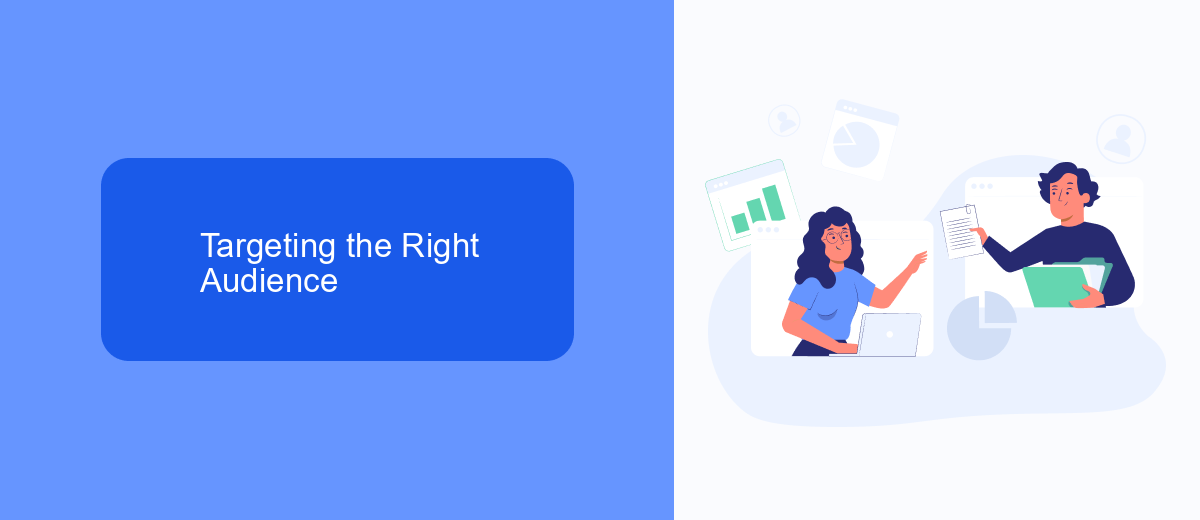
To effectively target the right audience for your camping store using Google Ads, it's crucial to define your ideal customer profile. Start by analyzing your current customer base and identifying common characteristics such as age, gender, interests, and purchasing behavior. Utilize Google Ads' audience targeting features to create custom audiences based on these demographics and interests. For instance, you can target outdoor enthusiasts, adventure seekers, and families who frequently search for camping gear and outdoor activities. Additionally, consider using location targeting to reach potential customers in regions known for camping and outdoor recreation.
Integrating your Google Ads campaigns with services like SaveMyLeads can further refine your audience targeting. SaveMyLeads allows you to automatically capture and manage leads generated from your ads, ensuring that you can follow up with potential customers promptly. By leveraging this service, you can segment your leads based on their engagement with your ads and tailor your marketing messages accordingly. This level of personalization can significantly increase your conversion rates and drive more sales for your camping store.
Creating Effective Ad Copy

Creating effective ad copy for your camping store in Google Ads is crucial to attract potential customers and drive sales. Your ad copy should be engaging, clear, and tailored to your target audience. Here are some key steps to create compelling ad copy:
- Highlight Unique Selling Points: Emphasize what sets your camping products apart, such as quality, durability, or special features.
- Include a Strong Call-to-Action (CTA): Encourage users to take action with phrases like "Shop Now," "Discover More," or "Get Yours Today."
- Use Relevant Keywords: Ensure your ad copy includes keywords relevant to your products and target audience to improve visibility.
- Leverage Extensions: Utilize ad extensions like site links, callouts, and structured snippets to provide additional information and increase click-through rates.
- Test and Optimize: Regularly A/B test different versions of your ad copy to determine what resonates best with your audience and refine your strategy accordingly.
By following these steps, you can create ad copy that not only captures attention but also drives conversions. Additionally, consider integrating your Google Ads with services like SaveMyLeads to streamline your lead management process and enhance your campaign's effectiveness.
Using Google Analytics to Track Results
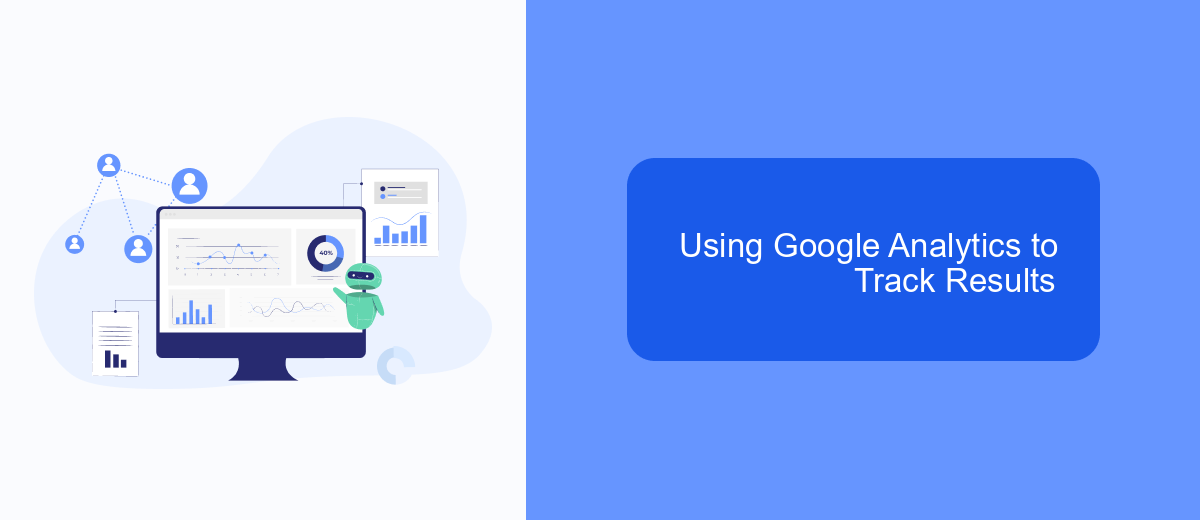
Tracking the performance of your Google Ads campaigns is crucial for optimizing your marketing strategy. Google Analytics provides invaluable insights into how users interact with your website after clicking on your ads, allowing you to make data-driven decisions.
Start by linking your Google Ads account with Google Analytics. This integration will enable you to track key metrics such as bounce rate, session duration, and conversion rate. To set up this integration, you can use services like SaveMyLeads, which simplify the process and ensure accurate data synchronization.
- Navigate to the Admin section in Google Analytics.
- Select "Google Ads Linking" under the Property column.
- Follow the prompts to link your Google Ads account.
- Use SaveMyLeads for seamless integration and data accuracy.
Once integrated, you can access detailed reports in Google Analytics to see which ads and keywords are driving the most traffic and conversions. This data allows you to refine your campaigns, allocate budget more effectively, and ultimately increase your return on investment.
Optimizing Campaigns for Success
To optimize your Google Ads campaigns for success, start by conducting thorough keyword research. Identify high-intent keywords that potential customers might use when searching for camping gear. Utilize tools like Google Keyword Planner to find relevant keywords and assess their competition and search volume. Structure your ad groups around these keywords to ensure that your ads are highly relevant to search queries, which can improve your Quality Score and reduce your cost-per-click (CPC).
Additionally, leverage integration services like SaveMyLeads to streamline your campaign management. SaveMyLeads can automate the process of capturing leads from your Google Ads and transferring them directly to your CRM or email marketing platform. This ensures that you can quickly follow up with potential customers and nurture leads more effectively. By automating these tasks, you can focus more on analyzing campaign performance and making data-driven adjustments to improve ROI.
FAQ
How can I target the right audience for my camping store using Google Ads?
What type of ads should I create for my camping store?
How do I measure the success of my Google Ads campaigns?
Is there a way to automate my Google Ads campaigns?
How much should I budget for my Google Ads campaigns?
Would you like your employees to receive real-time data on new Facebook leads, and automatically send a welcome email or SMS to users who have responded to your social media ad? All this and more can be implemented using the SaveMyLeads system. Connect the necessary services to your Facebook advertising account and automate data transfer and routine work. Let your employees focus on what really matters, rather than wasting time manually transferring data or sending out template emails.
