In today's competitive market, cafes must leverage effective advertising strategies to stand out and attract customers. Google Ads offers a powerful platform for cafes to reach their target audience, increase foot traffic, and boost sales. This article explores how cafes can utilize Google Ads to create compelling campaigns, optimize their budget, and achieve measurable results.
Discovering Google Ads for Cafes
Google Ads offers an excellent opportunity for cafes to attract more customers and boost their business. By leveraging targeted advertising, cafes can reach potential customers who are searching for places to eat or drink in their area. This platform allows you to create customized ads that appear in Google search results, on YouTube, and across various websites in the Google Display Network.
- Target specific keywords related to cafes and dining.
- Create visually appealing display ads to attract attention.
- Utilize location-based targeting to reach local customers.
- Track performance with detailed analytics and reporting.
- Integrate with SaveMyLeads to automate lead management and follow-ups.
By setting up Google Ads campaigns, cafes can effectively increase their visibility and attract more patrons. Additionally, using services like SaveMyLeads can streamline the process by automating lead capture and follow-up, ensuring that no potential customer is missed. This combination of targeted advertising and efficient lead management can significantly enhance the marketing efforts of any cafe.
Tailoring Campaigns for Cafe Success

Creating effective Google Ads campaigns for cafes involves understanding your target audience and their preferences. Start by identifying keywords that potential customers might use when searching for cafes in your area. Focus on local SEO by incorporating location-specific keywords and phrases. This will help your ads appear in relevant local searches, increasing the chances of attracting nearby customers. Additionally, use ad extensions like location, call, and review extensions to provide more information and encourage engagement.
Integrating your Google Ads with other services can further enhance your campaign's effectiveness. For instance, using SaveMyLeads can automate the process of capturing leads from your ads and transferring them to your CRM or email marketing platform. This ensures that you can quickly follow up with potential customers and keep them engaged. By streamlining your lead management process, you can focus on optimizing your ad campaigns and improving overall customer experience, ultimately driving more foot traffic and sales to your cafe.
Leveraging Features to Maximize Results
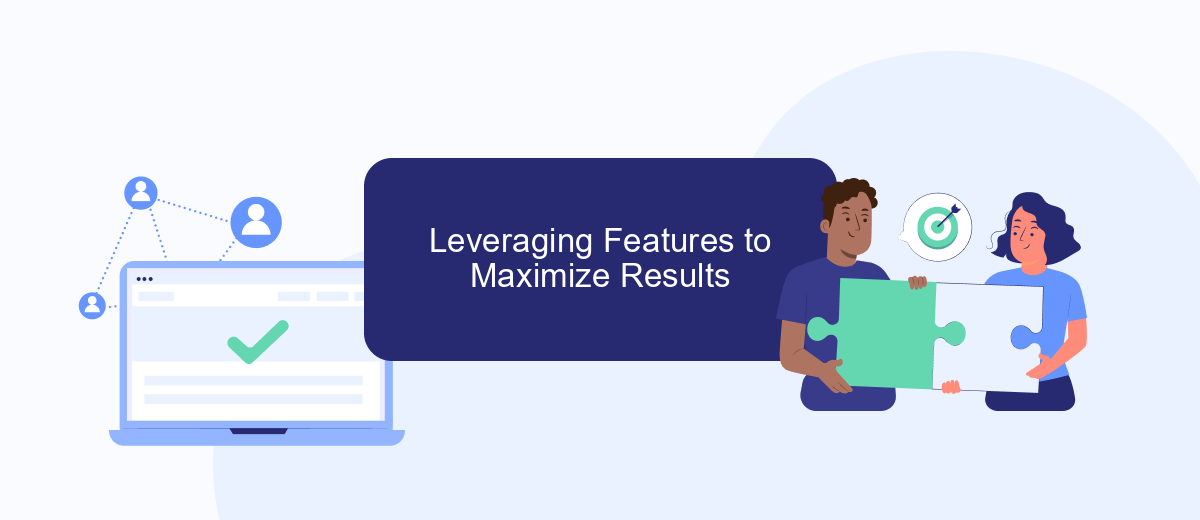
Maximizing the potential of Google Ads for your cafe involves leveraging a variety of features that can enhance your campaign's performance. By utilizing these tools effectively, you can attract more customers and increase your return on investment.
- Ad Extensions: Use ad extensions to provide additional information such as location, phone number, and customer reviews. This makes your ad more informative and engaging.
- Custom Audiences: Target specific groups of people based on their interests, behaviors, and demographics. This ensures that your ads reach the most relevant audience.
- Performance Max Campaigns: Utilize Google's Performance Max campaigns to automate and optimize your ad placements across all Google channels, including YouTube and Gmail.
- SaveMyLeads Integration: Integrate Google Ads with SaveMyLeads to automatically capture leads from your ads and send them to your CRM or email marketing platform. This ensures timely follow-ups and better lead management.
By implementing these features, you can create a more effective Google Ads strategy for your cafe. This will not only help you attract more customers but also ensure that your advertising budget is used efficiently. Remember, continuous monitoring and optimization are key to sustaining successful ad campaigns.
Integrating with SaveMyLeads for Automation
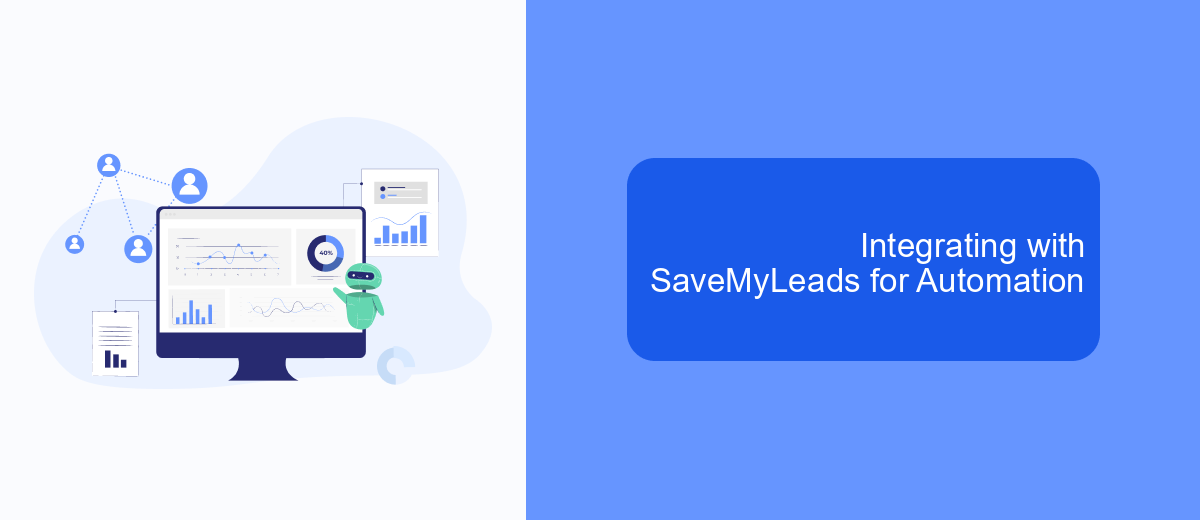
Integrating Google Ads with SaveMyLeads can significantly streamline your marketing efforts for your cafe. SaveMyLeads is a powerful automation tool that connects various platforms, allowing you to automate data transfer and manage leads more efficiently.
By leveraging SaveMyLeads, you can automatically sync Google Ads data with your CRM or other marketing tools. This ensures that you don't miss any potential customers and can respond to inquiries promptly. The integration process is straightforward and doesn't require any coding skills.
- Sign up for a SaveMyLeads account and log in.
- Select Google Ads as the source and your CRM as the destination.
- Follow the step-by-step instructions to authenticate and connect both accounts.
- Customize the data fields you want to transfer and set up automation rules.
- Test the integration to ensure everything is working correctly.
Once set up, SaveMyLeads will handle the data transfer automatically, allowing you to focus on running your cafe. This seamless integration helps you save time, reduce manual errors, and improve your overall marketing efficiency.
Driving Cafe Growth with Google Ads
Google Ads offers cafes a powerful platform to attract and engage customers. By creating targeted ad campaigns, cafes can reach potential customers who are searching for terms related to coffee, pastries, or local cafes. Utilizing features like location targeting and ad scheduling ensures that ads appear at the right time and place, maximizing their effectiveness. Additionally, cafe owners can use Google Ads’ analytics tools to track performance and adjust their strategies to improve ROI.
To streamline the integration process and manage leads more effectively, cafes can utilize services like SaveMyLeads. This platform automates the transfer of leads from Google Ads to a CRM or email marketing system, ensuring that no potential customer is overlooked. By automating these processes, cafes can focus on delivering excellent service and products, while still maintaining robust marketing efforts. SaveMyLeads helps cafes optimize their ad spend and convert more leads into loyal customers, driving growth and success.
- Automate the work with leads from the Facebook advertising account
- Empower with integrations and instant transfer of leads
- Don't spend money on developers or integrators
- Save time by automating routine tasks
FAQ
How can Google Ads benefit my cafe?
What type of ads should I use for my cafe?
How much should I budget for Google Ads for my cafe?
How can I track the effectiveness of my Google Ads campaign?
What keywords should I target for my cafe's Google Ads?
Are you using Facebook Lead Ads? Then you will surely appreciate our service. The SaveMyLeads online connector is a simple and affordable tool that anyone can use to set up integrations for Facebook. Please note that you do not need to code or learn special technologies. Just register on our website and create the necessary integration through the web interface. Connect your advertising account with various services and applications. Integrations are configured in just 5-10 minutes, and in the long run they will save you an impressive amount of time.

