In today's digital age, Google Ads has become an indispensable tool for business mentors looking to expand their reach and attract new clients. By leveraging targeted advertising, mentors can effectively showcase their expertise, connect with their ideal audience, and drive meaningful engagement. This article explores the key benefits and strategies of using Google Ads to elevate your mentoring business to new heights.
Google Ads for Business Mentors
Google Ads offers a powerful platform for business mentors to reach potential clients and grow their mentoring services. By leveraging targeted advertising, mentors can connect with individuals and businesses seeking expert guidance. Crafting effective ad campaigns can significantly enhance visibility and attract more leads.
- Targeted Keywords: Use specific keywords related to business mentoring to reach your ideal audience.
- Ad Extensions: Utilize ad extensions to provide additional information and increase click-through rates.
- Geotargeting: Focus your ads on specific locations to attract local clients.
- Performance Tracking: Regularly monitor and adjust your campaigns for optimal performance.
For seamless integration and lead management, consider using SaveMyLeads. This service automates the process of capturing leads from Google Ads and transferring them to your CRM or email marketing platform. By integrating SaveMyLeads, you can ensure that no potential client is missed and that follow-ups are timely and efficient. This not only saves time but also enhances your ability to convert leads into long-term clients.
Reach and Engage With Your Target Audience

Google Ads offers business mentors a powerful platform to reach and engage with their target audience effectively. By leveraging Google's vast network, mentors can create highly targeted ad campaigns that appear in front of individuals actively seeking guidance and expertise in their business endeavors. Utilizing keywords, demographic targeting, and location settings, mentors can ensure their ads are seen by the right people at the right time, maximizing the potential for meaningful connections and client acquisition.
To further enhance engagement, mentors can integrate their Google Ads campaigns with services like SaveMyLeads. This tool automates the process of capturing leads from ad interactions, ensuring no potential client slips through the cracks. SaveMyLeads seamlessly connects with various CRM systems, allowing mentors to efficiently manage and nurture their leads. By automating these tasks, mentors can focus more on delivering value to their clients, ultimately driving better results and fostering long-term relationships.
Drive More Traffic to Your Business Website
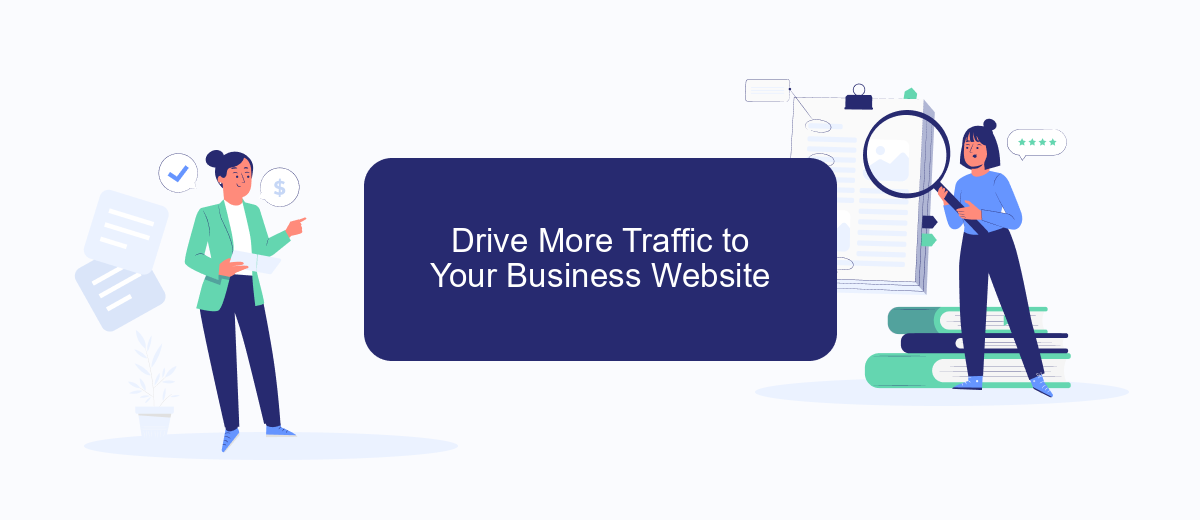
As a business mentor, driving more traffic to your website is crucial for reaching potential clients and establishing your online presence. Google Ads can be a powerful tool in achieving this goal. By strategically utilizing Google Ads, you can attract a targeted audience and convert them into valuable leads.
- Identify your target audience: Tailor your ads to the specific demographics and interests of your ideal clients.
- Create compelling ad copy: Craft clear and engaging messages that highlight the unique value of your mentoring services.
- Utilize relevant keywords: Use keywords that your potential clients are likely to search for, ensuring your ads appear in the right contexts.
- Optimize landing pages: Ensure that the pages your ads link to are optimized for conversions, with clear calls to action.
- Monitor and adjust: Regularly review your ad performance and make necessary adjustments to improve effectiveness.
To further enhance your efforts, consider integrating your Google Ads with other marketing tools. SaveMyLeads is a service that can help you automate the process of capturing leads from your ads and integrating them into your CRM or email marketing system. This seamless integration allows you to focus on nurturing relationships with potential clients, ultimately driving more traffic and conversions for your business.
Track and Measure Your Results
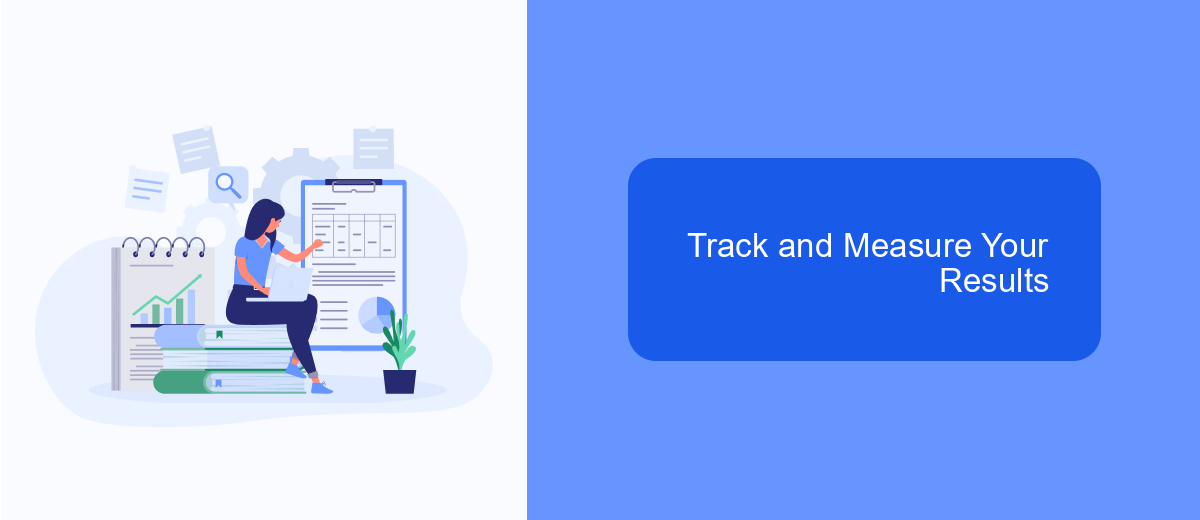
Tracking and measuring the effectiveness of your Google Ads campaigns is crucial for optimizing your strategy and ensuring you get the best return on investment. Start by linking your Google Ads account with Google Analytics to gain a comprehensive view of user behavior on your site. This integration allows you to track key performance indicators (KPIs) such as click-through rates (CTR), conversion rates, and overall ad spend.
Additionally, consider using third-party tools like SaveMyLeads to streamline your data collection and analysis. SaveMyLeads allows you to automate the transfer of leads and other crucial data from Google Ads to your CRM or other marketing tools, ensuring you never miss an important metric.
- Track clicks and impressions to gauge ad visibility.
- Monitor conversion rates to evaluate the effectiveness of your ads.
- Analyze cost-per-click (CPC) to manage your budget efficiently.
- Use SaveMyLeads to automate data transfer and reduce manual work.
By regularly reviewing these metrics, you can make informed decisions about which ads are performing well and which need adjustments. This continuous monitoring and optimization will help you maximize the impact of your Google Ads campaigns and drive more business growth.
Integrate with Everyday Business Tools (SaveMyLeads)
Integrating Google Ads with your everyday business tools can significantly streamline your operations and enhance your marketing efforts. One efficient way to achieve this is by using SaveMyLeads, a powerful service designed to automate lead processing and data transfer. By connecting Google Ads to your CRM, email marketing platforms, and other essential business tools through SaveMyLeads, you can ensure that all your leads are automatically captured, organized, and followed up on without manual intervention.
SaveMyLeads offers a user-friendly interface and a variety of pre-built integrations that make it easy to connect Google Ads with numerous business applications. This not only saves time but also reduces the risk of human error, ensuring that your marketing data is always up-to-date and accurate. By leveraging SaveMyLeads, business mentors can focus more on nurturing client relationships and less on administrative tasks, ultimately driving better results and higher client satisfaction.


FAQ
What is Google Ads and how can it benefit my mentoring business?
How much should I budget for Google Ads?
How do I track the performance of my Google Ads campaigns?
What are some best practices for creating effective Google Ads?
Can I automate my Google Ads campaigns?
What do you do with the data you get from Facebook lead forms? Do you send them to the manager, add them to mailing services, transfer them to the CRM system, use them to implement feedback? Automate all of these processes with the SaveMyLeads online connector. Create integrations so that new Facebook leads are automatically transferred to instant messengers, mailing services, task managers and other tools. Save yourself and your company's employees from routine work.
