In today's digital age, building inspectors must leverage online marketing to stay competitive. Google Ads offers a powerful platform for reaching potential clients searching for inspection services. This article explores how building inspectors can effectively use Google Ads to enhance their visibility, attract more leads, and ultimately grow their business. Discover key strategies and tips to maximize your advertising investment.
Key Benefits of Google Ads for Building Inspectors
Google Ads offers building inspectors a powerful tool to reach potential clients effectively and efficiently. By leveraging targeted advertising, inspectors can ensure their services are visible to those actively seeking them, thus maximizing their marketing efforts.
- Targeted Advertising: Reach specific demographics and geographic locations to connect with potential clients in your area.
- Cost-Effective: Set your budget and pay only for clicks, ensuring you get the most out of your advertising spend.
- Measurable Results: Track and analyze ad performance with detailed reports, allowing for continuous optimization.
- Integration with SaveMyLeads: Automate lead management and ensure timely follow-ups by integrating Google Ads with SaveMyLeads.
By utilizing Google Ads, building inspectors can not only increase their visibility but also streamline their lead management process. Integrating with services like SaveMyLeads further enhances the efficiency of their marketing campaigns, ensuring they capture and convert leads effectively.
Define Target Audience and Goals
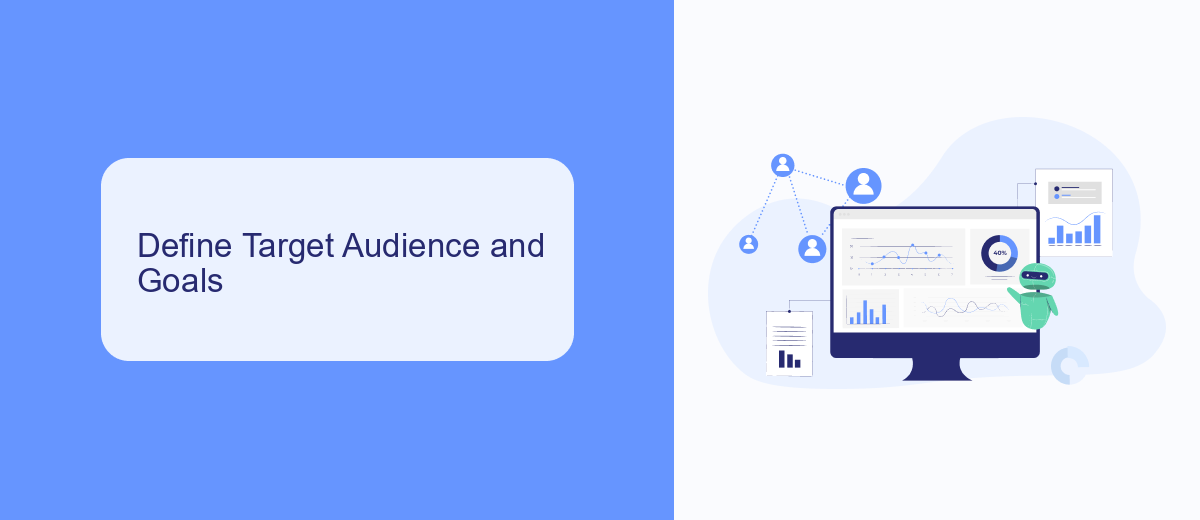
Identifying your target audience is crucial for the success of Google Ads for building inspectors. Start by defining the demographics and characteristics of your ideal clients, such as property owners, real estate agents, and construction companies. Consider their location, age, and specific needs related to building inspections. This will help you create tailored ad campaigns that resonate with your audience and drive qualified leads to your business.
Setting clear goals is equally important. Determine what you want to achieve with your Google Ads campaigns, whether it's increasing website traffic, generating leads, or boosting brand awareness. Utilize tools like SaveMyLeads to streamline the integration of your Google Ads with CRM systems and other marketing platforms. This will ensure that your leads are captured efficiently and followed up promptly, maximizing the effectiveness of your advertising efforts.
Craft High-Converting Ad Copy

Creating high-converting ad copy for Google Ads is essential for building inspectors looking to attract more clients. To achieve this, you need to focus on crafting compelling and relevant messages that resonate with your target audience.
- Highlight Unique Selling Points: Emphasize what sets you apart from other inspectors, such as specialized certifications or years of experience.
- Use Clear and Concise Language: Avoid jargon and keep your message straightforward to ensure it is easily understood.
- Incorporate Strong Calls to Action: Encourage potential clients to take the next step, whether it's scheduling an inspection or requesting a quote.
- Leverage Keywords: Use relevant keywords that potential clients are likely to search for, increasing the visibility of your ads.
- Utilize Trust Signals: Include testimonials, ratings, or affiliations to build credibility and trust.
Additionally, integrating your Google Ads with services like SaveMyLeads can streamline lead management by automating the transfer of new leads directly into your CRM. This ensures that no potential client falls through the cracks and allows you to focus more on delivering exceptional inspection services.
Maximize Campaign Efficiency
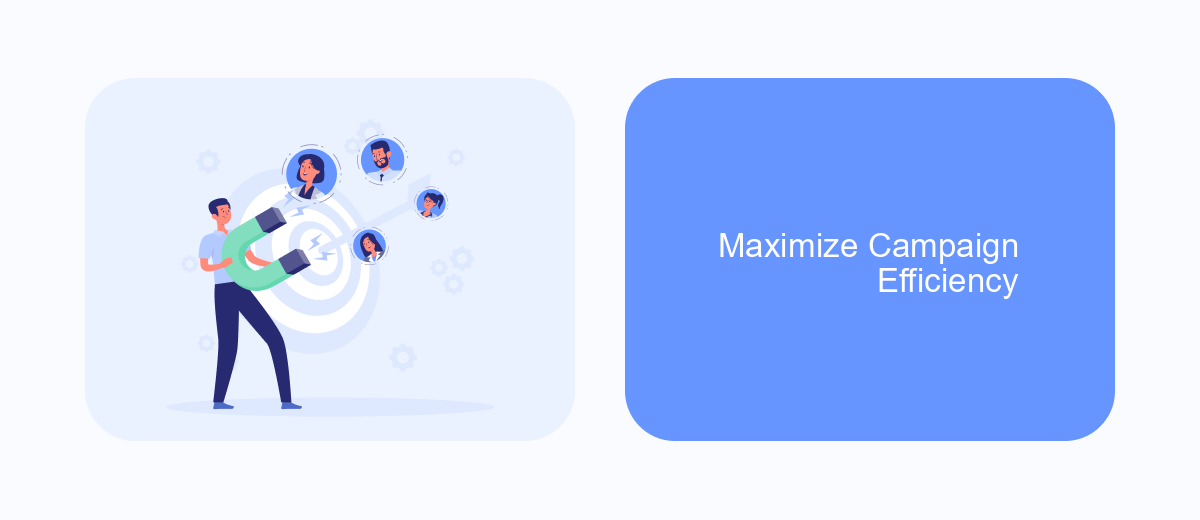
To maximize the efficiency of your Google Ads campaigns as a building inspector, it is crucial to utilize targeted strategies and tools. Start by identifying your key audience segments and tailoring your ad content to address their specific needs and challenges. This approach ensures that your ads resonate with potential clients who are actively seeking inspection services.
Additionally, leveraging automation tools can significantly enhance your campaign performance. SaveMyLeads is an excellent service that can help streamline your lead generation process by integrating Google Ads with your CRM or other marketing tools. This integration allows for real-time lead capturing and efficient follow-up, ensuring no opportunity is missed.
- Identify and target specific audience segments
- Use SaveMyLeads to integrate Google Ads with your CRM
- Automate lead capturing and follow-up processes
- Continuously monitor and adjust your ad strategies
By focusing on these strategies, you can optimize your ad spend, improve lead quality, and ultimately drive more business. Regularly reviewing and adjusting your campaigns based on performance data will ensure sustained success and growth.
Track and Optimize for Success
Tracking and optimizing your Google Ads campaigns is crucial for building inspectors aiming for success. Begin by setting up conversion tracking to monitor actions like form submissions, phone calls, and appointments. This data will provide insights into which ads and keywords are driving valuable leads. Utilize Google Analytics to gain a deeper understanding of user behavior on your website, allowing you to make data-driven decisions to improve your campaigns.
To streamline and enhance your tracking efforts, consider integrating SaveMyLeads with your Google Ads account. SaveMyLeads can automatically transfer lead data from your ads to your CRM or other marketing tools, ensuring no potential client is overlooked. Regularly analyze your campaign performance and adjust your bids, keywords, and ad creatives based on the data collected. By continuously refining your approach, you can maximize ROI and ensure your Google Ads efforts are as effective as possible.
- Automate the work with leads from the Facebook advertising account
- Empower with integrations and instant transfer of leads
- Don't spend money on developers or integrators
- Save time by automating routine tasks
FAQ
What is Google Ads and how can it benefit building inspectors?
How much should I budget for Google Ads as a building inspector?
How can I track the effectiveness of my Google Ads campaigns?
What keywords should I target in my Google Ads campaigns?
Can I automate and integrate my Google Ads campaigns with other tools?
Don't waste another minute manually transferring leads from Facebook to other systems. SaveMyLeads is a simple and effective tool that will allow you to automate this process so that you don't have to spend time on the routine. Try SaveMyLeads features, make sure that this tool will relieve your employees and after 5 minutes of settings your business will start working faster.

