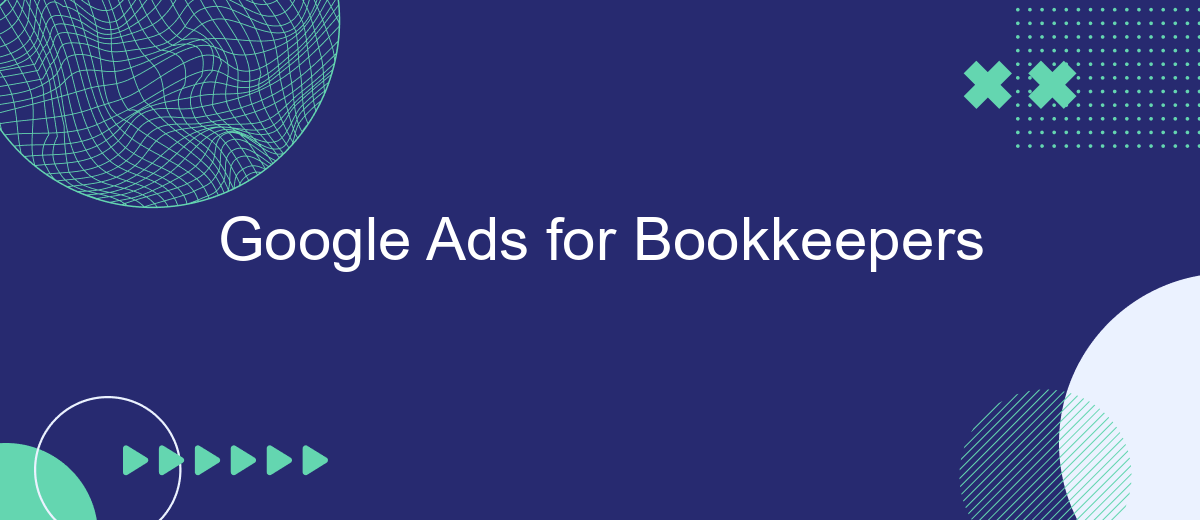In today's digital age, bookkeepers must leverage online marketing to stand out in a competitive landscape. Google Ads offers a powerful platform to reach potential clients actively searching for bookkeeping services. This article explores how bookkeepers can effectively utilize Google Ads to enhance their online presence, attract more clients, and ultimately grow their business. Discover essential strategies and tips tailored specifically for bookkeeping professionals.
What is Google Ads?
Google Ads is an online advertising platform developed by Google, where advertisers bid to display brief advertisements, service offerings, product listings, or videos to web users. It can place ads both in the results of search engines like Google Search and on non-search websites, mobile apps, and videos.
- Search Campaigns: Text ads on Google search results.
- Display Campaigns: Image ads on websites.
- Video Campaigns: Video ads on YouTube.
- Shopping Campaigns: Product listings on Google.
- App Campaigns: Ads to promote mobile apps.
For bookkeepers, using Google Ads can be an effective way to reach potential clients who are searching for bookkeeping services online. Integrating Google Ads with CRM systems can be streamlined using services like SaveMyLeads, which automates lead data transfer from Google Ads to various CRM platforms, ensuring that no potential client is missed and improving overall efficiency.
Benefits of Using Google Ads for Bookkeepers
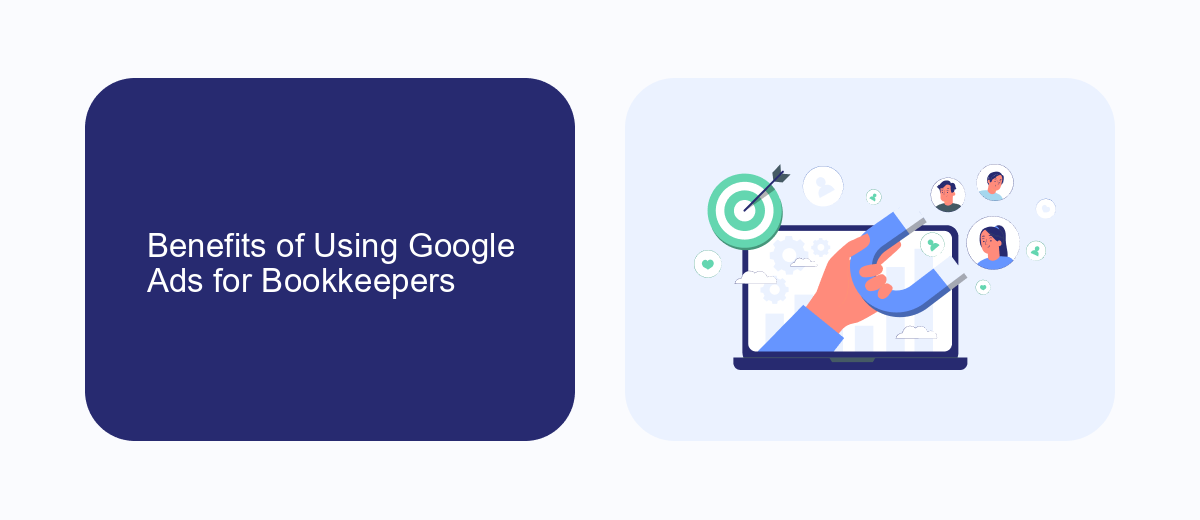
Google Ads offers bookkeepers the opportunity to reach a highly targeted audience, ensuring that their services are seen by potential clients actively searching for bookkeeping solutions. By leveraging the precise targeting features of Google Ads, bookkeepers can focus their advertising budget on specific demographics, locations, and even search terms related to their services. This means more qualified leads and a higher return on investment compared to traditional advertising methods.
Moreover, integrating Google Ads with services like SaveMyLeads can streamline the lead management process. SaveMyLeads automates the transfer of leads from Google Ads directly into your CRM or email marketing platform, ensuring that no potential client is missed. This seamless integration allows bookkeepers to respond to inquiries promptly, improving the chances of converting leads into loyal clients. By utilizing Google Ads and SaveMyLeads together, bookkeepers can enhance their marketing efficiency and focus more on providing exceptional services to their clients.
Setting Up a Google Ads Campaign for Bookkeeping Services

Setting up a Google Ads campaign for bookkeeping services can significantly enhance your online visibility and attract potential clients. To get started, follow these essential steps.
- Define Your Goals: Determine what you want to achieve with your campaign, such as increasing website traffic, generating leads, or boosting brand awareness.
- Keyword Research: Identify relevant keywords that potential clients might use to search for bookkeeping services. Use tools like Google Keyword Planner to find high-performing keywords.
- Create Compelling Ads: Write clear and engaging ad copy that highlights the benefits of your bookkeeping services. Include a strong call-to-action to encourage clicks.
- Set a Budget: Decide on a daily or monthly budget for your campaign. Google Ads allows you to control how much you spend and adjust as needed.
- Monitor and Optimize: Regularly review your campaign's performance. Use tools like SaveMyLeads to integrate and streamline your lead management process, ensuring you capture and respond to all inquiries promptly.
By following these steps, you can create an effective Google Ads campaign that drives traffic and generates leads for your bookkeeping services. Remember to continually optimize your ads based on performance data to achieve the best results.
Optimizing Your Google Ads Campaign for Bookkeepers

To effectively optimize your Google Ads campaign for bookkeepers, it's essential to focus on targeting the right audience and using precise keywords. Start by identifying the specific needs and pain points of bookkeepers, such as time management, client acquisition, and financial reporting.
Next, create compelling ad copy that addresses these needs and showcases your unique value proposition. Highlight the benefits of your services and include a strong call to action to encourage clicks and conversions.
- Utilize keyword research tools to find relevant keywords.
- Set up ad extensions to provide additional information.
- Monitor and adjust your bids to optimize ad spend.
- Use A/B testing to refine your ad copy and landing pages.
- Leverage SaveMyLeads to integrate your Google Ads with CRM systems for better lead management.
Regularly analyze your campaign performance using Google Ads analytics. Track key metrics such as click-through rates (CTR), conversion rates, and return on ad spend (ROAS). Make data-driven adjustments to continuously improve your campaign's effectiveness and ensure you are reaching your target audience efficiently.
Tracking and Measuring the Success of Your Google Ads Campaign for Bookkeepers
Effectively tracking and measuring the success of your Google Ads campaign is crucial for bookkeepers to ensure they are getting the best return on investment. Start by integrating Google Analytics with your Google Ads account to monitor key metrics such as click-through rates, conversion rates, and cost per acquisition. This will provide a comprehensive view of your campaign's performance and help you identify areas for improvement.
To streamline the process, consider using a service like SaveMyLeads, which automates the integration of various platforms and tools. SaveMyLeads can help you set up automated workflows to capture leads directly from your Google Ads campaigns into your CRM or email marketing system. By leveraging such integrations, you can save time and ensure that no leads fall through the cracks, allowing you to focus on optimizing your campaigns and driving better results for your bookkeeping business.
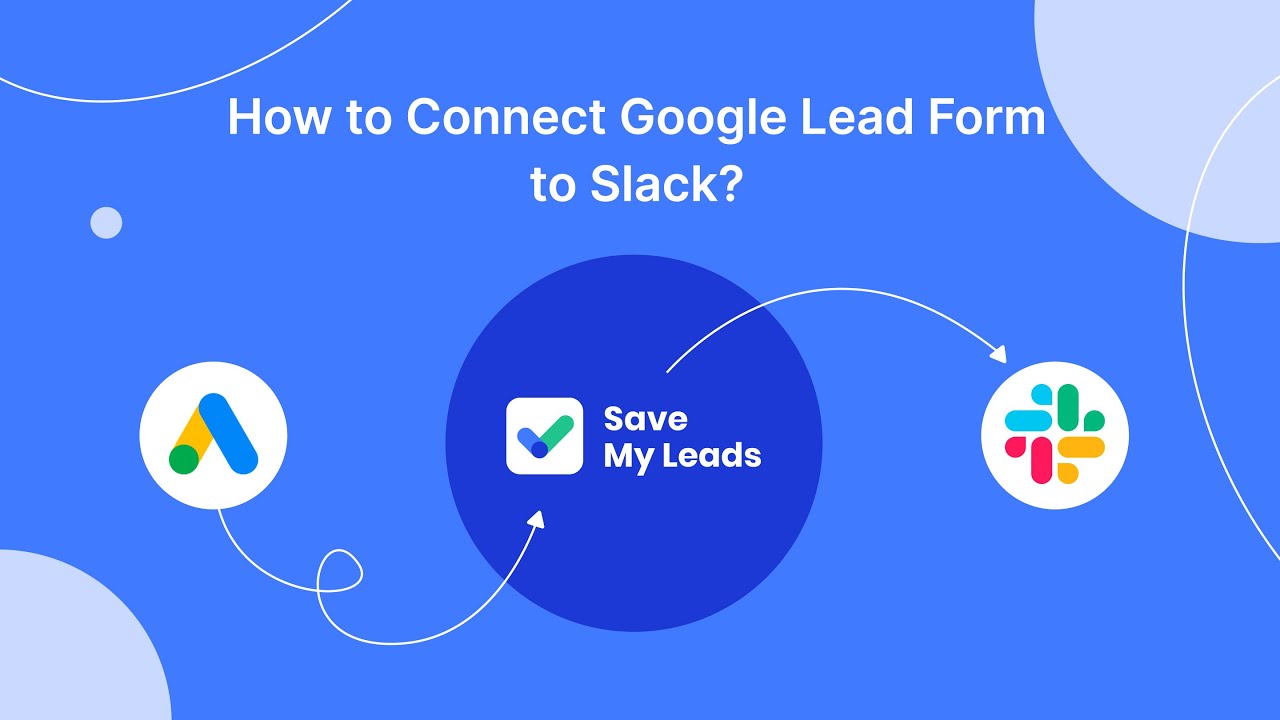

FAQ
What is Google Ads and how can it benefit bookkeepers?
How much should bookkeepers budget for Google Ads?
What keywords should bookkeepers target in Google Ads?
How can bookkeepers track the effectiveness of their Google Ads campaigns?
Is there a way to automate and integrate Google Ads with other tools bookkeepers use?
What do you do with the data you get from Facebook lead forms? Do you send them to the manager, add them to mailing services, transfer them to the CRM system, use them to implement feedback? Automate all of these processes with the SaveMyLeads online connector. Create integrations so that new Facebook leads are automatically transferred to instant messengers, mailing services, task managers and other tools. Save yourself and your company's employees from routine work.