In the ever-evolving digital landscape, bloggers are constantly seeking effective ways to monetize their content and reach a broader audience. Google Ads presents a powerful tool for bloggers to achieve these goals, offering targeted advertising solutions that can drive traffic and generate revenue. This article explores how bloggers can harness the potential of Google Ads to enhance their online presence and maximize their earnings.
What is Google Ads?
Google Ads is an online advertising platform developed by Google, where advertisers bid to display brief advertisements, service offerings, product listings, or videos to web users. It can place ads both in the results of search engines like Google Search and on non-search websites, mobile apps, and videos.
- Pay-per-click (PPC) advertising model
- Targeting options include keywords, location, and demographics
- Ad formats include text, image, and video
- Performance tracking and analytics
For bloggers, integrating Google Ads can be a lucrative way to monetize content. Using services like SaveMyLeads can streamline the integration process, allowing you to automate and manage your ad campaigns more efficiently. SaveMyLeads helps in connecting Google Ads with various CRM systems and other platforms, ensuring that your advertising efforts are both effective and easy to manage.
Benefits of Google Ads for Bloggers

Google Ads provides bloggers with a powerful platform to monetize their content and reach a wider audience. By leveraging targeted advertising, bloggers can attract relevant traffic to their websites, increasing their visibility and potential revenue. Google Ads allows bloggers to create customized ad campaigns that align with their niche, ensuring that the ads shown are relevant to their audience. This targeted approach not only enhances user experience but also improves the chances of generating higher click-through rates and conversions.
Another significant benefit of Google Ads for bloggers is the ease of integration with various tools and services. For instance, SaveMyLeads simplifies the process of connecting Google Ads with other platforms, automating lead generation and data management tasks. This integration allows bloggers to focus more on content creation while ensuring that their advertising efforts are optimized and efficient. By utilizing such services, bloggers can streamline their workflows, save time, and ultimately enhance their overall productivity and profitability.
How to Create a Google Ads Campaign
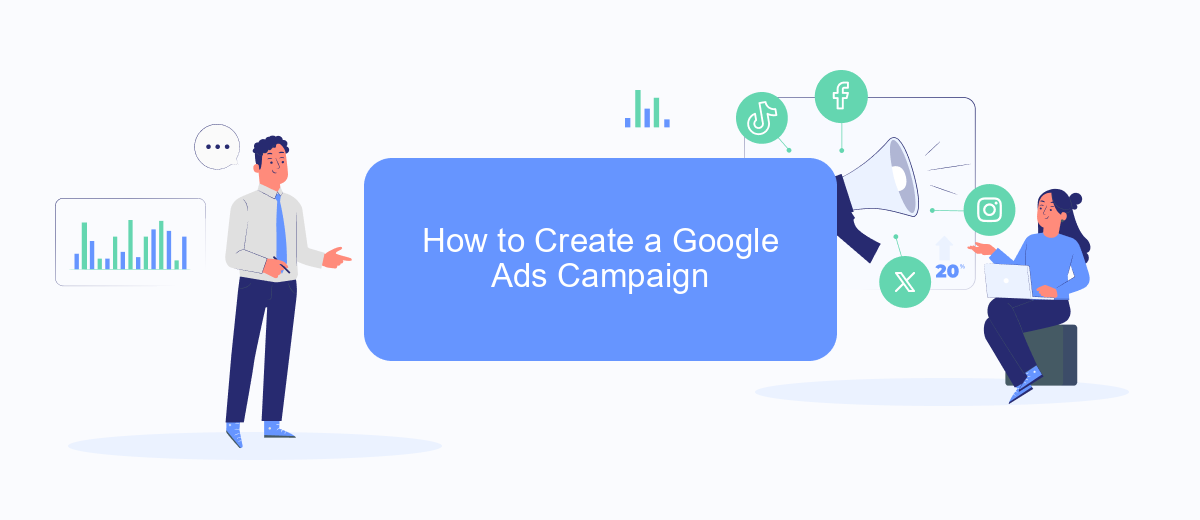
Creating a Google Ads campaign is a crucial step for bloggers looking to expand their reach and monetize their content. To get started, you need to have a Google Ads account and a clear understanding of your campaign goals. Follow these steps to set up your campaign effectively:
- Sign in to your Google Ads account and click on the "New Campaign" button.
- Choose your campaign objective, such as website traffic, brand awareness, or sales.
- Select your campaign type, like Search, Display, or Video.
- Define your target audience by setting demographics, locations, and interests.
- Set your budget and bidding strategy to control how much you spend.
- Create compelling ad copy and select relevant keywords for your ads.
- Review your campaign settings and launch your campaign.
For bloggers who want to streamline their ad campaigns, integrating with services like SaveMyLeads can be highly beneficial. SaveMyLeads automates the process of transferring lead data from Google Ads to your CRM or email marketing tools, ensuring you never miss an opportunity to engage with your audience. By following these steps and utilizing helpful integrations, you can create an effective Google Ads campaign that drives traffic and boosts your blog's performance.
Tips for Optimizing Your Google Ads Campaign
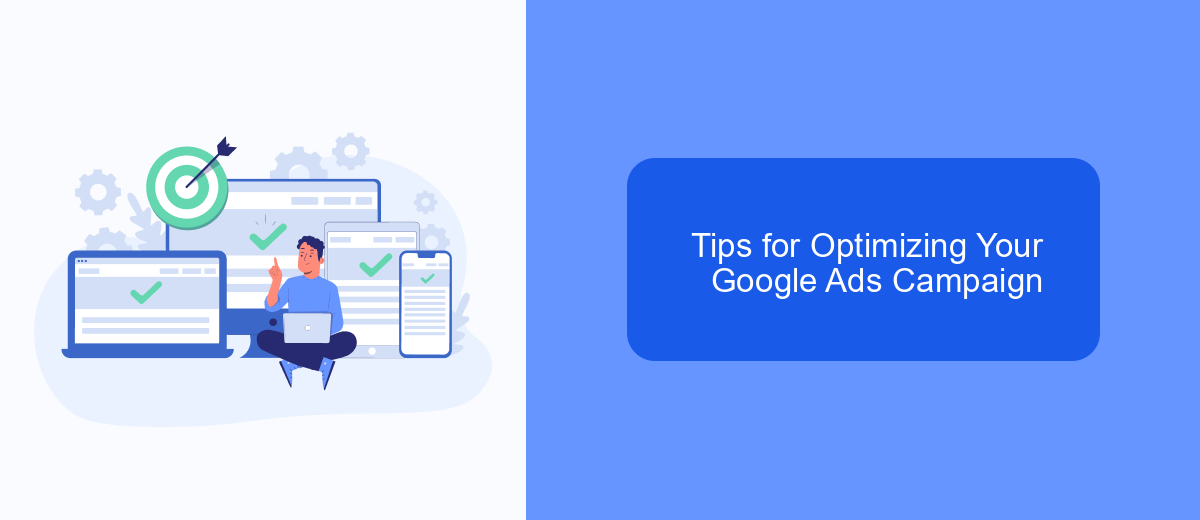
Optimizing your Google Ads campaign is crucial for maximizing your return on investment. One of the first steps is to thoroughly research and understand your target audience. This will help you create more effective ad copy and select the right keywords.
Another important aspect is to continuously monitor and adjust your campaigns. This involves analyzing performance metrics and making data-driven decisions to improve your results. Utilizing tools like SaveMyLeads can streamline this process by automating data integration and providing valuable insights.
- Conduct A/B testing to determine the most effective ad variations.
- Use negative keywords to filter out irrelevant traffic.
- Optimize your landing pages for better conversion rates.
- Set up conversion tracking to measure the success of your ads.
- Utilize ad extensions to provide additional information and increase visibility.
By implementing these tips and leveraging tools like SaveMyLeads, you can significantly enhance the performance of your Google Ads campaigns. Regular optimization and data analysis are key to staying ahead of the competition and achieving your advertising goals.
Tracking and Analyzing Your Google Ads Results
Tracking and analyzing your Google Ads results is crucial for optimizing your campaigns and ensuring you achieve your desired outcomes. Start by integrating Google Analytics with your Google Ads account to gain comprehensive insights into user behavior and conversion tracking. This integration allows you to monitor key metrics such as click-through rates (CTR), conversion rates, and return on investment (ROI). Utilize the data to identify high-performing keywords and ad groups, and adjust your bids and budgets accordingly.
In addition to Google Analytics, consider using SaveMyLeads to streamline your data collection and analysis process. SaveMyLeads automates the integration of your Google Ads data with various CRM systems, email marketing platforms, and other tools, enabling you to centralize your marketing efforts. By leveraging these integrations, you can create detailed reports and dashboards that provide a holistic view of your campaign performance. Regularly reviewing and refining your strategies based on these insights will help you maximize the effectiveness of your Google Ads and drive more traffic to your blog.
- Automate the work with leads from the Facebook advertising account
- Empower with integrations and instant transfer of leads
- Don't spend money on developers or integrators
- Save time by automating routine tasks
FAQ
How can bloggers benefit from using Google Ads?
What types of ads can bloggers use on Google Ads?
How much should a blogger budget for Google Ads?
How can I track the effectiveness of my Google Ads campaigns?
Is there a way to automate and integrate Google Ads with other tools?
What do you do with the data you get from Facebook lead forms? Do you send them to the manager, add them to mailing services, transfer them to the CRM system, use them to implement feedback? Automate all of these processes with the SaveMyLeads online connector. Create integrations so that new Facebook leads are automatically transferred to instant messengers, mailing services, task managers and other tools. Save yourself and your company's employees from routine work.

