In today's digital age, Google Ads has become an indispensable tool for auto salespersons aiming to boost their visibility and drive sales. By leveraging targeted advertising, dealerships can reach potential buyers precisely when they're searching for vehicles. This article explores the key strategies and best practices for maximizing the effectiveness of Google Ads in the competitive automotive market.
Maximize ROI via Google Ads
To maximize ROI via Google Ads, auto salespersons need to adopt a strategic approach that leverages data-driven insights and targeted advertising. By focusing on high-intent keywords and creating compelling ad copy, you can attract potential buyers who are actively searching for vehicles.
- Utilize geo-targeting to reach local customers.
- Implement ad extensions to provide additional information.
- Use remarketing to re-engage visitors who have shown interest.
- Leverage SaveMyLeads for seamless CRM integration.
Integrating Google Ads with a CRM system like SaveMyLeads can streamline lead management and improve follow-up efficiency. This ensures that every lead is promptly addressed, increasing the likelihood of conversion. By continuously analyzing campaign performance and making data-driven adjustments, you can optimize your ad spend and achieve a higher return on investment.
Identify the Right Customers

Identifying the right customers is crucial for maximizing the effectiveness of your Google Ads campaigns. Start by defining your target audience based on demographics, interests, and online behavior. Use Google Analytics to gather data on your current customers and identify patterns that can help you refine your audience. Additionally, leverage Google's in-market audiences feature to target users who are actively researching or planning to purchase a vehicle, ensuring your ads reach those most likely to convert.
To streamline the process and enhance your targeting capabilities, consider integrating SaveMyLeads with your Google Ads account. SaveMyLeads allows you to automatically transfer leads from various sources directly into your CRM, ensuring you have up-to-date information on potential customers. This integration helps you maintain a comprehensive view of your audience, enabling more precise targeting and ultimately improving your ad performance. By utilizing these tools and strategies, you can ensure your ads are seen by the right customers, increasing your chances of closing more sales.
Craft Targeted Campaigns
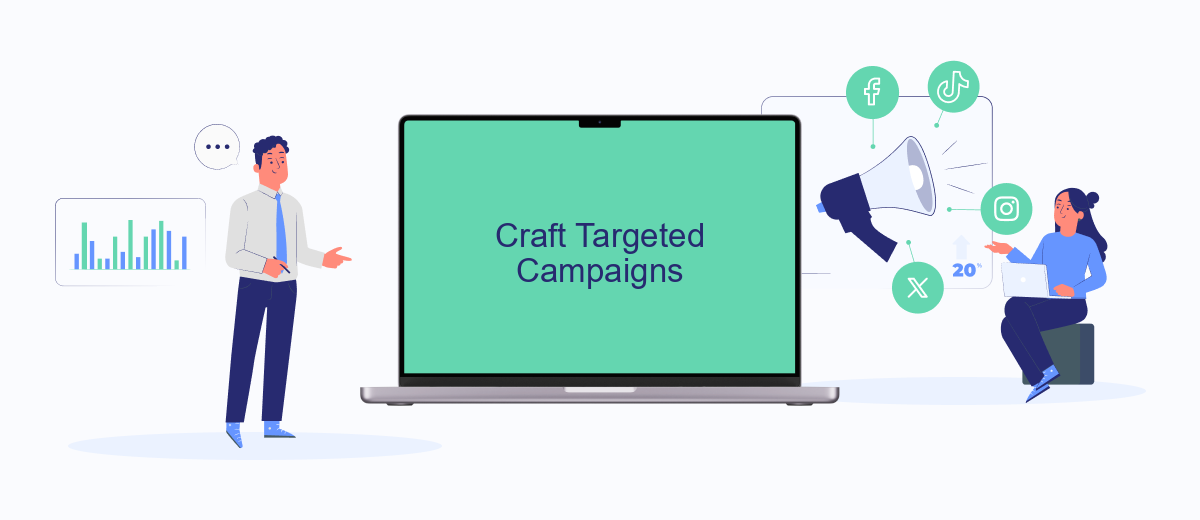
Creating targeted campaigns in Google Ads is essential for auto salespersons aiming to maximize their return on investment. By honing in on specific demographics, interests, and behaviors, you can ensure your ads reach potential buyers who are most likely to convert.
- Identify Your Audience: Use Google Ads’ audience insights to understand who your potential customers are. Look at factors such as age, gender, location, and interests.
- Utilize Keywords: Research and select keywords that your target audience is searching for. Tools like Google Keyword Planner can help you find high-performing keywords.
- Leverage Custom Intent Audiences: Create custom intent audiences to target users who have shown interest in buying a car. This can be done by analyzing their search behavior and online activities.
- Set Up Conversion Tracking: Use tools like SaveMyLeads to integrate your Google Ads with your CRM. This helps in tracking leads and conversions more effectively.
By following these steps, auto salespersons can craft highly targeted campaigns that not only attract potential buyers but also drive higher conversion rates. Continuous monitoring and optimization of these campaigns are crucial for sustained success in the competitive auto sales market.
Optimize Performance & Tracking
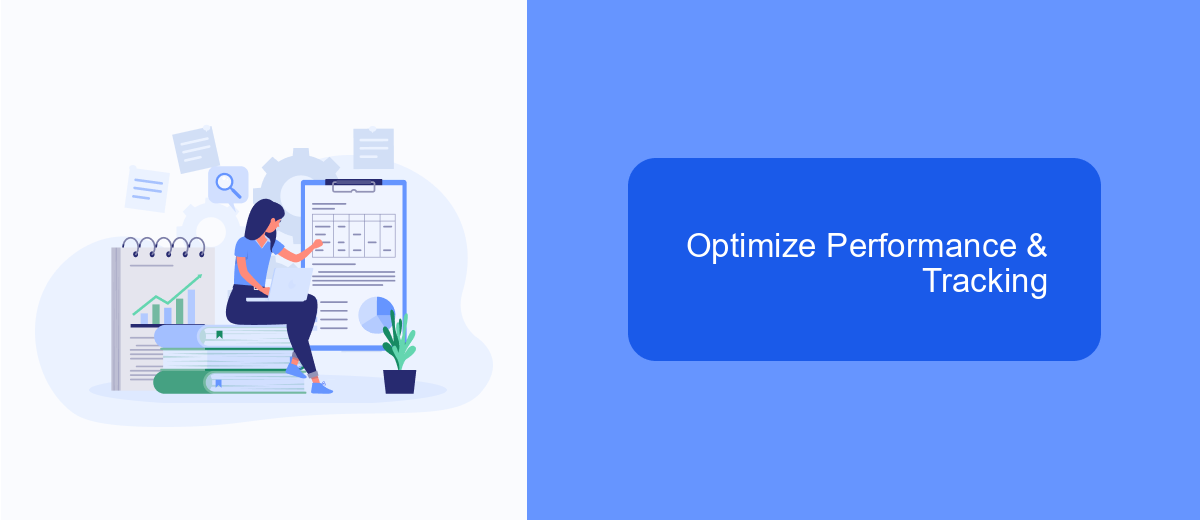
Optimizing the performance of your Google Ads campaigns is crucial for maximizing your return on investment. Start by regularly reviewing your ad metrics to identify which keywords, ads, and landing pages are performing best. Use this data to adjust your bids, pause underperforming ads, and refine your targeting.
Tracking is equally important to ensure that you are capturing all relevant data and making informed decisions. Google Analytics is an essential tool for tracking user behavior on your website, but integrating additional services can provide deeper insights. SaveMyLeads, for instance, can help you automate the process of capturing and organizing leads from your Google Ads campaigns, ensuring that no potential customer slips through the cracks.
- Set up conversion tracking in Google Ads to measure the effectiveness of your campaigns.
- Use SaveMyLeads to automatically transfer lead data to your CRM.
- Regularly review and adjust your bidding strategy based on performance data.
- Utilize A/B testing to compare different ad variations and optimize accordingly.
By combining regular performance reviews with effective tracking and integration tools like SaveMyLeads, you can continuously improve your Google Ads campaigns and drive more sales. Remember, the key to success is ongoing optimization and data-driven decision making.
Integrate Google Ads with SaveMyLeads
Integrating Google Ads with SaveMyLeads can significantly streamline your lead management process, especially for auto salespersons. SaveMyLeads is a powerful tool that allows you to automatically transfer leads from Google Ads directly into your CRM system or other applications. This integration eliminates the need for manual data entry, ensuring that you capture every potential customer without delay. By connecting Google Ads with SaveMyLeads, you can set up automated workflows that trigger specific actions based on the leads' information, such as sending personalized emails or SMS messages, updating your sales pipeline, or assigning leads to specific sales representatives.
To get started, simply sign up for SaveMyLeads and follow the step-by-step instructions to connect your Google Ads account. The platform offers an intuitive interface that makes it easy to map fields between Google Ads and your CRM or other applications. Additionally, SaveMyLeads provides robust support and detailed documentation to help you troubleshoot any issues that may arise during the integration process. By leveraging this integration, auto salespersons can enhance their lead management efficiency, reduce response times, and ultimately increase their sales conversion rates.
- Automate the work with leads from the Facebook advertising account
- Empower with integrations and instant transfer of leads
- Don't spend money on developers or integrators
- Save time by automating routine tasks
FAQ
How can Google Ads help auto salespersons?
What types of ads are most effective for promoting car sales on Google Ads?
How can I track the success of my Google Ads campaigns for auto sales?
What budget should I allocate for Google Ads in the auto sales industry?
How can I automate and integrate my Google Ads campaigns with other tools?
If you use Facebook Lead Ads, then you should know what it means to regularly download CSV files and transfer data to various support services. How many times a day do you check for new leads in your ad account? How often do you transfer data to a CRM system, task manager, email service or Google Sheets? Try using the SaveMyLeads online connector. This is a no-code tool with which anyone can set up integrations for Facebook. Spend just a few minutes and you will receive real-time notifications in the messenger about new leads. Another 5-10 minutes of work in SML, and the data from the FB advertising account will be automatically transferred to the CRM system or Email service. The SaveMyLeads system will do the routine work for you, and you will surely like it.

