In today's digital age, attorneys must leverage every available tool to stay competitive. Google Ads offers a powerful platform to reach potential clients precisely when they're searching for legal services. This article explores how attorneys can effectively utilize Google Ads to enhance their online presence, attract more clients, and ultimately grow their practice. Discover key strategies and tips to maximize your advertising ROI.
Introduction to Google Ads for Attorneys
Google Ads can be a powerful tool for attorneys looking to attract new clients and grow their practice. By leveraging the platform’s advanced targeting options and extensive reach, legal professionals can effectively promote their services to potential clients who are actively searching for legal assistance.
- Targeted Advertising: Reach specific demographics and geographic areas relevant to your practice.
- Cost-Effective: Control your budget and only pay for clicks or impressions.
- Measurable Results: Track performance and adjust campaigns for optimal results.
To maximize the effectiveness of your Google Ads campaigns, consider integrating with services like SaveMyLeads. This platform simplifies the process of capturing and managing leads by automating the integration between Google Ads and your CRM or email marketing tools. By using SaveMyLeads, you can ensure that potential clients are promptly followed up with, enhancing your chances of converting them into actual clients.
Reaching Your Target Audience Effectively
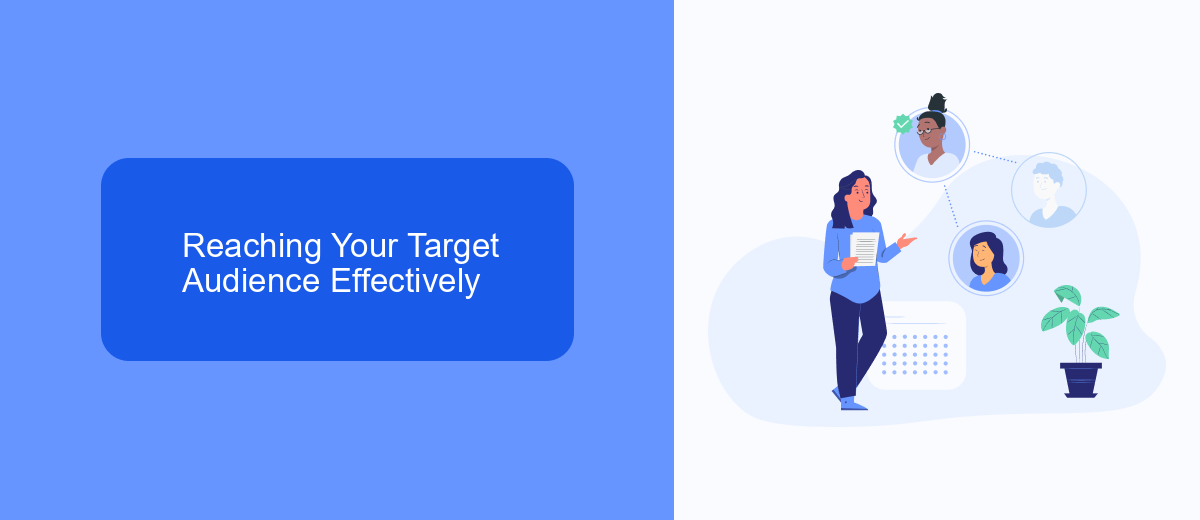
To effectively reach your target audience with Google Ads, it is crucial to understand the demographics and behavior of potential clients. Start by defining your ideal client profile, considering factors such as age, location, and specific legal needs. Utilize Google Ads' targeting options to narrow down your audience, including location targeting, keyword targeting, and demographic targeting. This ensures your ads are shown to the right people at the right time, increasing the chances of engagement and conversion.
Integrating your Google Ads campaigns with other tools can further enhance your targeting efforts. SaveMyLeads, for instance, helps streamline the process by automating lead generation and management. This service allows you to connect Google Ads with your CRM or email marketing platform, ensuring that leads are captured and nurtured efficiently. By leveraging such integrations, you can maintain a consistent and personalized follow-up process, ultimately improving your chances of converting leads into clients.
Optimizing Campaigns for High ROI

To achieve a high return on investment (ROI) with Google Ads for attorneys, it's crucial to continually optimize your campaigns. This involves a strategic approach to targeting, ad copy, and budget allocation. By focusing on these areas, you can ensure that your ads reach the right audience and convert clicks into clients efficiently.
- Targeting: Use precise keywords related to legal services and employ geo-targeting to reach potential clients in specific locations.
- Ad Copy: Craft compelling ad copy that addresses the needs and concerns of your target audience. Highlight unique selling points and include strong calls to action.
- Budget Allocation: Monitor your campaign performance regularly and adjust your budget to allocate more funds to high-performing ads and keywords.
- Integration: Utilize services like SaveMyLeads to automate lead management and ensure seamless integration between Google Ads and your CRM system.
By implementing these optimization strategies, attorneys can maximize their Google Ads campaigns' effectiveness and achieve a higher ROI. Continuous monitoring and adjustments are key to ensuring that your ads remain competitive and relevant in the ever-changing digital landscape.
Integrating Google Ads with CRM Systems

Integrating Google Ads with CRM systems can significantly enhance the efficiency and effectiveness of your marketing efforts. By linking these platforms, you ensure that leads generated from your Google Ads campaigns are automatically captured and managed within your CRM, allowing for seamless follow-ups and improved customer relationship management.
One of the most effective ways to achieve this integration is by using tools like SaveMyLeads. SaveMyLeads simplifies the process by automating the transfer of lead data from Google Ads to your CRM system. This not only saves time but also minimizes the risk of human error, ensuring that no potential client falls through the cracks.
- Automated lead data transfer
- Real-time synchronization
- Easy setup and user-friendly interface
- Supports multiple CRM systems
By leveraging SaveMyLeads for integrating Google Ads with your CRM, attorneys can focus more on engaging with leads and providing exceptional legal services rather than getting bogged down by manual data entry. This streamlined process ultimately leads to more efficient operations and higher conversion rates.
Measuring and Analyzing Campaign Performance
To ensure your Google Ads campaigns for attorneys are effective, it's crucial to measure and analyze their performance regularly. Start by setting up conversion tracking in Google Ads to monitor key actions such as form submissions, phone calls, or consultation bookings. Utilize Google Analytics to gain deeper insights into user behavior on your website, and integrate it with your Google Ads account for a comprehensive view of campaign performance. Pay attention to metrics like click-through rate (CTR), cost per click (CPC), and conversion rate to gauge the effectiveness of your ads and adjust your strategy accordingly.
For more advanced analysis, consider using SaveMyLeads to automate the transfer of lead data from your Google Ads campaigns to your CRM or other marketing tools. This integration allows you to track leads more efficiently and gain valuable insights into their journey from ad click to conversion. By leveraging these tools and regularly reviewing your campaign data, you can make informed decisions to optimize your ad spend, improve lead quality, and ultimately achieve better results for your legal practice.
- Automate the work with leads from the Facebook advertising account
- Empower with integrations and instant transfer of leads
- Don't spend money on developers or integrators
- Save time by automating routine tasks
FAQ
What is Google Ads for Attorneys?
How can Google Ads benefit my law firm?
How much should I budget for Google Ads?
How do I measure the success of my Google Ads campaigns?
Can I automate and integrate my Google Ads campaigns with other tools?
Use the SaveMyLeads service to improve the speed and quality of your Facebook lead processing. You do not need to regularly check the advertising account and download the CSV file. Get leads quickly and in a convenient format. Using the SML online connector, you can set up automatic transfer of leads from Facebook to various services: CRM systems, instant messengers, task managers, email services, etc. Automate the data transfer process, save time and improve customer service.

