In the competitive landscape of assisted living, effective marketing is crucial for attracting potential residents and their families. Google Ads offers a powerful platform for assisted living managers to reach targeted audiences, enhance visibility, and drive inquiries. This article explores how to leverage Google Ads to maximize your facility's online presence and ultimately boost occupancy rates.
Google Ads Basics for Assisted Living Managers
Google Ads can be a powerful tool for Assisted Living Managers to attract potential residents and their families. Understanding the basics of Google Ads will help you create effective campaigns that reach your target audience and maximize your budget.
- Keyword Research: Identify keywords that potential residents and their families might use when searching for assisted living services.
- Ad Copy: Write compelling ad copy that highlights the unique benefits and features of your assisted living facility.
- Budget Management: Set a daily or monthly budget to control your ad spend and ensure you get the most out of your investment.
- Performance Tracking: Use Google Ads' built-in analytics to monitor the performance of your campaigns and make necessary adjustments.
- Integration: Utilize services like SaveMyLeads to automate and streamline lead management, ensuring you never miss a potential inquiry.
By mastering these basics, Assisted Living Managers can effectively use Google Ads to increase visibility, attract more inquiries, and ultimately fill more vacancies. Remember, continuous optimization and monitoring are key to a successful Google Ads strategy.
Creating Effective Google Ads Campaigns
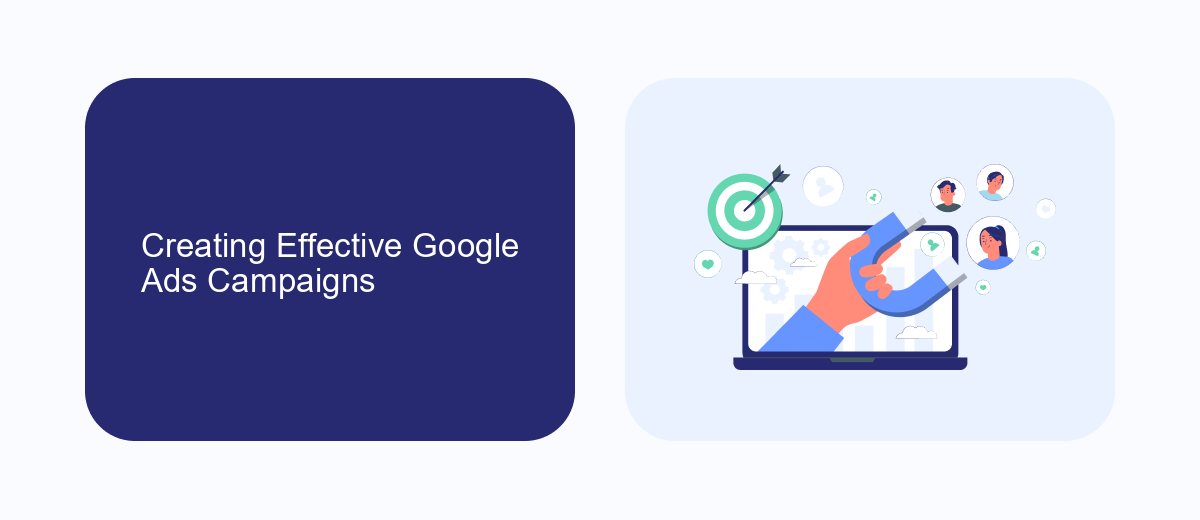
Creating effective Google Ads campaigns for assisted living managers requires a strategic approach. Start by defining your target audience and understanding their needs. Use keyword research tools to identify relevant search terms that potential residents or their families might use. Craft compelling ad copy that highlights the unique benefits of your assisted living facility, such as specialized care, comfortable living environments, and engaging activities. Ensure your ads include a strong call-to-action to encourage clicks and conversions.
Utilize advanced targeting options within Google Ads to reach the right audience. Geo-targeting can help you focus on specific locations where your services are most needed. Additionally, consider integrating SaveMyLeads to streamline your lead generation process. This service can automate the transfer of leads from Google Ads directly into your CRM, ensuring no potential client is missed. Regularly monitor and adjust your campaigns based on performance data to optimize results and maximize your return on investment.
Tracking and Measuring Google Ads Performance

Tracking and measuring the performance of your Google Ads campaigns is crucial for ensuring that your advertising efforts are effective and delivering a good return on investment. For Assisted Living Managers, it’s important to regularly monitor key performance indicators (KPIs) and make data-driven decisions to optimize your campaigns.
- Set up conversion tracking: Use Google Ads conversion tracking to monitor actions such as form submissions, phone calls, and other valuable interactions.
- Utilize Google Analytics: Integrate Google Ads with Google Analytics to gain deeper insights into user behavior and track the journey from ad click to conversion.
- Implement SaveMyLeads: This service helps automate the integration of Google Ads with your CRM or other tools, ensuring that all lead data is accurately captured and easily accessible.
- Monitor KPIs: Regularly review metrics such as click-through rate (CTR), cost per click (CPC), and conversion rate to identify areas for improvement.
- Adjust and optimize: Based on your analysis, make necessary adjustments to your ad copy, targeting, and bidding strategies to enhance performance.
By consistently tracking and measuring your Google Ads performance, you can make informed decisions that will help you optimize your campaigns and achieve better results. Utilizing tools like SaveMyLeads can streamline the process and ensure you are capturing all relevant data for analysis.
Optimizing Google Ads Campaigns for Assisted Living
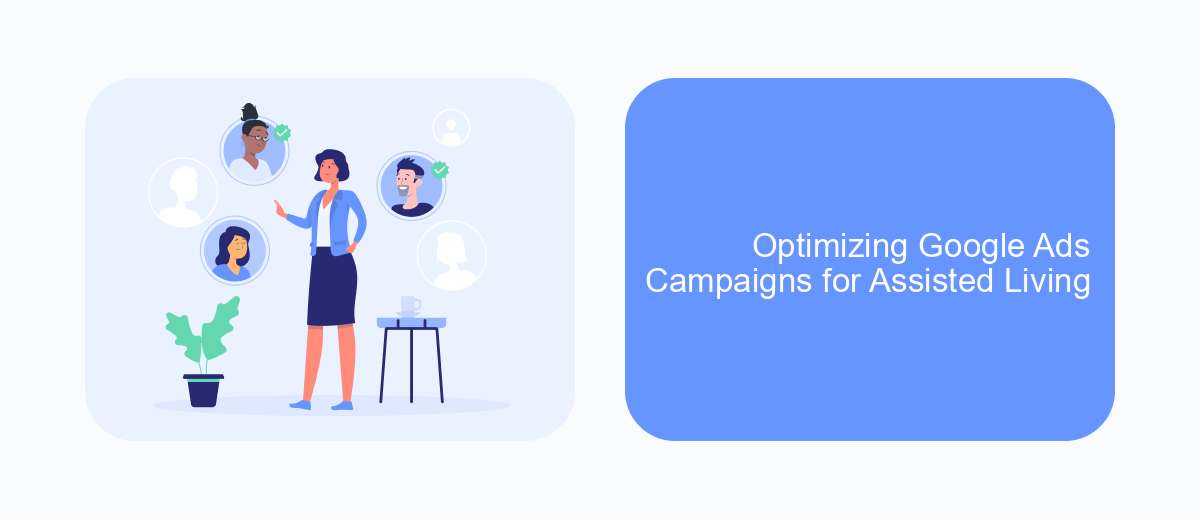
Optimizing Google Ads campaigns for assisted living facilities requires a strategic approach to ensure you reach the right audience effectively. Start by identifying your target demographic, which typically includes seniors and their families. Tailor your ad copy and keywords to address their specific needs and concerns, such as safety, comfort, and quality of care.
Utilizing data-driven insights can significantly enhance campaign performance. Regularly analyze metrics such as click-through rates (CTR), conversion rates, and cost-per-click (CPC) to refine your strategy. A/B testing different ad variations can also help determine which messages resonate best with your audience.
- Set up conversion tracking to measure the effectiveness of your ads.
- Use geo-targeting to focus on local audiences.
- Implement remarketing to re-engage previous visitors.
- Leverage SaveMyLeads to automate lead management and follow-ups.
By continuously optimizing your Google Ads campaigns and utilizing tools like SaveMyLeads for seamless lead integration, you can improve your reach and conversion rates, ultimately attracting more potential residents to your assisted living facility.
Integrating Google Ads with SaveMyLeads
Integrating Google Ads with SaveMyLeads can significantly streamline your marketing efforts for assisted living facilities. SaveMyLeads allows you to automate the process of capturing and managing leads generated from your Google Ads campaigns. By connecting Google Ads with SaveMyLeads, you can ensure that every lead is promptly followed up, reducing the risk of missed opportunities and enhancing your overall marketing efficiency.
The integration process is straightforward and user-friendly. SaveMyLeads provides a seamless connection between your Google Ads account and various CRM systems, email marketing platforms, and other essential tools. This eliminates the need for manual data entry, saving you time and reducing errors. With real-time lead notifications and automated workflows, you can focus more on engaging with potential residents and less on administrative tasks. This integration ultimately helps you maximize the return on your Google Ads investment, ensuring that your marketing dollars are spent effectively.


FAQ
What is Google Ads and how can it benefit assisted living managers?
How can I target the right audience with Google Ads for my assisted living facility?
What is the cost of running Google Ads for an assisted living facility?
How can I measure the success of my Google Ads campaigns?
Is there a way to automate and integrate my Google Ads campaigns with other marketing tools?
Use the SaveMyLeads service to improve the speed and quality of your Facebook lead processing. You do not need to regularly check the advertising account and download the CSV file. Get leads quickly and in a convenient format. Using the SML online connector, you can set up automatic transfer of leads from Facebook to various services: CRM systems, instant messengers, task managers, email services, etc. Automate the data transfer process, save time and improve customer service.
