Google Ads offers app developers a powerful platform to promote their applications, reach a global audience, and drive user engagement. With advanced targeting options and comprehensive analytics, developers can optimize ad campaigns to maximize downloads and in-app purchases. This article explores key strategies and best practices for leveraging Google Ads to achieve app marketing success.
Intro to Google Ads for App Developers
Google Ads provides a powerful platform for app developers to promote their applications and reach a broader audience. With a variety of ad formats and targeting options, developers can create effective campaigns that drive app installs and user engagement. Understanding the basics of Google Ads can significantly enhance your app's visibility and success.
- Targeted Campaigns: Reach specific user demographics based on their interests and behaviors.
- Ad Formats: Utilize different ad formats such as video, display, and search ads to capture user attention.
- Performance Tracking: Monitor and analyze ad performance to optimize campaigns in real-time.
- Integration Tools: Use services like SaveMyLeads to seamlessly integrate Google Ads with other platforms and streamline your marketing efforts.
By leveraging Google Ads, app developers can not only increase their app's download rates but also foster a loyal user base. Services like SaveMyLeads simplify the integration process, allowing you to focus more on creating compelling ad content and less on technical setup. Start using Google Ads today to give your app the visibility it deserves.
Creating Effective App Ads Campaigns
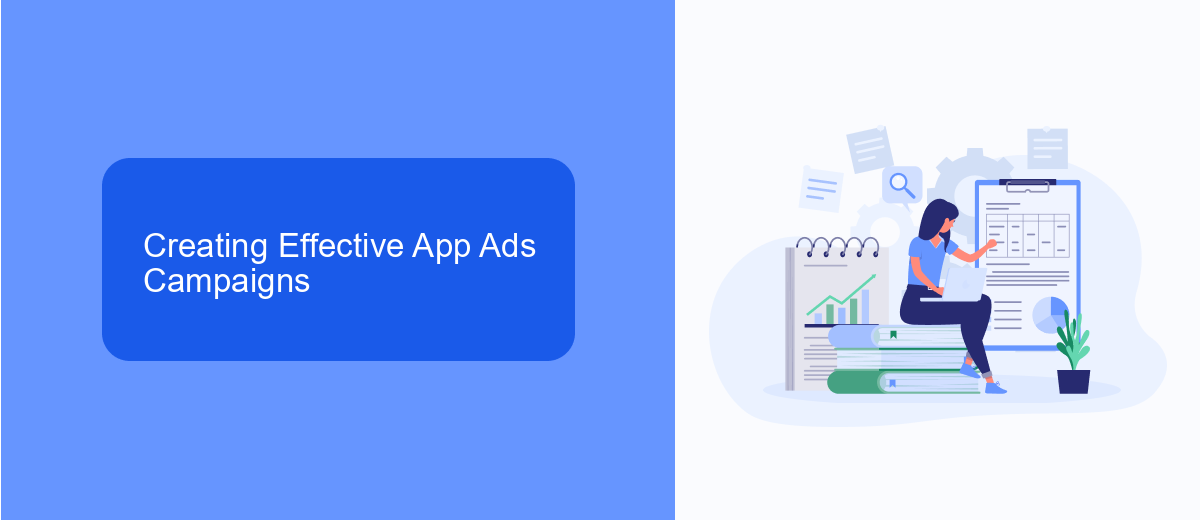
Creating effective app ads campaigns begins with understanding your target audience and their preferences. Start by conducting thorough market research to identify the demographics, interests, and behaviors of your potential users. Utilize Google Ads' advanced targeting options to reach these specific groups. Craft compelling ad creatives that highlight the unique features and benefits of your app, ensuring that the messaging resonates with your audience. Use high-quality visuals and clear, concise calls-to-action to capture attention and drive engagement.
To optimize your campaigns further, leverage tools and services like SaveMyLeads to streamline your lead management processes. SaveMyLeads allows you to automate the integration of Google Ads with various CRM systems, ensuring that you can efficiently track and manage leads generated from your ads. Regularly monitor and analyze the performance of your campaigns using Google Ads' analytics tools, making data-driven adjustments to improve your return on investment. By continuously refining your strategies and utilizing the right tools, you can create highly effective app ads campaigns that drive user acquisition and growth.
App Install Optimization Using Google Ads
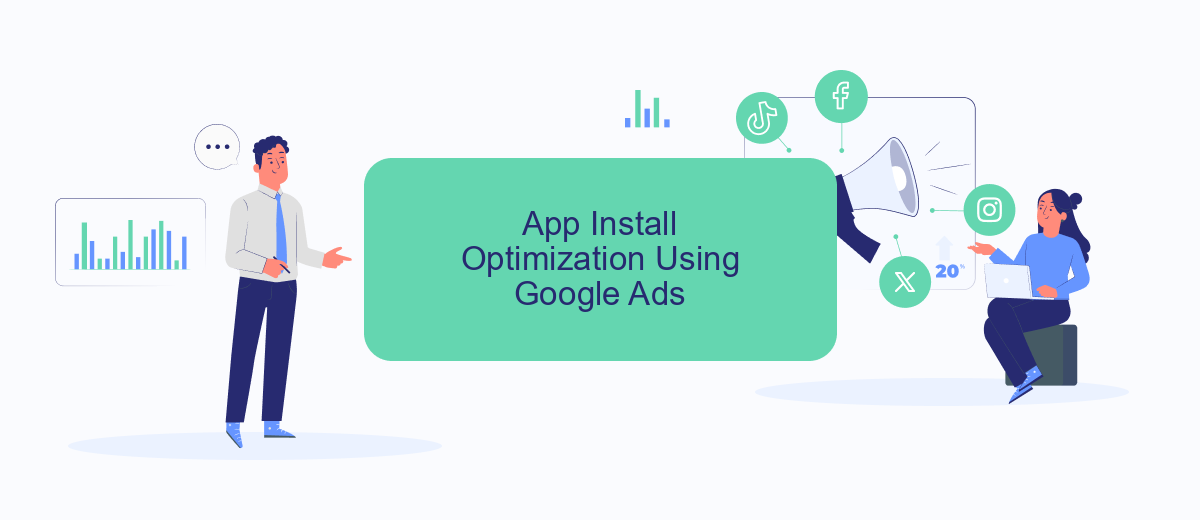
Optimizing app installs using Google Ads can significantly enhance your app's visibility and user acquisition. By leveraging Google Ads' robust targeting and bidding options, you can reach potential users more effectively and efficiently.
- Set up a Universal App Campaign (UAC): This campaign type is specifically designed for promoting apps across Google’s vast network, including Search, Play, YouTube, and Display.
- Define your goals: Focus on specific objectives such as cost-per-install (CPI) or cost-per-action (CPA) to ensure your budget is used effectively.
- Utilize audience targeting: Leverage demographics, interests, and behavior to reach users who are more likely to install and engage with your app.
- Optimize creatives: Use a mix of text, image, and video ads to attract attention and drive installs.
- Monitor and adjust: Regularly review performance metrics and adjust bids, targeting, and creatives to maximize ROI.
Additionally, integrating services like SaveMyLeads can streamline your marketing efforts by automating lead data collection and synchronization. This integration helps ensure that your campaigns are informed by the most accurate and up-to-date user data, further optimizing your app install strategy.
Measuring and Tracking App Ad Performance
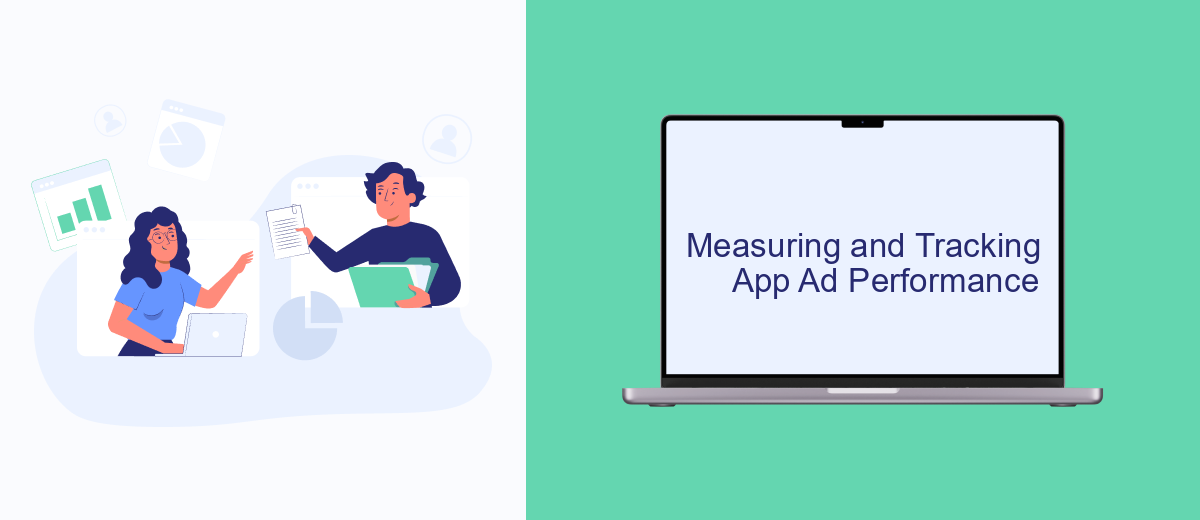
Measuring and tracking the performance of your app ads is crucial for optimizing your campaigns and ensuring a high return on investment. Google Ads provides a variety of tools and metrics to help you analyze the effectiveness of your advertisements. By understanding these metrics, you can make data-driven decisions to improve your ad strategies.
One of the most important steps in tracking app ad performance is setting up proper integrations. SaveMyLeads is a valuable service that can help you streamline this process. It allows for seamless integration between Google Ads and your app's analytics platform, ensuring that you have accurate and real-time data at your fingertips.
- Install conversion tracking to measure user actions post-ad click.
- Use Google Analytics for in-depth insights into user behavior.
- Monitor key performance indicators (KPIs) like click-through rate (CTR) and cost per acquisition (CPA).
- Leverage SaveMyLeads for automated data synchronization and reporting.
By consistently monitoring these metrics and utilizing tools like SaveMyLeads, you can gain a comprehensive understanding of your app ad performance. This enables you to make informed adjustments to your campaigns, ultimately driving better results and achieving your marketing goals.
Advanced Tips for App Developers on Google Ads
To maximize the effectiveness of your Google Ads campaigns as an app developer, consider leveraging advanced targeting options. Utilize custom audiences to reach users who have previously interacted with your app or website. Additionally, take advantage of Google’s machine learning capabilities by setting up automated bidding strategies, which can help optimize your ad spend and improve conversion rates. Experiment with different ad formats such as video ads, which tend to have higher engagement rates, and ensure your creatives are compelling and relevant to your target audience.
Integrating Google Ads with other services can further streamline your marketing efforts. For instance, using SaveMyLeads, you can automate the process of capturing leads from your ad campaigns and sending them directly to your CRM or email marketing tools. This not only saves time but also ensures that you can quickly follow up with potential users. Additionally, track the performance of your ads using Google Analytics to gain insights into user behavior and make data-driven decisions to refine your campaigns.
FAQ
How can I track the performance of my app install campaigns in Google Ads?
What types of ads can I use to promote my app on Google Ads?
How do I set up conversion tracking for my app in Google Ads?
Is it possible to automate the optimization of my app campaigns?
What budget should I start with for my app install campaigns?
If you use Facebook Lead Ads, then you should know what it means to regularly download CSV files and transfer data to various support services. How many times a day do you check for new leads in your ad account? How often do you transfer data to a CRM system, task manager, email service or Google Sheets? Try using the SaveMyLeads online connector. This is a no-code tool with which anyone can set up integrations for Facebook. Spend just a few minutes and you will receive real-time notifications in the messenger about new leads. Another 5-10 minutes of work in SML, and the data from the FB advertising account will be automatically transferred to the CRM system or Email service. The SaveMyLeads system will do the routine work for you, and you will surely like it.
