In today's digital landscape, businesses are constantly seeking effective ways to reach their target audience. Google Ads and Facebook Ads have emerged as two of the most powerful advertising platforms, each offering unique benefits and capabilities. Understanding the strengths and differences of these platforms is essential for marketers looking to maximize their advertising ROI and achieve their business goals in a competitive market.
Google Ads Facebook campaign integration
Integrating Google Ads with Facebook campaigns can significantly enhance your digital marketing strategy by providing a comprehensive view of your advertising efforts. This integration allows marketers to track and optimize their campaigns across both platforms, ensuring a cohesive message and maximizing ROI. By aligning your Google Ads and Facebook strategies, you can reach a broader audience and gather valuable insights into consumer behavior.
- Utilize cross-platform analytics to gain a holistic view of campaign performance.
- Align targeting strategies to ensure consistent messaging across both platforms.
- Leverage retargeting capabilities to re-engage users who have interacted with your ads.
- Optimize budget allocation by analyzing performance data from both Google Ads and Facebook.
- Enhance audience segmentation using combined data insights from both platforms.
By effectively integrating Google Ads and Facebook campaigns, businesses can create a synchronized advertising approach that enhances brand visibility and drives better results. This integration not only streamlines campaign management but also provides a more detailed understanding of audience interactions and preferences. As a result, marketers can make informed decisions and adjust their strategies to optimize performance and achieve their marketing goals.
Google Ads Facebook conversion tracking

Google Ads Facebook conversion tracking is a crucial component for businesses aiming to optimize their advertising strategies across these two major platforms. By effectively tracking conversions, businesses can gain insights into which ads are driving the desired actions, such as purchases, sign-ups, or downloads. This data-driven approach allows marketers to allocate their budgets more efficiently, ensuring that they are investing in campaigns that yield the highest return on investment. Integrating conversion tracking between Google Ads and Facebook can be complex, but it is essential for understanding the full customer journey and enhancing cross-platform advertising efforts.
To simplify the integration process, businesses can utilize services like SaveMyLeads. This platform offers automated solutions to connect Google Ads and Facebook, streamlining data transfer and conversion tracking. By using SaveMyLeads, companies can reduce manual errors and save time, allowing them to focus on strategic decision-making rather than technical challenges. This seamless integration ensures that all conversion data is accurately captured and analyzed, providing businesses with a comprehensive view of their advertising performance. Ultimately, leveraging such tools can lead to more informed marketing strategies and improved business outcomes.
SaveMyLeads: Google Ads Facebook connection

SaveMyLeads offers a seamless solution for connecting Google Ads and Facebook, streamlining your advertising efforts and maximizing your marketing efficiency. By integrating these platforms, businesses can automate lead generation processes, ensuring that valuable customer data flows effortlessly between Google Ads and Facebook. This integration not only saves time but also enhances the accuracy and speed of your marketing campaigns.
- Sign up for a SaveMyLeads account and log in to the dashboard.
- Select the Google Ads to Facebook connection template from the list of available integrations.
- Authorize SaveMyLeads to access your Google Ads and Facebook accounts by following the on-screen instructions.
- Configure the integration settings to specify which data should be transferred and how frequently.
- Test the connection to ensure data is being transferred correctly between the platforms.
By using SaveMyLeads for your Google Ads and Facebook integration, you can focus more on creating impactful marketing strategies rather than managing data transfers. This tool simplifies the process, allowing you to capture leads more effectively and improve your overall advertising performance. With a few simple steps, your marketing operations become more efficient and productive.
Google Ads Facebook remarketing sync
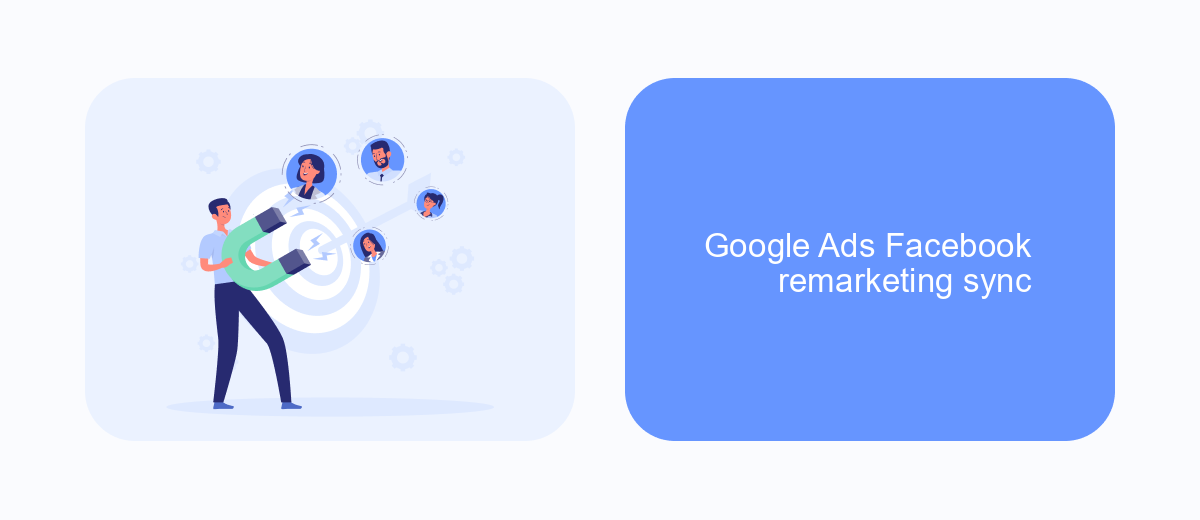
Integrating Google Ads with Facebook for remarketing can significantly enhance your digital marketing strategy. By synchronizing these two powerful platforms, businesses can effectively reach users who have previously interacted with their brand, thereby increasing conversion rates. This synergy allows marketers to leverage the extensive data and targeting capabilities of both Google and Facebook, ensuring that their ads reach the right audience at the right time.
To begin with, you need to ensure that your Google Ads and Facebook accounts are properly linked. This connection is crucial for the seamless flow of data between the two platforms. Once linked, you can start creating custom audiences on Facebook using data from your Google Ads campaigns, allowing for more personalized and targeted remarketing efforts.
- Link Google Ads and Facebook accounts.
- Create custom audiences on Facebook using Google Ads data.
- Utilize combined targeting capabilities for effective remarketing.
- Monitor and adjust campaigns for optimal performance.
By synchronizing Google Ads and Facebook for remarketing, businesses can tap into a broader audience pool and refine their ad targeting strategies. This integration not only enhances the visibility of your brand but also drives higher engagement and conversion rates, making it an essential component of a comprehensive digital marketing plan.
- Automate the work with leads from the Facebook advertising account
- Empower with integrations and instant transfer of leads
- Don't spend money on developers or integrators
- Save time by automating routine tasks
Google Ads Facebook ads automation
Automation in Google Ads and Facebook Ads is revolutionizing the way businesses manage their advertising campaigns. By leveraging machine learning and AI, advertisers can optimize their ads for better performance and efficiency. Automated bidding strategies, for instance, allow advertisers to set specific goals, such as maximizing conversions or achieving a target return on ad spend, while letting the algorithms determine the best bids. This not only saves time but also enhances the precision of ad targeting, ensuring that ads reach the most relevant audience.
Integrating automation tools can further streamline the process of managing Google and Facebook Ads. Services like SaveMyLeads offer seamless integration solutions that connect advertising platforms with CRM systems and other business tools. This integration ensures that leads generated from ad campaigns are automatically captured and organized, minimizing manual data entry and reducing the risk of errors. By automating these processes, businesses can focus more on strategic planning and creative development, ultimately driving better results from their advertising efforts.
FAQ
How can I track conversions from Facebook Ads in Google Ads?
Can I run the same ad campaign on both Google Ads and Facebook Ads simultaneously?
What is the best way to manage leads coming from both Google Ads and Facebook Ads?
How do I optimize my budget when using both Google Ads and Facebook Ads?
Is it possible to automate the lead data transfer between Facebook Ads and Google Sheets?
Would you like your employees to receive real-time data on new Facebook leads, and automatically send a welcome email or SMS to users who have responded to your social media ad? All this and more can be implemented using the SaveMyLeads system. Connect the necessary services to your Facebook advertising account and automate data transfer and routine work. Let your employees focus on what really matters, rather than wasting time manually transferring data or sending out template emails.

