In the realm of robotic process automation (RPA) with UiPath, error handling is crucial for ensuring smooth and reliable workflows. This article delves into the comparison between Global Exception Handler and Try Catch activities, highlighting their distinct functionalities, advantages, and best use cases. Understanding these tools will enable developers to create more resilient and efficient automation processes.
1. Introduction
In the realm of automation with UiPath, handling exceptions efficiently is crucial to ensure the robustness and reliability of your workflows. Two primary methods for managing exceptions in UiPath are the Global Exception Handler and the Try Catch activity. Understanding the differences and appropriate use cases for each can significantly enhance your automation projects.
- Global Exception Handler: This is a centralized way to handle exceptions across your entire project. It allows you to define a single workflow that will be triggered whenever an unhandled exception occurs.
- Try Catch: This activity is used to handle exceptions in specific parts of your workflow. It allows you to define actions to be taken when an exception occurs within a particular scope.
Choosing the right exception handling strategy can depend on various factors, such as the complexity of your automation, the need for centralized error logging, and the specific requirements of your project. By leveraging tools like SaveMyLeads, you can further streamline your integration processes, ensuring that your workflows are not only efficient but also resilient to unexpected errors.
2. The Try Catch Block
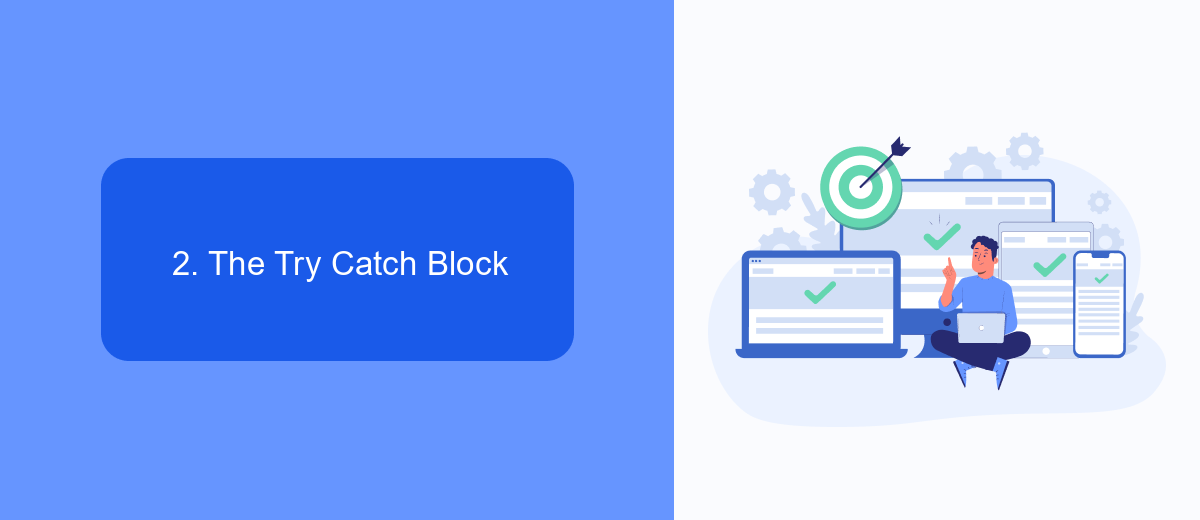
The Try Catch block is a fundamental construct in UiPath that allows developers to handle exceptions gracefully. This block is divided into three sections: Try, Catch, and Finally. The Try section contains the code that might throw an exception, while the Catch section handles the exception if one occurs. The Finally section, which is optional, contains code that runs regardless of whether an exception was thrown or not. This structure ensures that any necessary cleanup or final steps are executed, making the process more robust and reliable.
Using the Try Catch block in UiPath can significantly improve the stability and reliability of your automation workflows. For instance, when integrating external services like SaveMyLeads, which automates lead processing and management, the Try Catch block can handle exceptions that may arise from API calls or network issues. By catching these exceptions, you can implement fallback mechanisms or retry logic, ensuring that your automation continues to run smoothly even when encountering unexpected issues.
3. The Global Exception Handler

The Global Exception Handler in UiPath is a powerful feature that allows developers to manage exceptions at a global level, ensuring that errors are handled consistently across the entire automation project. This handler is particularly useful for large projects where maintaining individual try-catch blocks can become cumbersome and error-prone.
- Configuration: Set up the Global Exception Handler by creating a new workflow and selecting it as the exception handler in your project settings.
- Execution: When an exception occurs, the Global Exception Handler is triggered automatically, allowing for custom error handling logic to be executed.
- Logging and Notification: Implement logging mechanisms and notifications within the handler to keep track of errors and alert the necessary stakeholders.
Using the Global Exception Handler can significantly streamline error management in complex UiPath projects. For enhanced integration capabilities, consider using services like SaveMyLeads, which can automate the process of capturing and managing lead data, further reducing the risk of errors and improving overall efficiency.
4. Comparison
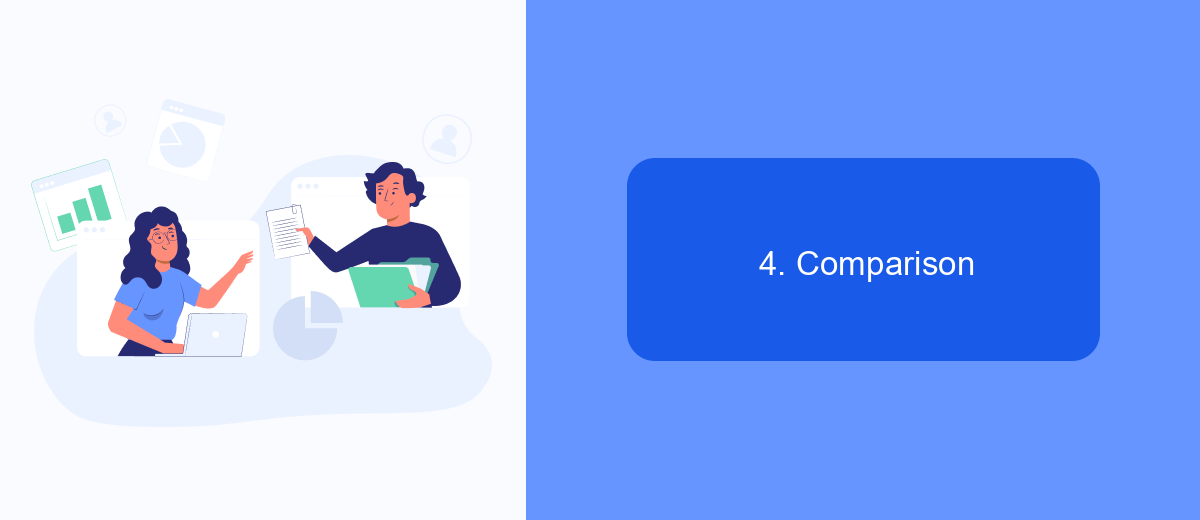
When comparing Global Exception Handler and Try Catch in UiPath, it's important to understand their distinct functionalities and use cases. Both approaches aim to manage exceptions, but they do so in different ways.
Global Exception Handler is designed to handle exceptions at a global level, ensuring that any unhandled exceptions in the workflow are caught and managed. This is particularly useful for large projects where maintaining individual Try Catch blocks can become cumbersome.
- Global Exception Handler: Centralized error handling, reducing redundancy.
- Try Catch: Localized error handling, providing more granular control.
- Global Exception Handler: Useful for overarching error management strategies.
- Try Catch: Ideal for specific exception handling within particular activities.
In scenarios where integration with external services is required, tools like SaveMyLeads can streamline the process, ensuring that data flows seamlessly even in the event of exceptions. Both Global Exception Handler and Try Catch can be configured to work with such services, enhancing the robustness of your automation workflows.
5. Conclusion
In conclusion, both Global Exception Handler and Try Catch mechanisms in UiPath offer unique advantages for error handling. The Global Exception Handler provides a centralized approach, making it easier to manage and monitor exceptions across the entire project. This can be particularly beneficial for large-scale automation projects where consistency and maintainability are crucial. On the other hand, Try Catch blocks offer more granular control, allowing developers to handle specific exceptions at the activity level, which can be useful for smaller, more focused tasks.
Choosing between these two methods depends on the specific needs of your project. For instance, if your workflow involves multiple integrations and services, such as using SaveMyLeads to automate lead management, a Global Exception Handler might simplify the process by providing a unified error management system. However, for tasks requiring detailed exception handling, Try Catch blocks could offer more flexibility. Ultimately, a balanced approach that leverages the strengths of both methods can lead to more robust and resilient automation solutions.


FAQ
What is the difference between a Global Exception Handler and Try-Catch in UiPath?
When should I use a Global Exception Handler instead of Try-Catch?
Can I use both Global Exception Handler and Try-Catch in the same UiPath project?
How do I configure a Global Exception Handler in UiPath?
What are the best practices for handling exceptions in UiPath projects?
You probably know that the speed of leads processing directly affects the conversion and customer loyalty. Do you want to receive real-time information about new orders from Facebook and Instagram in order to respond to them as quickly as possible? Use the SaveMyLeads online connector. Link your Facebook advertising account to the messenger so that employees receive notifications about new leads. Create an integration with the SMS service so that a welcome message is sent to each new customer. Adding leads to a CRM system, contacts to mailing lists, tasks to project management programs – all this and much more can be automated using SaveMyLeads. Set up integrations, get rid of routine operations and focus on the really important tasks.
