In today's digital age, Facebook ads have become an omnipresent part of our online experience, often interrupting our social interactions and cluttering our newsfeeds. While these advertisements can be targeted and relevant, many users find them intrusive and distracting. This article explores effective strategies to minimize or eliminate Facebook ads, allowing for a more streamlined and enjoyable browsing experience on the platform.
Facebook Ads: How to get rid
Facebook ads can be intrusive and distracting, especially when you're trying to enjoy your social media experience. Fortunately, there are several methods to reduce or eliminate these ads from your feed. Whether you're using Facebook on a desktop or mobile device, you have options to customize your ad experience and minimize interruptions.
- Use an ad blocker: Install a browser extension like AdBlock or uBlock Origin to filter out ads on Facebook.
- Adjust ad preferences: Navigate to Facebook's ad settings to hide specific ad topics or advertisers.
- Use Facebook Lite: This streamlined version of Facebook offers fewer ads and consumes less data.
- Engage with content selectively: Interact only with posts and pages you genuinely like to influence the types of ads you see.
By taking these steps, you can significantly reduce the number of ads you encounter on Facebook. While it's difficult to eliminate them entirely due to Facebook's business model, customizing your settings and using external tools can improve your browsing experience. Stay informed about updates and new tools to keep your feed as ad-free as possible.
Get rid of Facebook Ads forever
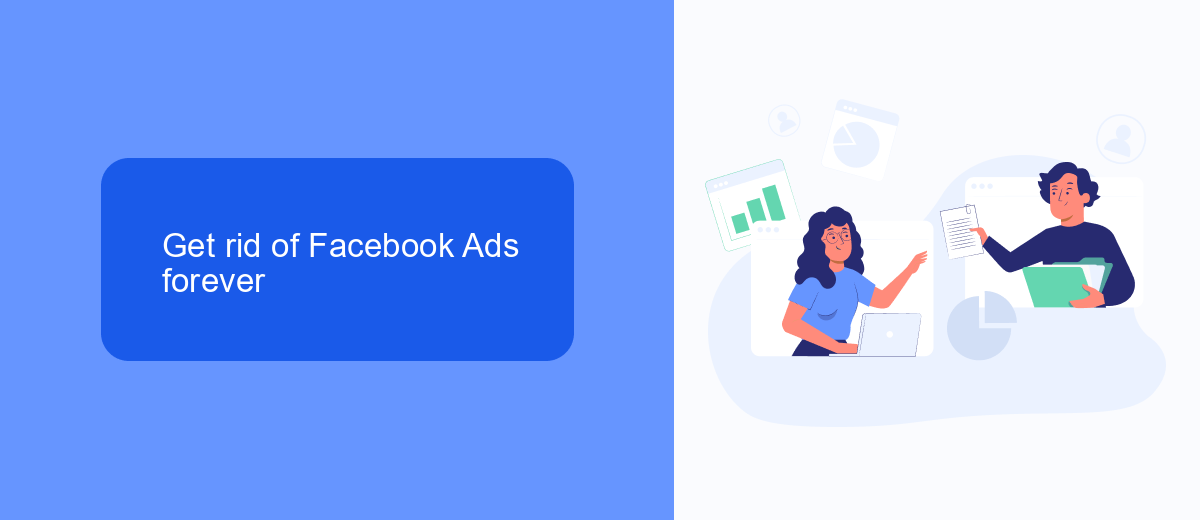
To eliminate Facebook ads permanently, consider using browser extensions and ad-blocking software that specifically target social media platforms. These tools work by filtering out advertising content, allowing you to experience a cleaner, ad-free browsing experience. Additionally, adjusting your Facebook ad preferences can reduce the amount of targeted ads you see. Navigate to your Facebook settings and opt out of interest-based ads by modifying your ad preferences. This won't completely remove ads, but it will make them less relevant and potentially less intrusive.
For those looking to streamline their online presence and minimize unwanted ads, integrating automation services like SaveMyLeads can be beneficial. This platform allows you to connect Facebook with various CRM systems and other applications, automating data transfer and reducing the need for constant ad exposure. By optimizing your digital workflow, you can focus on more meaningful interactions and enjoy a more personalized online experience. Remember, while these methods can significantly reduce ads, completely eliminating them requires a combination of tools and ongoing management.
Simple steps to get rid of Facebook Ads
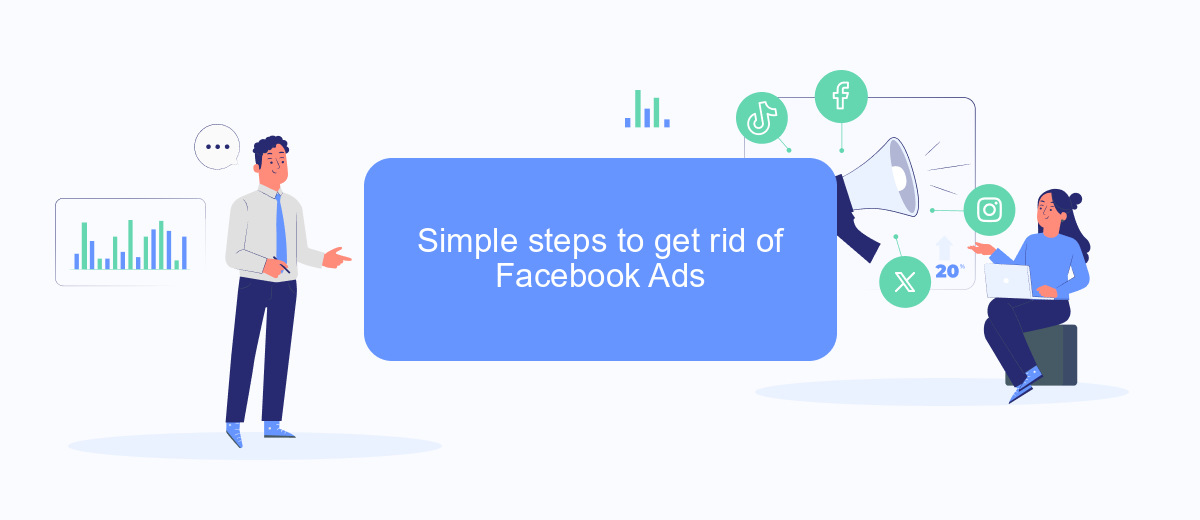
Facebook ads can sometimes be overwhelming, disrupting your browsing experience. Fortunately, there are several ways to minimize or completely remove these ads from your feed. By following a few straightforward steps, you can enjoy a cleaner and more focused Facebook experience.
- Adjust Ad Preferences: Go to your Facebook settings and click on 'Ad Preferences'. Here, you can manage the categories and topics Facebook uses to show you ads, reducing the number of ads you see.
- Use Ad Blockers: Install an ad-blocking extension like AdBlock Plus or uBlock Origin in your browser. These tools can effectively block most Facebook ads, providing an ad-free experience.
- Provide Feedback: Click on the three dots next to any ad and select 'Hide ad'. You can also give feedback by selecting 'Why am I seeing this ad?' to adjust your ad preferences further.
By taking control of your ad settings and utilizing browser extensions, you can significantly reduce the number of ads you encounter on Facebook. These methods not only enhance your browsing experience but also allow you to focus on the content that matters most to you.
Why get rid of Facebook Ads?

Facebook Ads have become a ubiquitous presence on the social media platform, often disrupting the user experience. Many users find these ads intrusive, as they interrupt the natural flow of scrolling through their newsfeeds. This constant barrage of advertisements can lead to frustration and a diminished enjoyment of the platform.
Moreover, Facebook Ads raise significant privacy concerns. The platform collects vast amounts of data to target users with personalized ads. This practice can feel invasive, as users are often unaware of the extent of information being gathered and how it is being used. This lack of transparency can erode trust in the platform.
- Intrusive and disruptive to user experience
- Privacy concerns due to data collection
- Lack of transparency in ad targeting
- Potential for misleading or harmful content
Ultimately, eliminating Facebook Ads can lead to a more pleasant and secure online experience. By removing these ads, users can enjoy a more seamless interaction with their social media, free from the distractions and concerns associated with targeted advertising. This can foster a more trustworthy and enjoyable digital environment.
Get rid of Facebook Ads with SaveMyLeads
One effective way to eliminate Facebook ads from your online experience is by utilizing SaveMyLeads, a powerful tool designed to streamline and automate your marketing processes. SaveMyLeads allows you to integrate Facebook Lead Ads with various CRM systems and other applications, ensuring that your leads are automatically transferred to the platforms where they are most useful. By automating this process, you can focus on more important tasks and reduce the time spent managing advertisements manually, effectively minimizing the intrusion of ads in your workflow.
SaveMyLeads offers an easy-to-use interface that requires no coding skills, making it accessible for businesses of all sizes. By setting up automated workflows, you can customize how and where your lead data is sent, ensuring a seamless transition from Facebook ads to your preferred business tools. This not only enhances your productivity but also optimizes your advertising strategy by allowing you to focus on leads that truly matter, thereby reducing unnecessary ad exposure. With SaveMyLeads, managing Facebook ads becomes a more efficient and less intrusive part of your business operations.
FAQ
How can I stop seeing ads on Facebook?
Why am I seeing specific ads on Facebook?
Can I block specific advertisers on Facebook?
How do I limit data collection for ads on Facebook?
Is there a way to automate the management of my Facebook ad preferences?
What do you do with the data you get from Facebook lead forms? Do you send them to the manager, add them to mailing services, transfer them to the CRM system, use them to implement feedback? Automate all of these processes with the SaveMyLeads online connector. Create integrations so that new Facebook leads are automatically transferred to instant messengers, mailing services, task managers and other tools. Save yourself and your company's employees from routine work.
